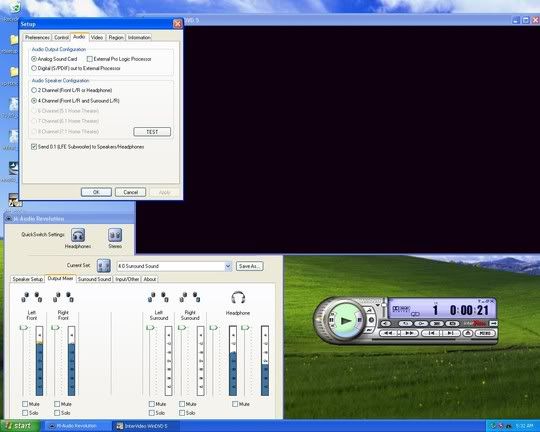Jodiuh
Headphoneus Supremus
- Joined
- Oct 7, 2002
- Posts
- 1,507
- Likes
- 44
Hello again Head-Fiers!!
I've racked my brain with this one and come up with nothing. Basically using WinDVD or PowerDVD with my Klipsh Promedia 4.1's is causing one of two problems:
1. front and center (emulated), with no surround
2. front and surround, with no center (emulated)
The following is a summary of my setup followed by a list of my system resources...irqs mainly.
[size=xx-small]
Computer:
Operating System Microsoft Windows XP Professional
OS Service Pack Service Pack 2
DirectX 4.09.00.0904 (DirectX 9.0c)
Motherboard:
CPU Type Intel Pentium 4 630, 3066 MHz (15 x 204)
Motherboard Name Abit AS8/AS8-V/AS8-3rd Eye (4 PCI, 1 AGP, 4 DDR DIMM, Audio, LAN)
Motherboard Chipset Intel Springdale i865PE
System Memory 1024 MB (DDR SDRAM)
Display:
Video Adapter NVIDIA GeForce 6800 GT (256 MB)
Monitor Samsung SyncMaster 711N/712N [17" LCD] (HCHX402263)
Multimedia:
Audio Adapter IC Ensemble Envy24 Audio Controller
Storage:
IDE Controller Intel(R) 82801EB Ultra ATA Storage Controllers
IDE Controller Intel(R) 82801EB Ultra ATA Storage Controllers
Floppy Drive Floppy disk drive
Disk Drive WDC WD740GD-00FLA0 (74 GB, 10000 RPM, SATA)
Disk Drive WDC WD800JB-00ETA0 (74 GB, IDE)
Disk Drive USB2.0 HS-CF USB Device
Disk Drive USB2.0 HS-MS USB Device
Disk Drive USB2.0 HS-SM USB Device
Disk Drive USB2.0 HS-SD/MMC USB Device
Optical Drive _NEC DVD_RW ND-1300A (DVD+RW:4x/2.4x, DVD-RW:4x/2x, DVD-ROM:12x, CD:16x/10x/40x DVD+RW/DVD-RW)
Optical Drive LITE-ON LTR-52246S (52x/24x/52x CD-RW)
SMART Hard Disks Status OK
Input:
Keyboard HID Keyboard Device
Mouse HID-compliant mouse
Game Controller Microsoft PC-joystick driver
Network:
Network Adapter Realtek RTL8139/810x Family Fast Ethernet NIC (192.168.100.6)
Peripherals:
Printer Canon i560
USB1 Controller Intel 82801EB ICH5 - USB Universal Host Controller
USB1 Controller Intel 82801EB ICH5 - USB Universal Host Controller
USB1 Controller Intel 82801EB ICH5 - USB Universal Host Controller
USB1 Controller Intel 82801EB ICH5 - USB Universal Host Controller
USB2 Controller Intel 82801EB(M) ICH5(-M) - Enhanced USB2 Controller
USB Device Logitech QuickCam Messenger #2
USB Device Logitech USB Camera (Messenger)
USB Device USB Audio Device
USB Device USB Composite Device
USB Device USB Human Interface Device
USB Device USB Human Interface Device
USB Device USB Human Interface Device
USB Device USB Human Interface Device
USB Device USB Mass Storage Device
USB Device USB Printing Support
--------[ Device Resources ]--------------------------------------------------------------------------------------------
DMA 02 Exclusive Standard floppy disk controller
DMA 04 Exclusive Direct memory access controller
IRQ 00 Exclusive System timer
IRQ 04 Shared Intel(R) 82801EB SMBus Controller - 24D3
IRQ 06 Exclusive Standard floppy disk controller
IRQ 08 Exclusive System CMOS/real time clock
IRQ 09 Shared Microsoft ACPI-Compliant System
IRQ 13 Exclusive Numeric data processor
IRQ 14 Exclusive Primary IDE Channel
IRQ 15 Exclusive Secondary IDE Channel
IRQ 16 Shared Intel(R) 82801EB USB Universal Host Controller - 24D2
IRQ 16 Shared Intel(R) 82801EB USB Universal Host Controller - 24DE
IRQ 16 Shared NVIDIA GeForce 6800 GT
IRQ 18 Shared Realtek RTL8139/810x Family Fast Ethernet NIC
IRQ 18 Shared Intel(R) 82801EB USB Universal Host Controller - 24D7
IRQ 18 Shared Intel(R) 82801EB Ultra ATA Storage Controllers
IRQ 19 Shared Intel(R) 82801EB USB Universal Host Controller - 24D4
IRQ 22 Shared M-Audio Revolution
IRQ 23 Shared Intel(R) 82801EB USB2 Enhanced Host Controller - 24DD
[/size]
As you can see the M-Audio Revolution 5.1 is on its own irq. Now here are the settings in the M-Audio control panel. Below those are the settings used in Windvd 5.
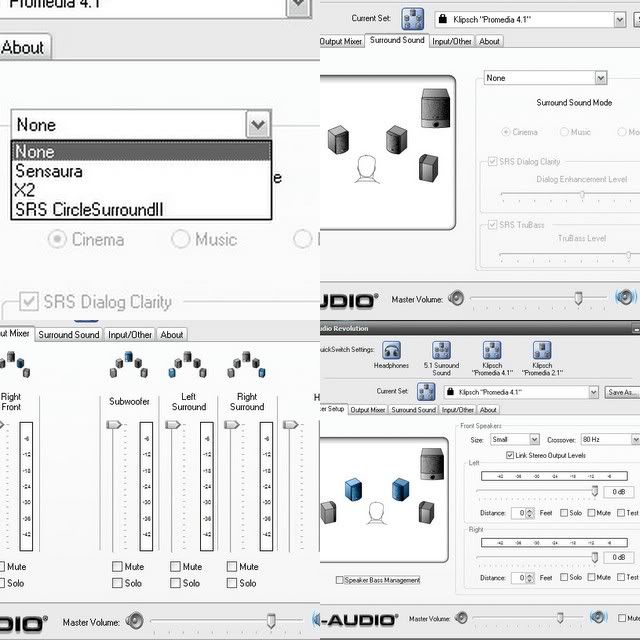
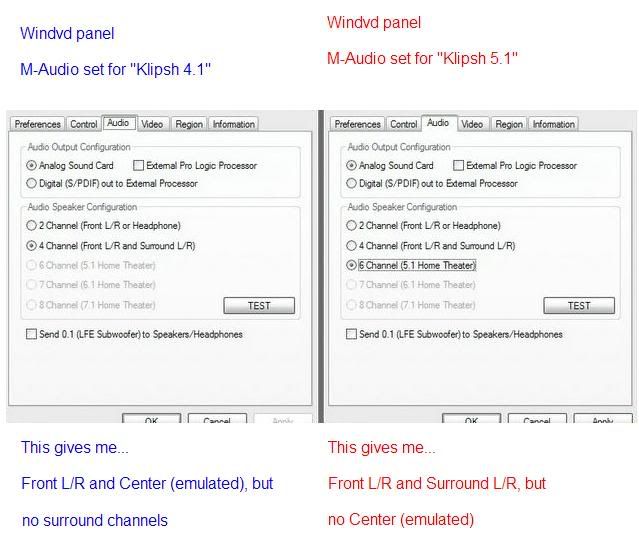
If anyone has any ideas, I would greatly appreciate them. My M-Audio 5.1 has been a mixed blessing. Tho it makes my flac tunes flutter, it spits farcry multi channel out in a sputter...
I've racked my brain with this one and come up with nothing. Basically using WinDVD or PowerDVD with my Klipsh Promedia 4.1's is causing one of two problems:
1. front and center (emulated), with no surround
2. front and surround, with no center (emulated)
The following is a summary of my setup followed by a list of my system resources...irqs mainly.
[size=xx-small]
Computer:
Operating System Microsoft Windows XP Professional
OS Service Pack Service Pack 2
DirectX 4.09.00.0904 (DirectX 9.0c)
Motherboard:
CPU Type Intel Pentium 4 630, 3066 MHz (15 x 204)
Motherboard Name Abit AS8/AS8-V/AS8-3rd Eye (4 PCI, 1 AGP, 4 DDR DIMM, Audio, LAN)
Motherboard Chipset Intel Springdale i865PE
System Memory 1024 MB (DDR SDRAM)
Display:
Video Adapter NVIDIA GeForce 6800 GT (256 MB)
Monitor Samsung SyncMaster 711N/712N [17" LCD] (HCHX402263)
Multimedia:
Audio Adapter IC Ensemble Envy24 Audio Controller
Storage:
IDE Controller Intel(R) 82801EB Ultra ATA Storage Controllers
IDE Controller Intel(R) 82801EB Ultra ATA Storage Controllers
Floppy Drive Floppy disk drive
Disk Drive WDC WD740GD-00FLA0 (74 GB, 10000 RPM, SATA)
Disk Drive WDC WD800JB-00ETA0 (74 GB, IDE)
Disk Drive USB2.0 HS-CF USB Device
Disk Drive USB2.0 HS-MS USB Device
Disk Drive USB2.0 HS-SM USB Device
Disk Drive USB2.0 HS-SD/MMC USB Device
Optical Drive _NEC DVD_RW ND-1300A (DVD+RW:4x/2.4x, DVD-RW:4x/2x, DVD-ROM:12x, CD:16x/10x/40x DVD+RW/DVD-RW)
Optical Drive LITE-ON LTR-52246S (52x/24x/52x CD-RW)
SMART Hard Disks Status OK
Input:
Keyboard HID Keyboard Device
Mouse HID-compliant mouse
Game Controller Microsoft PC-joystick driver
Network:
Network Adapter Realtek RTL8139/810x Family Fast Ethernet NIC (192.168.100.6)
Peripherals:
Printer Canon i560
USB1 Controller Intel 82801EB ICH5 - USB Universal Host Controller
USB1 Controller Intel 82801EB ICH5 - USB Universal Host Controller
USB1 Controller Intel 82801EB ICH5 - USB Universal Host Controller
USB1 Controller Intel 82801EB ICH5 - USB Universal Host Controller
USB2 Controller Intel 82801EB(M) ICH5(-M) - Enhanced USB2 Controller
USB Device Logitech QuickCam Messenger #2
USB Device Logitech USB Camera (Messenger)
USB Device USB Audio Device
USB Device USB Composite Device
USB Device USB Human Interface Device
USB Device USB Human Interface Device
USB Device USB Human Interface Device
USB Device USB Human Interface Device
USB Device USB Mass Storage Device
USB Device USB Printing Support
--------[ Device Resources ]--------------------------------------------------------------------------------------------
DMA 02 Exclusive Standard floppy disk controller
DMA 04 Exclusive Direct memory access controller
IRQ 00 Exclusive System timer
IRQ 04 Shared Intel(R) 82801EB SMBus Controller - 24D3
IRQ 06 Exclusive Standard floppy disk controller
IRQ 08 Exclusive System CMOS/real time clock
IRQ 09 Shared Microsoft ACPI-Compliant System
IRQ 13 Exclusive Numeric data processor
IRQ 14 Exclusive Primary IDE Channel
IRQ 15 Exclusive Secondary IDE Channel
IRQ 16 Shared Intel(R) 82801EB USB Universal Host Controller - 24D2
IRQ 16 Shared Intel(R) 82801EB USB Universal Host Controller - 24DE
IRQ 16 Shared NVIDIA GeForce 6800 GT
IRQ 18 Shared Realtek RTL8139/810x Family Fast Ethernet NIC
IRQ 18 Shared Intel(R) 82801EB USB Universal Host Controller - 24D7
IRQ 18 Shared Intel(R) 82801EB Ultra ATA Storage Controllers
IRQ 19 Shared Intel(R) 82801EB USB Universal Host Controller - 24D4
IRQ 22 Shared M-Audio Revolution
IRQ 23 Shared Intel(R) 82801EB USB2 Enhanced Host Controller - 24DD
[/size]
As you can see the M-Audio Revolution 5.1 is on its own irq. Now here are the settings in the M-Audio control panel. Below those are the settings used in Windvd 5.
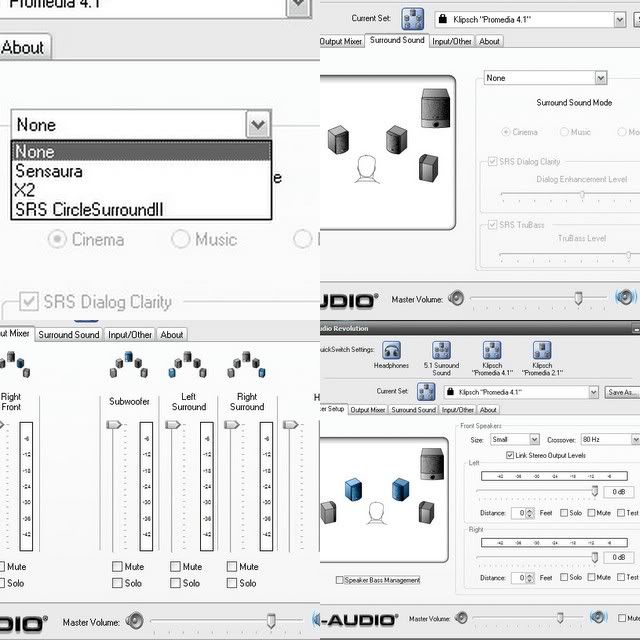
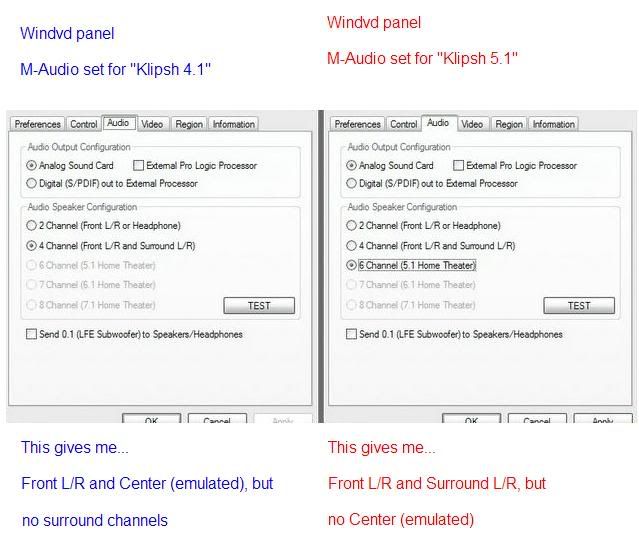
If anyone has any ideas, I would greatly appreciate them. My M-Audio 5.1 has been a mixed blessing. Tho it makes my flac tunes flutter, it spits farcry multi channel out in a sputter...