Wynnytsky
500+ Head-Fier
My friend brought over the Metrum Onyx about a month ago and I recall the r2r7 being the warmer of the two (I was using v2 NOS3 at the time). In an a/b comparison the r2r7 is lively/ballsy/boisterous and the experience scales with the music while I thought the Onyx errored on the side of being too conservative. The Onyx sounded awfully polite with most of the music playing from deep in the sound stage. The Onyx always had this sense of immense headroom even through passages that were close to clipping. I recall Sonus Faber speakers leaving a similar impression on me -- they don't take much risk.Perhaps fhe Medtrum NOS DAC swould give warmer tone as their characteristics, though I never heard them personally.
























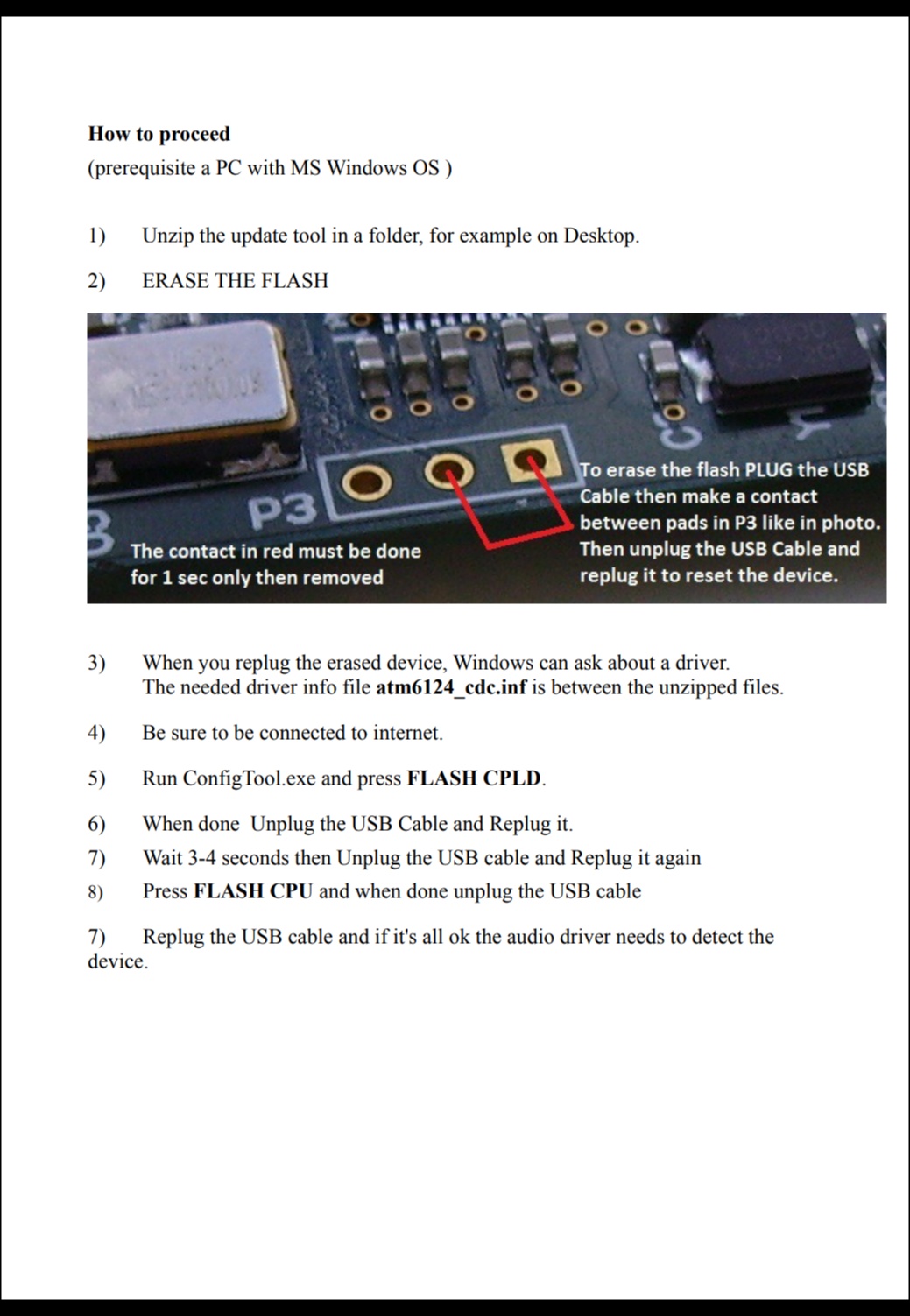






![DSC_0335[1].png DSC_0335[1].png](https://cdn.head-fi.org/a/10201729_thumb.png)
