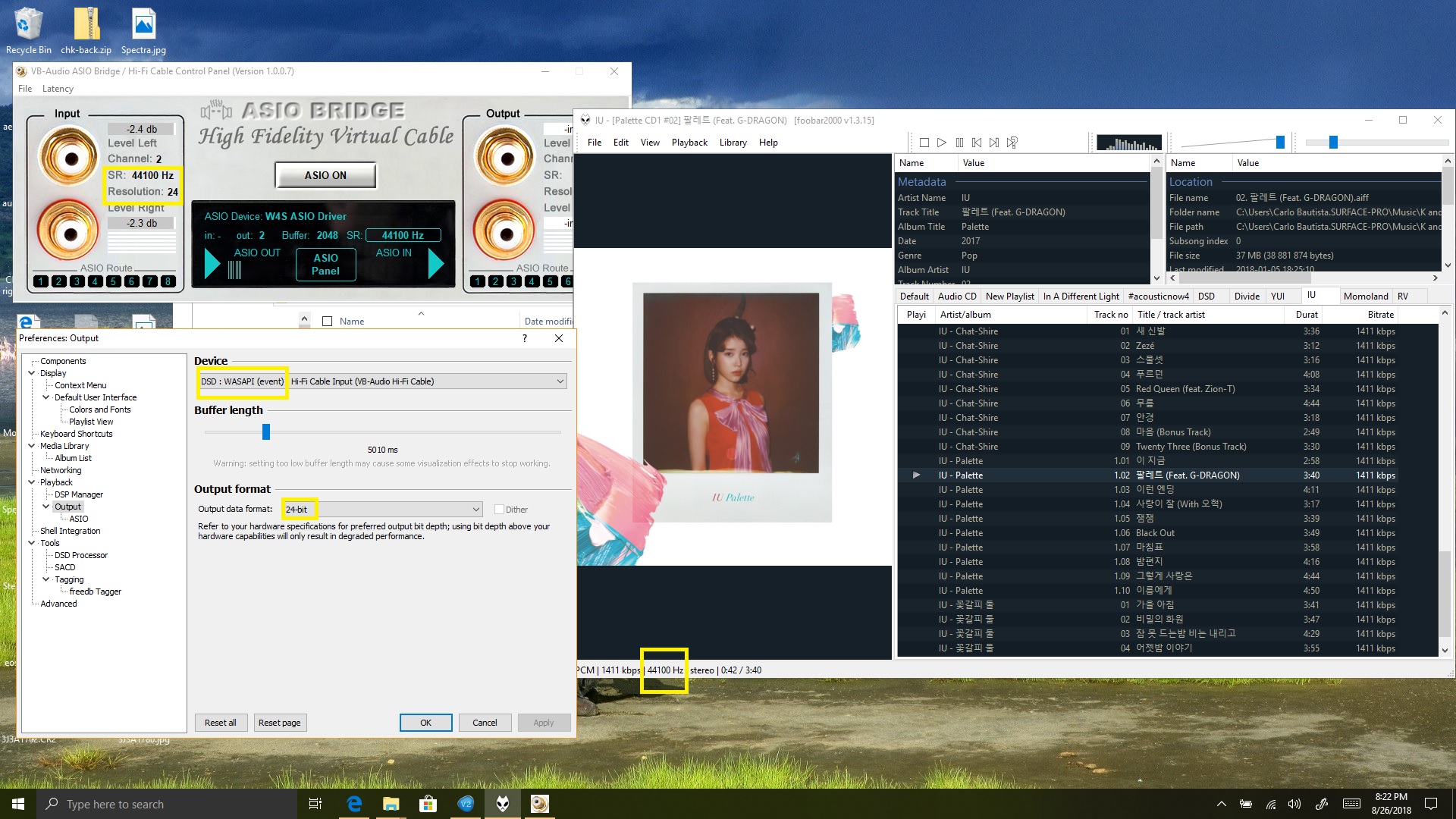RadioHamster
New Head-Fier
Hello,
I'm getting into bit-perfect audio after recently purchasing Schiit stack. I've done some research to figure out how to set up ASIO in foobar, and I'm enjoying it right now.
But the question is can I somehow make bit-perfect audio work for other applications (youtube, games, etc.) ? I'm not a 100% sure, but I'm getting the impression that some soundcards that support ASIO/WASAPI can output bit-perfect audio regardless of the application. Is this true, and is there another way?
Thank you
I'm getting into bit-perfect audio after recently purchasing Schiit stack. I've done some research to figure out how to set up ASIO in foobar, and I'm enjoying it right now.
But the question is can I somehow make bit-perfect audio work for other applications (youtube, games, etc.) ? I'm not a 100% sure, but I'm getting the impression that some soundcards that support ASIO/WASAPI can output bit-perfect audio regardless of the application. Is this true, and is there another way?
Thank you