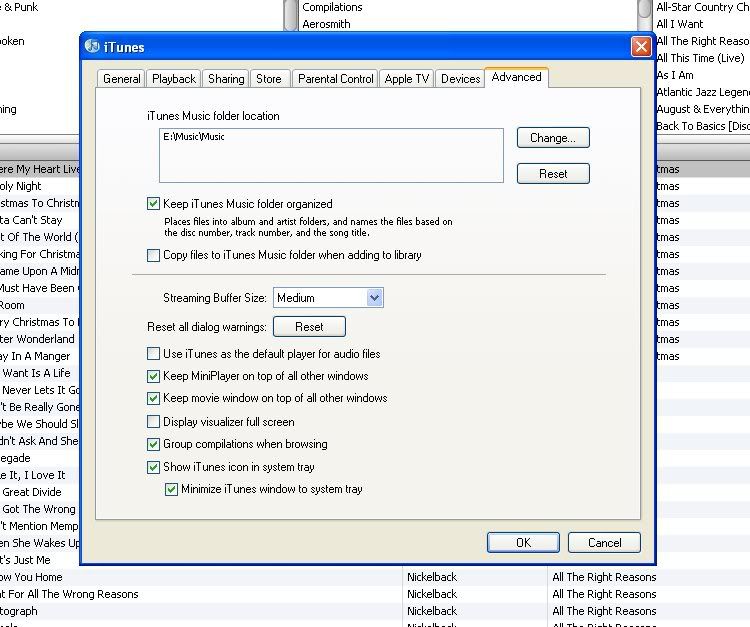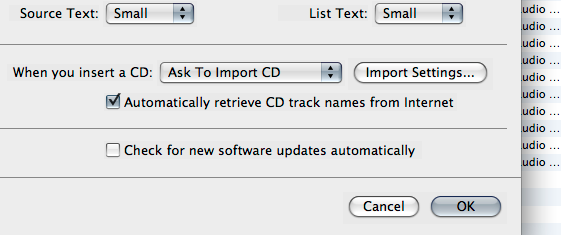nickknutson
Headphoneus Supremus
- Joined
- Aug 27, 2006
- Posts
- 2,615
- Likes
- 12
Hello All,
I have a question and a problem.
First, the question.
I'm thinking about converting my entire Apple Lossless music collection into a WAV format, or something that is accepted on more portable players than just iPods. Do you recommend converting all my Apple Lossless to WAV (or lossless mp3 if it's possible)? Or is it better to re-rip all my CD's? I'm hoping I can just convert them, because re-ripping would take an eternity (100GB of music in Apple Lossless).
Problem with iTunes 8:
Has anyone else noticed you can't choose the bit rate in which you import your music anymore? I went to rip a CD this morning and the box is gone! Or am I having a brain-fart and don't remember where it is?
Here's a screenshot of where I remember the setting being:
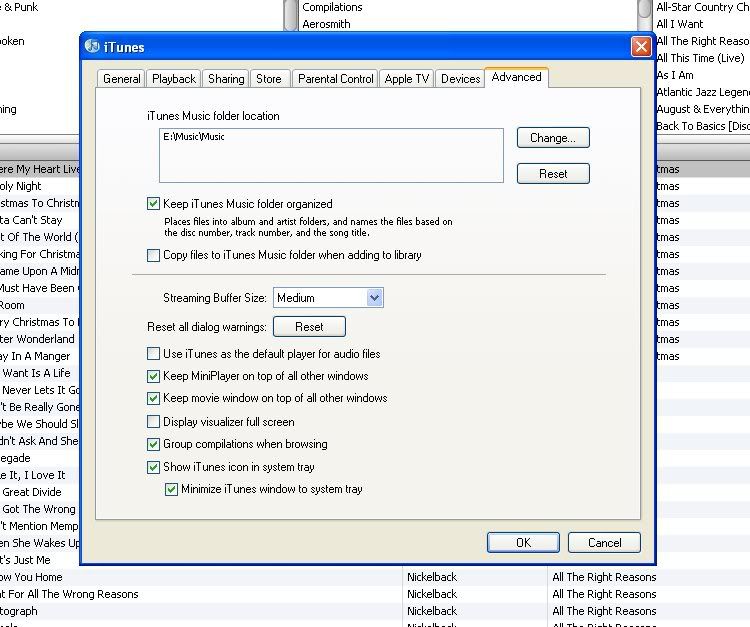
I have a question and a problem.
First, the question.
I'm thinking about converting my entire Apple Lossless music collection into a WAV format, or something that is accepted on more portable players than just iPods. Do you recommend converting all my Apple Lossless to WAV (or lossless mp3 if it's possible)? Or is it better to re-rip all my CD's? I'm hoping I can just convert them, because re-ripping would take an eternity (100GB of music in Apple Lossless).
Problem with iTunes 8:
Has anyone else noticed you can't choose the bit rate in which you import your music anymore? I went to rip a CD this morning and the box is gone! Or am I having a brain-fart and don't remember where it is?
Here's a screenshot of where I remember the setting being: