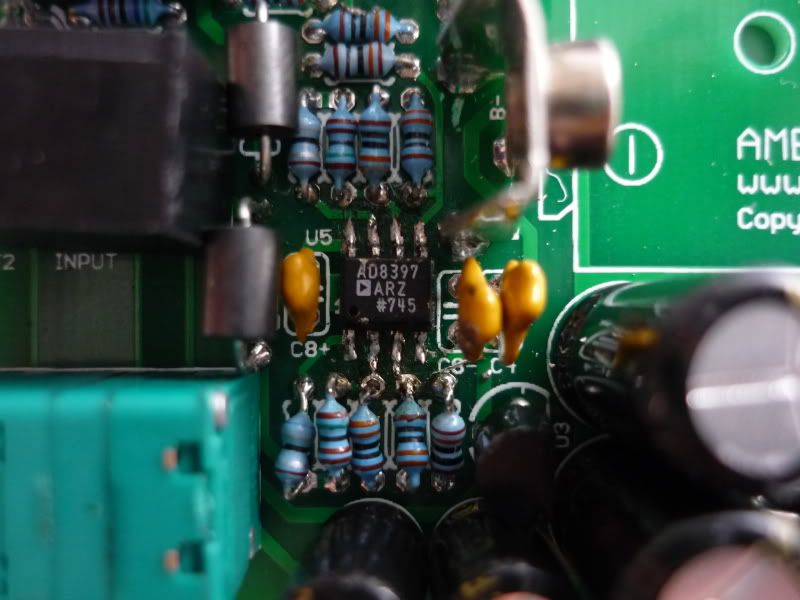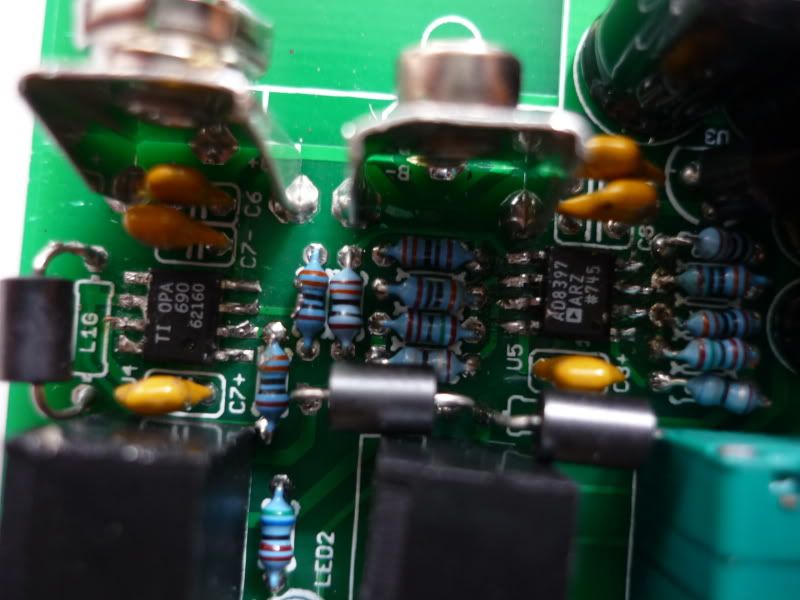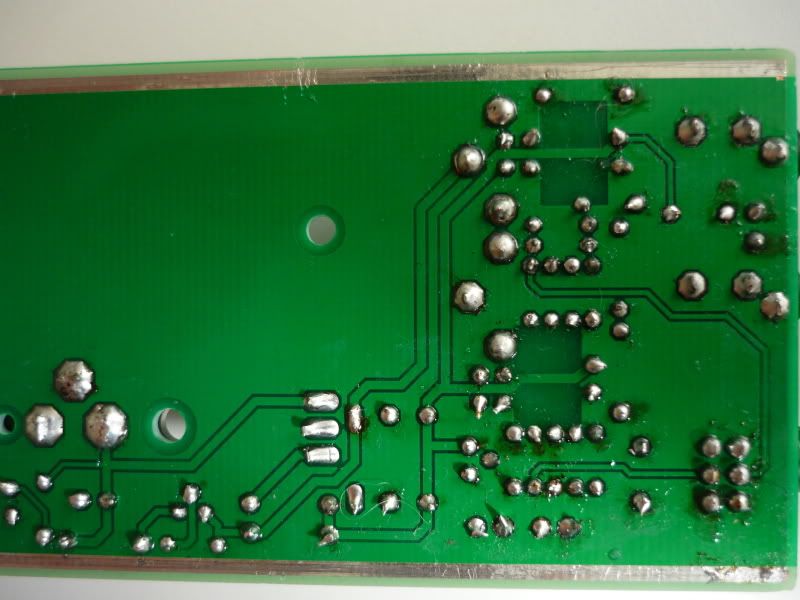Thanks again AMB.
When I set my multimeter to "A", OG reads -1.2 and OR reads -4. I have to set my multimeter to "B" and I get a reading of -1124 for OL.
So I guess something is seriously wrong here..? I really hope I haven't damaged my Opamp..
When I set my multimeter to "A", OG reads -1.2 and OR reads -4. I have to set my multimeter to "B" and I get a reading of -1124 for OL.
So I guess something is seriously wrong here..? I really hope I haven't damaged my Opamp..