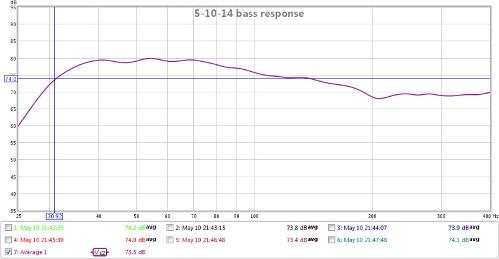I've tried Kodhifi's Q701 settings on a pair of skullcrushers and an iHome desktop speaker (my office at work) and with most of the music I've tried I'm hearing a slight pulsing between highs & lows. I understand that these settings weren't meant for either of my devices but I needed a starting point and when I'm hooked up to my port replicator at work I have no control over the system audio other than volume up/down. So with this currently I have to set preamp gain to +6 or greater, otherwise I must turn system audio to 80% or more to hear it clearly at my desk three feet from speaker.
I understand that none of the hardware I mentioned is an audiophile's dream, and that I shouldn't need to set the preamp gain this high or play with this much 'Q' for everyday listening but I'm looking for some direction as to clear up this pulsing that I hear between the lows & vocals/highs. Is it just my ears?
With my last work laptop I could set the iHome to about 20% volume and the system volume to a very moderate level and hear everything very clearly and music was crisp. This is obviously a difference in audio cards but now my system volume is 70-80% and the iHome is at about 50% and I feel like something is missing. This was my initial reason for finding Equalizer APO, now I can see the potential there but not sure how to fine tune it for my personal hearing. I'm an electronics technician and familiar with communications equipment but spectral analysis of audio waves and 'Q' is new to me. I can see the waveform for each band in REW but don't have enough time to experiment with everything.
I guess I've not been real clear to this point as to what I'm looking for, does anyone have any recommended settings for small desktop speakers or bass-heavy headphones using Equalizer APO? A good starting point would be great, I can fine tune it from there.
Yes those settings are particular to the Q701 but also to my ears and my Q701. I built it using pink noise and a sine sweeper. If you had q701's that would be a good starting place but on any other headphone and especially on a speaker that doesn't have the HRTF distortion that the ear canal produces, it's going to sound very uneven.
If you want a good place to start on a new speaker or headphone, set all the filters to OFF, Then change the frequencies to be set up like a graphic EQ
IE
Filter 1: OFF PK Fc 30.0 Hz Gain 0.0 dB Q 10.00
Filter 2: OFF PK Fc 60.0 Hz Gain 0.0 dB Q 10.00
Filter 3: OFF PK Fc 100.0 Hz Gain 0.0 dB Q 10.00
Filter 4: OFF PK Fc 200.0 Hz Gain 0.0 dB Q 10.00
Filter 5: OFF PK Fc 500.0 Hz Gain 0.0 dB Q 10.00
etc etc
using the usual graphic equalizer freqencies. You could even use Itunes or something's EQ to find something that sounds good on those speakers or headphone, and then write down the frequencies and the boost or cut in db and re-create it using EQAPO
In the example I gave above I'm using common 10band graphic EQ frequencies, 30, 60, 100, 200, 500, 1k, 2k, 4k, 8k, 16k and their Q width of 10 (very narrow). You could then turn the filters "on" and set the gain + or - whatever you would set it to if it were a graphic EQ and you were adjusting the slider.
A common bass boost might look like this
Filter 1: OFF PK Fc 30.0 Hz Gain 0.0 dB Q 10.00
Filter 2: OFF PK Fc 60.0 Hz Gain 5.0 dB Q 10.00
Filter 3: OFF PK Fc 100.0 Hz Gain 3.0 dB Q 10.00
Filter 4: OFF PK Fc 200.0 Hz Gain 0.0 dB Q 10.00
Filter 5: OFF PK Fc 500.0 Hz Gain 0.0 dB Q 10.00
A common treble boost might look like this
Filter 6: OFF PK Fc 1000.0 Hz Gain 0.0 dB Q 10.00
Filter 7: OFF PK Fc 2000.0 Hz Gain 0.0 dB Q 10.00
Filter 8: OFF PK Fc 4000.0 Hz Gain 2.0 dB Q 10.00
Filter 9: OFF PK Fc 8000.0 Hz Gain 4.0 dB Q 10.00
Filter 10: OFF PK Fc 16000.0 Hz Gain 6.0 dB Q 10.00
Combine them and you get the "scoop sound" with boosted bass and treble, kind of like the loudness control on some stereos.
Filter 1: OFF PK Fc 30.0 Hz Gain 0.0 dB Q 10.00
Filter 2: OFF PK Fc 60.0 Hz Gain 5.0 dB Q 10.00
Filter 3: OFF PK Fc 100.0 Hz Gain 3.0 dB Q 10.00
Filter 4: OFF PK Fc 200.0 Hz Gain 0.0 dB Q 10.00
Filter 5: OFF PK Fc 500.0 Hz Gain 0.0 dB Q 10.00
Filter 6: OFF PK Fc 1000.0 Hz Gain 0.0 dB Q 10.00
Filter 7: OFF PK Fc 2000.0 Hz Gain 0.0 dB Q 10.00
Filter 8: OFF PK Fc 4000.0 Hz Gain 2.0 dB Q 10.00
Filter 9: OFF PK Fc 8000.0 Hz Gain 4.0 dB Q 10.00
Filter 10: OFF PK Fc 16000.0 Hz Gain 6.0 dB Q 10.00
IF you want to make an equal loudness curve for a speaker or headphone, turn all EQ off and use something like SINEGEN to use a sine wave and sweep it up and down in pitch, looking for areas where it's particularly louder than usual, or quieter than usual, and note the frequencies and then boost or cut, until the volume sounds the same level regardless of what frequency it is.
For instance 100hz should sound as loud to your ears as 1000hz and as 10,000hz. If 100hz is louder, cut it by a few db until it sounds just as loud as everything else. IN this way you make a EQ curve that perfectly compliments both your ears, your speakers, and the environment you're listening to them in.