Preface
Hello again, hope you're all well in these uncertain times. I would like to thank Kevin from Signature Systems for giving me the opportunity to review the Musicbook Source. This is only my 4th component review, so bear with me and don’t forget to compare my thoughts with other reviews for a more rounded view.
Recently I’ve looked at the Matrix Audio Element i, Burson Audio Playmate and iFi Zen dac, a comparison video of which can be found on my YouTube Channel. And currently I have a pro DSD. Along with my Pi + HPA2C. Unfortunately I don’t have a power amplifier to test with speakers but do have an assortment of IEMs, Headphones and an audio interface to provide some comparative measurements.
Video
Along with my written review, I’ll soon be posting my video review.
Summary
Now for those of you who want to see just the major points please find them below, for more detailed thoughts please continue on.
Highlights:

What's in the Box
When you receive the Musicbook Source it will come in a rather large box, with a printed sleeve. I would rather this be a printed box, as these sleeves are easy to damage and annoying to take off. The box adornes alot of marketing on the sides.

Opening the box up you will see the unit surrounded by high density foam. Which appears to provide a good deal of protection for shipping. Along with another box for included accessories. This includes a basic multi language manual, power cable, flat ethernet and an optical adapter. No remote is included unfortunately, though it’s mostly controlled from the app. Previous models did include an IR remote and looking at the front panel it appears there is a receiver. Also no usb cable for a host computer. The focus is clearly on the App and streaming support.
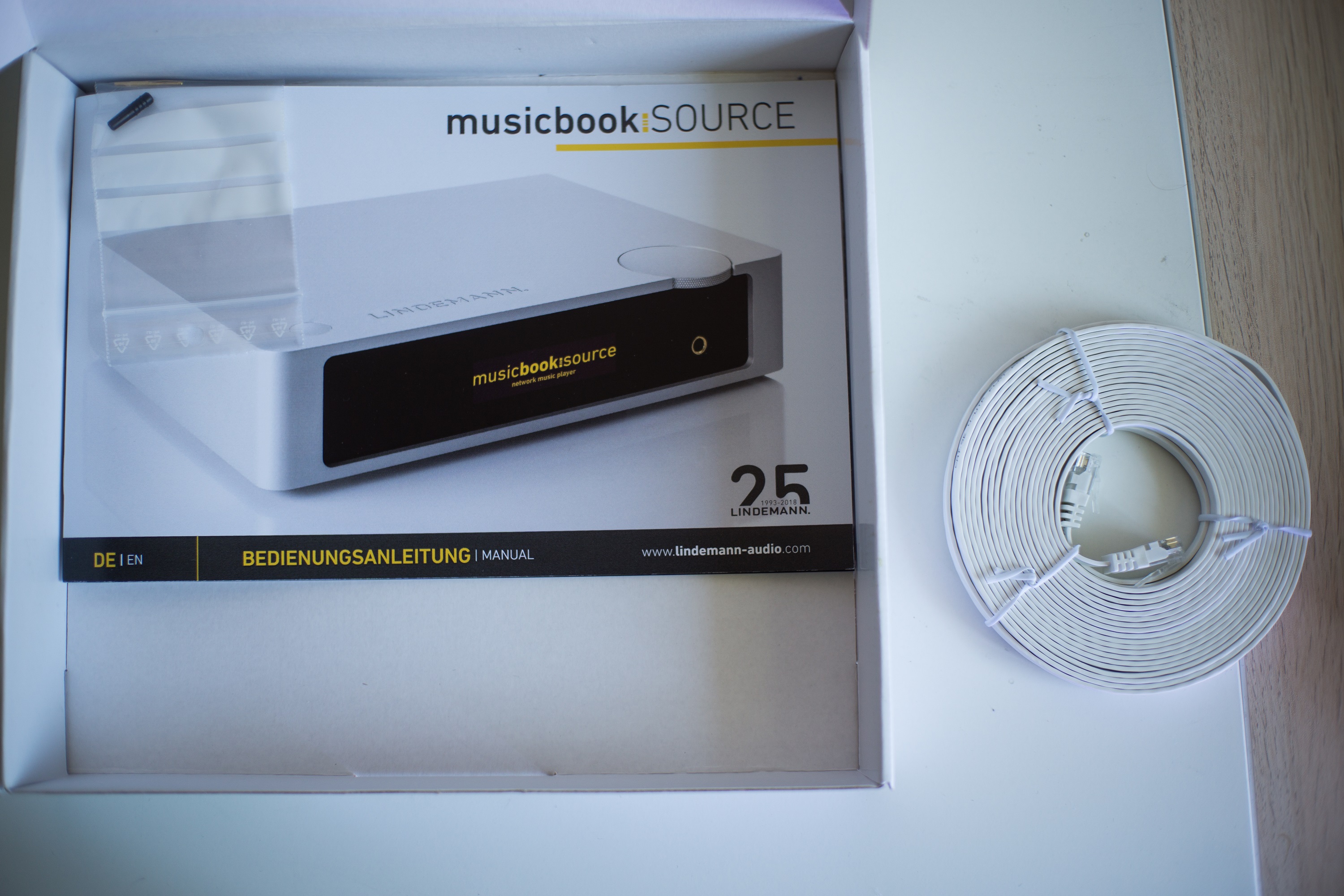
The Lindemann Musicbook Source is well packaged but lacks a premium unboxing experience. I would like to see a bit more focus on this such as a more detailed manual/product book, design and included accessories.
Build, Design and IO
Milled from a single block of aluminum the unibody chassis is a thing of beauty, subtle curves and leading lines giving a distinct industrial design. You could be mistaken for thinking this is the new Mac Mini. And so the product should fit in with other devices and the Apple USB super drive is a nice addition for CD playback. Materials and design are amongst the best I have seen but I was a little disappointed to find some sharp and rough edges, along with some albeit very small tooling marks. However this is rather nitpicking and difficult to spot. Measuring the weight, it comes in at just over 2.5Kg and so should not be a problem for any shelf or cabinet.
There's only the 1 control input that being the multifunction rotary encoder, it's of great quality and throughout my use I saw no mis-steps. Bonded to the front glass is a monochrome OLED display. I like this alot, it's got adjustable brightness and superb viewing angles. No panel gaps here. I just wish manufacturers would display more information and use the screen space more effectively. On a streamer I want to see current track information, source and volume at one glance not open an app.

Moving onto the inputs and outputs, at the back of the unit we see a plethora of ports with not much space to spare. We have 3 analog inputs, including the one phono input with a ground plug for turntables. The unit does not have any functionality to record and save to USB for digitizing your collection in case you were wondering. The built in phono preamp supports Moving Magnet cartridges. For analog outputs we have unbalanced and balanced variable outputs in the form of standard RCAs and XLR connections. Both can be used at the same time.
For digital inputs we have SPDIF optical and coax, this is the only input you can use for connecting to directly a computer. Previous models did include a USB interface and controller for this functionality. This limits you to using the USB for dsf/dsd playback. I have not tested but would doubt due to copy protection and firmware of the drive used that SACD playback over a USB Optical Drive would work. There’s no mqa decoder either so don't expect to play UHQ-CDs either.
View attachment p4.jpg
Testing the playback from my Kingston datatraveler 16GB USB drive. I transferred across a SACD ISO (Disk Image) and also some DSF files. Opening the application and navigating to the appropriate folders, I was successful at playing DSFs but not the disk image. So for native DSD you could have them stored locally to the device, likewise common PCM formats.

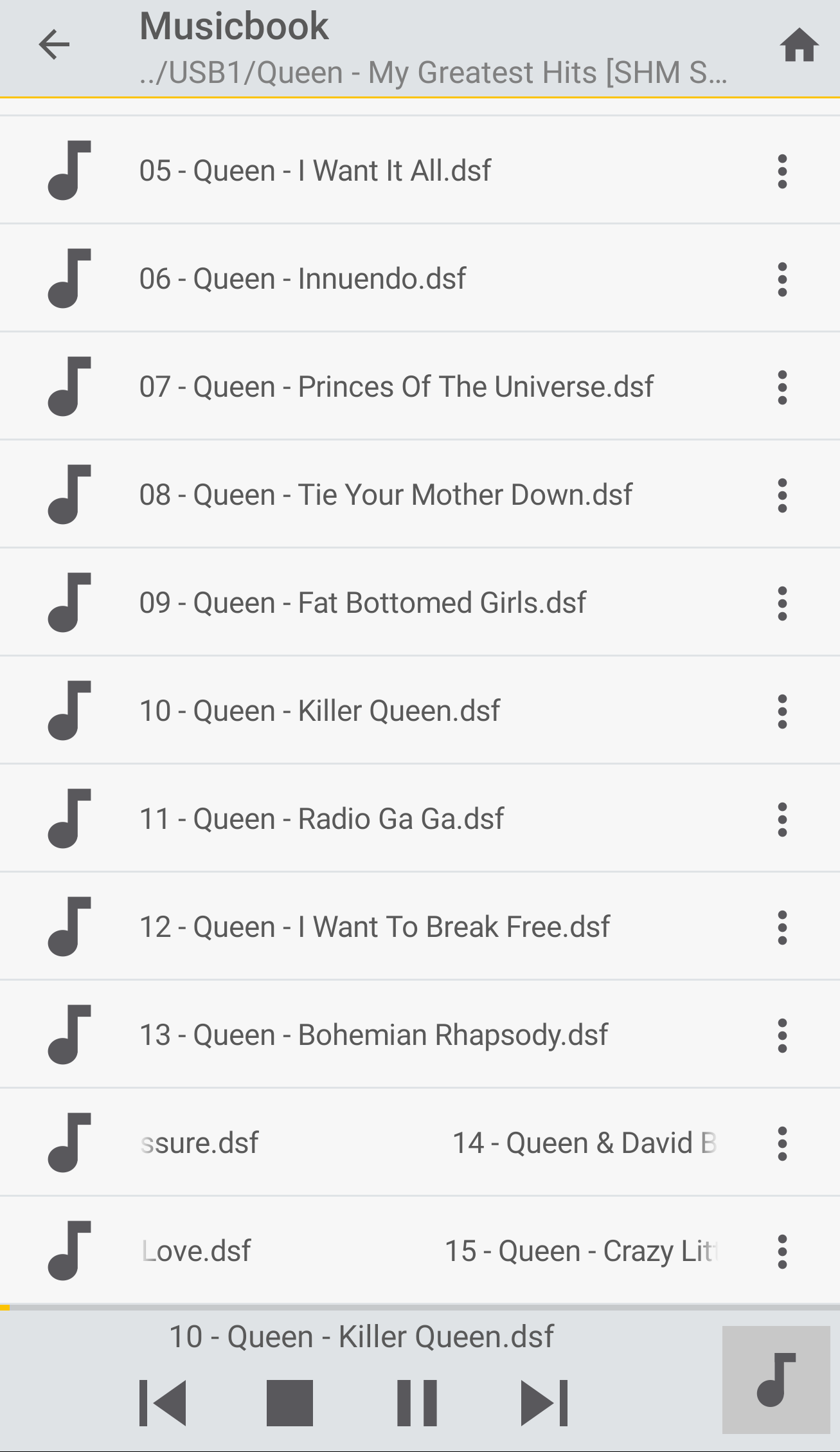
Now for the network and streaming inputs, here we have a 100MB/s Ethernet though dated it's important to realise this is more than enough for audio streaming. We also have wireless connectivity which is paired using WPS. I did find the recessed button annoying and pointless having to find a suitable pin to push it in with. There's also bluetooth for a simpler but less reliable connection. The unit is quick to connect on startup and stores the settings, likewise the volume and last selected input.
And lastly we have a sight to behold, a standard IEC plug for it's internal low noise multi voltage power supply, making full use of the internal space and not wasting the opportunity.
Measurements
As a first attempt at doing some basic measurements, I’ve produced some graphs using ARTA and my Audient Evo 4 interface. I used a 64K FFT, Hann Window, averaged for 16 cycles and level matched the devices. Obviously this is no audio precision analyzer.
Lindemann :

iFi Pro DSD Solid State Mode :

So according to my measurements we see the Lindemann has a lower THD+N, but the performance of the iFi is more linear across the range. However, at these levels this should all be inaudible anyway. For those interested, yes the iFi THD+N did increase (worse) when used in tube hybrid and tube modes.
Sound and Comparisons

The Lindemann Musicbook Source is the close second best dac I have heard, the best still remains the Matrix Audio Element i. However for particular users it may remain the better choice.
It's sound signature is for the most part neutral, with slightly rolled off high frequencies taking the edge off harsher tracks and presenting a relaxing experience. Minimal distortion and high dynamic range brings out the smaller details. Testing with sensitive IEMs the noise floor is very minimal. This is a high performance DAC but not class leading, as unfortunately there's a lot of good competition from the likes of Mytek and Matrix Audio. The DSD upsampling does not retrieve anymore detail over the PCM modes but did futher the experience, with a percieved widening of sound on certain tracks and increasing dynamic range. The effect would be more prevalent on loud speakers and could work well with vinyls compressed dynamic range.
Compared to the iFi Pro DSD, I much prefer the sound from the Lindemann. The iFi lacks the same level of detail retrieval and can sound veiled. However one advantage for the iFi is it's many different modes to present different experiences which may pair better with particular headphones and speakers.
DLNA Streaming, App and Roon
I know some users will be interested in DLNA streaming or Roon integration. DLNA streaming provides an additional way to stream music to the device. Such as from a Windows computer or Linux machine without the app. On Android I once again used BubbleUPnP, the process is very simple: just download the app login to the supported services and you will see the device, since it acts as a DLNA renderer.
This worked a treat, finding and recognising the Lindemann very quickly and providing an alternative to the unpolished android application. I then wondered would Qobuz work with the experimental feature for DLNA? No, it only acts as a renderer and you need a controller in the loop I believe. There's no airplay support unfortunately. The device can act as a Roon endpoint and is 'roon ready' again with this you would require a dedicated controller/server.

With regards to the Lindemann application, using the android variant I was less than impressed. Upon initial setup I was confused as all inputs had broken names (unsupported characters) and the UI does not make this easy to understand and determine which input you are trying to rename. The UI is very dated and looks like a template. However to give credit where credit is due, it is very functional and at least they have taken the time to develop the application.
Final Remarks and Value
Overall I am very impressed with the Musicbook Source from Lindemann. It offers an excellent feature set and highly respectable performance. For users with an interest in both digital streaming and analog playback this should be worth considering as an all in one solution. The phono pre-amp, design and build are the unique selling points.
However it is let down in some aspects of it's presentation such as the application and packaging. And in terms of its competitors it does not offer very good value unless the phono preamp and design are important factors to your purchase decision.
Hello again, hope you're all well in these uncertain times. I would like to thank Kevin from Signature Systems for giving me the opportunity to review the Musicbook Source. This is only my 4th component review, so bear with me and don’t forget to compare my thoughts with other reviews for a more rounded view.
Recently I’ve looked at the Matrix Audio Element i, Burson Audio Playmate and iFi Zen dac, a comparison video of which can be found on my YouTube Channel. And currently I have a pro DSD. Along with my Pi + HPA2C. Unfortunately I don’t have a power amplifier to test with speakers but do have an assortment of IEMs, Headphones and an audio interface to provide some comparative measurements.
Video
Along with my written review, I’ll soon be posting my video review.
Summary
Now for those of you who want to see just the major points please find them below, for more detailed thoughts please continue on.
Highlights:
- Beautifully machined seamless aluminum chassis.
- High quality materials and finish.
- CD Drive Support. Apple USB SuperDrive matches nicely.
- Strong Wireless and Ethernet support.
- Internal low noise power supply (Multi Voltage)
- Qobuz, Tidal, Spotify, Radio and Roon Capable
- OLED display, bonded to glass (Good for viewing angles - like a phone)
- Rich in connectivity
- DSD upsampling
- Dual Mono Digital-to-analog convertors (DACs) - AKM4493
- Class A Headphone Amplifier
- Poor Android App
- Recessed WPS button
- No included remote
- Presentation
- Value
- Low headphone output power when compared

What's in the Box
When you receive the Musicbook Source it will come in a rather large box, with a printed sleeve. I would rather this be a printed box, as these sleeves are easy to damage and annoying to take off. The box adornes alot of marketing on the sides.

Opening the box up you will see the unit surrounded by high density foam. Which appears to provide a good deal of protection for shipping. Along with another box for included accessories. This includes a basic multi language manual, power cable, flat ethernet and an optical adapter. No remote is included unfortunately, though it’s mostly controlled from the app. Previous models did include an IR remote and looking at the front panel it appears there is a receiver. Also no usb cable for a host computer. The focus is clearly on the App and streaming support.
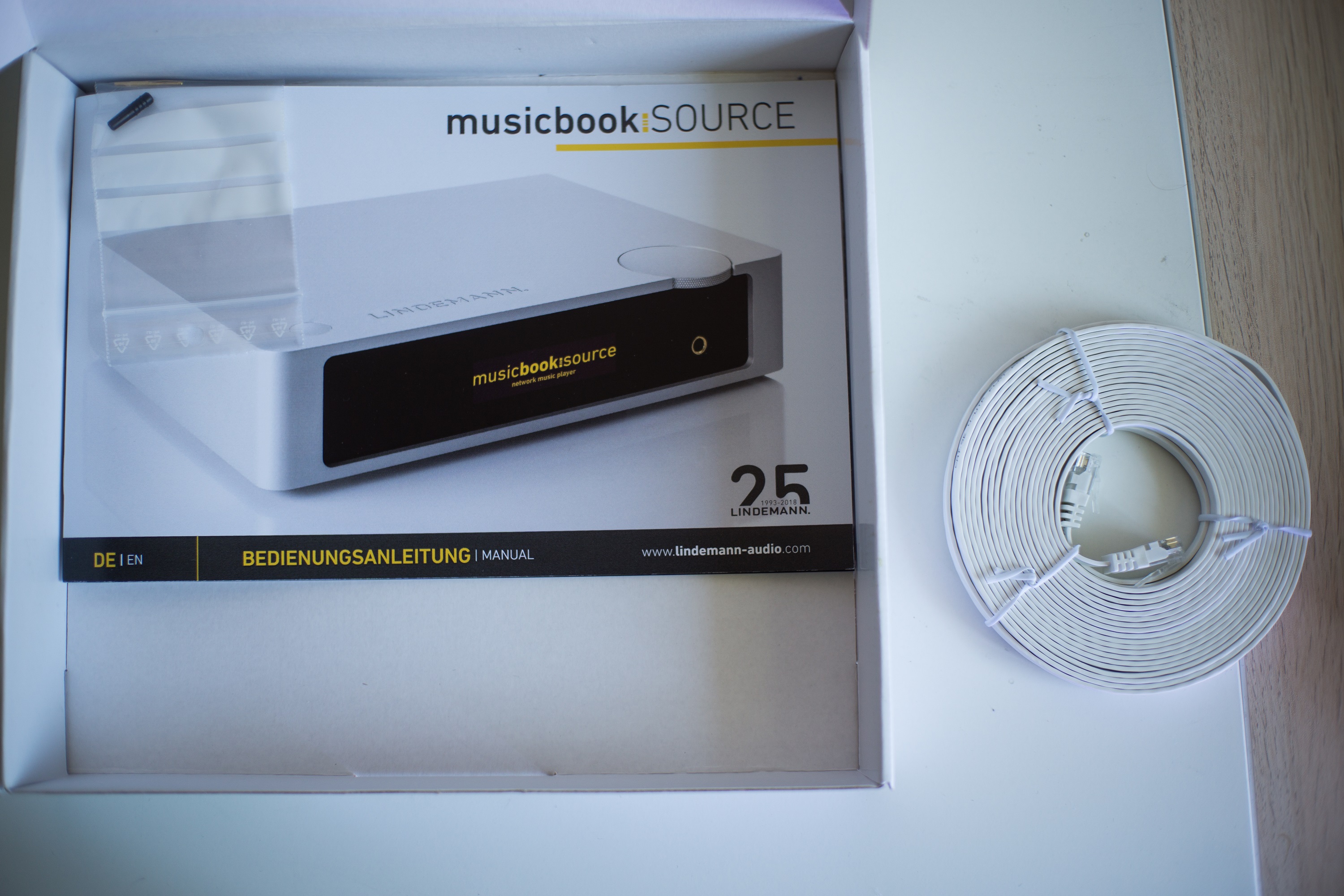
The Lindemann Musicbook Source is well packaged but lacks a premium unboxing experience. I would like to see a bit more focus on this such as a more detailed manual/product book, design and included accessories.
Build, Design and IO
Milled from a single block of aluminum the unibody chassis is a thing of beauty, subtle curves and leading lines giving a distinct industrial design. You could be mistaken for thinking this is the new Mac Mini. And so the product should fit in with other devices and the Apple USB super drive is a nice addition for CD playback. Materials and design are amongst the best I have seen but I was a little disappointed to find some sharp and rough edges, along with some albeit very small tooling marks. However this is rather nitpicking and difficult to spot. Measuring the weight, it comes in at just over 2.5Kg and so should not be a problem for any shelf or cabinet.
There's only the 1 control input that being the multifunction rotary encoder, it's of great quality and throughout my use I saw no mis-steps. Bonded to the front glass is a monochrome OLED display. I like this alot, it's got adjustable brightness and superb viewing angles. No panel gaps here. I just wish manufacturers would display more information and use the screen space more effectively. On a streamer I want to see current track information, source and volume at one glance not open an app.

Moving onto the inputs and outputs, at the back of the unit we see a plethora of ports with not much space to spare. We have 3 analog inputs, including the one phono input with a ground plug for turntables. The unit does not have any functionality to record and save to USB for digitizing your collection in case you were wondering. The built in phono preamp supports Moving Magnet cartridges. For analog outputs we have unbalanced and balanced variable outputs in the form of standard RCAs and XLR connections. Both can be used at the same time.
For digital inputs we have SPDIF optical and coax, this is the only input you can use for connecting to directly a computer. Previous models did include a USB interface and controller for this functionality. This limits you to using the USB for dsf/dsd playback. I have not tested but would doubt due to copy protection and firmware of the drive used that SACD playback over a USB Optical Drive would work. There’s no mqa decoder either so don't expect to play UHQ-CDs either.
View attachment p4.jpg
Testing the playback from my Kingston datatraveler 16GB USB drive. I transferred across a SACD ISO (Disk Image) and also some DSF files. Opening the application and navigating to the appropriate folders, I was successful at playing DSFs but not the disk image. So for native DSD you could have them stored locally to the device, likewise common PCM formats.

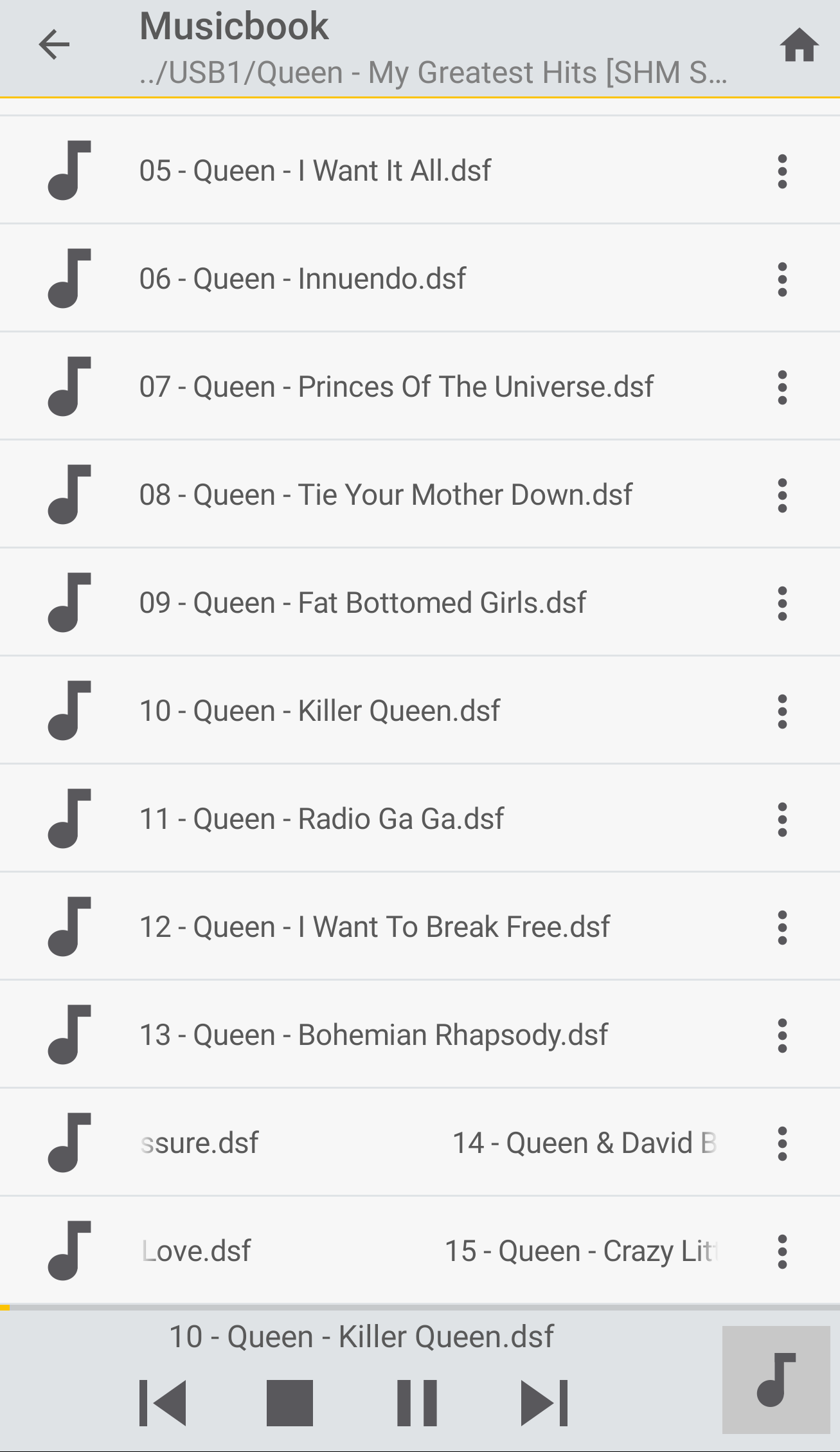
Now for the network and streaming inputs, here we have a 100MB/s Ethernet though dated it's important to realise this is more than enough for audio streaming. We also have wireless connectivity which is paired using WPS. I did find the recessed button annoying and pointless having to find a suitable pin to push it in with. There's also bluetooth for a simpler but less reliable connection. The unit is quick to connect on startup and stores the settings, likewise the volume and last selected input.
And lastly we have a sight to behold, a standard IEC plug for it's internal low noise multi voltage power supply, making full use of the internal space and not wasting the opportunity.
Measurements
As a first attempt at doing some basic measurements, I’ve produced some graphs using ARTA and my Audient Evo 4 interface. I used a 64K FFT, Hann Window, averaged for 16 cycles and level matched the devices. Obviously this is no audio precision analyzer.
Lindemann :

iFi Pro DSD Solid State Mode :

So according to my measurements we see the Lindemann has a lower THD+N, but the performance of the iFi is more linear across the range. However, at these levels this should all be inaudible anyway. For those interested, yes the iFi THD+N did increase (worse) when used in tube hybrid and tube modes.
Sound and Comparisons

The Lindemann Musicbook Source is the close second best dac I have heard, the best still remains the Matrix Audio Element i. However for particular users it may remain the better choice.
It's sound signature is for the most part neutral, with slightly rolled off high frequencies taking the edge off harsher tracks and presenting a relaxing experience. Minimal distortion and high dynamic range brings out the smaller details. Testing with sensitive IEMs the noise floor is very minimal. This is a high performance DAC but not class leading, as unfortunately there's a lot of good competition from the likes of Mytek and Matrix Audio. The DSD upsampling does not retrieve anymore detail over the PCM modes but did futher the experience, with a percieved widening of sound on certain tracks and increasing dynamic range. The effect would be more prevalent on loud speakers and could work well with vinyls compressed dynamic range.
Compared to the iFi Pro DSD, I much prefer the sound from the Lindemann. The iFi lacks the same level of detail retrieval and can sound veiled. However one advantage for the iFi is it's many different modes to present different experiences which may pair better with particular headphones and speakers.
DLNA Streaming, App and Roon
I know some users will be interested in DLNA streaming or Roon integration. DLNA streaming provides an additional way to stream music to the device. Such as from a Windows computer or Linux machine without the app. On Android I once again used BubbleUPnP, the process is very simple: just download the app login to the supported services and you will see the device, since it acts as a DLNA renderer.
This worked a treat, finding and recognising the Lindemann very quickly and providing an alternative to the unpolished android application. I then wondered would Qobuz work with the experimental feature for DLNA? No, it only acts as a renderer and you need a controller in the loop I believe. There's no airplay support unfortunately. The device can act as a Roon endpoint and is 'roon ready' again with this you would require a dedicated controller/server.

With regards to the Lindemann application, using the android variant I was less than impressed. Upon initial setup I was confused as all inputs had broken names (unsupported characters) and the UI does not make this easy to understand and determine which input you are trying to rename. The UI is very dated and looks like a template. However to give credit where credit is due, it is very functional and at least they have taken the time to develop the application.
Final Remarks and Value
Overall I am very impressed with the Musicbook Source from Lindemann. It offers an excellent feature set and highly respectable performance. For users with an interest in both digital streaming and analog playback this should be worth considering as an all in one solution. The phono pre-amp, design and build are the unique selling points.
However it is let down in some aspects of it's presentation such as the application and packaging. And in terms of its competitors it does not offer very good value unless the phono preamp and design are important factors to your purchase decision.

