Item information
-
iBasso DX180Launched June 2024 Sports Quad Cirrus Logic DAC CS43131 Latest FPGA - Master 2.0 Up to 690 mw...
-
MOONDROP MIAD01 5G HiFi Mobile Audio DeviceThe first smartphone developed by Moondrop.
-
FiiO M23Despite its name, the FiiO M23 Portable Audio Player is not positioned as the new flagship model...
-
Cayin N3UltraThe N3Ultra is Cayin's latest Gen 3 Tube DAP, equipped with two JAN6418 vacuum tubes and...
-
Violectric DHA V380Violectric DHA V380 DAC, Headphone Amp and Pre-Amp
-
FiiO EM5FiiO EM5-Beryllium-coated Dynamic Driver Earbuds
-
FiR Audio M4FiR Audio M4, 4-driver hybrid IEMs
-
FiiO M11 ProFiiO M11 Pro Digital Audio Player
-
TP Audio AuroraSingle BA (C)IEMs
You are using an out of date browser. It may not display this or other websites correctly.
You should upgrade or use an alternative browser.
You should upgrade or use an alternative browser.
Lotoo PAW 6000
- Added by Wyville
- Create date
Latest reviews
Scubadevils
Headphoneus Supremus
Pros: > Beautiful build - sturdy, ergonomic with easy to access and use functions
> Ultra fast and intuitive UI
> Reference sound, with a hint of warmth
> Good battery
> Compact unit, small enough for portable use - sits comfortably in various pockets
> Silent background
> Ultra fast and intuitive UI
> Reference sound, with a hint of warmth
> Good battery
> Compact unit, small enough for portable use - sits comfortably in various pockets
> Silent background
Cons: > SD card memory only, no internal
> SD card is a bit awkward to load and eject, takes a few shots to get it to click in place
> Swipe down menu is tricky to access at times... maybe it's my fingers
> SD card is a bit awkward to load and eject, takes a few shots to get it to click in place
> Swipe down menu is tricky to access at times... maybe it's my fingers
Lotoo Paw 6000 - also known as, 'P6K'

Introduction & Disclaimer
I've been curious about the LP6K for quite a while, often reading the reviews on Musicteck and trying to find a way to convince myself I 'need' a new DAP - the inner narrative mostly being, "it looks like a pretty small DAP, that would be very handy for out and about... not to mention reviews speaking so highly of it's fast UI, and reference sound" - anyway, needless to say, that inner voice was strong, and I eventually reached out to Andrew in Musicteck, and asked if he might be so kind and provide me with a review discount. As always, all impressions in this review are entirely mine, and with no input from Musicteck or Lotoo. I would like to thank @MusicTeck as always for the reduced price in exchange for the review.
Who am I?
I am not a professional reviewer, but enjoy trying out new equipment as part of the hobby, and sharing my thoughts with the community. Also, I am certainly not technically proficient when it comes to some of the deeper details, but will share as best as I can. I worked in the consumer electronics industry for many years - initially in retail back in the 1990's, and ultimately working directly for various brands in the 2000's. This included a period of importing consumer electronics from around the world for distribution in the UK and Ireland. I introduced a number of DAPs to these markets in the early 2000's to include Rio, MPIO, iAudio, and FiiO. I say this not as a 'CV', but to express my lifelong passion for electronics, going right back to my first Walkman in the late 80's. Unfortunately I no longer work in the industry, but can thankfully keep up the love through this hobby and community.
Other DAPs in my collection at the moment (in order of purchase):
I have a broad taste across a diverse range of genres and have amassed quite a collection of CDs and vinyl, dating back to when I first started buying in the late 80's. Genres include: ambient, modern classical, techno, house, trance, D&B, IDM, hip hop, indie, to name a few. I tend to listen mostly to electronic genres on my DAPs and IEMs - with the exception of modern classical, a genre that is increasingly taking a lot of my ear-time. I buy most of my music on Bandcamp and use FLAC only, ideally 24bit when available. I very rarely stream, and keep meaning to cancel my Tidal membership - at best, I probably dip in for a couple of hours per month via my Shanling M9. I enjoy the experience of shopping for music on Bandcamp, and try limit myself to a few albums per week so that I can really get to know them.
https://bandcamp.com/scubadevils
I also have a YouTube channel, where I had been uploading electronic music for about 15 years, but been lazy in recent years - actually 5 to be precise! I keep saying I must get back to it, and I really must.
If you happen to enjoy electronic music, you might find some tracks you enjoy on my channel which is HERE
Where to buy P6K?
The LP6K is available HERE from Musicteck at the time of writing for $999 - note: this is a sale price, the usual RRP is $1,200... so if you've been on the fence and reading this near the time of publication, not a bad time to pull the trigger.
About Lotoo...
Lotoo are certainly a well known brand in the Head-Fi community, but for the benefit of any readers who may be new to the hobby, or like me not so long ago, had an awareness of their existence, but not much more - the below is an 'about us' taken from the Lotoo website.

Specifications at a glance (see full details on Musicteck Product Page)

Above snip borrowed from the product page on the Lotoo website.
Packaging & Unboxing
I like the straightforward, and minimal packaging the P6K arrives in - it is a small box, with a premium look in terms of branding. As I've noted in previous reviews, I'm a sucker for the unboxing experience, and while in this case it's quite basic, it does certainly feel premium as previously noted.

Upon opening the box, you are greeted with the beautiful P6K - and my immediate feeling when I see it at first was, it really is a compact little unit...

The full contents of the box include:

The Device
I knew P6K was a relatively small device, but only when I had in my hand did I fully appreciate how portable and pocketable is really is - even with the case on, I have no problem fitting in the pockets in my jeans or jacket - unless you go for ultra-skinny jeans, which might pose a problem. It is also light and ergonomic, certainly with the case on... without the case, my anxiety levels would soar as with both a glass front and rear, I would be concerned it would slip out of my hand. It does look beautiful 'naked', but I would always keep a case on... not worth the risk of damaging our precious toys.

It absolutely ticks the box of both looking and feeling premium - beautiful aluminium finish with an overall sleek and minimal aesthetic. The button array is discreet and easily accessible, and the volume wheel a joy to use; easy to reach for and adjust as appropriate, coupled with the very clever pulsing light that allows you see the volume wheel in low light... this can be switched off also which is great as it might bother anyone else in a dark room. There is a very satifying and tactile sensation to the volume wheel, both hearing and feeling engagement as you increase or decrease the volume.
Button array -
On the right side of P6K, there are four buttons to control basic commands: power on/off, skip forward/back, and play/pause. The below picture shows these buttons on the naked device, they are easily accessible with the supplied leather case where they are embossed in the material. Again, I'd love to see/access these controls without the case as they are both pretty to look at, and nice to the touch - they feel solid on the unit.

On the top of P6K, there is the 3.5mm and 4.4mm output, both of which double as a dedicated line-out function - I've not had the opportunity to test the LO, but I've heard excellent reports of pairing with the likes of the Cayin C9, hopefully I'll get to try for myself at some point.

Bottom
Underneath, there is a USB type-C port for charging and file transfer, and a micro-SD slot which can support up to 2TB which at the time of writing are not yet available - I'm happy to report though that my 1TB card works perfectly and loads incredibly fast, a huge improvement on the massive wait-times I encounter on Sony DAPs.
I have had a bit of trouble with the micro-SD loading where it can take a few attempts for it to lock in place, A nitpick, but I would prefer some sort of cover over this too.

Size
As already noted, this is a very compact, light, and ergonomic device and a lot smaller and easy to use out and about versus my Sony 1A or indeed the P6K bigger brother, Gold Touch. The image below attempts to get across the size difference but it's only really apparent when actually in your hand. Needless to say, the P6K is sitting in the middle below, with the Sony NW-WM1A on the left, and the Gold Touch (LPGT) on the right - both of which are quite a bit heavier too, especially LPGT. Side note: the dust that gathers on the side of the screen protectors really annoys me - I can't see when they are in their cases, but I'm a bit OCD about these things so if anyone has any tips on how to remove, without displacing the screen protector, please shout!

Screen
The 3.77" retina LCD has a protective 'Corning Gorilla Glass 5' layer which offers good protection from accidental knocks, and there is an outer layer of DLC coating, and finally, ant-finger print coating. I find the screen does of course attract dust and fingerprints, but they actually rub off with a soft cloth remarkably well, leaving the screen looking as-new again. The resolution and brightness is good, but I wouldn't say excellent - certainly versus a modern smartphone or my Shanling M9 - however, I don't see this as particularly important in a non-Android DAP and certainly not an attribute I was seeking with this DAP.

Functionality
While the UI and general navigation feels somewhat basic when compared to smartphones (my kids find this a funny description for a phone... they weren't around pre iPhone revolution!) and indeed the many Android based DAPs on the market, it is easy to navigate through music content and settings - I sometimes have a bit of difficulty with swiping down to access some quick settings, and likewise swiping up when on on album and looking to revert to the homescreen - by this I mean it can take a couple of swipes to access, noting major and possibly clumsy fingers on my part.
Swipe down: allows quick access to switch both outputs to high or low gain, change brightness, access bluetooth, adjust the play sequence, and lock the volume to a desired level.
Swipe up: this returns you to the homescreen with key functions such as - play list / album list / songs / folders / artist and settings. I use the folder option a lot as with a large collection of albums on my 1TB card, I like to sort by genre and it gives me easy access to music I'm in the mood to listen to, rather than scroll through a long list of albums or artists.
There are user configurable 'parametric' equalizers which offer a huge selection of sound adjustments. I must admit, I have yet to try these, I believe they are relatively complicated to use but can result in quite signifcant tweaks to the sound - I really must give it a try. There are also more basic EQ settings which allow you to quickly switch between default EQ settings to include: classic, pop, jazz, techno, rock etc - reminds me of good old hifi systems way back...
While playing a track, there are a selection of functions available to choose from - below the track details and track progress bar, there are the usual play control functions and access to the EQ options. On top, there is an option to view the current playlist, and the ability to add the current playing track to a playlist.

Using bluetooth, the P6K can be used to transmit audio to an external device, and also the ability to use as a wireless DAC. I've used the bluetooth transmit function to play audio on a wireless speaker, it was a doddle to connect and did what it's supposed to do. I've not used the DAC function.
The battery is about 15 hours which is good but not a patch on my Sony DAPs which clock in around 25-30 hours - to be fair, I don't think any DAP can compete here and the 15 hours on P6K is actually pretty good, even beating it's big brother by almost 5 hours.
The below video is a quick tour of the UI and shows how fast P6K boots from powered off to ready to listen... approx 4 seconds! - sometimes the album artwork takes a few more seconds to load, but you can literally switch it on and be listening in less than five seconds which is pretty incredible. The resolution on the video didn't look fantastic for some reason when I uploaded to YouTube, it may be that it was still processing and hopefully corrects itself.
Sound
Aside from the beautiful look, build, and portability that P6K offers, I have been curious to hear it for a while due to the many reviews that describe it as being 'reference' tuned - i.e. it plays as the music is recorded, and doesn't really add any additional flavour, maybe a very slight hint of warmth - so your earphones basically then play as they've been tuned to. In my experience so far (about 6 weeks), this has been a fascinating and enjoyable experience as I spend time with my collection - I like the idea of hearing IEMs as they've been tuned, with not much added from the source. P6K does indeed sound neutral and 'natural' but without being clinical for the most part - there is a risk in terms of synergy with some IEMs where a neutral DAP feeding neutral IEMs might touch on being a bit sterile, but a lot of that will boil down to the users preference. Personally, I am finding with some single dynamic drivers, I prefer the synergy with my Shanling M9 - an example being my recently purchased Softears Twilight (btw, a wonderful single DD which I will be reviewing in a few weeks) - the M9 adds a touch of warmth and a kick in the lows that Twilight to my ears benefits from. On the flipside, Traillii pairs wonderfully with P6K - the bird in my experience is a great example of an IEM that I most enjoy hearing it as it has been tuned, nothing needs to be added in any area. The recently launched Oriolus 'Szalayi' is a wonderful match, likewise the DUNU ZEN PRO - the latter being a regular choice for my daily walks.

Lows, mids, and highs are well balanced with excellent control. There is a reasonable sized stage, but there is an improvement when compared to the Gold Touch or M9 - as one would expect with both being flagships from their respective brands. The neutral/reference tuning really allows details to shine - sort of like a blank canvas where the chosen earphones will do what they do well.
Conclusion
The P6K is an excellent little DAP - easy to use, spectacular build quality, a decent battery, wonderful reference tuning with a hint of warmth, and a device you can take anywhere (unless you wear very skinny jeans)... which when loaded with a 1TB card, the equivalent of at least 1,500 albums in your pocket, in lossless format. If streaming isn't important to you, the P6K comes with a very high recommendation from me.
At the start of this review, I noted how P6K was a 'stepping stone to gold' - what did I mean by that? I'm sure clear to anyone familiar with the Lotoo range, and indeed it will have been apparent during the review, but basically, I quickly fell in love with P6K, and couldn't resist taking a step up to the LPGT... now I am of course trying to resist taking that next step to the Ti version, a never-ending rabbit hole...
Anyway, thanks for reading and hope it has been useful!


Introduction & Disclaimer
I've been curious about the LP6K for quite a while, often reading the reviews on Musicteck and trying to find a way to convince myself I 'need' a new DAP - the inner narrative mostly being, "it looks like a pretty small DAP, that would be very handy for out and about... not to mention reviews speaking so highly of it's fast UI, and reference sound" - anyway, needless to say, that inner voice was strong, and I eventually reached out to Andrew in Musicteck, and asked if he might be so kind and provide me with a review discount. As always, all impressions in this review are entirely mine, and with no input from Musicteck or Lotoo. I would like to thank @MusicTeck as always for the reduced price in exchange for the review.
Who am I?
I am not a professional reviewer, but enjoy trying out new equipment as part of the hobby, and sharing my thoughts with the community. Also, I am certainly not technically proficient when it comes to some of the deeper details, but will share as best as I can. I worked in the consumer electronics industry for many years - initially in retail back in the 1990's, and ultimately working directly for various brands in the 2000's. This included a period of importing consumer electronics from around the world for distribution in the UK and Ireland. I introduced a number of DAPs to these markets in the early 2000's to include Rio, MPIO, iAudio, and FiiO. I say this not as a 'CV', but to express my lifelong passion for electronics, going right back to my first Walkman in the late 80's. Unfortunately I no longer work in the industry, but can thankfully keep up the love through this hobby and community.
Other DAPs in my collection at the moment (in order of purchase):
- Sony NW-ZX300 (2018)
- Sony NW-WM1A (2021)
- Shanling M9 (2022)
- Lotoo Paw Gold Touch (2022)
I have a broad taste across a diverse range of genres and have amassed quite a collection of CDs and vinyl, dating back to when I first started buying in the late 80's. Genres include: ambient, modern classical, techno, house, trance, D&B, IDM, hip hop, indie, to name a few. I tend to listen mostly to electronic genres on my DAPs and IEMs - with the exception of modern classical, a genre that is increasingly taking a lot of my ear-time. I buy most of my music on Bandcamp and use FLAC only, ideally 24bit when available. I very rarely stream, and keep meaning to cancel my Tidal membership - at best, I probably dip in for a couple of hours per month via my Shanling M9. I enjoy the experience of shopping for music on Bandcamp, and try limit myself to a few albums per week so that I can really get to know them.
https://bandcamp.com/scubadevils
I also have a YouTube channel, where I had been uploading electronic music for about 15 years, but been lazy in recent years - actually 5 to be precise! I keep saying I must get back to it, and I really must.
If you happen to enjoy electronic music, you might find some tracks you enjoy on my channel which is HERE
Where to buy P6K?
The LP6K is available HERE from Musicteck at the time of writing for $999 - note: this is a sale price, the usual RRP is $1,200... so if you've been on the fence and reading this near the time of publication, not a bad time to pull the trigger.
About Lotoo...
Lotoo are certainly a well known brand in the Head-Fi community, but for the benefit of any readers who may be new to the hobby, or like me not so long ago, had an awareness of their existence, but not much more - the below is an 'about us' taken from the Lotoo website.
Lotoo, founded in 1999, is the professional audio brand of Beijing Infomedia Electronic Technology Co. ltd., Lotoo has the top level professional audio technology R&D team in Asia. Over the years, Lotoo has been committed to providing the world's highest levels of professional recording and playback products. Products are exported to the United States, Canada, Singapore, Korea, Japan, Switzerland, Germany, France, Poland, and Spain, Finland and other more than 30 countries and regions.

Specifications at a glance (see full details on Musicteck Product Page)

Above snip borrowed from the product page on the Lotoo website.
Packaging & Unboxing
I like the straightforward, and minimal packaging the P6K arrives in - it is a small box, with a premium look in terms of branding. As I've noted in previous reviews, I'm a sucker for the unboxing experience, and while in this case it's quite basic, it does certainly feel premium as previously noted.

Upon opening the box, you are greeted with the beautiful P6K - and my immediate feeling when I see it at first was, it really is a compact little unit...

The full contents of the box include:
- P6K DAP
- Cleaning cloth
- 2 x screen protectors (neither are installed, and I made a mess of the first, so had to use both on day 1)
- Instruction manual
- Warranty card
- Case

The Device
I knew P6K was a relatively small device, but only when I had in my hand did I fully appreciate how portable and pocketable is really is - even with the case on, I have no problem fitting in the pockets in my jeans or jacket - unless you go for ultra-skinny jeans, which might pose a problem. It is also light and ergonomic, certainly with the case on... without the case, my anxiety levels would soar as with both a glass front and rear, I would be concerned it would slip out of my hand. It does look beautiful 'naked', but I would always keep a case on... not worth the risk of damaging our precious toys.

It absolutely ticks the box of both looking and feeling premium - beautiful aluminium finish with an overall sleek and minimal aesthetic. The button array is discreet and easily accessible, and the volume wheel a joy to use; easy to reach for and adjust as appropriate, coupled with the very clever pulsing light that allows you see the volume wheel in low light... this can be switched off also which is great as it might bother anyone else in a dark room. There is a very satifying and tactile sensation to the volume wheel, both hearing and feeling engagement as you increase or decrease the volume.
Button array -
On the right side of P6K, there are four buttons to control basic commands: power on/off, skip forward/back, and play/pause. The below picture shows these buttons on the naked device, they are easily accessible with the supplied leather case where they are embossed in the material. Again, I'd love to see/access these controls without the case as they are both pretty to look at, and nice to the touch - they feel solid on the unit.

On the top of P6K, there is the 3.5mm and 4.4mm output, both of which double as a dedicated line-out function - I've not had the opportunity to test the LO, but I've heard excellent reports of pairing with the likes of the Cayin C9, hopefully I'll get to try for myself at some point.

Bottom
Underneath, there is a USB type-C port for charging and file transfer, and a micro-SD slot which can support up to 2TB which at the time of writing are not yet available - I'm happy to report though that my 1TB card works perfectly and loads incredibly fast, a huge improvement on the massive wait-times I encounter on Sony DAPs.
I have had a bit of trouble with the micro-SD loading where it can take a few attempts for it to lock in place, A nitpick, but I would prefer some sort of cover over this too.

Size
As already noted, this is a very compact, light, and ergonomic device and a lot smaller and easy to use out and about versus my Sony 1A or indeed the P6K bigger brother, Gold Touch. The image below attempts to get across the size difference but it's only really apparent when actually in your hand. Needless to say, the P6K is sitting in the middle below, with the Sony NW-WM1A on the left, and the Gold Touch (LPGT) on the right - both of which are quite a bit heavier too, especially LPGT. Side note: the dust that gathers on the side of the screen protectors really annoys me - I can't see when they are in their cases, but I'm a bit OCD about these things so if anyone has any tips on how to remove, without displacing the screen protector, please shout!

Screen
The 3.77" retina LCD has a protective 'Corning Gorilla Glass 5' layer which offers good protection from accidental knocks, and there is an outer layer of DLC coating, and finally, ant-finger print coating. I find the screen does of course attract dust and fingerprints, but they actually rub off with a soft cloth remarkably well, leaving the screen looking as-new again. The resolution and brightness is good, but I wouldn't say excellent - certainly versus a modern smartphone or my Shanling M9 - however, I don't see this as particularly important in a non-Android DAP and certainly not an attribute I was seeking with this DAP.

Functionality
While the UI and general navigation feels somewhat basic when compared to smartphones (my kids find this a funny description for a phone... they weren't around pre iPhone revolution!) and indeed the many Android based DAPs on the market, it is easy to navigate through music content and settings - I sometimes have a bit of difficulty with swiping down to access some quick settings, and likewise swiping up when on on album and looking to revert to the homescreen - by this I mean it can take a couple of swipes to access, noting major and possibly clumsy fingers on my part.
Swipe down: allows quick access to switch both outputs to high or low gain, change brightness, access bluetooth, adjust the play sequence, and lock the volume to a desired level.
Swipe up: this returns you to the homescreen with key functions such as - play list / album list / songs / folders / artist and settings. I use the folder option a lot as with a large collection of albums on my 1TB card, I like to sort by genre and it gives me easy access to music I'm in the mood to listen to, rather than scroll through a long list of albums or artists.
There are user configurable 'parametric' equalizers which offer a huge selection of sound adjustments. I must admit, I have yet to try these, I believe they are relatively complicated to use but can result in quite signifcant tweaks to the sound - I really must give it a try. There are also more basic EQ settings which allow you to quickly switch between default EQ settings to include: classic, pop, jazz, techno, rock etc - reminds me of good old hifi systems way back...
While playing a track, there are a selection of functions available to choose from - below the track details and track progress bar, there are the usual play control functions and access to the EQ options. On top, there is an option to view the current playlist, and the ability to add the current playing track to a playlist.

Using bluetooth, the P6K can be used to transmit audio to an external device, and also the ability to use as a wireless DAC. I've used the bluetooth transmit function to play audio on a wireless speaker, it was a doddle to connect and did what it's supposed to do. I've not used the DAC function.
The battery is about 15 hours which is good but not a patch on my Sony DAPs which clock in around 25-30 hours - to be fair, I don't think any DAP can compete here and the 15 hours on P6K is actually pretty good, even beating it's big brother by almost 5 hours.
The below video is a quick tour of the UI and shows how fast P6K boots from powered off to ready to listen... approx 4 seconds! - sometimes the album artwork takes a few more seconds to load, but you can literally switch it on and be listening in less than five seconds which is pretty incredible. The resolution on the video didn't look fantastic for some reason when I uploaded to YouTube, it may be that it was still processing and hopefully corrects itself.
Sound
Aside from the beautiful look, build, and portability that P6K offers, I have been curious to hear it for a while due to the many reviews that describe it as being 'reference' tuned - i.e. it plays as the music is recorded, and doesn't really add any additional flavour, maybe a very slight hint of warmth - so your earphones basically then play as they've been tuned to. In my experience so far (about 6 weeks), this has been a fascinating and enjoyable experience as I spend time with my collection - I like the idea of hearing IEMs as they've been tuned, with not much added from the source. P6K does indeed sound neutral and 'natural' but without being clinical for the most part - there is a risk in terms of synergy with some IEMs where a neutral DAP feeding neutral IEMs might touch on being a bit sterile, but a lot of that will boil down to the users preference. Personally, I am finding with some single dynamic drivers, I prefer the synergy with my Shanling M9 - an example being my recently purchased Softears Twilight (btw, a wonderful single DD which I will be reviewing in a few weeks) - the M9 adds a touch of warmth and a kick in the lows that Twilight to my ears benefits from. On the flipside, Traillii pairs wonderfully with P6K - the bird in my experience is a great example of an IEM that I most enjoy hearing it as it has been tuned, nothing needs to be added in any area. The recently launched Oriolus 'Szalayi' is a wonderful match, likewise the DUNU ZEN PRO - the latter being a regular choice for my daily walks.

Lows, mids, and highs are well balanced with excellent control. There is a reasonable sized stage, but there is an improvement when compared to the Gold Touch or M9 - as one would expect with both being flagships from their respective brands. The neutral/reference tuning really allows details to shine - sort of like a blank canvas where the chosen earphones will do what they do well.
Conclusion
The P6K is an excellent little DAP - easy to use, spectacular build quality, a decent battery, wonderful reference tuning with a hint of warmth, and a device you can take anywhere (unless you wear very skinny jeans)... which when loaded with a 1TB card, the equivalent of at least 1,500 albums in your pocket, in lossless format. If streaming isn't important to you, the P6K comes with a very high recommendation from me.
At the start of this review, I noted how P6K was a 'stepping stone to gold' - what did I mean by that? I'm sure clear to anyone familiar with the Lotoo range, and indeed it will have been apparent during the review, but basically, I quickly fell in love with P6K, and couldn't resist taking a step up to the LPGT... now I am of course trying to resist taking that next step to the Ti version, a never-ending rabbit hole...
Anyway, thanks for reading and hope it has been useful!

rishabhgkp
Have you tried pairing it with IE600 or Twilight? Was it good?
Takeanidea
Headphoneus Supremus
Pros: The fastest starting DAP there is - Powerful - Good BT player - Simple to use
Leather case Lotoo seal of quality EQ - extraordinary variety of tweaking available
Leather case Lotoo seal of quality EQ - extraordinary variety of tweaking available
Cons: Not as much functionality as most - SQ tests (albeit without any tweaking) were beaten by other DAPs - Would not work on BT or as an External DAC until a firmware upgrade was applied
Lotoo's 6000 - A PAWs for thought

With thanks to....
I would like to take this opportunity to thank both Lotoo and my intrepid friend Mark for providing me with this here sample review item as is known as the Lotoo Paw 6000 Digital Audio Player. All the usual caveats apply, whatever they may be.
Introduction
About me
My name is Trev. I review stuff. I have no means of scientific analysis - you won't see me walking around in a lab coat in my videos. I do have some kit that I use to try and evidence what I am saying about audio gear, we can go into that later, try not to worry too much about that at this stage. I get sent stuff in return for a review- none of my suppliers would ever dream of interfering with what I say or what I write. We both have far too much integrity for that. I don't tend to flower things up with a bunch of made up audio terms. I write in plain English and I am here to entertain, not to lecture. Your opinion is as worthy as mine, especially as some of you will have had many months of living with gear as your sole, cherished prize, whereas a reviewer may not have been able to dig as deep.
About the Paw 6000
The Paw 6000 is made by Lotoo. Lotoo are a Chinese Company who have received outpourings of love for their rather exquisite flagship DAP. The Lotoo Paw Gold established a stellar reputation in HeadFi circles, despite a high price and an element of the unknown being that this was for many the first time they had ever heard of Lotoo. The Gold went against the tide of feature packed digital audio and concentrated on sound quality. A bewitching reverence for the Gold shows no signs of abating still; a Touch version is now available which modernises the original by another 20 years, not that this seems to diminish those legions who absolutely get the simplicity, in a World of ever increasing complexity. There are other players in Lotoo's armoury; I have the Pico, a diminutive player with no display, but plenty of punch where it's needed. That product retailed at £130. Then we have the Paw 5000 - I have reviewed and enjoyed that reasonably well. The Pico is now a tricky item to get hold of. We are left with the Paw series - the Gold Touch Titanium, Gold Touch, Gold, 6000 and 5000. The 6000 retails at £1199. The GT Titanium comes in at £2699. The price point is at almost a third of the price of the flagship. The 6000 has been out for 2 years now. The Lotoo collection is not changed with the same turnover as many of the other Chinese Companies, perhaps an indicator of their reputation amongst those in the know in the World of portable audio.
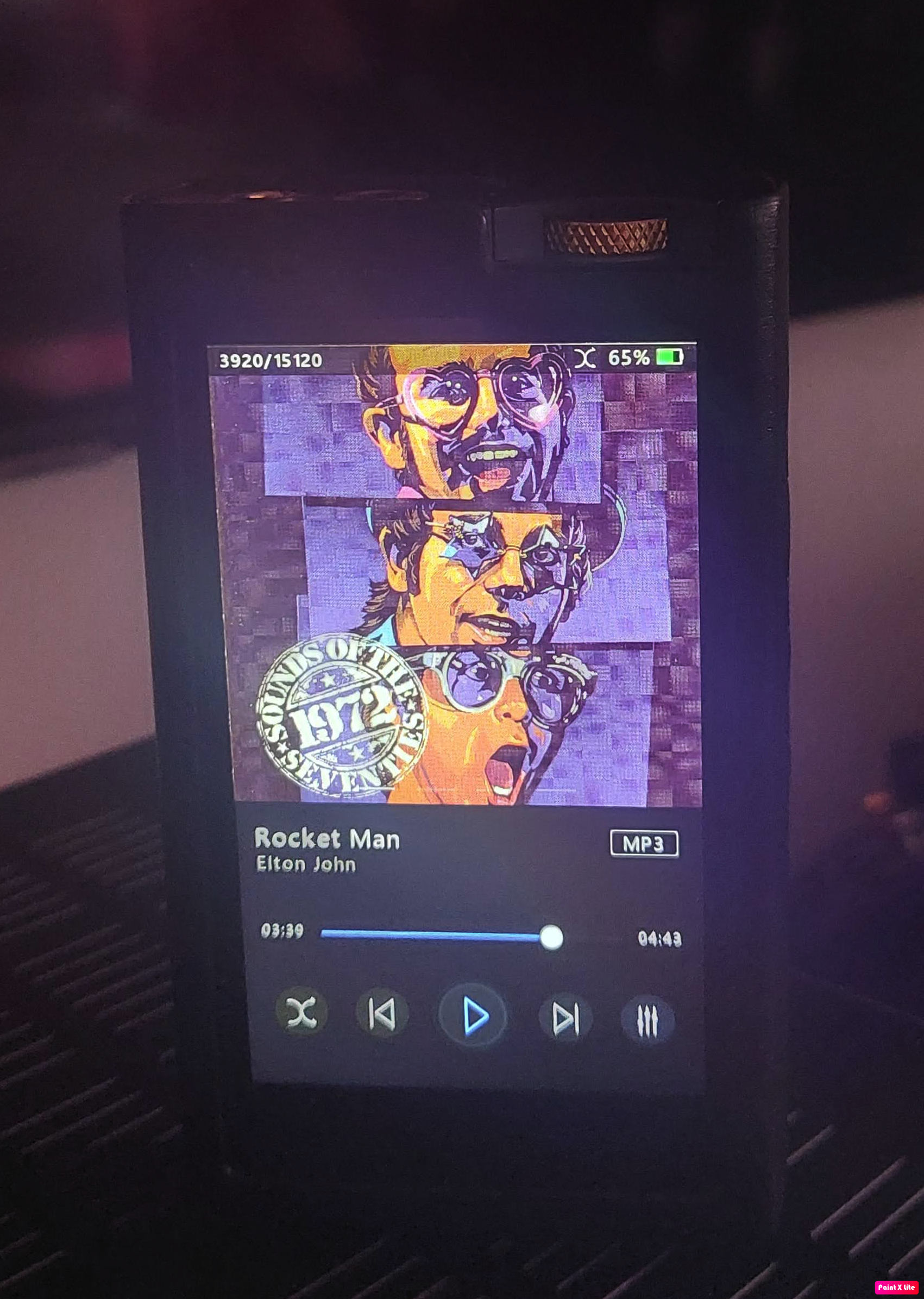
The 6000 has an AKM 4493 chip, an extremely fast boot up of 2 seconds, a bespoke UI, it can handle all the usual formats you can throw at it, it has 300 mW of output power to either the unbalanced 3.5 or the balanced 4.4 jacks provided. It displays the cover art in full screen, it takes a 2Tb sd card which is accessible with the case on, it does Bluetooth both ways. Bluetooth can be sent from your phone wirelessly to the 6000, and the 6000 can send the audio to a bluetooth head/earphone. The usual line out is provided. It has an external DAC feature, so you can plug it into your laptop and get the Lotoo love. You can mount the 6000 and drag and drop files to and from your laptop onto it. It's a Bluetooth 4.2 device, a USB 3.1 device, it reads music from a memory card or a laptop/PC or a smartphone. It has a bewildering array of EQ functions, undoubtedly one of it's strengths.
The 6000 has no internal memory. You're now thinking "Ahah! That's why it's so quick" and you may have a point. The Lotoo has no frills - there is no Google Play Store, no fancy GUI, no WiFi, no digital out. This is a dedicated product for a die hard DAP fan, make no mistake about it. It's a chunky, fist sized piece of luxury for those who insist that their music collection will not be upstaged by the streaming people. I will just whisper this though - there is MQA support for the unbeliever.
Appeal
I'm a fan of the looks of the Paw 6000. It has a timeless elegance. The case, as supplied by Lotoo, is by no means a cheap and cheerful extra. It exudes the tastefulness of the overall look of the DAP, and adds a touch of naturalness to the Corning Gorilla Glass and metal. There are curves here, there is a volume dial, there are tasteful indentations built into the case. The Gold touches are there, but not in your face.
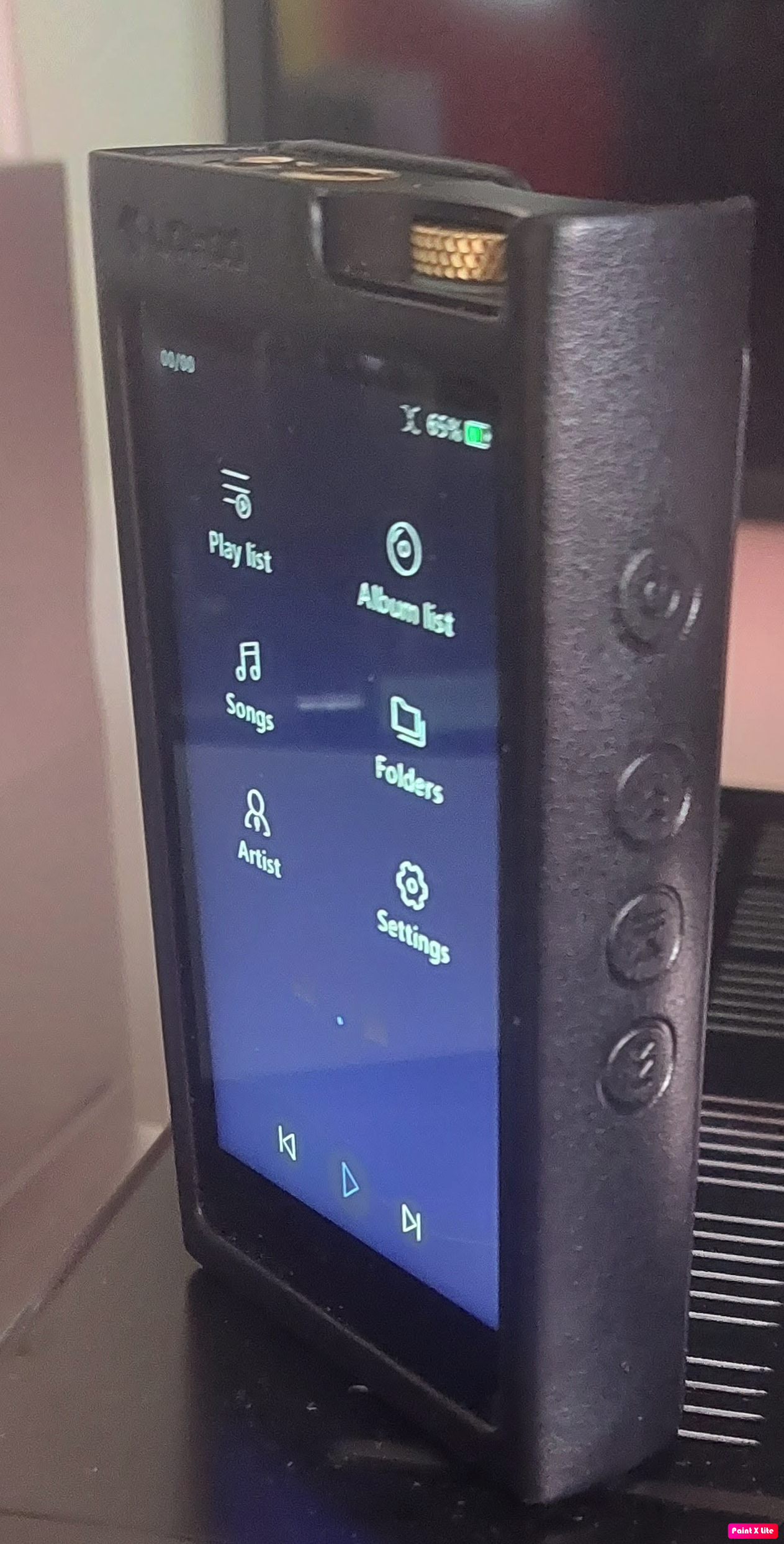

The home screen... it's a bit bland isn't it? It makes me want to get straight into the heart of the machine and explore the contents therein. One has to sacrifice something in the pursuit of the fastest DAP....

I am pleased that Lotoo has spent some time giving their 6000 model an individuality, yet it is unmistakably part of the Gold family. In use, the Paw 6000 flows between tracks without too much effort, hangs on to a bluetooth connection with an LDAC codec, and joins up my Macbook with aplomb. I was unable to get an OTG connection from the 6000, but was pleased with the wireless results I got enough that there seemed no further point in agonising over it.
One word of warning; the 6000 would not connect to my Smartphone nor was it interested in my Macbook. I would get the swirling wheel of doom, then a screen full of old skool 0000s and 1111s. I would then have to switch the machine off and back on. Resetting the DAP made no difference.. The only solution was a firmware upgrade which was easier said than done. If you read this and you have the 6000 and you are encountering this problem - well, I can help. First of all, the instruction manual states to put the firmware upgrade into the upgrade folder. The proposed new version will appear under the existing version when you go into the settings / upgrade firmware screen, right? Wrong. You have to unpack the firmware folder, get rid of the 2 auxiliary files and leave only the main file in that folder. Then, and only then, will the firmware version appear on that screen. Once you click on it, wham! Hey presto! The DAC works , the Bluetooth works. Calm and peace is restored.
The Sound Quality
The Paw 6000 is a serious contender in the sound stakes. It delivers powerful, rich sound and would be an instant hit to those of you who are seeking an upgrade from a mid tier product. That was the easy part of my describing to you what makes this live up to the pedigree of the Lotoo brand. The sound quality shines through, even with the DAP being pushed hard, in high gain mode, forcing it to use a huge chunk of it's 300 mW engine. The HE1000SE needed high gain, and above midway on the dialometer, but it caused an instant smile. "Here we go, let battle commence" was my instant thought.

What do I mean by that? Look, the mystical World of digital is a maze of fact, fiction,plausible, probable, impossible and exaggerated claims. The reality is this folks; headphones and earphones are a whole lot easier to tell the differences. The differences between high end digital gear are a lot smaller. I stand by my claim that there ARE differences between one DAP and another, and I intend to provide some evidence to the Jury. I have the ability to be able to provide you with binaural samples of what I hear when I put a set of full size headphones on. I have some pro in ear binaural mics, a Digital PCM recorder,a dB meter, some decent editing software and an almost infinite amount of patience in being able to bring this to you.
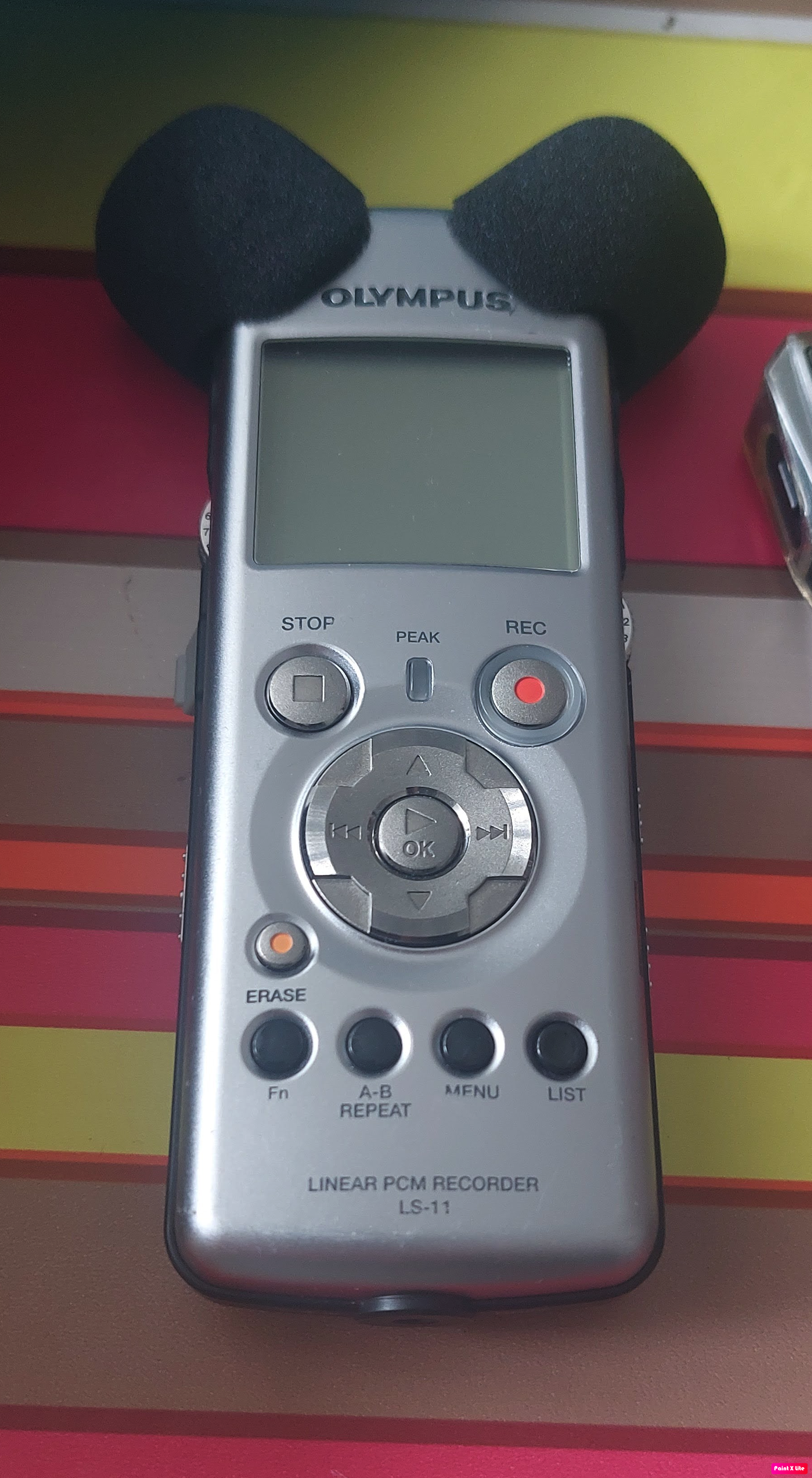
I have made comparisons between several quality DAPs. I have used the 2 main attributes of the Paw 6000 - it's performance as a DAC and how it sounds doing what it's built for. I recorded using 2 headphones - the HE1000SE for DAP duties was placed into the unbalanced headphone port of the Paw 6000, the Fiio M11 and the Colorfly U8. The track used was a FLAC of Simple Minds - Alive and Kicking. The DAC test was rather special. I plugged the line out of the 6000, and the line out of the AK380 Meteoric Titan, into the RCAs of the HiFiMan Shangri-La Jnr. Headphone Amp. The Headphone used? The Shangri La Snr.....


The best headphone in the World? Probably HiFiMan Shangri La Hybrid Headphone Amp


AK380 Meteoric Titan Fiio M11
The Results
These were surprising. I preferred the silkier delivery of both the AK380 and the U8 in the Dac/Dap tests. You can listen for yourself and decide. But, as the reviewer, I'm sure you wouldn't expect me to be sat on the fence. I ultimately enjoyed the extra detail that I could hear from both contenders; the bass had more presence in it's naked form on the Paw6000. That is not to say the slightly less revealing factory sound of the Paw could not be tweaked in an almost infinite variety of ways. Any eqing would have skewed the results of the default settings of all 4 DAPs tested. In the spirit of keeping as much fairness as possible, all settings were switched off, all volumes were matched, the same tracks were used. Please, if you do one thing after clicking on the YouTube video - put a pair of headphones on, really LISTEN to the tracks I've recorded, several times. Only then will you get what you need from these comparisons. I know it's 28 minutes long - if I could've talked faster I would have! Here it all is below:
Conclusions
I enjoy the look, feel and touch of the Paw 6000. I feel that my journey has only only just started. Although I admit that the 6000 was bested by the AK380 - that retailed at £3500 back when it was untouchable in the SQ stakes - the Colorfly U8 is roughly the same price as the Paw 6000. Although the Colorfly range has been a bit hit and miss through the ages, yes, I have owned the C4 and a couple of others from them , they have finally succeeded with the U8. I hope to put out a review for the U8 soon, I feel it deserves it. The Paw 6000 has not disgraced itself, it deservedly gets 4 stars on the scale, it IS a lovely Dap and will grace many deserving homes for many years to come
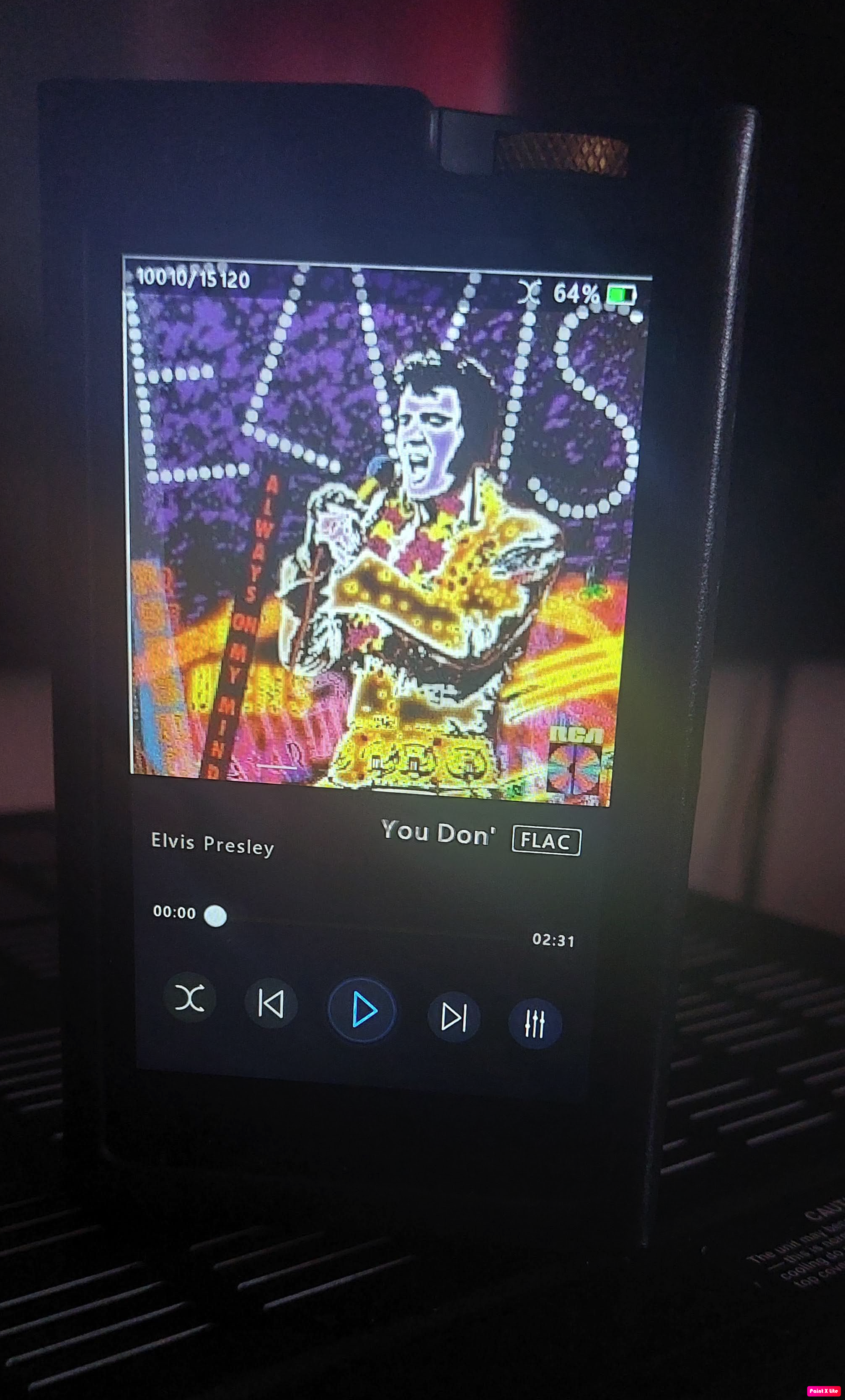

With thanks to....
I would like to take this opportunity to thank both Lotoo and my intrepid friend Mark for providing me with this here sample review item as is known as the Lotoo Paw 6000 Digital Audio Player. All the usual caveats apply, whatever they may be.
Introduction
About me
My name is Trev. I review stuff. I have no means of scientific analysis - you won't see me walking around in a lab coat in my videos. I do have some kit that I use to try and evidence what I am saying about audio gear, we can go into that later, try not to worry too much about that at this stage. I get sent stuff in return for a review- none of my suppliers would ever dream of interfering with what I say or what I write. We both have far too much integrity for that. I don't tend to flower things up with a bunch of made up audio terms. I write in plain English and I am here to entertain, not to lecture. Your opinion is as worthy as mine, especially as some of you will have had many months of living with gear as your sole, cherished prize, whereas a reviewer may not have been able to dig as deep.
About the Paw 6000
The Paw 6000 is made by Lotoo. Lotoo are a Chinese Company who have received outpourings of love for their rather exquisite flagship DAP. The Lotoo Paw Gold established a stellar reputation in HeadFi circles, despite a high price and an element of the unknown being that this was for many the first time they had ever heard of Lotoo. The Gold went against the tide of feature packed digital audio and concentrated on sound quality. A bewitching reverence for the Gold shows no signs of abating still; a Touch version is now available which modernises the original by another 20 years, not that this seems to diminish those legions who absolutely get the simplicity, in a World of ever increasing complexity. There are other players in Lotoo's armoury; I have the Pico, a diminutive player with no display, but plenty of punch where it's needed. That product retailed at £130. Then we have the Paw 5000 - I have reviewed and enjoyed that reasonably well. The Pico is now a tricky item to get hold of. We are left with the Paw series - the Gold Touch Titanium, Gold Touch, Gold, 6000 and 5000. The 6000 retails at £1199. The GT Titanium comes in at £2699. The price point is at almost a third of the price of the flagship. The 6000 has been out for 2 years now. The Lotoo collection is not changed with the same turnover as many of the other Chinese Companies, perhaps an indicator of their reputation amongst those in the know in the World of portable audio.
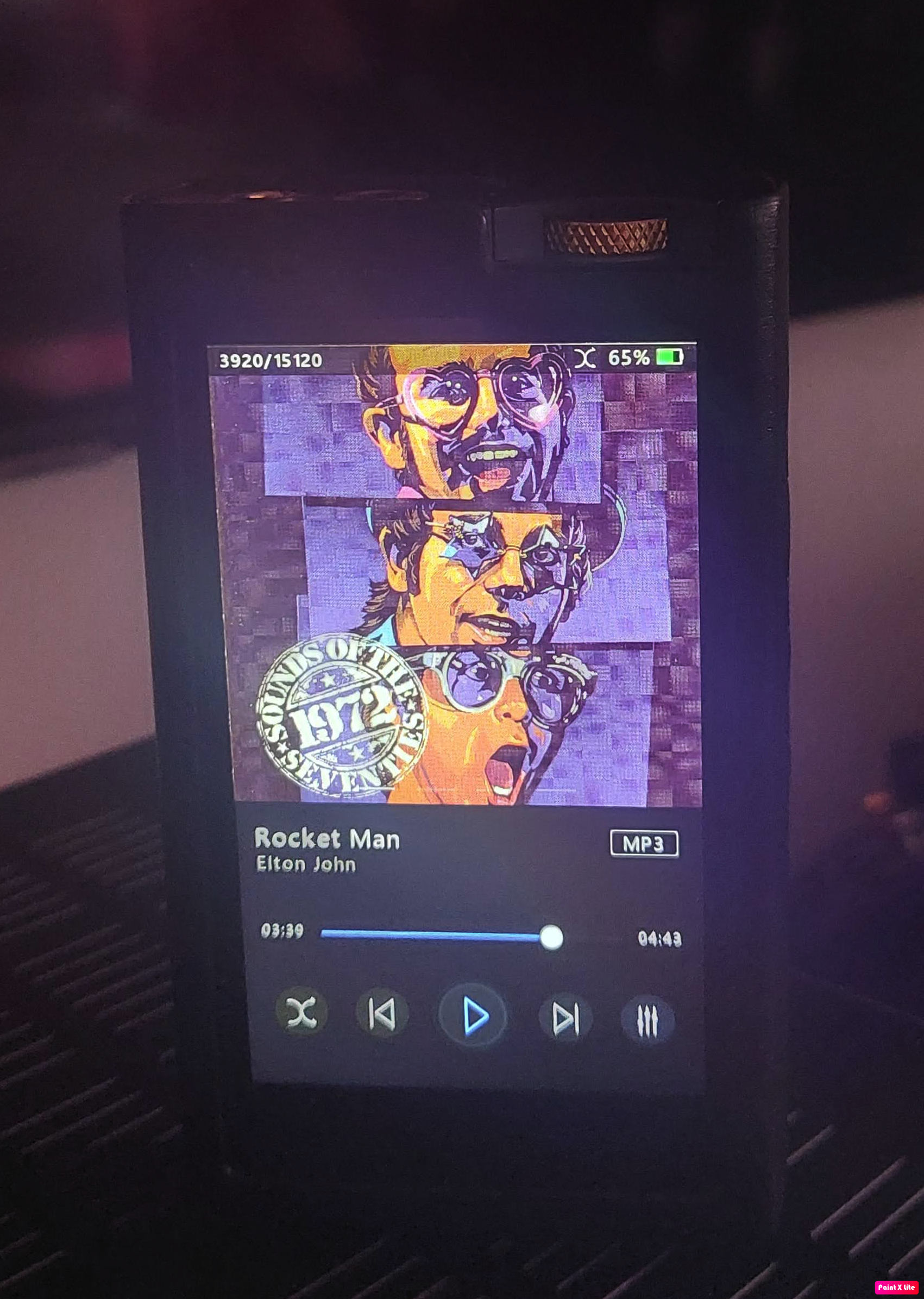
The 6000 has an AKM 4493 chip, an extremely fast boot up of 2 seconds, a bespoke UI, it can handle all the usual formats you can throw at it, it has 300 mW of output power to either the unbalanced 3.5 or the balanced 4.4 jacks provided. It displays the cover art in full screen, it takes a 2Tb sd card which is accessible with the case on, it does Bluetooth both ways. Bluetooth can be sent from your phone wirelessly to the 6000, and the 6000 can send the audio to a bluetooth head/earphone. The usual line out is provided. It has an external DAC feature, so you can plug it into your laptop and get the Lotoo love. You can mount the 6000 and drag and drop files to and from your laptop onto it. It's a Bluetooth 4.2 device, a USB 3.1 device, it reads music from a memory card or a laptop/PC or a smartphone. It has a bewildering array of EQ functions, undoubtedly one of it's strengths.
The 6000 has no internal memory. You're now thinking "Ahah! That's why it's so quick" and you may have a point. The Lotoo has no frills - there is no Google Play Store, no fancy GUI, no WiFi, no digital out. This is a dedicated product for a die hard DAP fan, make no mistake about it. It's a chunky, fist sized piece of luxury for those who insist that their music collection will not be upstaged by the streaming people. I will just whisper this though - there is MQA support for the unbeliever.
Appeal
I'm a fan of the looks of the Paw 6000. It has a timeless elegance. The case, as supplied by Lotoo, is by no means a cheap and cheerful extra. It exudes the tastefulness of the overall look of the DAP, and adds a touch of naturalness to the Corning Gorilla Glass and metal. There are curves here, there is a volume dial, there are tasteful indentations built into the case. The Gold touches are there, but not in your face.
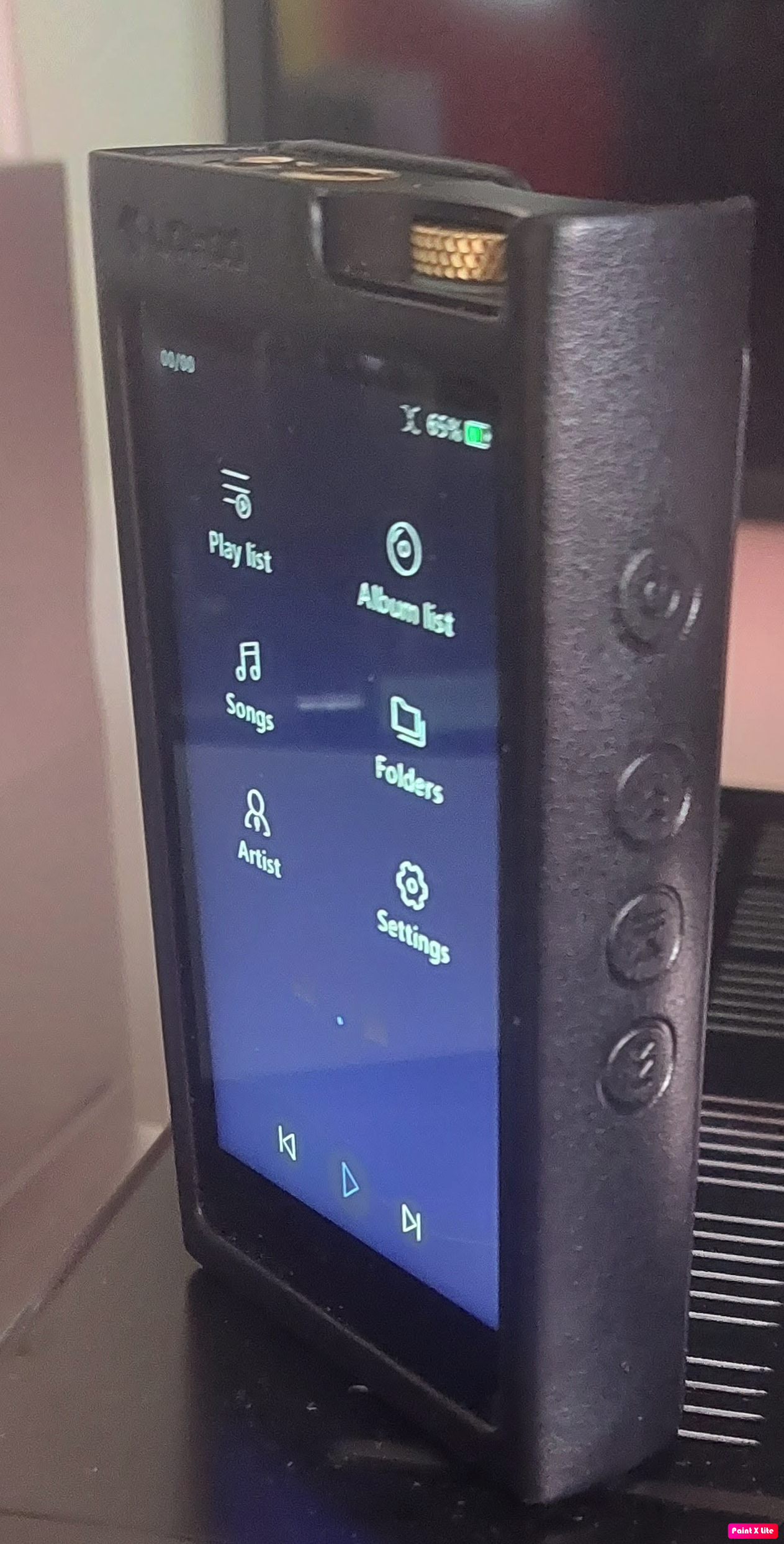

The home screen... it's a bit bland isn't it? It makes me want to get straight into the heart of the machine and explore the contents therein. One has to sacrifice something in the pursuit of the fastest DAP....

I am pleased that Lotoo has spent some time giving their 6000 model an individuality, yet it is unmistakably part of the Gold family. In use, the Paw 6000 flows between tracks without too much effort, hangs on to a bluetooth connection with an LDAC codec, and joins up my Macbook with aplomb. I was unable to get an OTG connection from the 6000, but was pleased with the wireless results I got enough that there seemed no further point in agonising over it.
One word of warning; the 6000 would not connect to my Smartphone nor was it interested in my Macbook. I would get the swirling wheel of doom, then a screen full of old skool 0000s and 1111s. I would then have to switch the machine off and back on. Resetting the DAP made no difference.. The only solution was a firmware upgrade which was easier said than done. If you read this and you have the 6000 and you are encountering this problem - well, I can help. First of all, the instruction manual states to put the firmware upgrade into the upgrade folder. The proposed new version will appear under the existing version when you go into the settings / upgrade firmware screen, right? Wrong. You have to unpack the firmware folder, get rid of the 2 auxiliary files and leave only the main file in that folder. Then, and only then, will the firmware version appear on that screen. Once you click on it, wham! Hey presto! The DAC works , the Bluetooth works. Calm and peace is restored.
The Sound Quality
The Paw 6000 is a serious contender in the sound stakes. It delivers powerful, rich sound and would be an instant hit to those of you who are seeking an upgrade from a mid tier product. That was the easy part of my describing to you what makes this live up to the pedigree of the Lotoo brand. The sound quality shines through, even with the DAP being pushed hard, in high gain mode, forcing it to use a huge chunk of it's 300 mW engine. The HE1000SE needed high gain, and above midway on the dialometer, but it caused an instant smile. "Here we go, let battle commence" was my instant thought.

What do I mean by that? Look, the mystical World of digital is a maze of fact, fiction,plausible, probable, impossible and exaggerated claims. The reality is this folks; headphones and earphones are a whole lot easier to tell the differences. The differences between high end digital gear are a lot smaller. I stand by my claim that there ARE differences between one DAP and another, and I intend to provide some evidence to the Jury. I have the ability to be able to provide you with binaural samples of what I hear when I put a set of full size headphones on. I have some pro in ear binaural mics, a Digital PCM recorder,a dB meter, some decent editing software and an almost infinite amount of patience in being able to bring this to you.
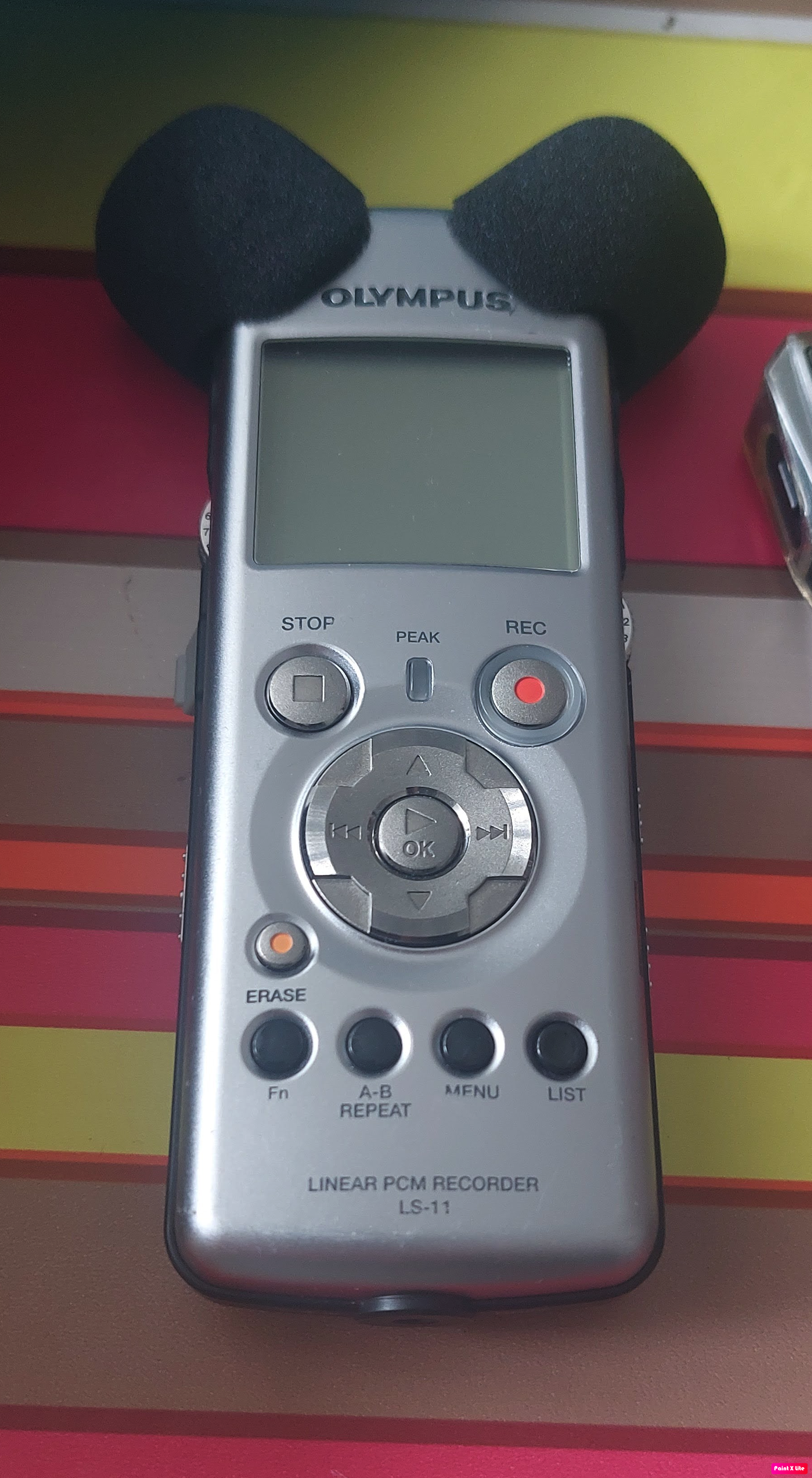
I have made comparisons between several quality DAPs. I have used the 2 main attributes of the Paw 6000 - it's performance as a DAC and how it sounds doing what it's built for. I recorded using 2 headphones - the HE1000SE for DAP duties was placed into the unbalanced headphone port of the Paw 6000, the Fiio M11 and the Colorfly U8. The track used was a FLAC of Simple Minds - Alive and Kicking. The DAC test was rather special. I plugged the line out of the 6000, and the line out of the AK380 Meteoric Titan, into the RCAs of the HiFiMan Shangri-La Jnr. Headphone Amp. The Headphone used? The Shangri La Snr.....


The best headphone in the World? Probably HiFiMan Shangri La Hybrid Headphone Amp


AK380 Meteoric Titan Fiio M11
The Results
These were surprising. I preferred the silkier delivery of both the AK380 and the U8 in the Dac/Dap tests. You can listen for yourself and decide. But, as the reviewer, I'm sure you wouldn't expect me to be sat on the fence. I ultimately enjoyed the extra detail that I could hear from both contenders; the bass had more presence in it's naked form on the Paw6000. That is not to say the slightly less revealing factory sound of the Paw could not be tweaked in an almost infinite variety of ways. Any eqing would have skewed the results of the default settings of all 4 DAPs tested. In the spirit of keeping as much fairness as possible, all settings were switched off, all volumes were matched, the same tracks were used. Please, if you do one thing after clicking on the YouTube video - put a pair of headphones on, really LISTEN to the tracks I've recorded, several times. Only then will you get what you need from these comparisons. I know it's 28 minutes long - if I could've talked faster I would have! Here it all is below:
Conclusions
I enjoy the look, feel and touch of the Paw 6000. I feel that my journey has only only just started. Although I admit that the 6000 was bested by the AK380 - that retailed at £3500 back when it was untouchable in the SQ stakes - the Colorfly U8 is roughly the same price as the Paw 6000. Although the Colorfly range has been a bit hit and miss through the ages, yes, I have owned the C4 and a couple of others from them , they have finally succeeded with the U8. I hope to put out a review for the U8 soon, I feel it deserves it. The Paw 6000 has not disgraced itself, it deservedly gets 4 stars on the scale, it IS a lovely Dap and will grace many deserving homes for many years to come
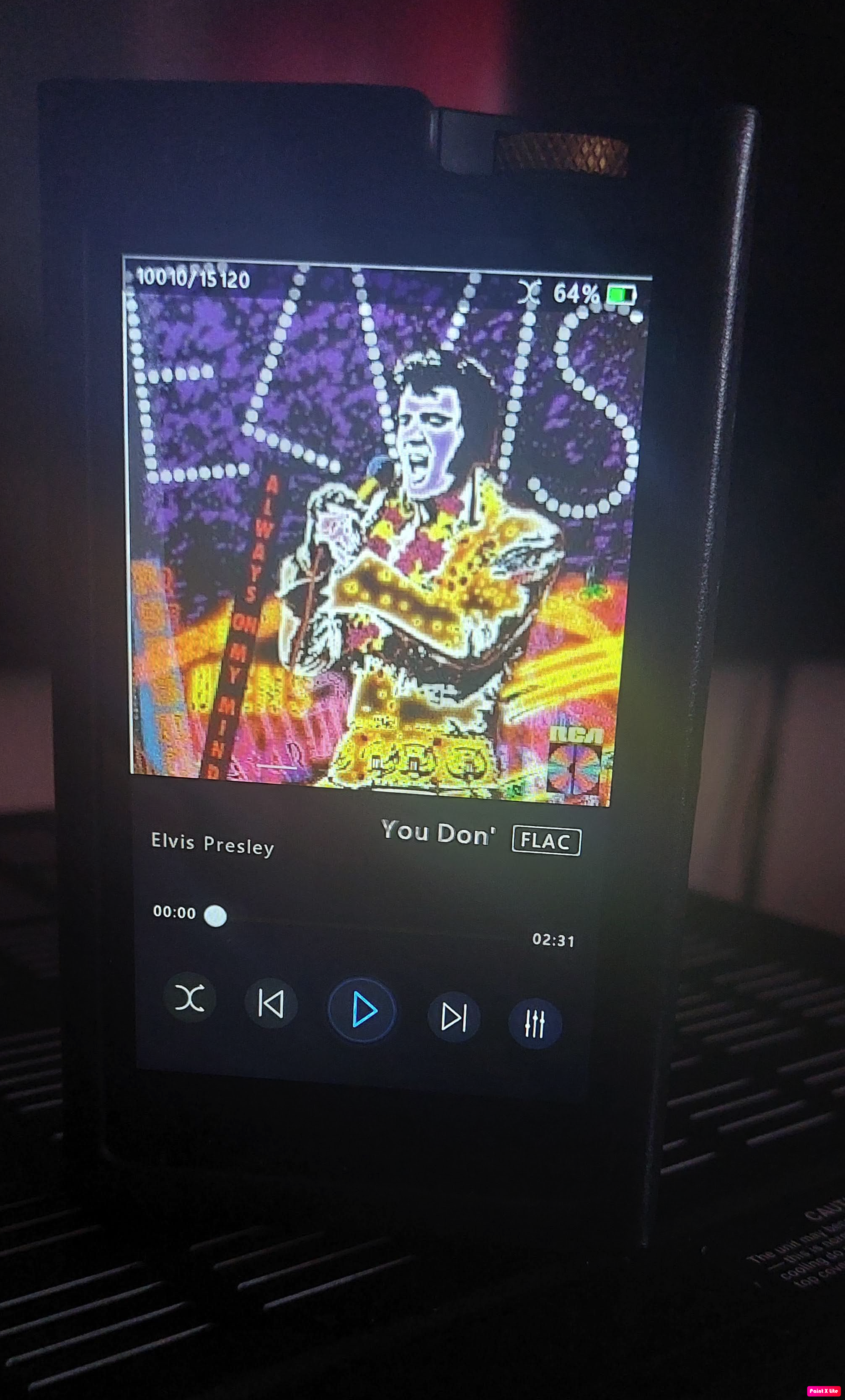
Zelda
Headphoneus Supremus
Pros: Excellent build quality
Easy UI, fast and very stable OS
Sound quality: Detail, resolution, dynamics, transparency
Good battery performance
Easy UI, fast and very stable OS
Sound quality: Detail, resolution, dynamics, transparency
Good battery performance
Cons: No internal memory
Specifications


Price: U$D 1200.
The PAW 6000 unit here was kindly arranged by Lotoo company in collaboration with MusicTeck for the full review.
Available from MusicTeck


Design
The design of the PAW 6000 is simple yet elegant, competing well with modern portable players that feature touchscreen as part of their main interface. It may not look as unique or eye-catching as what other companies like A&K, Fiio or Shanling tend to offer but it is not plain either, and I can like the more discreet look and well organized layout with the added gold color for the control wheel at the top. Build quality is excellent, one of the best built portable players I’ve seen so far, and build quality doesn’t get much better than this. The main chassis is made of CNC machined aluminum, rather thick and smoothly finished. It consists of a single metal piece in all black color with more comfortable curved sides. Front and back sides have thick Corning Gorilla glass panels which stick out from the main metal body. The glass panel on the back doesn’t have any particular function but probably meant for a better wireless signal over metal as the PAW 6000 supports both two-way Bluetooth function and WiFi (for FW update only). The included leather case seems a must for this player so it doesn’t matter much anyway as the whole back side will be covered. Overall, it is more compact than most of the Android based rivals (if just a bit thicker) as there is no need for a best quality screen on the PAW 6000. The weight is just a little above 200g, so about average for portable use.

The layout is well organized. On the right side are the power button at the top, which also works for screen on/off, and below are the three playback buttons. The play/pause placed in the middle is very slightly larger than the others and has a very tiny dot that barely works to differentiate it. The back and forward buttons can be swapped through the Player Settings menu; also, if pressed and held it is possible to forward and rewind through the current playing track (even when the screen is off). The four buttons are very slightly elevated out of the main player side, though won’t matter much if already set to have the case applied anyway.
At the bottom side there is the USB Type-C (3.1) port in the middle for charging, data transfer and USB DAC in/on functions. The micro SD card slot is placed to the right. The PAW 6000 has no internal memory, but at least, the system detects the micro card immediately.
At the top of the player, to its left, there are the two audio out ports, 3.5mm and 4.4mm, both equally surrounded by wide gold colored rings. They both work for headphone-out and Line-out, set from the Output settings. The Line-out volume can be set to a fixed volume with up to 3 voltage gain options or to a variable volume which is set to the same volume level as the Low gain. ‘High’ gain won’t work when on LO, so be aware that if the headphone out was set on high gain it will return to that higher volume when switching back from the LO. When switching from phone-out to line-out, if there is a headphone connected to the player it will first show a confirmation message.
The other half of the top side holds the large volume knob with its unique design, and again, all gold color painted. It is a digital control, not analog, so can rotate infinitely changing one volume level at each small turn. Also, it is possible to change the direction of the volume adjustment to clock/counterclockwise from the settings. There is the ‘breathing’ LED light just underneath the volume knob which can be turned off to save a little more battery time. Not a needed feature but yes a cool touch to the design. While the volume change is very accurate, my main complaint would be that the wheel is not tight enough. All the buttons can be set to be ‘off’ during screen off from the Settings as well, while the volume wheel can set on ‘Hold’ from drop down menu, though I wish there was a physical ‘hold’ switch like on the original PAW Gold (non-Touch) or some Sony players.

The touch screen is a IPS Retina LCD display of 3.77” size with 800x600 resolution occupying most of the front glass panel. The quality is decent for a non-Android device, serving well its purpose for a clear text and nice album artwork, though a bit limited in its maximum brightness.

There is not much info regarding the inner hardware, mainly that it utilizes a AKM single AK4493EQ DAC chip. It supports all the common lossless audio formats, and DSD limited up to DSD256. A single AK4493EQ at this price point may sound very limited considering there are players that already use at least dual AK4493 and above chips at lower prices, however, it is the correct implementation and final tuning that ultimately makes a good sounding player, and the PAW6000 is a good example.

User Interface & Software
The PAW 6000 runs on the own Lotoo OS, specifically developed for specific audio usage. No fancy colors or background options, only simple color themes to choose, all under a fixed black background and grey fonts. It is a dedicated audio device that keeps a tidy, easy to understand visual interface.
The boot up is incredibly fast. Although advertised as 2s time, from my tests it takes like 4s, so yet the fastest on any portable player ever. It will always start at the main home screen which holds 6 options at the upper half, Play list, Album list, Songs, Folders, Artists and Settings, and current playing track display with playback controls at the lower part. A single touch to this display will direct to the full playing screen. A short swipe up from the bottom of the screen will return to the main screen (it works from any screen). This is the only shortcut gesture the PAW 6000 supports at the moment; it is fine but more gestures would have been more helpful, like left/right swipe to go back to a previous screen or such.
The upper bar shows the song number from the current playing list, the play sequence, battery time (in both percentage and image), the output being used and its gain, and Bluetooth and EQ setting (PMEQ or ATE) if they are on. A swipe down from this bar reveals another menu with the options to change the playing sequence, Bluetooth on/off switch, volume hold and both 4.4mm and 3.5mm gain switches. At the upper part there is a Search function and at the bottom the brightness bar.
From the main screen the Album, Songs and Artist icons give access to their corresponding files sorting. The Album menu can show either large album cover images or a simple list. On these three menus there is an icon at the upper right part that presents a very convenient feature to list the files by a selected sampling Hz rate quality.
The main playback screen is simple yet informative enough. The upper half is occupied by album artwork (if available) or by default Lotoo logo. Swiping through the screen will change to lyrics, file info and audio spectrum bar visualizer for each right and left channels and current EQ used. There is an icon at the upper right corner to access the playing list and another one to file handling. The lower half shows the album, song name, file type, a time playing bar, the 3 playback controls, an icon to change the playing sequence to left and another one to right to access the EQ options for PMEQ and ATE.
Sound wise, the PMEQ presets give a sharper change in the sound presentation while the ATE are more subtle. For a much finer and accurate tuning of the sound, it is possible to set any user defined parametric EQ by various values. It is the most complex feature of the Lotoo players and may take time to get used, but worth a try.
Back to the main screen, the Settings menu holds all the options arranged by Basic, Sound, Bluetooth, file data and system info. The Basic is also divided: ‘Play’ for playing sequence, timer, lyrics and extra playing effects for gapless or fade out; ‘Output’ for all the analog 3.5mm and 4.4mm settings (including Gain and Balance) as well as Bluetooth and USB outputs; ‘Player’ for buttons, screen, keyboard language (for the Search feature) and theme colors. Under the Sound settings it is possible to manage the EQ options as well as adding new ones, and changing the audio filters supported by the AK4493 DAC chip.
The system itself is very stable and fast. The touchscreen response is quick and the navigation smooth. Adding the screen protector affects a little bit the touchscreen response speed but it is safer; otherwise you can apply another thinner or better quality film.

Wireless & DAC functionality
For wireless connectivity the PAW 6000 supports Bluetooth 4.2 version; standard for any portable player. It has bi-directional Bluetooth, working both as transmitter and receiver. As a transmitter the supported codecs are SBC, AAC, AptX (not HD) and LDAC, but not sure how it works as a receiver as it is not shown on the screen. The quality is decent when used as a transmitter, nothing different than any other audio or smart devices, and fortunately you can still use the EQ options over BT. Still, the main advantage is when used as a receiver working as a wireless DAC. In this mode the volume can be normally adjusted through the PAW 6000 as well as the low and high gain. Moreover, all the EQ effects are available by the EFX menu. Likewise, it can operate as an external wired DAC through the USB Type-C port. When connected it will prompt whenever to be used for PC or Phone. Again, EFX EQ options are also available. Either as wired or BT DAC, the playback control may depend on the source and the audio application used.
As mentioned before, the Wi-Fi is only for firmware update not for streaming or file transfer.

Battery
Battery performance is quite good for such a large device. With a large 5200mAh battery time can run up to 15~16 hours, of course depending on the volume, gain and screen use. On the other hand, the charging time is rather slow, and quick-charge does not seem to be supported.

Sound Quality
The PAW 6000 should easily classify as a reference sounding audio player with a very neutral and well balanced presentation. The sound is not majorly emphasized at any frequency region and adds no coloration. It doesn’t lean towards either a warm or cold tonality, not it is too rich or too dry. It is probably the most transparent sounding player I tried yet, capable to be well paired with almost every good sounding gear, from small IEMs to full size over-ear headphones. The PAW 6000 excels in its technical abilities. It is not a too analytical or sterile type of sound, and just presents a slight bright tone that avoids it from being completely flat, not untypical for its ‘reference’ tag. It also shows incredibly overall control and very equal weight on each part of the sound.

The bass is presented with great definition, resolution and superb control. The separation is excellent making it very easy to discern the finest layers. Dynamics are the best I’ve heard so far, and without a doubt one of the best characteristics of the PAW 6000. It has good speed, too. And it is not about just being faster that can break the natural flow of the sound. Rather, it is the greater agility, effortlessness and precision where it stands out more, with a more natural paced decay. With its neutrality the low-end is obviously more about pure quality over quantity. With most gears used I cannot find it light at all in its bass response as a ‘neutral’ description may lead to think, and it is not missing in impact either. That said, for bass heavy sets the mid-bass will not be very appealing in sheer power. On the other hand, it won’t make neutral-to-bright sounding sets to sound lighter on their bass. Extension is very good, reaching the lowest sub-bass registers with more ease. While it may not emphasize the mid-bass area, the PAW 6000 brings a more substantial sub-bass impact for a better balance to the whole low-end.
The midrange is the most transparent among all the DAPs tried so far. Linear and very neutral with zero coloration or added flavor. Balance from low to up mids is perfectly harmonic, neutral positioned to so very slightly forward depending on the paired headphones; more v-shaped sets may sound less distant, more balanced. The lack of warmth does not lead to a lean or thin presentation, and it is not dry either. What the PAW6000 brings is a more natural and realistic tonality with well weighted instruments and excellent clarity. Vocals – I don’t find them ‘sweeter’ in texture, but yes more natural and detailed. The sense of air and separation is impressive, and the positioning of each element is much more accurate. For those seeking a richer, warmer, thicker midrange, the PAW6000 will not be the right match, but clarity, coherence and precision is where it stands out maintaining an overall smooth character.
With the ‘reference’ approach, the highs are pretty much neutral with a very slight bright tone. Not much emphasized on already brighter ear/headphones but more noticed on dark or warmer sets where the treble becomes a bit more lively. The treble extension is excellent and sounds more effortless and articulated. Despite the neutral-to-bright tilt, it surprisingly remains smooth and fairly linear and the control is superb; sibilance or harshness is less of an issue. Treble dynamics too are of high quality and there is better layering and precision. That said, the PAW6000 can be very revealing on files’ quality and less forgiving on low quality treble tuned earphones, but with those of good quality it simply shines.

More into the technical characteristics. For soundstage the PAW6000 doesn’t stand out much for the $1K+ price, at least not in terms of stage dimensions, width, depth/length or height. Close or narrow it is not, but rather offers a more natural timbre over a more artificial stage width. More accurate imaging with finer layering and very precise placement of elements. It is easier to discern the distance between principal and background instruments. The presentation is very spacious and airy, with a very high level of micro detail.
The PAW6000 is also a very capable device, able to drive most sensitive, low impedance IEMs with no signs of hiss and a completely black background. Low gain will be more than enough even with more demanding IEM or earbuds, though for practical and safety measures, I keep it on High gain on both outputs and lower the volume. The more demanding headphones tried with the player were planar sets like the Hifiman Sundara and Sendy Aiva, which while not hard to drive, clearly benefit for extra power, and the PAW6000 is enough for them and highly improves the dynamics range. Even earbuds with high 300+ ohm of impedance (e.g. VE ZEN) were no issue here, sounding wide, lively and open.
Now, regarding the single vs balanced outputs. As seen from the technical specs both outputs rate the identical numbers, both as PO and LO. And in practice, they are also the same. There is no volume jump when switching to the 4.4mm output, and in terms of sound differences, there are practically no changes or improvements worth noticing either. The balanced output may still be useful when adding an extra amplifier.

Comparisons:
iBasso DX220 (AMP1 & AMP9)
The DX220 with the stock AMP1 module is pretty much neutral sounding, though with a iBasso kind of signature being full and rich. The DX220 offers a larger soundstage impression. It is less noticed with in-ear earphones or closed headphones, and more obvious with open-design headphones. The PAW6000, on the other hand, is more spacious and airier and has a more 3D effect, creating a more accurate image. The bass is a bit fuller, more bodied on the DX220, with a slight more weight on the mid-bass, while the PAW6000 being lighter is also more agile and precise, and more effortless in the lower bass area. The PAW6000 sound is slightly more forward in the midrange, while the DX220 is just neutral. The DX220 has a more relaxed character and a bit richer texture on the mids, while the PAW6000 offers more transparency and more natural timbre. Treble is a bit brighter on the Lotoo but also more linear and refined, and so far the best in pure quality. The DX220 is not less energetic but can be more forgiving with the files’ quality.
Switching to the AMP9, the differences are already easily noticed versus the AMP1 and the same applies to the PAW6000. Despite the very small tube amps on the AMP9 is brings their usual presentation. Richer sound, thicker through the lows to the mids and smoother, more laid-back at the highs. The details are kept but in a less forward manner. Pretty much a different tonality than that of the PAW6000, and with the AMP9 the soundstage is narrower with a more intimate approach, whereas the PAW 6000 is not just wider but much airier and spacious.
Fiio M15
The M15 puts more contrast to the PAW 6000. The M15 has more body and a fuller texture from lows to mids, if a bit more ‘dry’ midrange (not unlike the M11 & M11 Pro take), with a larger stage performance, mostly noticed with larger open headphones. The level of detail is not less than the PAW 6000, though it focuses less in showing the tiny micro details. The PAW 6000 is tighter, more forward in mids to treble, and more transparent and revealing. The dynamics and imaging are similar on both, though the M15 is weightier while the PAW6000 more agile. On paper, the M15 is capable of greater output power, though it will be more relevant when using very demanding headphones. If the M15 presents a wider soundstage, then the PAW 6000 gives priority to little details capable of showing even smaller nuances, especially when paired with very detailed oriented IEMs or headphones (ProMission X, Sendy Aiva). Taking the M11/M11 Pro, the PAW 6000 can be a more natural upgrade than the M15 is.
Selected pairings:
With IEMs…
If starting with hybrids, both Dunu DK-3001 Pro and iBasso IT04 make good reference as mid-tier models. The DK-3001 Pro is something I generally find to be neutral to midrange forward with very good treble quality and controlled bass. Out from the PAW 6000, the midrange on the DK-3001 Pro is more forward than the rest of the sound with shier bass quantity but better dynamics, speed and precision. Midrange is more forward and transparent; vocals are very detailed, but less smooth and sweet. Treble is a bit brighter but still quite inoffensive.
The IT04 is more balanced out of the PAW 6000. With the DX220 it has a stronger low-end response with a lift on mid-bass region. With the PAW 6000 it just sounds more even and clearer. Midrange is more forward detailed and airy. The best effect is on the upper-mid and whole treble area as it gains a greater control, smoothness and refinement, less ‘shouty’ and less prone to show signs of sibilance with upper vocals and a more natural timbre.
For a multi-BA in-ear, the CustomArt Fibae 3 is still a great pick for detailed oriented sound under the $1K range. Despite the ‘Fibae’ tech inside (which supposedly maintains a same impedance regardless the source output and the very low 7ohm impedance of the IEM), the Fibae 3 is one of the most picky earphones I’ve tried; not because the power variation, but simply because it doesn’t sound best from every player, sometimes light and limited in bass and usually very bright in treble. The PAW 6000 would not add extra bass quantities, but the quality is excellent when pairing the Fibae 3. The sub-bass is particularly good, more natural and extended. The midrange is clean, and yet more importantly the treble is bright but very controlled.

Raising to a higher price and simpler driver setup, the Dita Audio Fidelity is good example of what single dynamic drivers can achieve. While with other sources I usually may prefer the Fealty, the Fidelity pairing is much better with the PAW6000. The Fidelity sounds more even, neutral but also more natural, with enough bass punch, more forward mids and more rounded treble. Soundstage is not particularly larger, but the imaging and air is greater.
Lastly, for Top-tier Flagships there are the qdc Anole VX and InEar ProMission X, both multi 10 BA earphones and super detailed. They’re both very transparent and revealing, with a soundstage that scales very well according to the used source. The Anole VX in most cases sounds great with anything, whether or not using the switches (which I usually keep ‘off’). With the also high detailed PAW6000 the Anole VX results even more detailed, with better dynamics range, extension and more natural timbre.

On the other hand, the PMX demands a better sounding source to extract its best results. It is mainly in the treble area that not only is bright but also picky. The PAW6000 provides the best synergy for the PMX so far; better than the DX220, M15 or M11 Pro. The PMX goes brighter but impeccably refined and clean. I already mentioned on the PMX review that the VX has the upper hand in terms of bass speed, and it is clearly shown with the PAW6000. The presentation is really open and airy on both, worth their ‘TOTL’ tag (price aside…).

With Headphones…
Starting with a recently released model, the new version of the iBasso SR2 with a large dynamic driver and open-back design. These are quite easy to drive over-ear headphones but do benefit from better sources and driving power. With just the PAW 6000 the SR2 offer a plenty amount of bass, fast and extended well to the low sub-bass. Mid-bass control is very good as expected, just less emphasized, which is good as it balances better. Midrange is neutral and a bit cold while the highs take more presence and forward detail than their laid-back character when driven by the DX160 or DX220. Well-rounded stage too.

Last part will be for the Sendy Aiva planar headphones famous for its impressive detail and clarity. One area that can be an issue with the Aiva is the bright treble, and here the PAW 6000 works very well providing greater control and smoother, more comfortable listening. The bass quantity will depend on personal taste, and while I can find the Aiva a bit light, the PAW 6000 gives better dynamics – some of the ATE EQ can actually work nice here, adding a little touch of warmth and richness to the low and mids, and smoothness to the treble. The sound is more detailed, tighter and more controlled.

Final thoughts…
In pure sound quality, the Lotoo PAW 6000 player stands out with its great transparency, dynamics and very impressive level of detail, resolution and accuracy. Strong in technical abilities without missing a touch of musicality. Set on the $1000+ price range it is less about pure ‘value’ and more about the improvements in sound performance and listening experience, and the PAW 6000 is a clear example of that. Any portable device has its limitations, and in this case they may lay on the non-internal memory and smaller screen (and for some, the lack of streaming support – which I personally do not care). The user interface is easy to use and the system is very stable and fast – best boot time ever – and battery playing time is also above the standard. The PAW 6000 not only offers a nice variety of EQ options and the extra finer ATE tunings, but also the more complex Parametric EQ choice, and all of them working over Bluetooth, too. Build quality is excellent and the (relatively) more compact form factor makes the PAW 6000 a great portable player.
Last edited:
Comments
There are no comments to display.




