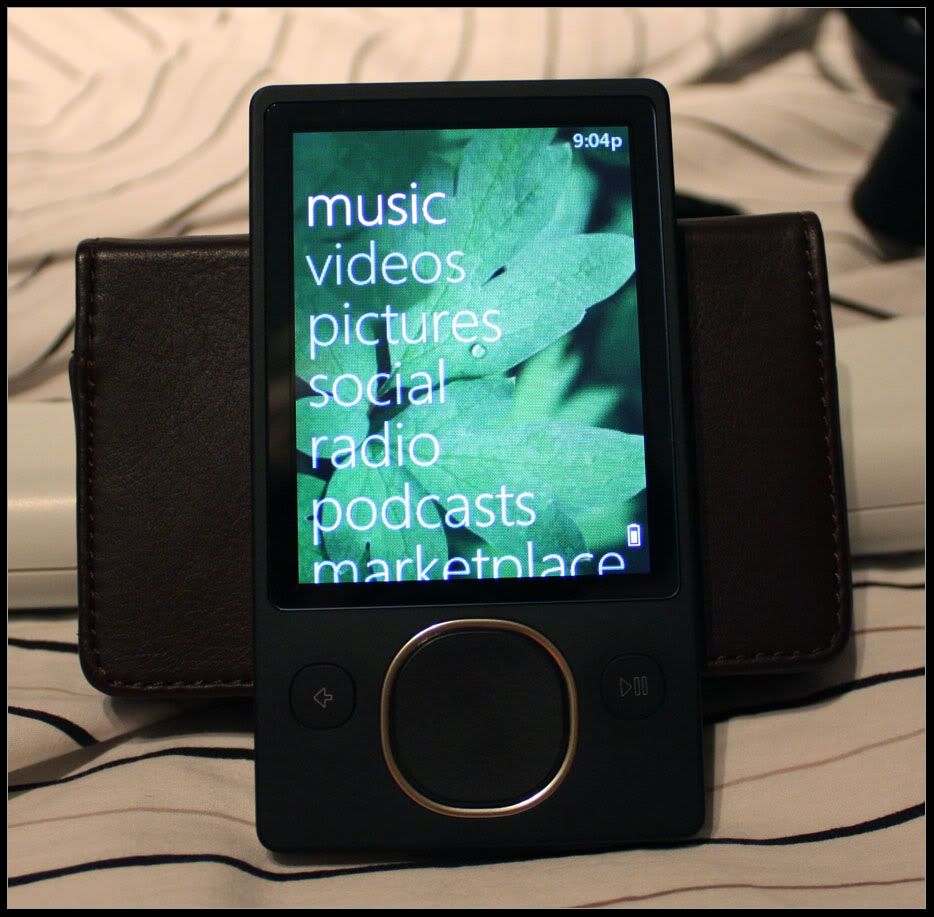lewislink
Banned
- Joined
- Jul 10, 2008
- Posts
- 1,507
- Likes
- 10
Quote:
It won't bring up a list of stored stations when you press the center button? How about holding the left/right directional buttons down for a couple seconds?
| Originally Posted by soozieq /img/forum/go_quote.gif I didn't download the games. And as far as the radio is concerned, is there any way to get it to store a station? I know how to add one, but the next time I tune in, it starts seeking and there's no way to access the stations I stored. |
It won't bring up a list of stored stations when you press the center button? How about holding the left/right directional buttons down for a couple seconds?