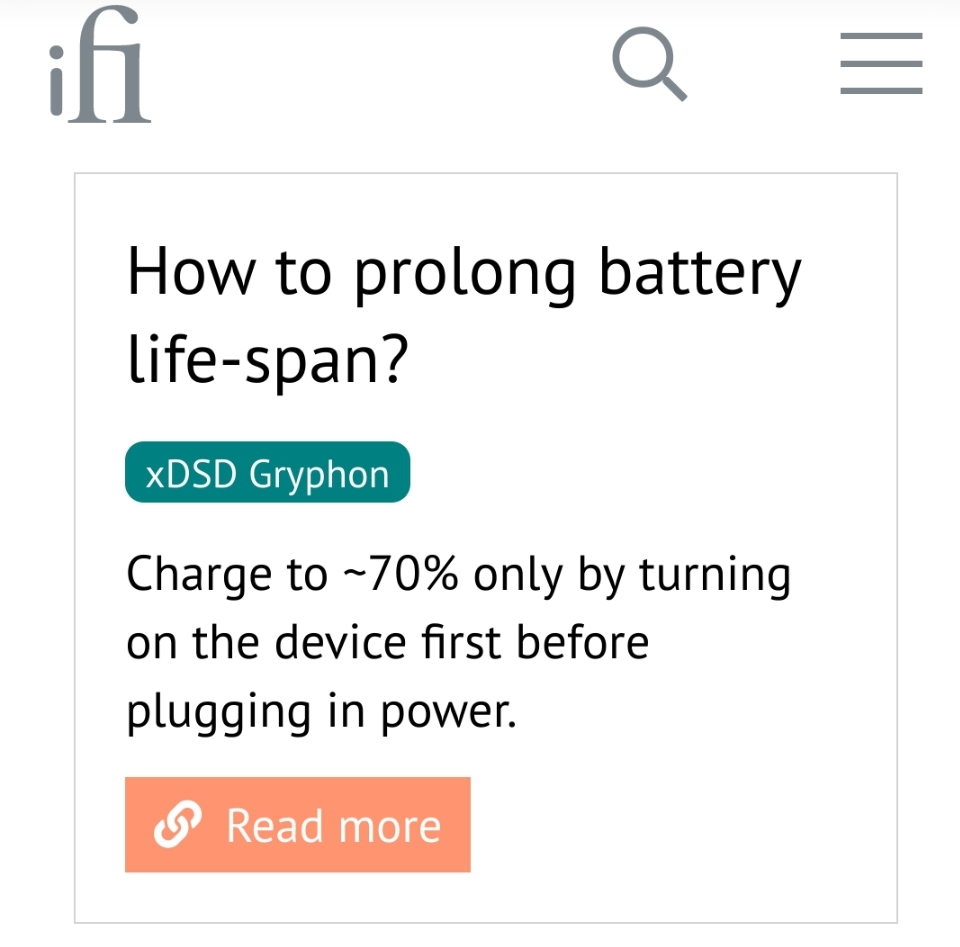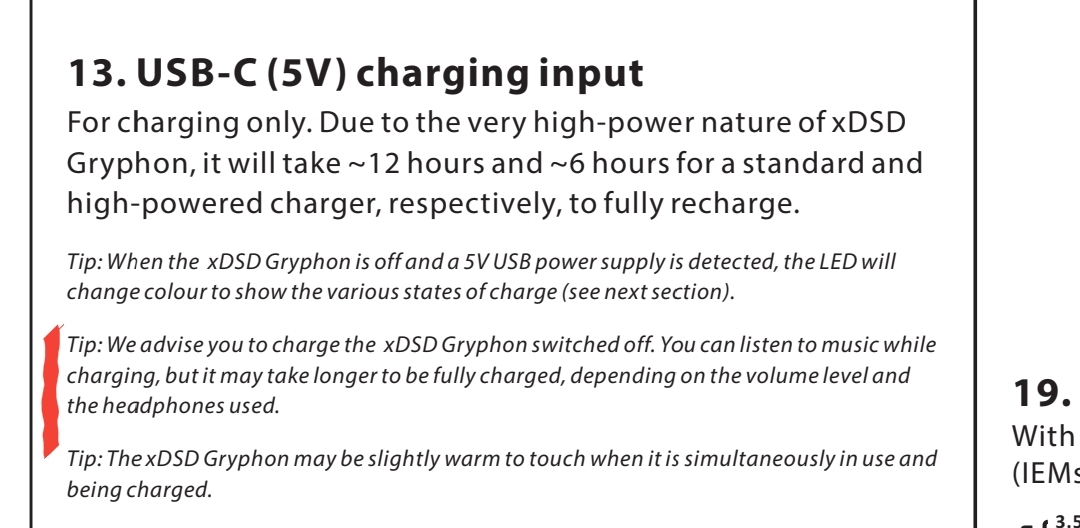Francisco Evangelista
100+ Head-Fier
My ifi gryphon does a popping, Click sound on tidal using master files, at the end of every song . more or less 12 to 10 seconds of the ending of a song. Like try to read the next file coming... i have read on the web similar problems...
This is done connect to my Iphone 13 pro max via usbc to lightning cable , playing on tidal on quality Master files .
if i play from a Bluetooth connection to my iphone (AAC codec) it does not do it anymore... i preferer the connect with wire ubsc to lightning because the quality is better... but to ear this at the end of every track is annoying as hell!
Do you have a solution for this
I have the last firmware update v1.45!
This is done connect to my Iphone 13 pro max via usbc to lightning cable , playing on tidal on quality Master files .
if i play from a Bluetooth connection to my iphone (AAC codec) it does not do it anymore... i preferer the connect with wire ubsc to lightning because the quality is better... but to ear this at the end of every track is annoying as hell!
Do you have a solution for this
I have the last firmware update v1.45!
Last edited: