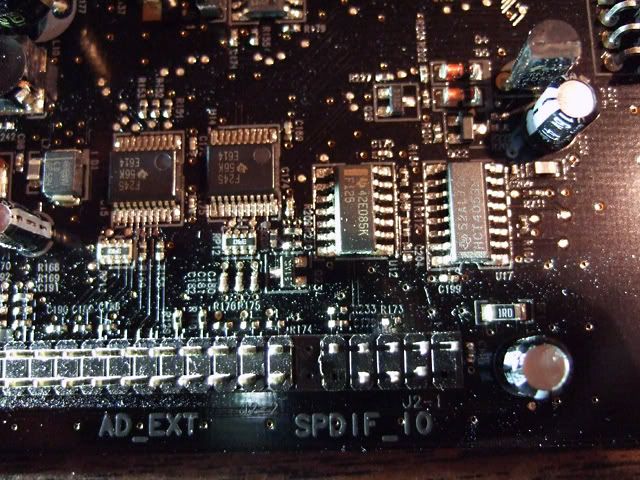bhjazz
Headphoneus Supremus
- Joined
- Dec 29, 2003
- Posts
- 1,534
- Likes
- 16
So I was hanging around inside my computer the other day, and noticed that my X-Fi Extreme Music has an SPDIF in (SPDIF_I0 in photo below). I am sure that this connector is used with their front faceplate, etc, etc. I also noticed that the back of both my DVD-ROM and DVD burner have two-pin digital outputs. Seems to me that these things could be connected together and the digital signal from my DVD-ROM would have a much shorter trip to the DAC. For now, and for most of us I'm sure, the connections just go through the IDE connection which means signal degradation to me...
Anyone know the details about this connector on the SB0460? More importantly, can we hack it here at Head Fi?!!! I'm sure one pair of these pins would allow the two components to be connected...
Never mind the dust. Geez. I just cleaned it a month ago!
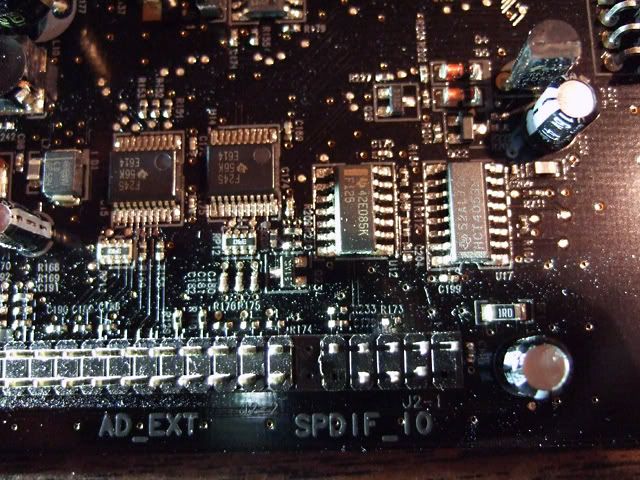
Anyone know the details about this connector on the SB0460? More importantly, can we hack it here at Head Fi?!!! I'm sure one pair of these pins would allow the two components to be connected...
Never mind the dust. Geez. I just cleaned it a month ago!