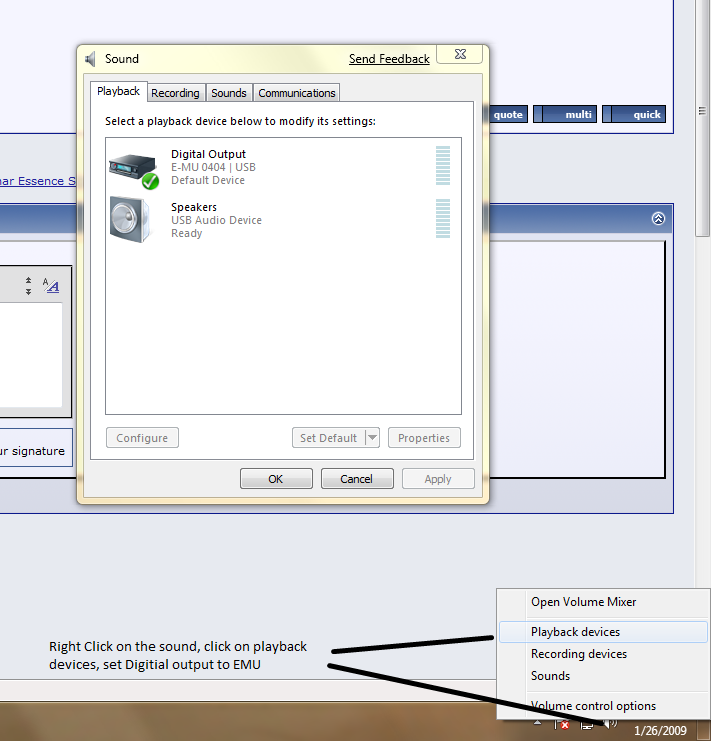Marl
100+ Head-Fier
- Joined
- Jan 26, 2008
- Posts
- 248
- Likes
- 10
This has probably been answered before, but I searched for awhile and couldn't find anything.
I just upgraded to the Windows 7 beta. I installed the 0404 usb drivers without a problem. The vista 64 worked really well. I can play music on Foobar, because I was able to choose the output device.
However, all other noises from my computer aren't being played by the 0404. Firefox, VLC, system sounds, etc... are not using the 0404 for sound. My guess is they are being played out of my on board sound card by default. Is there a way to change this?
Here's the fix for the curious:
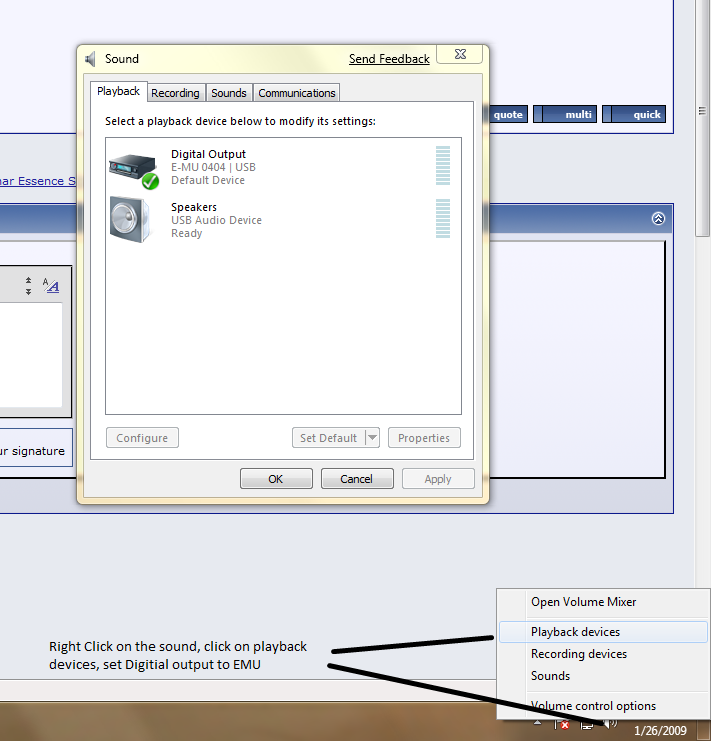
I just upgraded to the Windows 7 beta. I installed the 0404 usb drivers without a problem. The vista 64 worked really well. I can play music on Foobar, because I was able to choose the output device.
However, all other noises from my computer aren't being played by the 0404. Firefox, VLC, system sounds, etc... are not using the 0404 for sound. My guess is they are being played out of my on board sound card by default. Is there a way to change this?
Here's the fix for the curious: