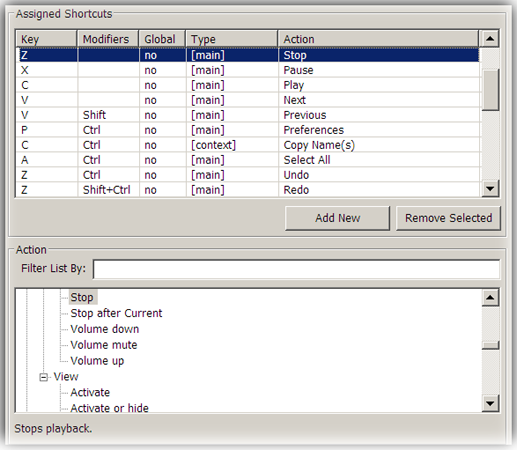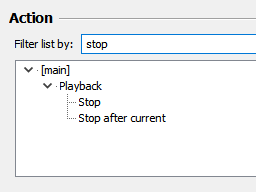In fact, there isn't much in foobar I like, nothing actually, interface sucks, theme sucks, no assigned shortcut keys, but this is personal preference.
Foobar does take a bit of work to get it just the way you want it but have you tried themes like DarkOne?
http://tedgo.deviantart.com/art/DarkOne-v4-360862076
And it does have some Shortcuts pre-defined but more can be added (see below). Not trying to knock Winamp it's just that there's no ongoing development and a MAYBE on a new client in 2015
http://forums.winamp.com/showthread.php?t=374929 Would be great to have them back but not betting on that horse until it's in the shoot ...
Keyboard Shortcut preferences panel[edit]
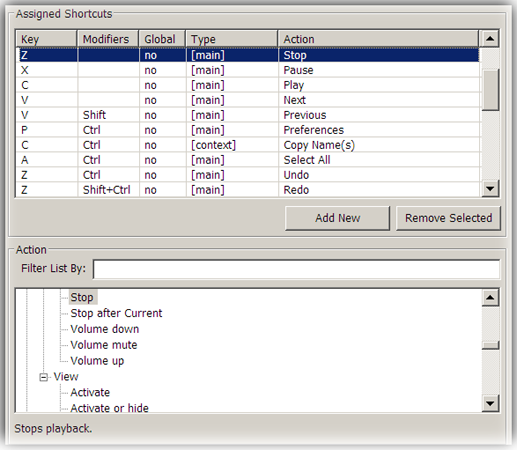
The keyboard shortcut preferences panel is where keyboard shortcuts are added, modified, deleted, or simply inspected.
A related option appears on the "Display" preferences panel. A (normally-checked) box specifies whether shortcuts should be displayed in menus. You may wish to uncheck this to prevent menus from becoming unmanageably wide.
“Assigned Shortcuts” portion: lists and defines shortcuts[edit]
The top portion of the keyboard shortcut preferences displays a list of existing shortcuts. The list may be sorted by clicking one of headers.
“Action” portion: menu structure and filter[edit]
This middle portion of the preference panel shows the menu commands available for assignment. This portion of the panel may be ignored if you are simply reviewing keyboard shortcuts already defined.
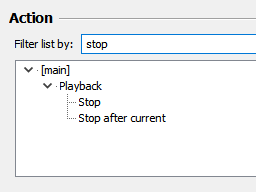
Finding menu commands containing “stop”.
A filter is available to speed the task of assigning new commands. This filter reduces the number of items displayed in the commands list, assuming the user enters part of the command name he is looking for. Otherwise, the filter has no effect on foobar2000's operation. Be sure to remove stray characters that might be entered in this filter—otherwise you may not be able to see the command you're after!
“Key” portion: assignment of keystroke[edit]
The final portion of the keyboard shortcuts preferences panel shows the keystroke assigned to a given action. To assign a different keystroke, click in the field and press the new keystroke.
Predefined Keyboard Shortcuts[edit]
There are nine predefined shortcuts in a fresh installation of foobar2000 v0.9.5 and later. All predefined shortcuts are “non-global”, or local, shortcuts. These keyboard shortcuts take effect only when foobar2000 is the active window.
| | modifier | key | action/menu-command | |
|---|
| | Ctrl | F | Edit/Search | |
| | Ctrl | N | File/New Playlist | |
| | Ctrl | O | File/Open... | |
| | Ctrl | P | File/Preferences | |
| | Ctrl | S | File/Save Playlist... | |
| | Ctrl | U | File/Add Location... | |
| | Ctrl | W | File/Remove Playlist | |
| | Alt | Enter | [Context]/Properties | |
| | Alt | A | View/Always on Top | |