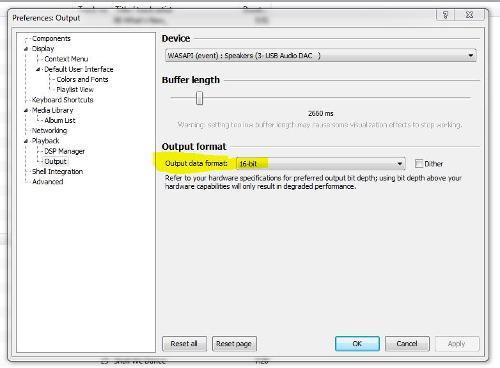tangelo
New Head-Fier
- Joined
- Oct 27, 2010
- Posts
- 46
- Likes
- 10
Hi everyone. I'm trying to use WASAPI on a laptop using Winamp and a TubeMagic D1 connected via USB but nothing will play at all. When using the preinstalled DirectSound or WaveOut dlls everything works fine. I've tried changing the buffer size and using exclusive mode but neither changes anything. Previously, I had my rig set up on a desktop with the TubeMagic connected via optical and everything worked then. If you have any ideas on how to fix the problem it would be a lot of help. Thanks!