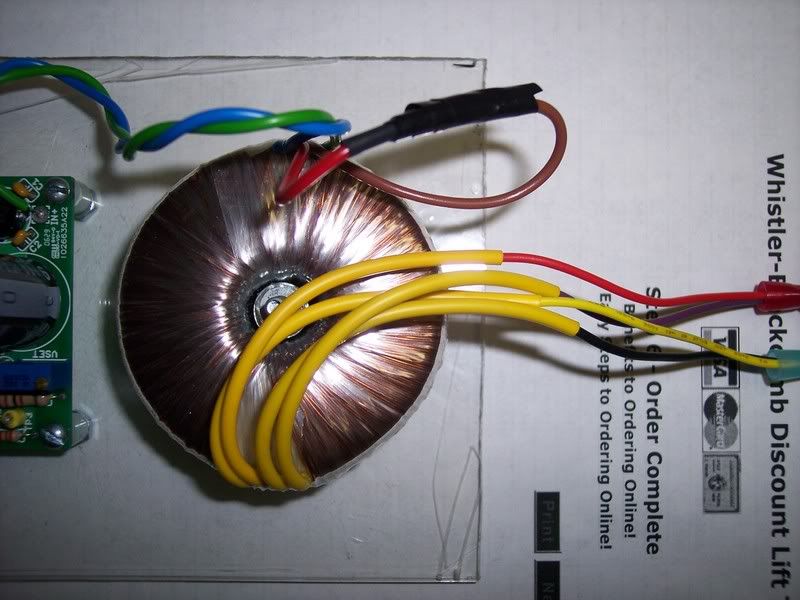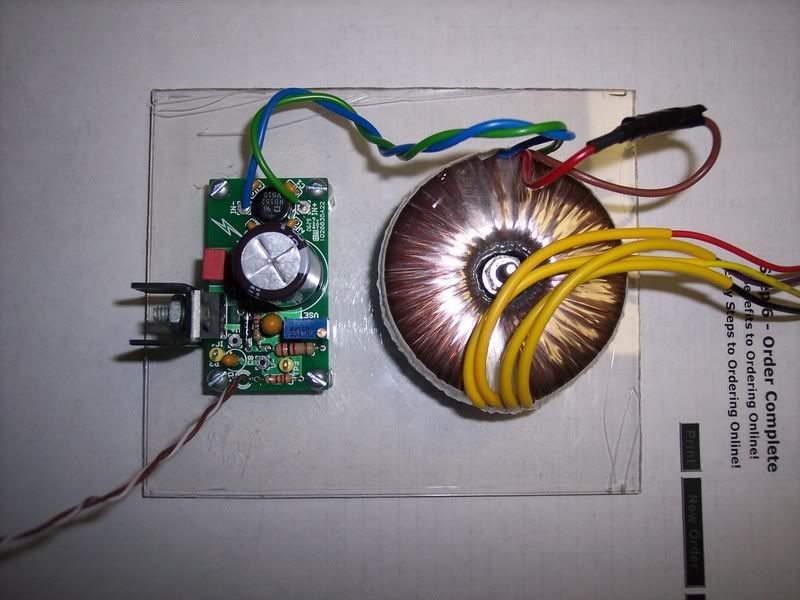justhavingfun
500+ Head-Fier
I just populated the Tangentsoft TREAD PS with AMVECO toroidal transformer (12V + 12V) to give me 24V but I am not getting much DC voltage between TP1 & TP3 when I applied the 120V AC voltage
 . It only registers 0.08V DC from multimeter. Does anybody have any idea what I did wrong? I am going to post some pictures later. This is my first attempt to build the PS but I guess I did something wrong
. It only registers 0.08V DC from multimeter. Does anybody have any idea what I did wrong? I am going to post some pictures later. This is my first attempt to build the PS but I guess I did something wrong
 .
.