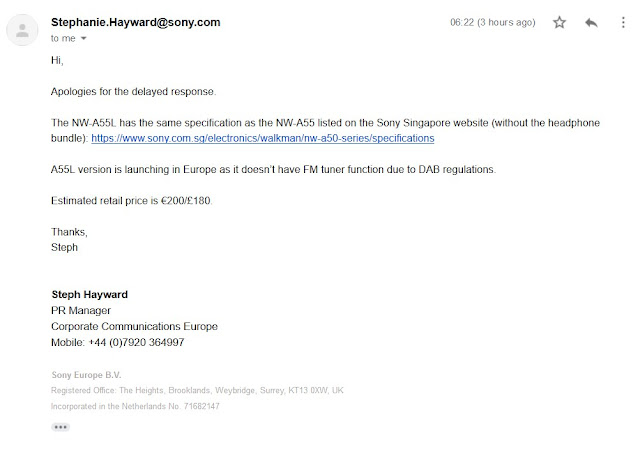Hi there. Thanks for the revelation. Need more help. Your A55L was purchased in Europe, by any chance?
Walkman blog showed up the following email from Sony that says
"A55L version is launching in Europe as it doesn't have FM funtion due to DAB regulations." Does this mean all other regions sell only standard A55 (non-L) version and therefore all other region A55 purchases will sport FM feature?
I am planning to order one tomorrow from
Amazon USA and pretty much for FM radio purpose (and DSEE HX AI and Clear Audio+). Would you recommend this version? B&H seem to be selling both versions: The new MFR
#NWA55/L (New Release) and the old MFR #
NWA55/B (More Units Arriving) and the B&H specs for both versions feature "FM: Yes".
All other specs, hopefully, same on both versions, I assume? FM, DSEE HX AI and Clear Audio+ are a must for me.
Thank you.