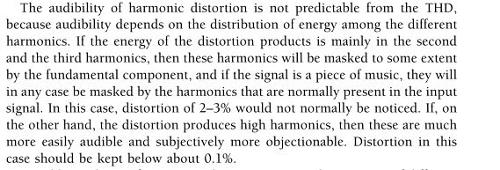The problem with your claim is that there HAVEN'T been "sufficient tests" with "sufficient variations" to prove the point either way. As such, everybody seems to just pick the option that they "intuitively believe", consider it to be the null hypothesis, then assume (and claim) that it's true because it hasn't been sufficiently thoroughly disproven. The simple fact is that, in the world of marketing (sales), enough people believe that "more is better" that simply claiming you have more is sufficient - which means that a company can sell more players based simply on the fact that they support high-res files while their competitors don't. They have little incentive to provide proof because, to put it bluntly, it won't affect sales. (If they spend the money to do the testing, and are proven right, it probably won't increase sales by much; and, of course, if they're proven wrong, it stands to hurt sales. I don't see much incentive there to spend money on testing.) And, if some mythical company sells a player that only supports Red Book files, it will probably cost them less to jump on the band wagon and add support for 96k in their product than it will to try and convince their customers not to bother.)
Honestly, I'm not aware of any of what I would call properly run tests, so it's more a matter of "no reliable evidence either way" than "a preponderance of good evidence". What I've seen documented are a few tests, with far too few test subjects, dubious or badly controlled test conditions, test equipment that hasn't been proven to be able to allow any possible differences to be heard if they do indeed exist, and equally uncertain test material. The fact that you can list a whole laundry list of folks who have failed to substantiate the claim may not go far towards proving it, but it also doesn't go anywhere towards DISPROVING it either. And, in the absence of sufficient proof either way, even anecdotal claims are somewhat better than nothing.