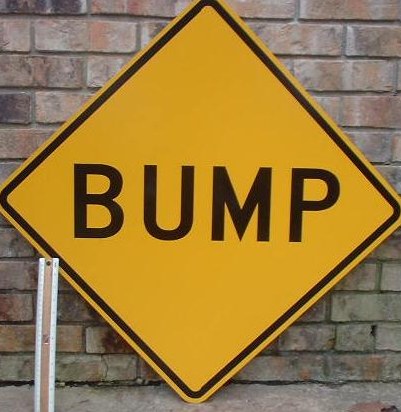Snoodge
100+ Head-Fier
- Joined
- Nov 2, 2004
- Posts
- 196
- Likes
- 0
I have a bunch of .mp4 and .avi files that have imbedded AC3 or DTS sound and I use either PowerDVD to play them or usually Windows media player classic with x264 and Community Codec Pack installed. I have tried seemingly every combination of settings in AC3 Filter and Community Codec Pack but when I have my Transit set to DTS/AC3 Passthrough mode I cannot get a 5.1 soundtrack to pass through to my receiver. Am I missing something because I have done this in FFDshow with no problems on my other HTPC with a AV-710 and had no problems. Does the Transit have to be running on Windows Media Center Edition to use the passthrough mode or what?
Help! Having to listen to stereo with pro logic or DTS Neo 6 instead of real 5.1 is pissing me off!
Help! Having to listen to stereo with pro logic or DTS Neo 6 instead of real 5.1 is pissing me off!