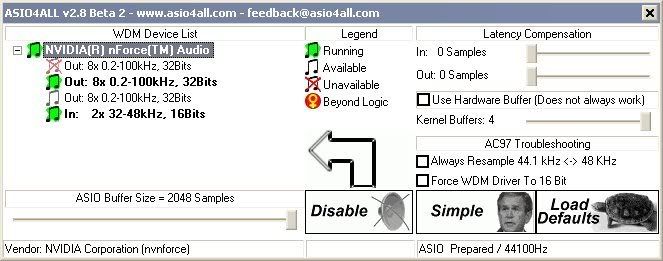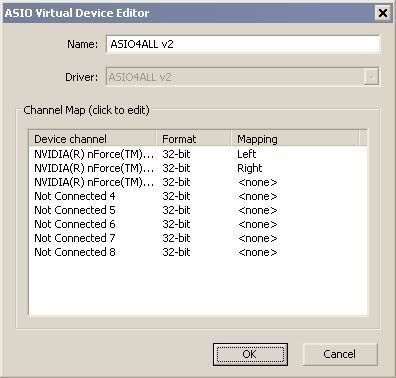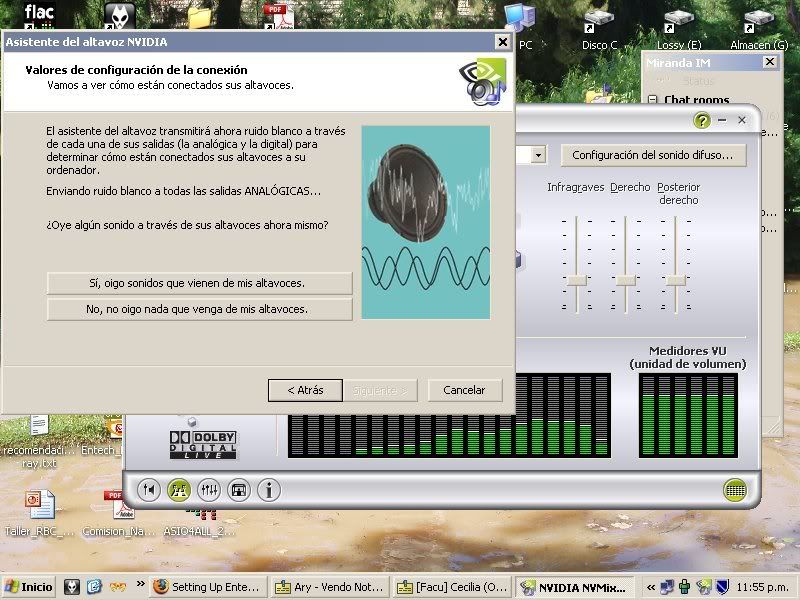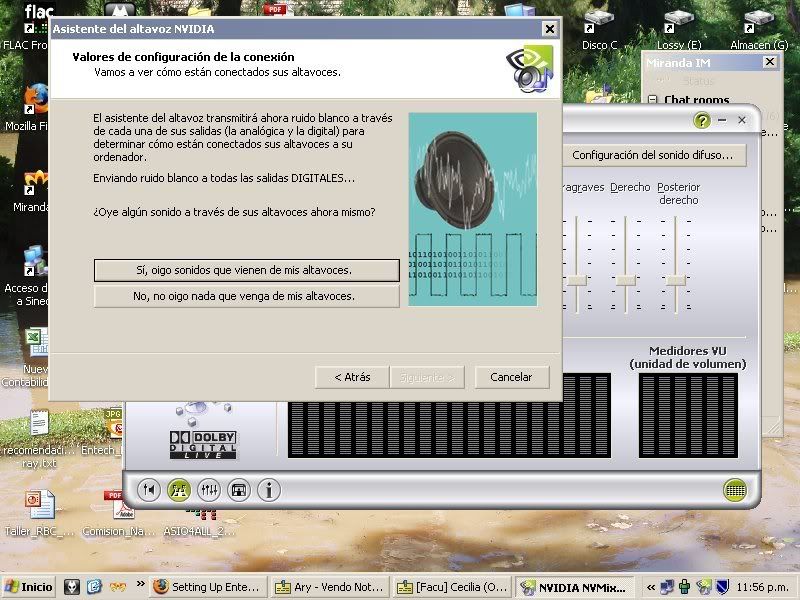Anfibolita
New Head-Fier
- Joined
- Mar 1, 2007
- Posts
- 17
- Likes
- 0

I have an old Abit Nf7-s 2.0 Motherboard with SPDIF Optical Output, i couldn't get an chaintech av710 for the moment so i have no choice rather than hook up the Entech to my Mobo. The problem is that i still don't get any sound. I really don't know where to start. i just connect everything but no sound. My Amp is an old Carver CM-1065 works smoothly so i think that the problem is between the onboard soundcard and the entech. I'm pretty sure that i have the spdif turned on. I also have Foobar with Asio4All, but i'm sure something is missing, maybe Output Resolution....i don't have any idea????
I'm really concerned about the DAC, is there any electrical test that i could do to figure out if is receiving or emiting something???
Any help would be appreciated!!!!!