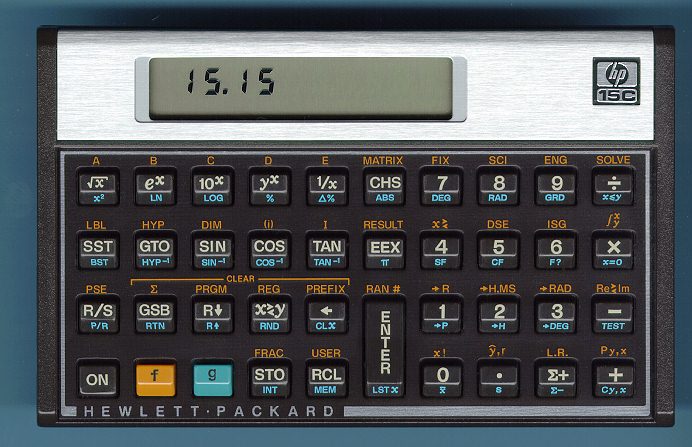So I decided to get a 30S, mainly out of curiosity, because it's cheap. If nothing else, I figured it could replace my remaining Casio. (An fx-115s)
Despite some gross cosmetic similarities, I didn't expect it to be a 20S replacement. The specs and the price are pretty big giveaways, but I hoped it would be closer.
The thing you notice first is the display:
HP 30S:
HP 20S:
[size=xx-small](Calculating tan(89.999999999) in degree mode is a good torture test for calculators, by the way. tan(90) is infinite, and each 9 you add to 89.99... gets you closer to inifinte. Not all calculators behave sanely as the number of nines increases, particularly computer-based calculators!)[/size]
The flash on the camera made all the LCD elements show up in the first picture. The next picture of the 30S's display is more "honest". But still, there are still some things you can compare between the two. The 30S does textbook-entry in the top line; when you hit the TAN key, it puts "TAN()" where the cursor was and puts an insert cursor between the parens. The 20S is traditional: you enter the value, hit TAN, and get the answer. Notice that the 20S gives you nice commas as thousands separators, while the 30S uses cheesy apostrophes. Also notice the difference in clarity between the segmented part of the LCD displays. The 20S is the hands-down winner here.
HP 30S:
HP 20S:
Like most calculators, the highest factorial the 30S can calculate is for 69, since it is limited to 10^99 in scientific notation. The 20S's exponential limit 10^499, so its factorial limit is 253!. The main purpose of this comparison, though, is that the 30S does have a nicer exponent display: it's possible to miss that E in the 20S display.
The button layout is very different between the two machines:
HP 30S:
HP 20S:
There are two major differences. One, the 30S only has a single modifier key, which it calls 2nd, like on TI calculators. All of the other functions are available as either "modes" which change the function of some of the keys, or through menus using that 4-way navigation button you see. For instance, the factorial function is accessed via a PRB button (probability), which gets you a menu in the top line, from which you can pick from several functions. The 20S does traditional entry and has two shift keys, so it has no need for navigation buttons. The 30S also uses the navigation button when editing the entry line: this makes textbook entry tolerable. On my Casio fx-115s, there is no navigation, so you must enter the equation correctly from the start.
The 30S has a DEL key that operates rather strangely. When it's at the end of a line, it deletes backwards, but otherwise it deletes forwards. This takes some getting used to. You only need backwards deletes on the 20S, since you can't edit the entry in place.
The memory function behaves quite differently between the two. On the 20S, you have 10 numbered memory locations. Say STO [n], and the current entry goes into that numbered bucket. On the 30S, they STO key brings up a menu, which lets you pick from 10 named memories: A, B, C, D, X, X1, X2, Y, Y1, Y2 and EQN.
The 30S has some common constants built in, including Boltzmann's constant, which we find use for in electronics. The 20S has no constants, but its simpler memory setup makes it easier save a constant somewhere and remember short-term where you put it. The memory on the 30S is geared more towards equation solving.
Speaking of equation solving, the 30S is clearly more powerful here. It's no 48G, but it can do basics like finding zeros in a quadratic, and solving systems of linear equations. The 20S has only primitive capabilities here, by comparison; so primitive that I've never even bothered to use them.
The 30S comes with a hard plastic slip cover, while the 20S has a nice cloth-lined vinyl cover. The 30S does have the advantage of keeping a cheat sheet inside the cover. But I haven't found much need to refer to the 20S manual very often in recent years.
Speaking of manuals:
HP 30S:
HP 20S:
The 30S comes with that most tyrannical of manuals, two map-folded single sheets; that's all. You don't even get a good manual on CD as you do with the 49G+. The 20S came with a "real" manual.
The feel of the keys is a bit better on the 20S, but the 30S isn't horrible. I'd rank the 30S's feel above my Casio fx-115s.
While the 30S is no 20S replacement, it is a reasonable calculator. Its target market is clearly students: the textbook entry, the simplified button layout, the interchangeable colored face plates, the middle-school algebra features, and the hard plastic cover are testaments to this. There's even a place on the back labelled "NAME:" in a box where you can scratch the kid's name into the case.
If you have a need for a basic scientific calculator, or a student that needs a good calculator for school, this is a better choice than any other in its class I've seen. But if you're used to HP calculators of yore and want a new primary calculator, you'll need to look beyond this one.