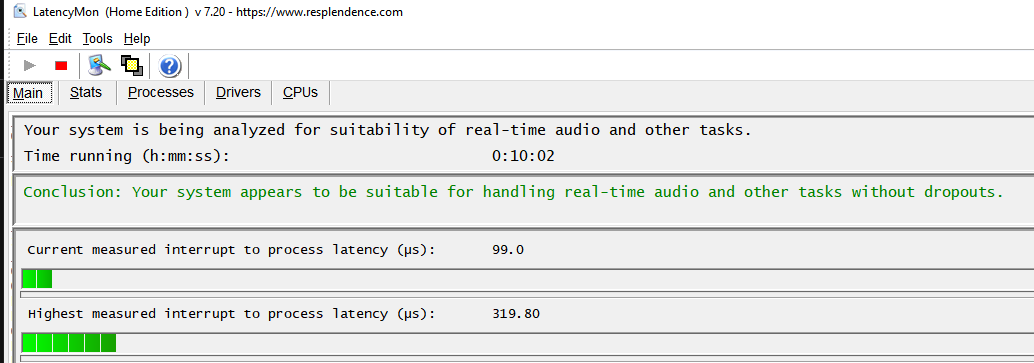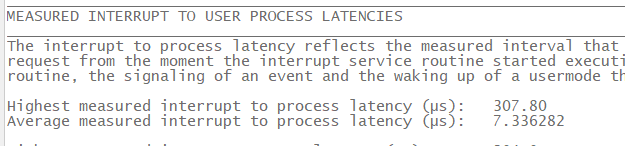I like Wireworld cables, and have been using the exclusively for the last couple years.
I can hear a difference for sure, particularly in the USB cable Ultraviolet).
Having said that, I wasn’t commenting on the quality of the cable, just the fact that cables do go bad, (even though it’s not super common these days) no matter who they manufacture quality stuff happens-especially if they’re connected and reconnected numerous times/ etc.
I can hear a difference for sure, particularly in the USB cable Ultraviolet).
Having said that, I wasn’t commenting on the quality of the cable, just the fact that cables do go bad, (even though it’s not super common these days) no matter who they manufacture quality stuff happens-especially if they’re connected and reconnected numerous times/ etc.