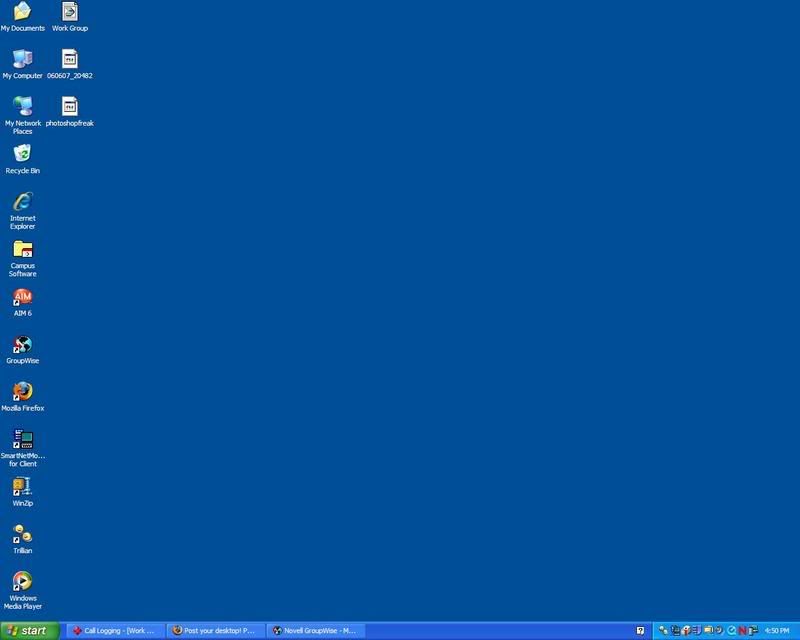Geoff Rymer
500+ Head-Fier
- Joined
- Sep 18, 2005
- Posts
- 685
- Likes
- 11
Heh, well Dad being a farmer keeps me updated with the weather, and he's been complaining of drought this year. Of course, we all laughed because it's nothing compared with the drought here (it rained two days ago and it was bigger news than 11 people being killed in a train crash
 ), but apparently the crops are earlier this year than at any time since 1976...
), but apparently the crops are earlier this year than at any time since 1976...