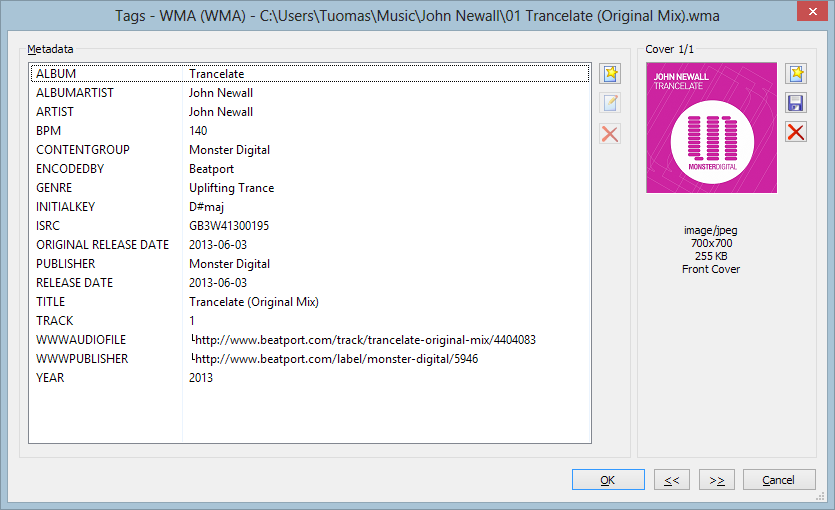nastynice
100+ Head-Fier
- Joined
- Dec 6, 2010
- Posts
- 155
- Likes
- 25
So recently I've been trying to properly tag and organize all my music. I don't understand what's going on, but I tried itunes and mediamonkey, as I've seen them recommended here, but I just keep having issue after issue. itunes can't properly sync with my iphone, it always mixes up the album art and stuff. So I got mediamonkey which syncs with iphone perfectly fine but now I'm trying to convert my files from FLAC to mp3, and I click on convert and I just get no response. It worked once before, but now it doesnt. I've been using mp3tag for tagging my files and that seems to be the only piece of software which is properly made.
I'm looking for any help, any suggestions, either help with either of these or something else to try. I know mp3's have been out for over a decade now, so I don't understand why all this mp3 software is so poorly made and full of bugs. I'm getting really frustrated at this point. So anything you can tell me, any advice of how to make either of these programs work properly, or something else to try, please let me know.
*is there a tech help area in this forum, maybe where I can ask specific questions about specific programs?
I'm looking for any help, any suggestions, either help with either of these or something else to try. I know mp3's have been out for over a decade now, so I don't understand why all this mp3 software is so poorly made and full of bugs. I'm getting really frustrated at this point. So anything you can tell me, any advice of how to make either of these programs work properly, or something else to try, please let me know.
*is there a tech help area in this forum, maybe where I can ask specific questions about specific programs?

 ) set for all the albums, then move them into my music library folder with my folder organization scheme, and finally convert them to mp3 for copying to my laptop.
) set for all the albums, then move them into my music library folder with my folder organization scheme, and finally convert them to mp3 for copying to my laptop.