backefel
New Head-Fier
- Joined
- Jun 10, 2009
- Posts
- 34
- Likes
- 0
Quote:
well I bought the PCBs for the lightspeed as well, thinking it sounded like a great idea taking the mechanics out of the signal path etc; but after finding out the distortion specs I decided against it. fair enough for a tube amp that already has a small amount of distortion anyway. Perhaps even any other separate amp that you can have there or not, but for something thats going to be there in the signal path no matter what and on a really tricked out dac aiming to get the best performance possible, it just seemed a bit silly. I mean its not all about the numbers and apparently sounds very well; but when engineering the build to get the best numbers as well as best sound, I didnt feel it was wise.
I dont know anything about the valab unit, nah AFAIK you dont need to buy the development kit for the arduino unless you want to mess around with making your own code etc
I googled it and you were right as usual (not that I doubted it


Until then the valab should be sufficient. I don't know if you're interested in it but here's a link anyway

http://cgi.ebay.com/Valab-23-Step-Attenuator-Potentiometer-50K-Log-Stereo-/270568208584?pt=AU_Electronics_Audio_Amplifiers#ht_3280wt_913
EDIT:
The parts from mouser came today


I guess it will take at least a couple of days for the boards to arrive, good thing I got some bubble wrap



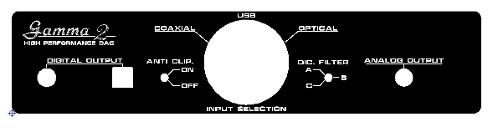



 would save money too for the panel
would save money too for the panel
