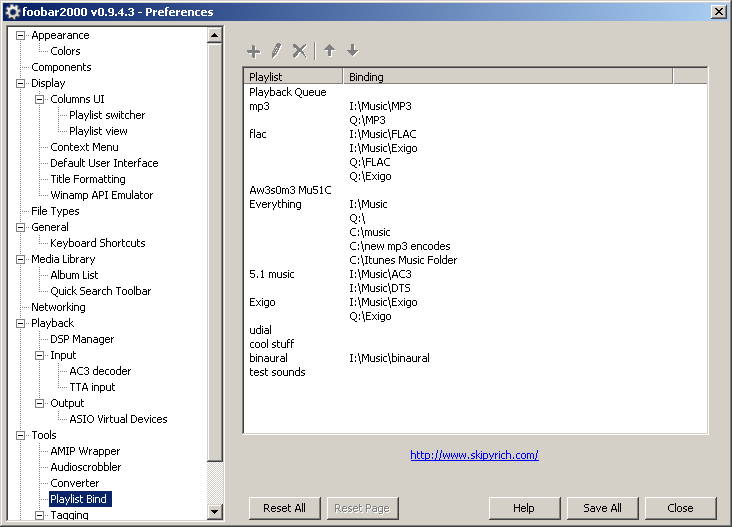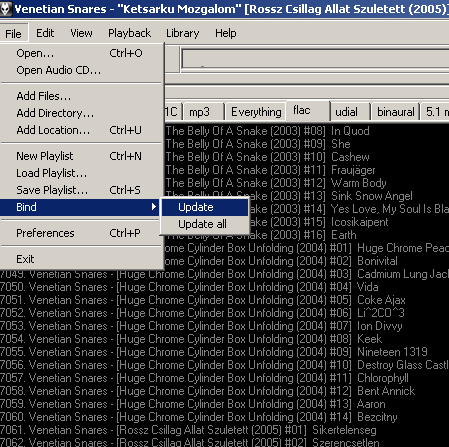LuckyKarma
500+ Head-Fier
- Joined
- Mar 25, 2005
- Posts
- 610
- Likes
- 10
I basically want my media library to be made into a playlist that will update when I rescan it (after adding new music). I had a setup on my laptop where I had a box with the list of artists in my media library, then when I clicked on the artist the albums from that artist appeared in the box below it. I don't remember how I set it up at all, aside from using ColumnsUI. Does anyone have/know how to setup something like this?