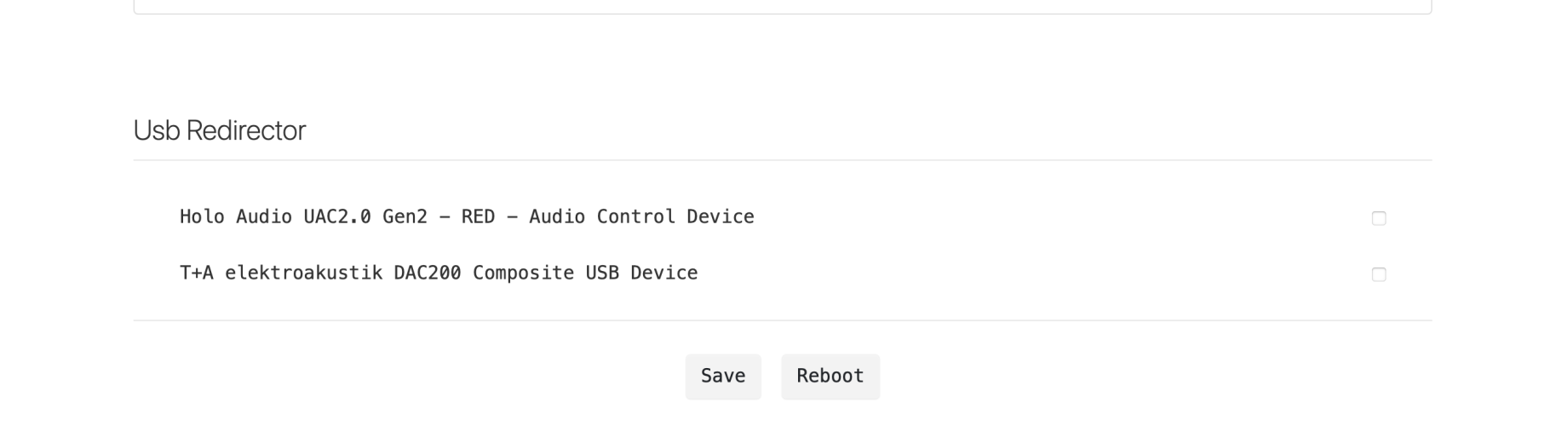Okay, so I figured out the issue. It seems like the coax connection on my Lampizator is broken. I tried my Bifrost 2 with the coax cable, and it works fine. Glad to finally get to the bottom of this haha.
Latest Thread Images
Featured Sponsor Listings
You are using an out of date browser. It may not display this or other websites correctly.
You should upgrade or use an alternative browser.
You should upgrade or use an alternative browser.
Holo Audio Red Streamer
- Thread starter lsantista
- Start date
venomas200
100+ Head-Fier
I have some issues when I'm trying instal ropiee. I'm flashing sd card via rufus put to the Red and after few minutes nothing. Led flashing Red/White. On my router I see ip adress ropiee, but this doesn't work. What's I'm do wrong?
heyguyslol
100+ Head-Fier
When you install the sd card into the RED and boot up Ropieee for the first time there is a setup process that goes on which can take quite a bit of time. Typically for the Pi4 its been about 20-30min but for my RED (which I got last week) took nearly an hour (not sure why).I have some issues when I'm trying instal ropiee. I'm flashing sd card via rufus put to the Red and after few minutes nothing. Led flashing Red/White. On my router I see ip adress ropiee, but this doesn't work. What's I'm do wrong?
If it's been at least one hour and its not allowing you to login via the ip address go ahead and power down the RED, wait a min then power it back up. At that point you should be able to login and do the final cfg.
I'm trying to connect my Red to Roon. I managed to get it working with Audirvana thanks to some help from friends, but unfortunately, even when I enable "Roon Ready" in the Red's settings, Roon still can't find it.
I'll attach some screenshots of my Red's settings so you can see what I've configured, but Roon remains oblivious. Has anyone else encountered this issue and found a solution?


I'll attach some screenshots of my Red's settings so you can see what I've configured, but Roon remains oblivious. Has anyone else encountered this issue and found a solution?


I just checked with Spotify, and everything works perfectly there. I can see the Red on my phone in the Spotify app, audio is playing, and it's all good. But for some reason, Roon can't see the Red 
Leaving this here for future generations: a laptop reboot fixed it! Weirdly, Audirvana and Spotify didn't need it, but Roon did. Just a heads-up for anyone who runs into the same issue down the road.
heyguyslol
100+ Head-Fier
I had this issue once w/ my Pi4 endpoint. What I read, researched and what did work was to power down my modem, router, any endpoints, and pc running roon core. Then re-powered/turned-on all of them after 3 min in the same order I powered them down. This solved my issue which only happened once and has not happened again.Leaving this here for future generations: a laptop reboot fixed it! Weirdly, Audirvana and Spotify didn't need it, but Roon did. Just a heads-up for anyone who runs into the same issue down the road.
EDIT: didn't see your follow up post bc phone screen scroll but glad you got it fixed.
Last edited:
Darion
New Head-Fier
have you tried rebooting your computer from the roon? not the roon themselves, but the computer itselfLeaving this here for future generations: a laptop reboot fixed it! Weirdly, Audirvana and Spotify didn't need it, but Roon did. Just a heads-up for anyone who runs into the same issue down the road.
Is your RED definitely visible on the network?I'm trying to connect my Red to Roon. I managed to get it working with Audirvana thanks to some help from friends, but unfortunately, even when I enable "Roon Ready" in the Red's settings, Roon still can't find it.
I'll attach some screenshots of my Red's settings so you can see what I've configured, but Roon remains oblivious. Has anyone else encountered this issue and found a solution?

Try using the app "Fing" on your phone which will list all network devices and see if the RED is visible
Deleeh
Headphoneus Supremus
You probably need to set the port sharing in the router and enable certain things.
Then Roon Arc would probably work right away.
The other thing is the mistake many have made that the initial setup requires a Lan connection and later you can go to the Wlan if you want.
Then Roon Arc would probably work right away.
The other thing is the mistake many have made that the initial setup requires a Lan connection and later you can go to the Wlan if you want.
Can someone please tell me the steps for upscaling streaming services using HQPlayer and Holo Red. Thanks!
jcn3
1000+ Head-Fier
I'm trying to connect my Red to Roon. I managed to get it working with Audirvana thanks to some help from friends, but unfortunately, even when I enable "Roon Ready" in the Red's settings, Roon still can't find it.
I'll attach some screenshots of my Red's settings so you can see what I've configured, but Roon remains oblivious. Has anyone else encountered this issue and found a solution?

i think your problem was associated with using/switching between hqplayer at the same time. your dac can't be associated with hqplayer and roon at the same time -- it causes issues. i bet if you would have deleted the hqplayer in the screen shot above, you'd be fine without the need to reboot.
- Joined
- Oct 18, 2016
- Posts
- 2,075
- Likes
- 2,362
I am currently using Holo Red with my May KTE via USB. I am pondering about Rose RS130. Has anyone compared them?
Anyone? Anyone? Bueller?!
MN8372
100+ Head-Fier
The simplest option is Roon with HQPlayer running on a PC. Then configure Holo Red as the endpoint (connected to the PC via ethernet either directly or better still via a quality switch).Can someone please tell me the steps for upscaling streaming services using HQPlayer and Holo Red. Thanks!
Qobuz and Tidal available via Roon.
Once it is configured its set and forget.
I don't use the Holo Red anymore but it's bullet proof and a great device.
Users who are viewing this thread
Total: 29 (members: 4, guests: 25)