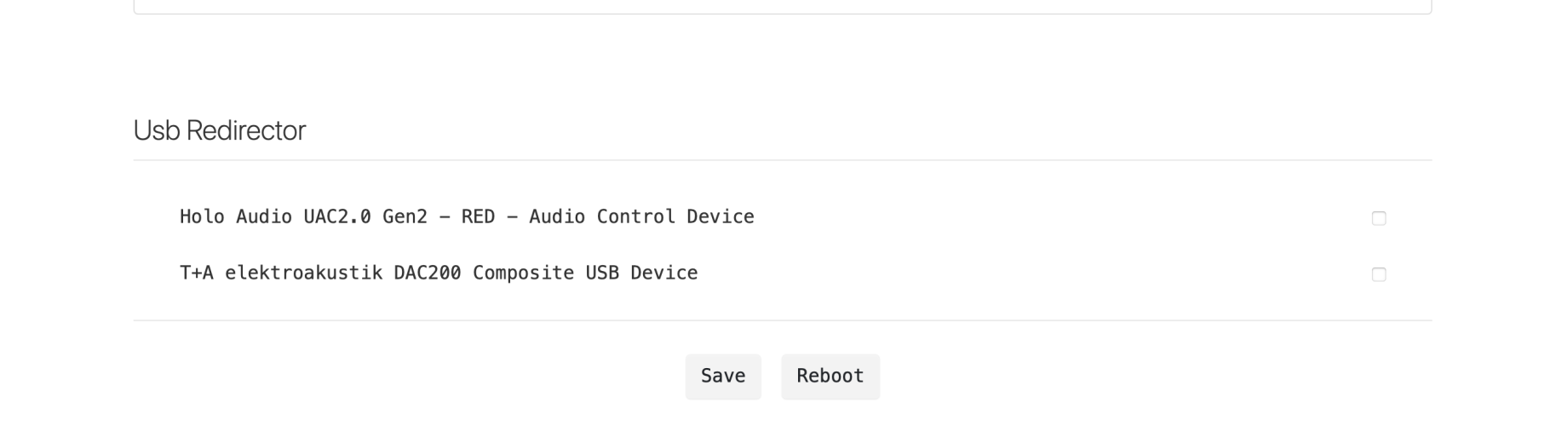heyguyslol
100+ Head-Fier
I would agree if you can't tell the difference between a direct usb pc/mac connect vs a Pi4 endpoint then there's def something else going on w/ your chain.@heyguyslol sorry, I wasn't really clear about what I have here. I've got two stacks - one where I connect directly from my Mac to the Holo Cyan, and another where I have a Ropieee just like you and connect that to a D90. Its really that setup I was comparing in my head (I realise I said the reference was my Mac connection, and I said that because it can do other things that the Ropieee can't do the way I use things - namely full fat hires via Apple Music).
So to be more succinct: I'm wondering how much better then Red to a DAC would be vs the Ropiee setup I have now. One nice thing about the Red is that it supports Tidal directly - I would be tempted to subscribe if I can get Hires straight to the streamer and then onto the DAC which seems like it should work nicely. Be very keen to hear your own experiences as you get time to compare those two setups!
Lastly though, I am keen to understand this statement a little better:
Why do you think the Pi4 does a better job than the Mac of sending the data on the USB connection? It doesnt have discrete power for that circuit from the main CPU, is it just because you see it as doing _less_ other stuff, being single purpose? Again, I'm just trying to get a grip on the technical rationale for why one might improve things over the other.
Thanks (and please take all these questions as they are intended...with curiosity and a desire to hear what people have to say...)
I was agreeing w/ what I read previously from "Axiom05".
Tbh I'm not a mac user outside of my ipad mini but I would assume that mac computer is just as noisy as a pc but perhaps I'm wrong on that? I guess it would depend on the mac device you are using.If you can't hear the difference between your Red and your Mac, there is a problem somewhere.