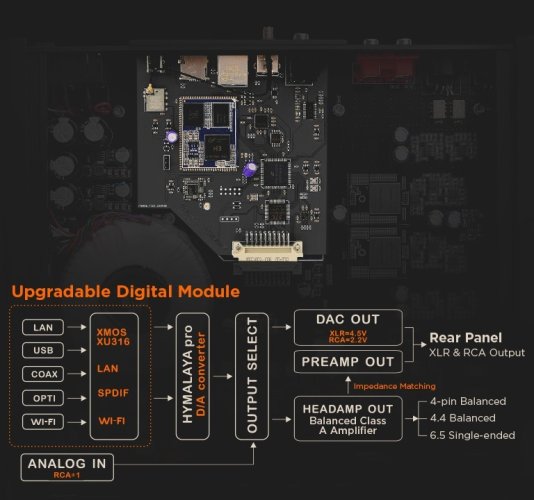Thank you so much @Dalmonegrig and @Ichos for your replies!
Do you, by any chance, know how to enable the Max setting on Tidal Connect in the Serenade? Seems odd that I can do it through mconnect android app but not through Tidal....
Are those the ones in the DAC Corrections tab? It seems rather odd to have the Ares II and not the Pontus 15th, right?
Yes, I am aware. I have a 5700x, with 32GB DDR4 and ... a 7800XT. Guess the graphics card bottlenecks me hard. There is no direct CUDA in AMD cards.
The USB upsampling is flawless in Linux, only bottlenecking in processor capabilities. No cracks or pops with the appropriate modulator. I could live with that. The problem is that, due to lack of specific Windows driver (it uses the dreadful XMOS 4.13) , there is no native or even DoP support. Only in Linux. Fedora, Ubuntu, ... I tried a bunch of them. The only problem is that the sound of the Serenade through ethernet or USB is quite different and... the cracks and pops are there. In whichever OS.
Default settings do the same cracks on pops on ethernet. As for trying combinations... yes, I have tried everything and the kitchen sink. I've been trying this for days on end.
Changing the hardware may be my next probable route. Any good recommendations? I can move the Serenade to my E-drums... they have such a wonderful sound through the Serenade!...
I will be studying the thread, thank you so much for taking the time to answer!
Hi my friend. No offence at all. Your post was very well written.
Unfortunately I can't help with upsampling because I don't use the HQ player. Maybe some other more experienced user CA help.
Do you, by any chance, know how to enable the Max setting on Tidal Connect in the Serenade? Seems odd that I can do it through mconnect android app but not through Tidal....
1) HQPlayer works well with audio devices that are recommended on their official website. The list of devices is here (see these devices below on their web page). Hifiman Serenade is not on this list.
Are those the ones in the DAC Corrections tab? It seems rather odd to have the Ares II and not the Pontus 15th, right?
2) HQPlayer is quite demanding in terms of performance if the sound source is a computer. Based on this, your computer should not just have good performance, it should have super performance, so that all the maximum settings for high-quality sound in HQPlayer work normally.
Yes, I am aware. I have a 5700x, with 32GB DDR4 and ... a 7800XT. Guess the graphics card bottlenecks me hard. There is no direct CUDA in AMD cards.
3) Much also depends on your DAC, its software and hardware implementation and optimization. If your audio device (Hifiman Serenade) has a poor implementation, you will have problems with sound when using HQPlayer at maximum settings (possibly even at medium settings).
The USB upsampling is flawless in Linux, only bottlenecking in processor capabilities. No cracks or pops with the appropriate modulator. I could live with that. The problem is that, due to lack of specific Windows driver (it uses the dreadful XMOS 4.13) , there is no native or even DoP support. Only in Linux. Fedora, Ubuntu, ... I tried a bunch of them. The only problem is that the sound of the Serenade through ethernet or USB is quite different and... the cracks and pops are there. In whichever OS.
4) I recommend that you use HQPlayer with default settings (the settings that HQPlayer itself selects for your Hifiman Serenade). In this use case, your Hifiman Serenade will work stably, although the sound quality may not be the best possible for your DAC.
5) Based on point 4 above, you can experiment by selecting different HQPlayer settings, thus improving the sound quality and checking the stability of your Hifiman Serenade. Based on the logic of the HQPlayer developers, you get the best sound quality when choosing the settings at the bottom of the list (these are the maximum levels, for normal operation of which you need a super-efficient computer or an audio device with good software and hardware implementation). Move down the list of HQPlayer settings until the point of instability (when you start to experience sound distortions). This is the maximum of your DAC (what your DAC is currently capable of).
Default settings do the same cracks on pops on ethernet. As for trying combinations... yes, I have tried everything and the kitchen sink. I've been trying this for days on end.

6) What to do next to improve the sound quality on HQPlayer? Wait for Hifiman driver update (maybe it will fix the problem) or change the hardware.
Here is the HQPlayer thread, check it out, maybe there will be answers to your question or ask your question there.
Changing the hardware may be my next probable route. Any good recommendations? I can move the Serenade to my E-drums... they have such a wonderful sound through the Serenade!...
I will be studying the thread, thank you so much for taking the time to answer!