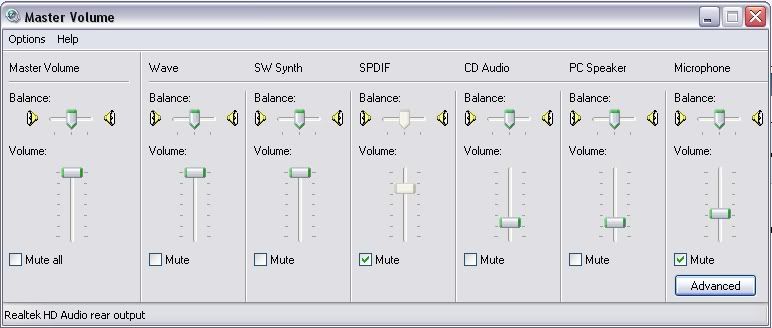ap3rtis
100+ Head-Fier
- Joined
- Aug 8, 2006
- Posts
- 217
- Likes
- 10
Hey guys, I need some help understanding my soundcard.
I don't know the model number, but it came with my asus laptop. The only thing the computer tells me is: "Realtek HD Audio rear output" and it lists this for pretty much everything under Control Panel -> Sounds and Audio Devices.
The question is, on the side of my computer there is a output that says S/PDIF above it. Now this is a digital signal right? But how come I can use this port for plugging in headphones/speakers, which I thought were analog signal? Does it somehow know how to tell the difference?
And should I be upgrading my source? Could a DAC plug into the S/PDIF output? Or would I have to get a new soundcard and then maybe run a DAC through it some other way? If you need to know, I have PCMCIA, firewire and USB ports to use for external options.
Or could I just plug an amp straight into the S/PDIF output on my laptop?
Thanks.
I don't know the model number, but it came with my asus laptop. The only thing the computer tells me is: "Realtek HD Audio rear output" and it lists this for pretty much everything under Control Panel -> Sounds and Audio Devices.
The question is, on the side of my computer there is a output that says S/PDIF above it. Now this is a digital signal right? But how come I can use this port for plugging in headphones/speakers, which I thought were analog signal? Does it somehow know how to tell the difference?
And should I be upgrading my source? Could a DAC plug into the S/PDIF output? Or would I have to get a new soundcard and then maybe run a DAC through it some other way? If you need to know, I have PCMCIA, firewire and USB ports to use for external options.
Or could I just plug an amp straight into the S/PDIF output on my laptop?
Thanks.