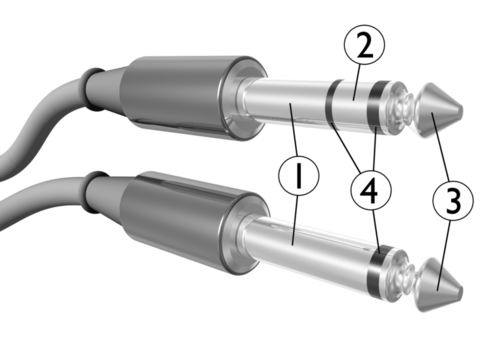ProtegeManiac
Headphoneus Supremus
Quote:
When I mentioned unbalanced and balanced audio in my previous reply, I meant that professional audio gear tends to have it, but for home audio or hi-fi or audiophile gear, only the more expensive units tend to have it. Again, this is not the same kind of circuit, which is why the tendency is for home audio products sitting on top of each other just use unbalanced circuits since they're good enough while pro units are built to have some flexibility in how far one component will be set-up from another. I never said the JBLs were not good, I just said you can get the Focusrite Scarlet for $150 and get an ADC (recording) with it and
balanced output vs getting a $1,000 AudioGD or Schiit DAC with balanced output.
You missed this link I put in my previous reply (it's a link in the blue-colored "balanced audio") : http://en.wikipedia.org/wiki/Balanced_audio
Skipping the science on it, a balanced analog connection uses three cables to carry the signals whereas in unbalanced audio you use only two cables. Typically, unbalanced audio runs off an RCA cable, or when they do on TRS connectors, it is from a 3.5mm* going to a single 3.5mm* or 6.3mm,* twin mono 6.3mm** or twin RCA. Balanced audio travels through XLR cables, or when they use TRS conncectors, they use 3-conductor TRS* cables. Those JBLs have both of these.
An active monitor for example can still have unbalanced inputs even with two 6.3mm jacks on each speaker, mainly because professional monitors are symmetrically designed - each monitor has its own amplifier built into it - whereas active monitors built more for home audio listeners are simplified. These have a master speaker, which has the amplifier for both, and these are the ones that have only the "singular (TRS) jack" and only a speaker cable carrying the signal to the speaker on the other side. Here, you only hook up one speaker to AC power, and some have an iPod dock on the master speaker cabinet.
*this one will have two rings on the plug, indicating a third conductor (see below)
**this one will have one ring on the plug, indicating only two conductors (see below)


Get something like the Focusrite Scarlet. However, being USB audio devices, I cannot guarantee whether your motherboard can run any of these properly as there have been cases where the USB ports don't work right. Still, between $150 for an interface where your budget is, and a $1,000 or so home audio DAC that has balanced connectors, the choice should be clear.
A balanced signal? So unbalanced is one the really high end items? The JBLs are just really good, but are still not considered hi-fi? And does my computer send an unbalanced signal? I am just pretty confused here.
When I mentioned unbalanced and balanced audio in my previous reply, I meant that professional audio gear tends to have it, but for home audio or hi-fi or audiophile gear, only the more expensive units tend to have it. Again, this is not the same kind of circuit, which is why the tendency is for home audio products sitting on top of each other just use unbalanced circuits since they're good enough while pro units are built to have some flexibility in how far one component will be set-up from another. I never said the JBLs were not good, I just said you can get the Focusrite Scarlet for $150 and get an ADC (recording) with it and
balanced output vs getting a $1,000 AudioGD or Schiit DAC with balanced output.
Ah! I get it. Unbalanced is the singular auxillary jack, or the singular toslink. The two 6.3mm jacks coming off of the JBLs cause it to be balanced. two is balanced, one is unbalanced. I think I got that. My computer has unbalanced audio.
You missed this link I put in my previous reply (it's a link in the blue-colored "balanced audio") : http://en.wikipedia.org/wiki/Balanced_audio
Skipping the science on it, a balanced analog connection uses three cables to carry the signals whereas in unbalanced audio you use only two cables. Typically, unbalanced audio runs off an RCA cable, or when they do on TRS connectors, it is from a 3.5mm* going to a single 3.5mm* or 6.3mm,* twin mono 6.3mm** or twin RCA. Balanced audio travels through XLR cables, or when they use TRS conncectors, they use 3-conductor TRS* cables. Those JBLs have both of these.
An active monitor for example can still have unbalanced inputs even with two 6.3mm jacks on each speaker, mainly because professional monitors are symmetrically designed - each monitor has its own amplifier built into it - whereas active monitors built more for home audio listeners are simplified. These have a master speaker, which has the amplifier for both, and these are the ones that have only the "singular (TRS) jack" and only a speaker cable carrying the signal to the speaker on the other side. Here, you only hook up one speaker to AC power, and some have an iPod dock on the master speaker cabinet.
*this one will have two rings on the plug, indicating a third conductor (see below)
**this one will have one ring on the plug, indicating only two conductors (see below)
So my JBLs are good and balanced. My computer is unbalanced. This is why I need an audio interface. So again - what is the best way to hook them to my computer then, where I won't lose signal, or degrade the signal. What brands are good? Am I able to stay around the 50-125 dollar price range for it? Also - would My headphones work with it (this is a curiosity, not a necessity.) My headphones have a 6.3 and 3.5mm jack
Ok scratch everything. I guess I know less than I thought. Basically my computer has no sound card. It only has a built in audio chipset, because of the motherboard. The only jack I have is toslink and 3.5 auxillary. Simply put - what is the best way to hook them to my computer then, where I won't lose signal, or degrade the signal. What brands are good? Am I able to stay around the 50-125 dollar price range for it?
Get something like the Focusrite Scarlet. However, being USB audio devices, I cannot guarantee whether your motherboard can run any of these properly as there have been cases where the USB ports don't work right. Still, between $150 for an interface where your budget is, and a $1,000 or so home audio DAC that has balanced connectors, the choice should be clear.