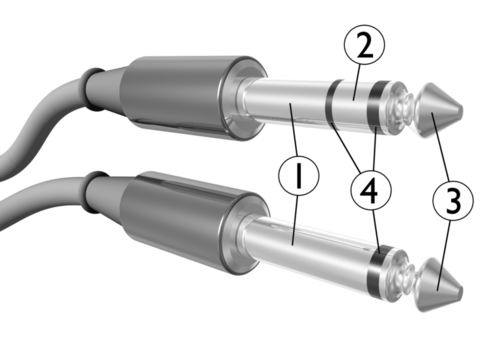Kalixin
New Head-Fier
- Joined
- Apr 16, 2013
- Posts
- 46
- Likes
- 0
Hey everyone! I have used head-fi for awhile and I fully put a lot of trust in you guys, so here comes a few questions
1.) I have a pair of audio technica ath-m50s...... They sound fantastic on my computer because it can drive a ton of power to them; however, on my little ipod or phone, they sound good, but not great. How can I make them sound better? Is this what I would use portable headphone amplifier for? Can I have suggestions/solutions. Price range: Under 100
2.) I Am going to be buying some new studio monitors for my computer. I do some non-professional mixing, but I take my work seriously, regardless. I also am a die-hard music junky/enthusiast. I really am passionate about everything sounding very good, with a good source and a good output for the source. More likely than not, I will buy the JBL LSR305s. I only have optical/digital audio (toslink), and the standard headphone/mic jacks on my motherboard (green, pink, black, grey, blue, orange).
My question is - how can I hook up my JBLs up to my computer without losing audio quality. Sound card? DAC? what am I looking at in terms of price range/quality/ease of use/audio degradation?
3.) Would a sound card be optimal to have for my audio technica ath-m50s?
That should cover it! Thanks in advance!
1.) I have a pair of audio technica ath-m50s...... They sound fantastic on my computer because it can drive a ton of power to them; however, on my little ipod or phone, they sound good, but not great. How can I make them sound better? Is this what I would use portable headphone amplifier for? Can I have suggestions/solutions. Price range: Under 100
2.) I Am going to be buying some new studio monitors for my computer. I do some non-professional mixing, but I take my work seriously, regardless. I also am a die-hard music junky/enthusiast. I really am passionate about everything sounding very good, with a good source and a good output for the source. More likely than not, I will buy the JBL LSR305s. I only have optical/digital audio (toslink), and the standard headphone/mic jacks on my motherboard (green, pink, black, grey, blue, orange).
My question is - how can I hook up my JBLs up to my computer without losing audio quality. Sound card? DAC? what am I looking at in terms of price range/quality/ease of use/audio degradation?
3.) Would a sound card be optimal to have for my audio technica ath-m50s?
That should cover it! Thanks in advance!