JMURRAY16
New Head-Fier
- Joined
- Jul 29, 2009
- Posts
- 45
- Likes
- 0
Anyone use an HDTV as a computer monitor for games etc?
Just wondering whether it is a viable option.
Thanks.
Just wondering whether it is a viable option.
Thanks.
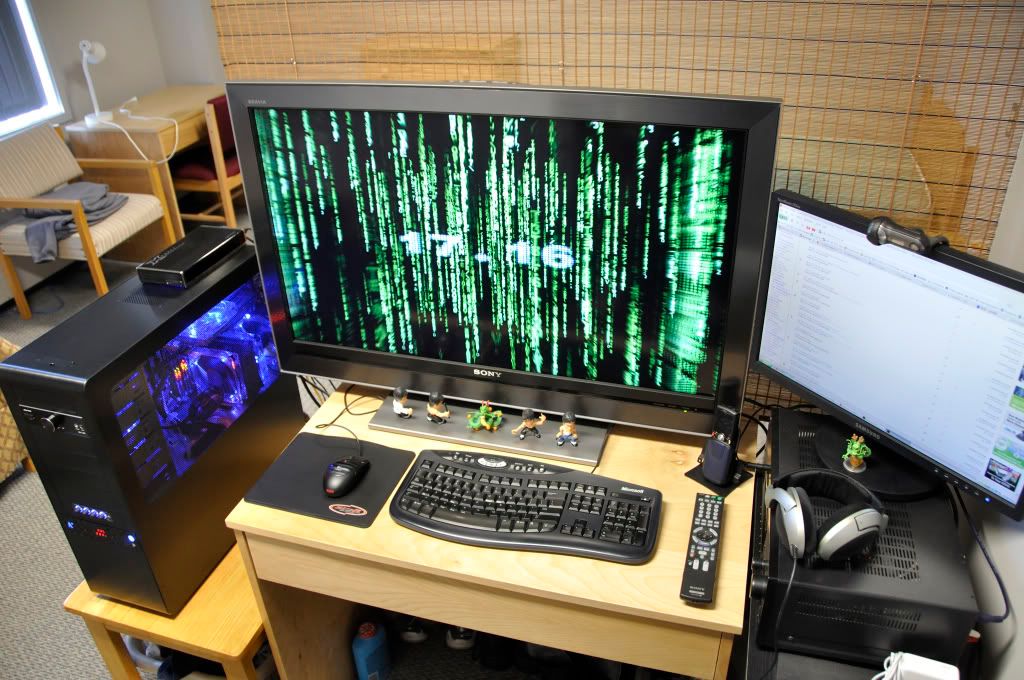
| Originally Posted by lxxl /img/forum/go_quote.gif This is an old setup that I used to have, I have better audio equipments now for sure. But yes reading text has been a lot easier on the HDTV, it's been great reading head-fi forums. 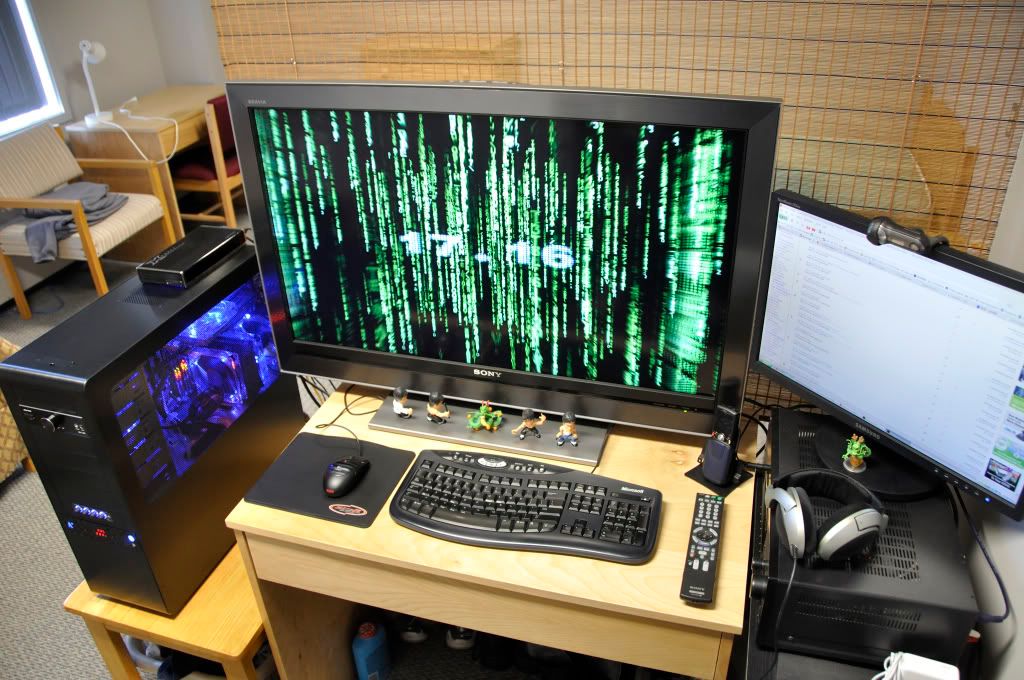
|
| Originally Posted by lxxl /img/forum/go_quote.gif It's a LCD, it shouldn't be any different then your LCD monitor (now if that's a CRT I'd have a massive eye strain and headache). |



