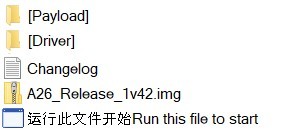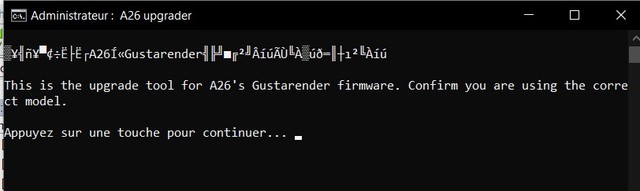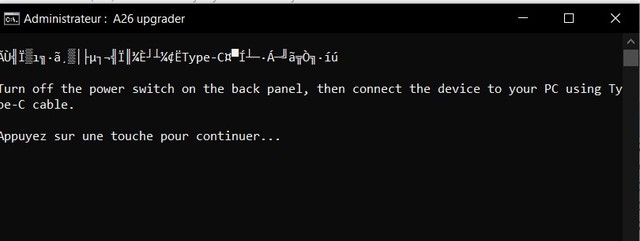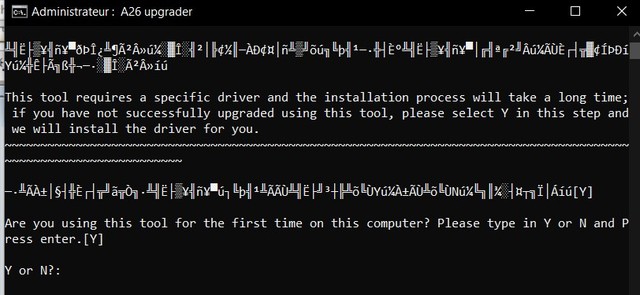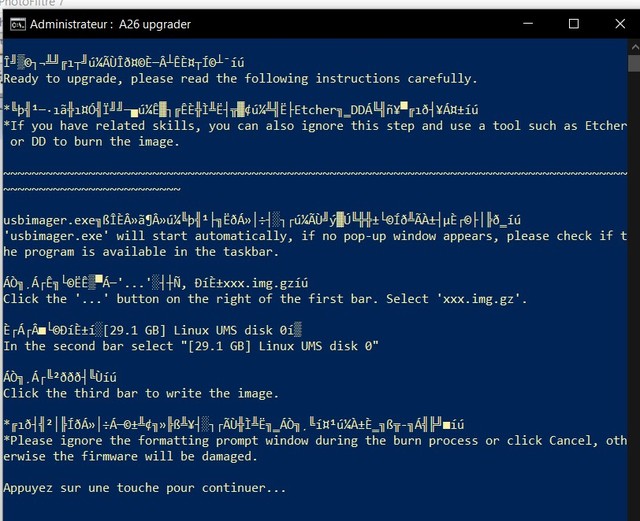Of course I'm not at all sure I installed the R26 firmware, mine is just a suspicion, the strangest thing is that connected to the Cisco switch if they see the same things as normal, the led turns green as if the connection had been successful. Even connected directly to the router the light lights up regularly but when accessing the router it is not seen as an existing device.
Bubleupnp or myconnect ap also don't see it in the network.
This is why I suspected that I had accidentally installed the R26 having downloaded it to see if the instructions were more understandable.
In short, I'm not at all sure that I have installed the wrong firmware, the fact is that the ethernet port seems to work but it is not seen as a device connected to the network
Bubleupnp or myconnect ap also don't see it in the network.
This is why I suspected that I had accidentally installed the R26 having downloaded it to see if the instructions were more understandable.
In short, I'm not at all sure that I have installed the wrong firmware, the fact is that the ethernet port seems to work but it is not seen as a device connected to the network