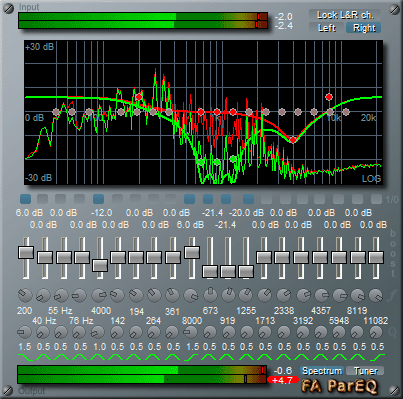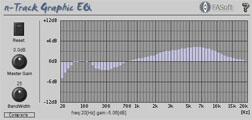Quote:
What exactly is meant by "attack"? I'm assuming decay is just referring to how long a note will sound after it is played, before it finally decays away to being inaudible?
| Originally Posted by cosmopragma Not at all.Think about attack and decay or transient response, dependant on the mass in relation to the affecting power.How fast a transducer reacts is measurable and clearly audible. |
What exactly is meant by "attack"? I'm assuming decay is just referring to how long a note will sound after it is played, before it finally decays away to being inaudible?