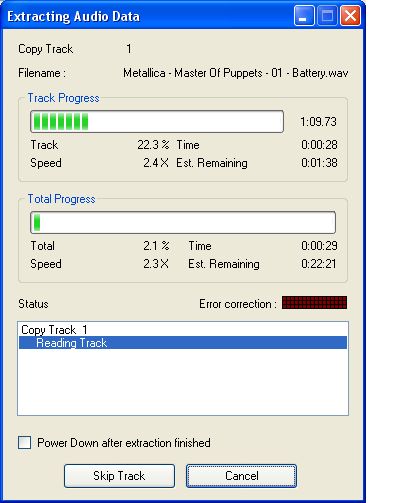The process of ripping and the process of encoding are two totally separate things. Generally the ripping process takes far longer than the encoding process, so it should not matter whether you are encoding to mp3 or flac.
Usually the speed of the rip depends on the drive, and the CD. If the CD has copy protection, goings actions -> TOC alterations -> retrieve native TOC can sometimes help.
Its well worth using test & copy, because you can check the test produced the same CRC as the copy. Even if you get no errors during the rip, the CRC's can sometimes mismatch....
If you are really concerned about speed, you can always try using burst mode with test and copy. If the CD is new, you can still get a perfect rip this way, but it will be much quicker. For older CD's, you should stick it on secure mode. There is a reason EAC takes longer to rip with this than most other rippers, its using superior error correction.
For me, most rips on secure mode with test & copy take 15-20 minutes. You dont need to watch over it while its ripping. Do something else, make yourself a brew
use this link to set up EAC to rip properly:
http://jiggafellz.isa-geek.net/eac/