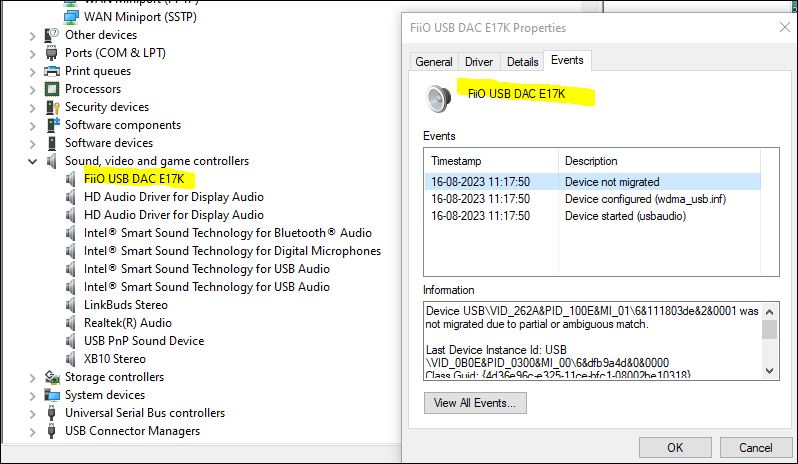I have plugged in my Fiio E17K in Windows 10 HP Laptop after like 3-4 years. When plugged into USB, Windows recognizes it as "Fiio USB DAC E17K", and also the light changes color to purple on the device but in Windows Output Audio devices it is not showing rather it is coming under "Other Devices".
The first level of troubleshooting that I did is as follows:
1) Tried installing/re-installing Fiio v5.50 DAC drivers.
2) Tried changing USB cables.
3) Removing from paired devices and pairing again.
4) Changing inputs on E17.
I am also using Fiio Q5 on the same PC, no such issues are there with that (It works flawlessly as plug'n'play)
Anyone, please support.

The first level of troubleshooting that I did is as follows:
1) Tried installing/re-installing Fiio v5.50 DAC drivers.
2) Tried changing USB cables.
3) Removing from paired devices and pairing again.
4) Changing inputs on E17.
I am also using Fiio Q5 on the same PC, no such issues are there with that (It works flawlessly as plug'n'play)
Anyone, please support.