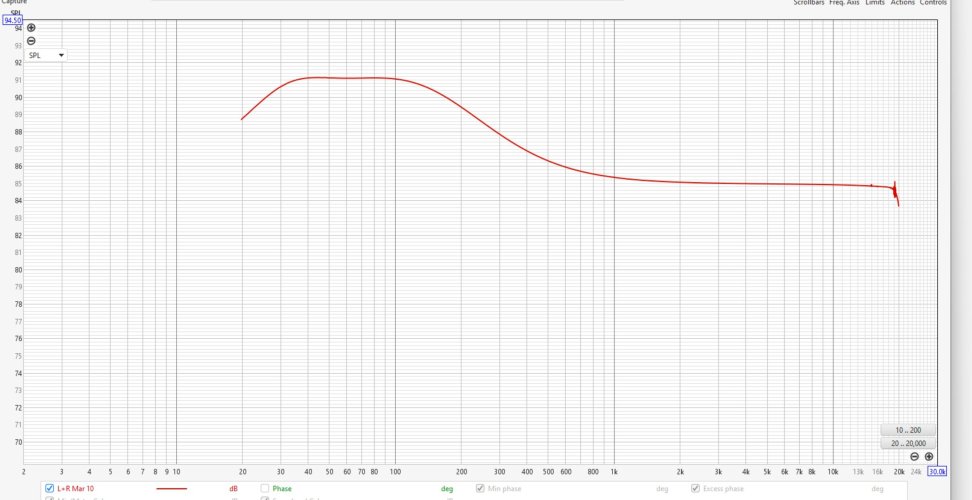MayorSimpleton
100+ Head-Fier
- Joined
- Aug 5, 2006
- Posts
- 259
- Likes
- 105
- Why would anyone want to lose wireless charging, with almost every day charging USB socket will be a toast in no time.
- How to control dongle without screen and menu when playing from PC, BTR7 does not allow simultaneous PC playback and control via mobile app.
- High/Low gain is set and forget thing, how often one needs to flip it to warrant separate button.
- Typically forward and next track is bottom button and volume up is top, no?
- I’ve never had USB socket break. BRK1, BTR3, BTR3K x 2, etc., ime the battery is the first thing to die. USB-C is pretty robust I reckon. I’m thinking about ways to make a smaller version of the BTR7, and I am guessing that wireless charging takes up a certain amount of space?
- Good question. Personally I have no need for any of the menu items available via the screen when attached via USB to my MBP, except:
- High/ Low gain, which I use everyday, depending on whether I am using my easy-to-drive IEMs or much harder to drive full sized headphones.
- The button with the “+” on it increases the volume, but plays the previous track. The “-“ reduces volume, but plays next track. Doesn’t make sense to me.
As I say, these are just me shooting random ideas for the forthcoming BTR15(?). I love the BTR7, I think it’s pretty miraculous actually. I am just wondering out loud what could be sacrificed to create a smaller version that retains the architecture (THX AAA 28) of the BTR7.
Last edited: