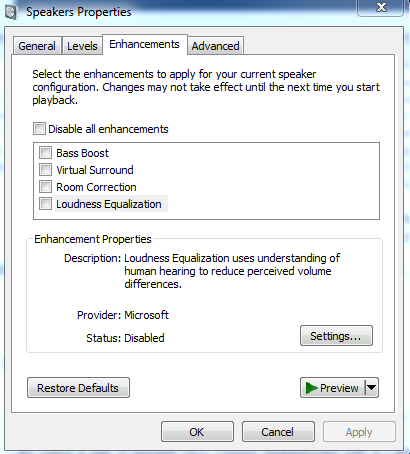Radugay123
New Head-Fier
Hello. I am using a pair of Pioneer HDJ-1500W headphones with a Cambridge DacMagix XS amplifier, with no enchacement on (see pic)
I was trying to properly equalize my headphones using the method described here > https://www.reddit.com/r/headphones/comments/3h2f57/how_to_equalize_your_headphones_on_windows/ but my headphones aren't listed in the headphone frequency response graph thing for some reason so I decided posting it here, maybe some of you guys can help. I am using the Peace interface for EqualizerAPO. Can you please recommend me, or just tell me what would be the "correct" eq settings in order to get the music as close to the original? Frequencies, Gain values, Quality, Filters, everything needed (see pic)
Thanks alot and sorry for looking like a retard all throughout the post.
I was trying to properly equalize my headphones using the method described here > https://www.reddit.com/r/headphones/comments/3h2f57/how_to_equalize_your_headphones_on_windows/ but my headphones aren't listed in the headphone frequency response graph thing for some reason so I decided posting it here, maybe some of you guys can help. I am using the Peace interface for EqualizerAPO. Can you please recommend me, or just tell me what would be the "correct" eq settings in order to get the music as close to the original? Frequencies, Gain values, Quality, Filters, everything needed (see pic)
Thanks alot and sorry for looking like a retard all throughout the post.