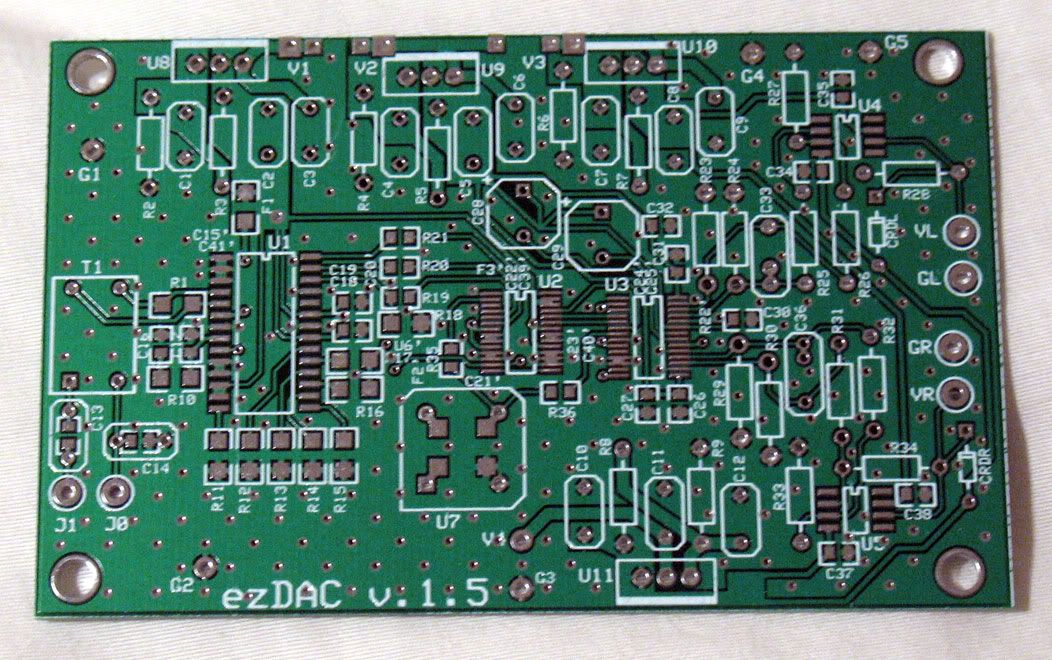I use
Eagle to
design PCBs, because it's relatively easy to use and creates Gerber files, which are the de-facto standard for PCB production.
For PCB prototyping, I use
BatchPCB for
really small boards - five or six square inches or less. For larger boards, I use Sure Electronics' listings on eBay - five or six double-sided boards, up to sixteen square inches each, for $50 shipped.
For small quantities of production boards, I like
MakePCB, because they offer all kinds of options (board thickness, copper weight, finishing, et cetera) at reasonable prices, and produce some really high-quality boards (better than Golden Phoenix, IMO); I also use
OurPCB on occasion, as their service is first-rate and their prices vary anywhere from highly competitive to absolutely unbeatable.
My typically cynical observation, after having produced a goodly number of PCBs over the years, is that hobbyist end-users have five principal concerns about finished PCBs. In order: 1, what colour are they; 2, are there mounting holes; 3, how crisp and legible is the silkscreening; 4, how smooth are the edges; 5, does the thing actually work as intended?
You could make a huge 5x7 inch CMoy or A47 PCB with dozens of vias and a just generally ridiculously bad layout, and people would still buy it if it had smooth edges, crisp silkscreening, was blue, red, white, or black, and fit perfectly in a $60 Hammond aluminum enclosure.