flowerlandfilms
Head-Fier
- Joined
- Dec 18, 2013
- Posts
- 91
- Likes
- 45
Hello all, thought I would share this Lock Screen theme I've developed for my Hiby R6 Pro with KLCK.
It's designed to mimic the appearance and interface of the Creative Zen Neeon which was my first MP3 Player.
Don't know if anyone form Epizenter.net is around anymore, but if they are, ramakandra says hello.
Let me take you through the basics...
The Zen Neeon had an LCD screen with a selectable 7 colour backlight, which is emulated here, programmed to display a different colour each day of the week.
This is what you see upon activating your screen.

The Track duration, progress bar and battery indicator all function properly, however some of the features displayed are purely cosmetic...
- The track number will dynamically change when the track does, however it is just displaying a random number between 1 & 10189
- The number of tracks in the playlist "10189" is the correct number of songs on my device, but I had to enter it in manually
- KLCK does provide a function to fetch the number of tracks in a playlist, as well as the current playing track, but no apps seem to hand off this information
- The Shuffle symbol is just for visuals and does not represent anything
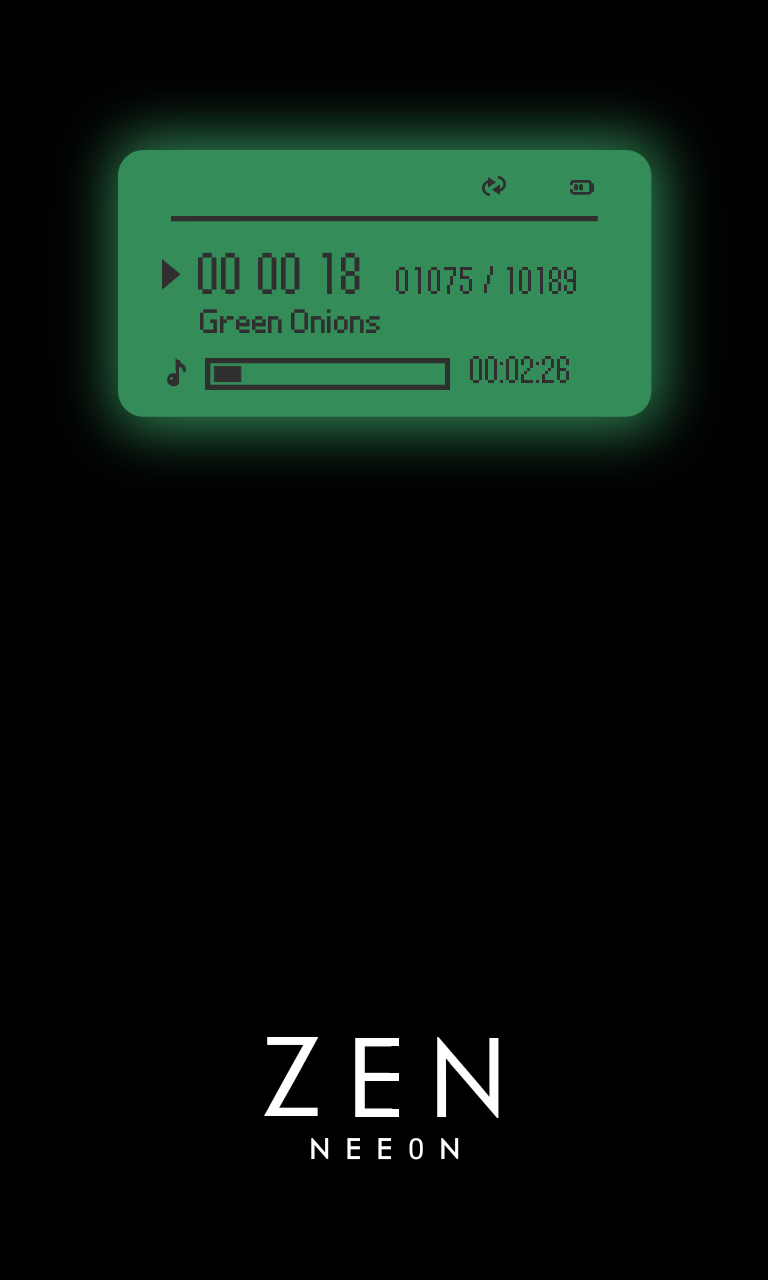
When the track title is too long for the screen, it will dynamically scroll to show you the full title, just like the original Zen Neeon.
(special thanks to Reddit user Universezer0 for that code)

I tried to keep image loading to a minimum for efficiency, so symbols and shapes are all done with the basic shape tools available in KLCK.
The screen glow is the only loaded image as the glow effect did not seem to be working for some reason.
There are 4 total fonts used here, Penumbra Sans Regular, Readable9x4, ChubGothic & Grand9K Pixel.
I tried to match the original fonts as close as possible.

I kept running into different problems with different apps/compatibility so please see the list at the bottom for which apps support which features.
It would be great to get some feedback as to how I can workaround these issues.

I made this on my Hiby R6 Pro but there is no reason it can't work on other Android DAPs or phones.
Possible with some minor changes for aspect ratio differences and ease of use things.
For example adding playback controls for devices without hardware buttons is easy to do.

Sometimes there are some glitches with track duration info, maybe one in every 50 times, I am trying to fix this but not sure of the cause.If anyone has any experience with the KLWP, KLCK, KLGT suite please let me know.
Now some of you may be saying "What about the rest of the track info? It's very basic information."
I was trying to keep it as close to the original interface as possible, the Zen Neeon was released in 2005 so it was pretty basic, only showing Track Title and number.
I was trying to figure out a way to display more track information without ruining the aesthetic, and then I remembered about the Stik-Ons!
The Zen Neeon came with a series of reusable face stickers to stylize the device, so I realised I could use this to show the cover art.
To activate the Stik-On just tap the Zen Neeon Text at the bottom, and it will apply with a quick fade in.

The Stik-on will show (cropped) Cover Art, Album Title and Artist Name information.
Due to the variable nature of Cover Art sometimes this looks good and sometimes not so much
Art with duplicated text can look a bit busy, so your mileage may vary.

It can be kind of fun to tap the logo and see it it is going to fit the theme.
Sometimes you can get surprisingly cohesive results.
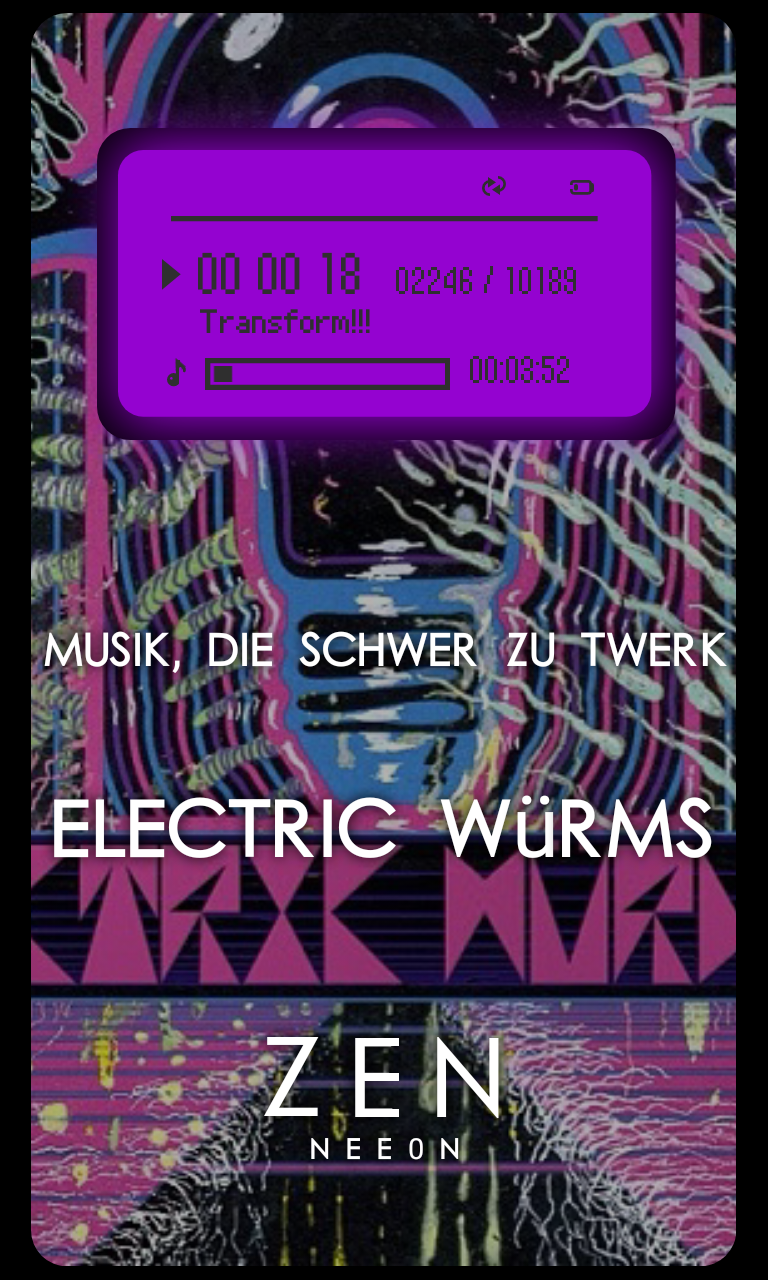
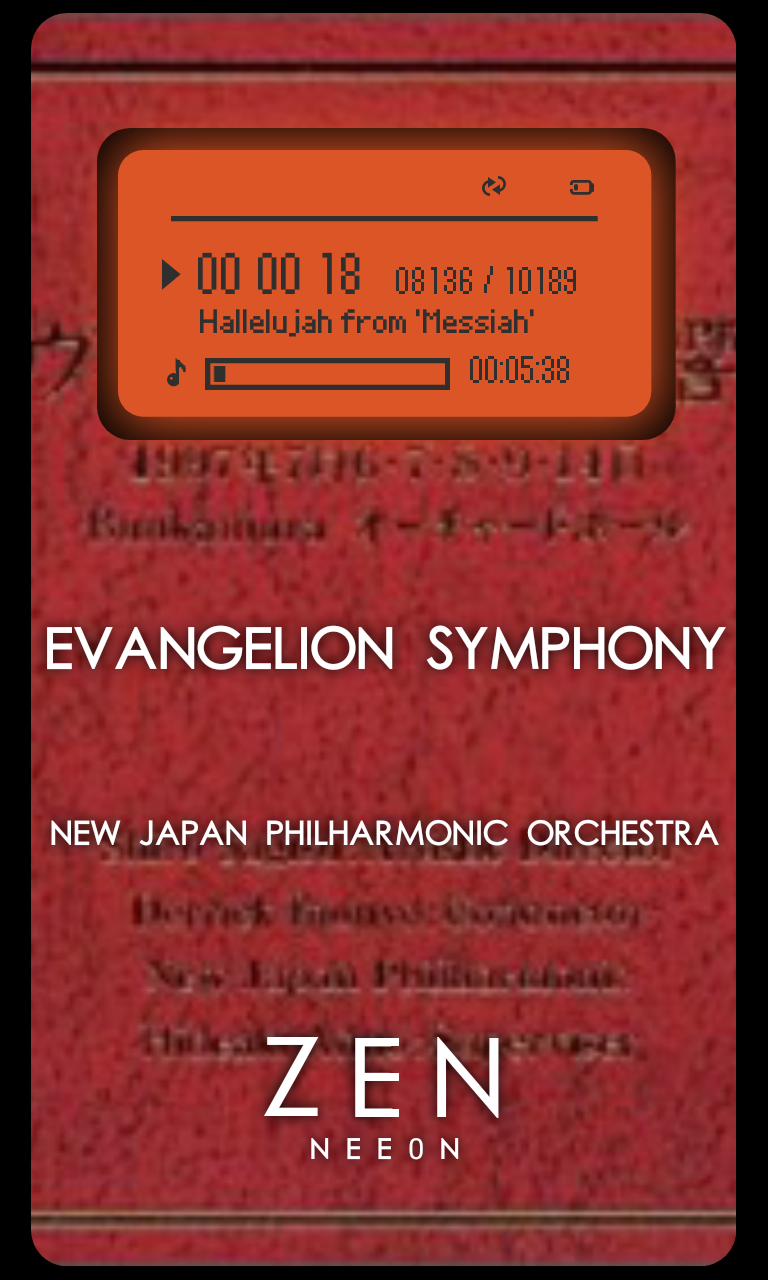


I wish they had such a variety of Stik-Ons for sale back in the day, if they had I would have used them more.
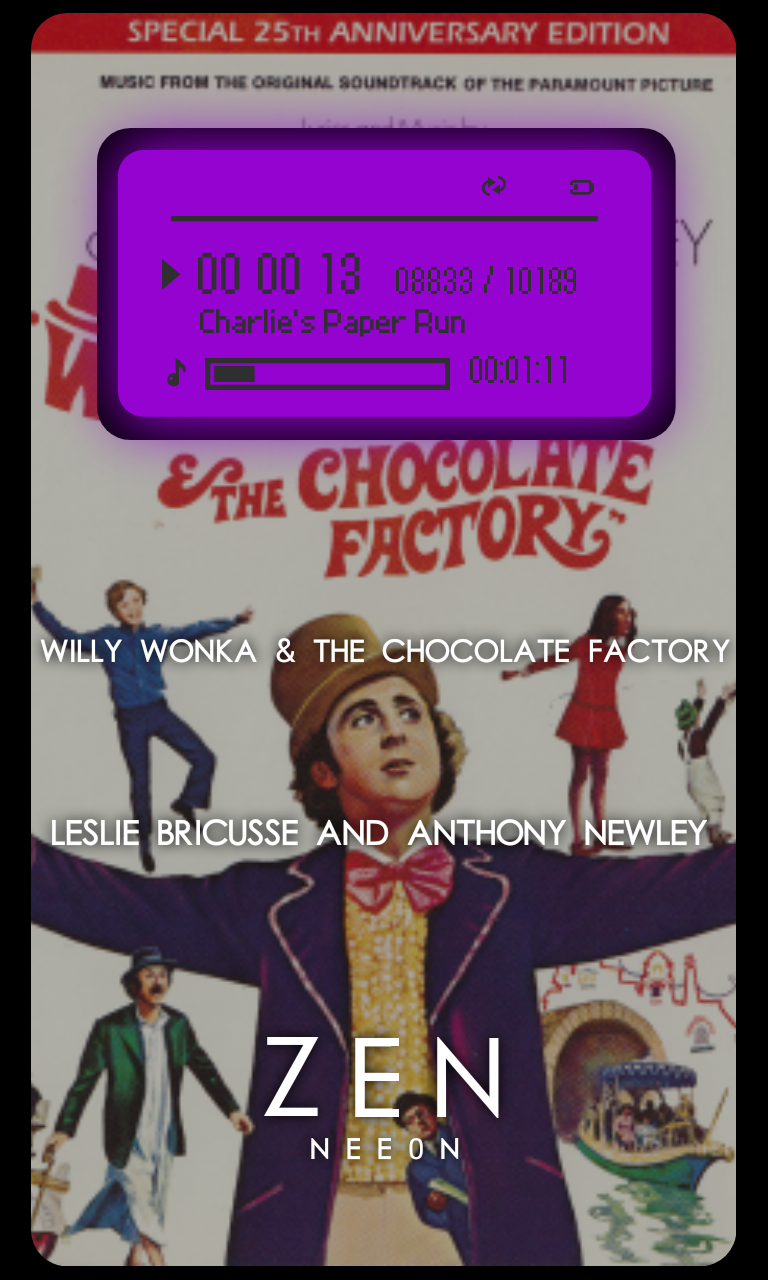


If you don't like the look of the Stik-On though you can always tap the Logo again and it will revert to the simple black version.
Now the way KLCK works is by grabbing data that an Audio App hands off to it, and they aren't all created equal.
I have tested this with Hiby Music, Fiio Music and UAPP, I can not speak to other audio players but here is what I found with these:
- Hiby Music does not provide an album name, I do not know why. It will provide album art when asked, but cropped in to a weird shape.
Consequently when loading a Stik-On Album Art does work kind of, but Album name is left blank.
- Fiio Music Will provide all track details, but will not supply album art. Again I am not sure why, and no settings I toggle seem to change this.
Consequently in Fiio Music Loading a Stik-On merely shows Album and Artist Info.
- UAPP is the most compatible app I've used. It provides all Track Info and Album Art. It does not provide track number info, but neither does anyone else.
Since UAPP provides great sound quality, and peoples main complaint is that the interface isn't cool enough, I recommend using it with a KLCK theme.
To dismiss the lock screen just swipe up.
The files are attached so please use them and let me know what you think.
I am planning on making some more themes as well so stay tuned!
It's designed to mimic the appearance and interface of the Creative Zen Neeon which was my first MP3 Player.
Don't know if anyone form Epizenter.net is around anymore, but if they are, ramakandra says hello.
Let me take you through the basics...
The Zen Neeon had an LCD screen with a selectable 7 colour backlight, which is emulated here, programmed to display a different colour each day of the week.
This is what you see upon activating your screen.

The Track duration, progress bar and battery indicator all function properly, however some of the features displayed are purely cosmetic...
- The track number will dynamically change when the track does, however it is just displaying a random number between 1 & 10189
- The number of tracks in the playlist "10189" is the correct number of songs on my device, but I had to enter it in manually
- KLCK does provide a function to fetch the number of tracks in a playlist, as well as the current playing track, but no apps seem to hand off this information
- The Shuffle symbol is just for visuals and does not represent anything
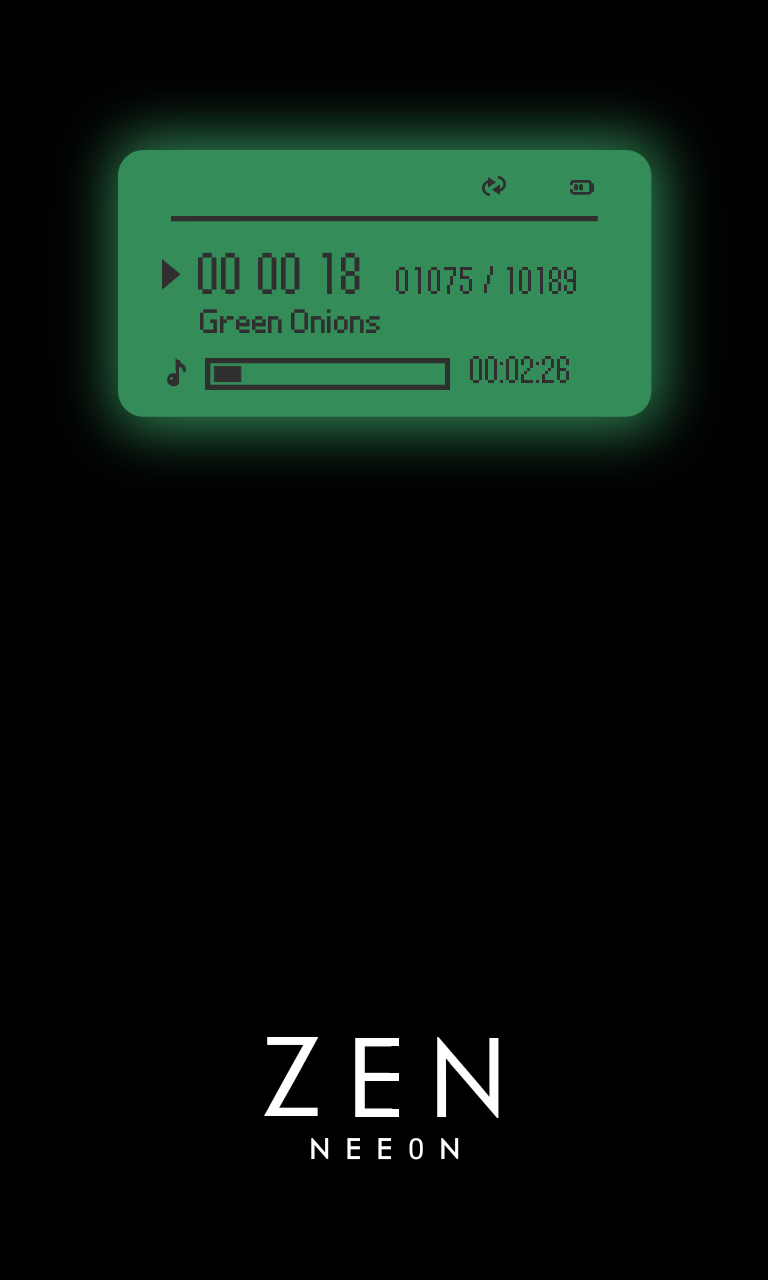
When the track title is too long for the screen, it will dynamically scroll to show you the full title, just like the original Zen Neeon.
(special thanks to Reddit user Universezer0 for that code)

I tried to keep image loading to a minimum for efficiency, so symbols and shapes are all done with the basic shape tools available in KLCK.
The screen glow is the only loaded image as the glow effect did not seem to be working for some reason.
There are 4 total fonts used here, Penumbra Sans Regular, Readable9x4, ChubGothic & Grand9K Pixel.
I tried to match the original fonts as close as possible.

I kept running into different problems with different apps/compatibility so please see the list at the bottom for which apps support which features.
It would be great to get some feedback as to how I can workaround these issues.

I made this on my Hiby R6 Pro but there is no reason it can't work on other Android DAPs or phones.
Possible with some minor changes for aspect ratio differences and ease of use things.
For example adding playback controls for devices without hardware buttons is easy to do.

Sometimes there are some glitches with track duration info, maybe one in every 50 times, I am trying to fix this but not sure of the cause.If anyone has any experience with the KLWP, KLCK, KLGT suite please let me know.
Now some of you may be saying "What about the rest of the track info? It's very basic information."
I was trying to keep it as close to the original interface as possible, the Zen Neeon was released in 2005 so it was pretty basic, only showing Track Title and number.
I was trying to figure out a way to display more track information without ruining the aesthetic, and then I remembered about the Stik-Ons!
The Zen Neeon came with a series of reusable face stickers to stylize the device, so I realised I could use this to show the cover art.
To activate the Stik-On just tap the Zen Neeon Text at the bottom, and it will apply with a quick fade in.

The Stik-on will show (cropped) Cover Art, Album Title and Artist Name information.
Due to the variable nature of Cover Art sometimes this looks good and sometimes not so much
Art with duplicated text can look a bit busy, so your mileage may vary.

It can be kind of fun to tap the logo and see it it is going to fit the theme.
Sometimes you can get surprisingly cohesive results.
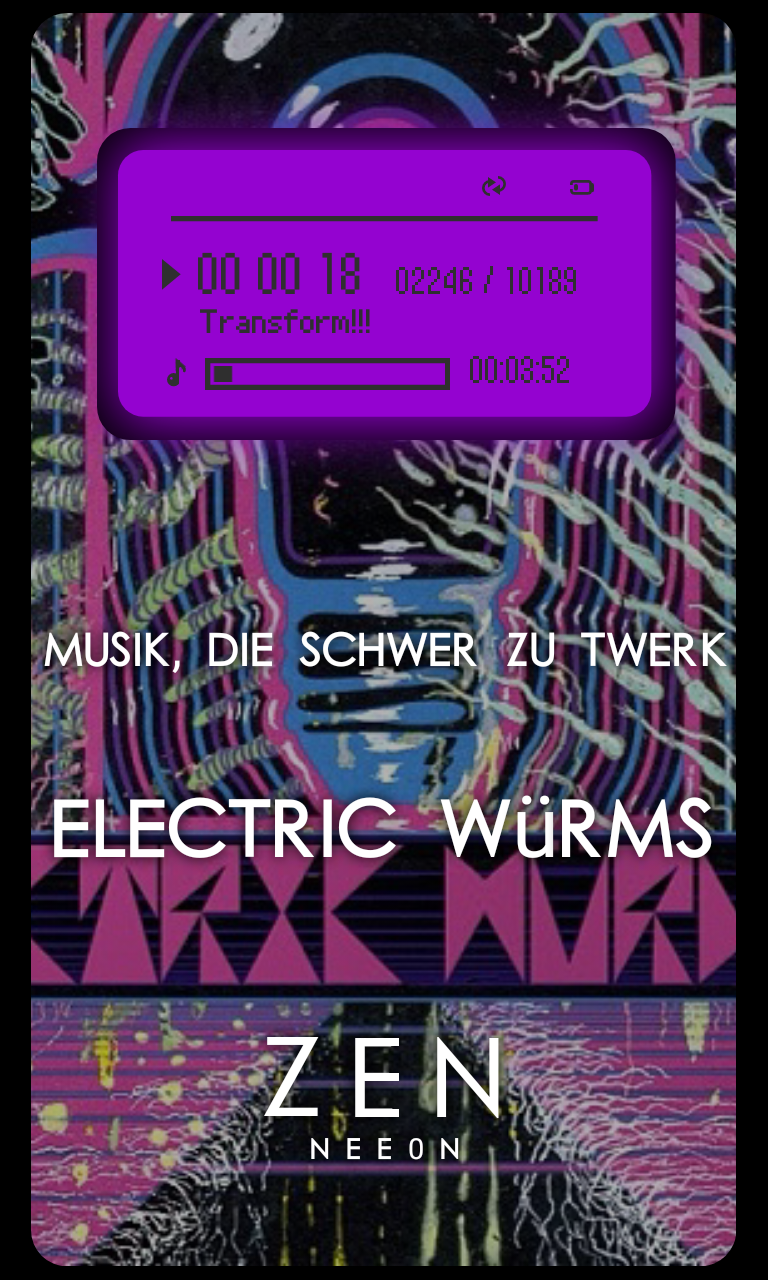
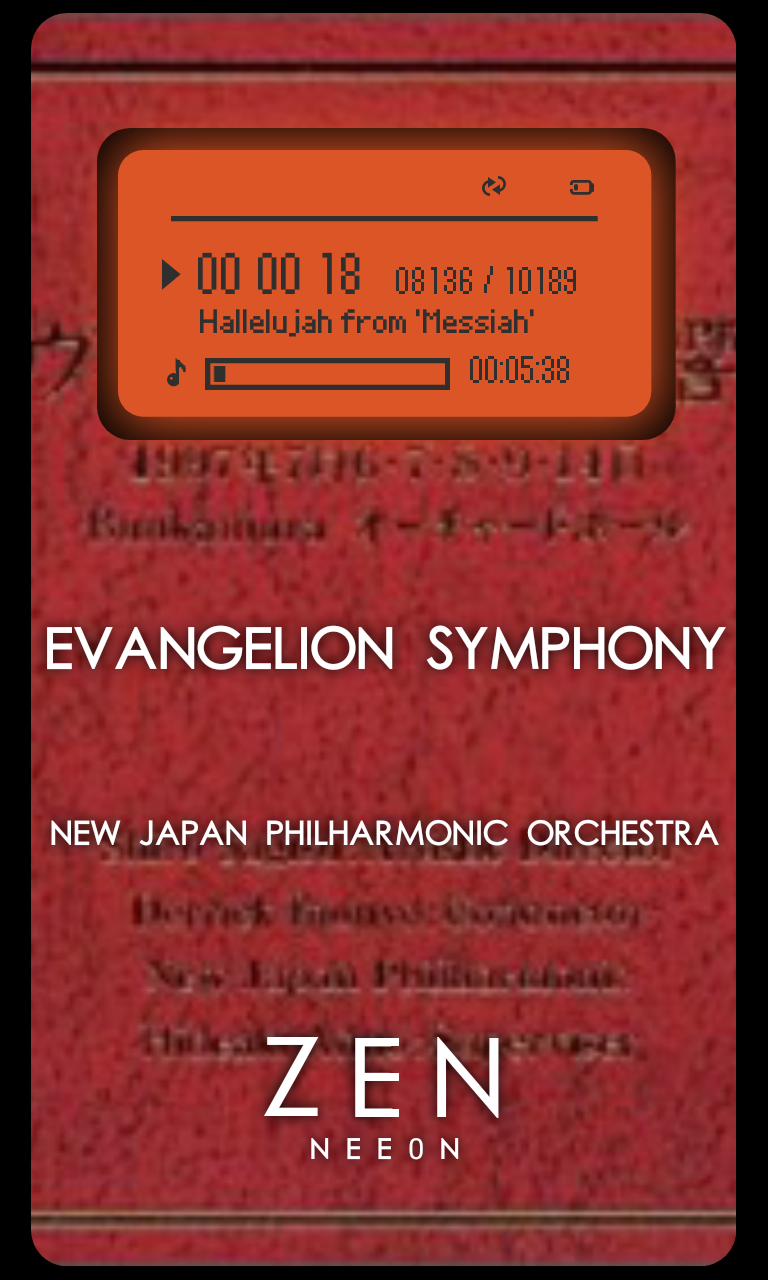


I wish they had such a variety of Stik-Ons for sale back in the day, if they had I would have used them more.
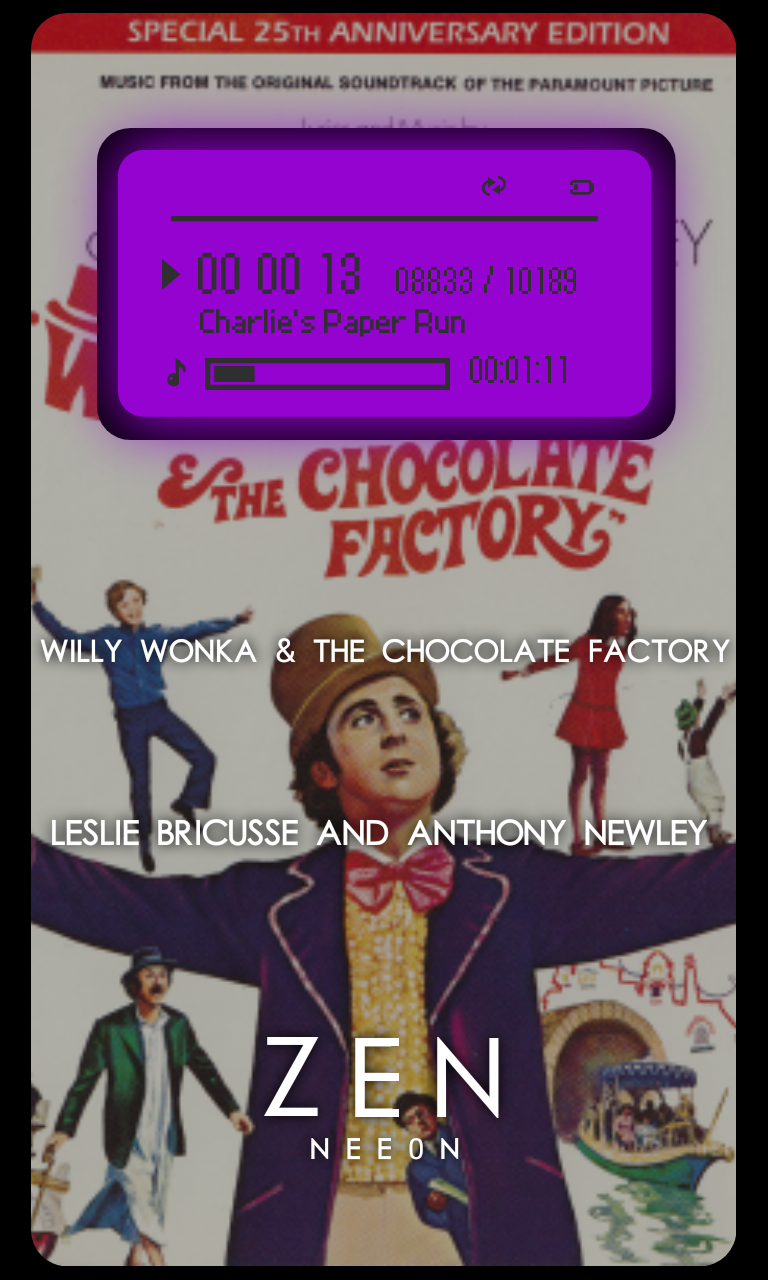


If you don't like the look of the Stik-On though you can always tap the Logo again and it will revert to the simple black version.
Now the way KLCK works is by grabbing data that an Audio App hands off to it, and they aren't all created equal.
I have tested this with Hiby Music, Fiio Music and UAPP, I can not speak to other audio players but here is what I found with these:
- Hiby Music does not provide an album name, I do not know why. It will provide album art when asked, but cropped in to a weird shape.
Consequently when loading a Stik-On Album Art does work kind of, but Album name is left blank.
- Fiio Music Will provide all track details, but will not supply album art. Again I am not sure why, and no settings I toggle seem to change this.
Consequently in Fiio Music Loading a Stik-On merely shows Album and Artist Info.
- UAPP is the most compatible app I've used. It provides all Track Info and Album Art. It does not provide track number info, but neither does anyone else.
Since UAPP provides great sound quality, and peoples main complaint is that the interface isn't cool enough, I recommend using it with a KLCK theme.
To dismiss the lock screen just swipe up.
The files are attached so please use them and let me know what you think.
I am planning on making some more themes as well so stay tuned!


















