c12mech
100+ Head-Fier
- Joined
- Mar 22, 2010
- Posts
- 225
- Likes
- 11
Can anyone tell me how to fix this?
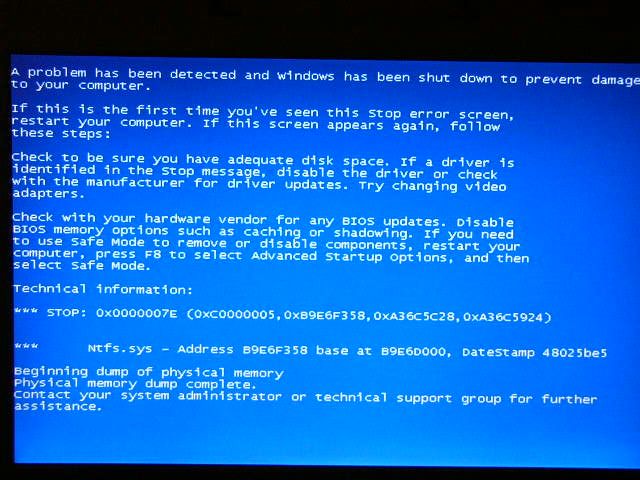
It has happened twice in the last couple of weeks. This computer started acting weird about two months ago and I have not been able to figure it out yet. All was good until I tried to boot with my ipod plugged in. For some reason the BIOS was set to read usb first. I have changed that but still have other issues.
The hard drive seems to run a lot. The light blinks constantly in about 1 to 2 second intervals. If I run two apps at the same time the mouse just skips all over the screen.
I know it's time for a new system it's just not in the budget right now. I'm thinking Mac next time.
Thanks for any help.
Bryant
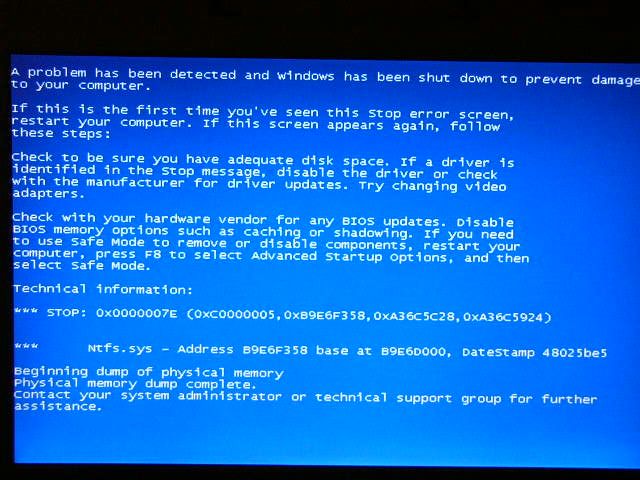
It has happened twice in the last couple of weeks. This computer started acting weird about two months ago and I have not been able to figure it out yet. All was good until I tried to boot with my ipod plugged in. For some reason the BIOS was set to read usb first. I have changed that but still have other issues.
The hard drive seems to run a lot. The light blinks constantly in about 1 to 2 second intervals. If I run two apps at the same time the mouse just skips all over the screen.
I know it's time for a new system it's just not in the budget right now. I'm thinking Mac next time.
Thanks for any help.
Bryant



