SonicArmada
500+ Head-Fier
- Joined
- Oct 7, 2006
- Posts
- 546
- Likes
- 0
Title says it all-I'm unsure how to set up asio4all with foobar2000.
Any help?
Any help?


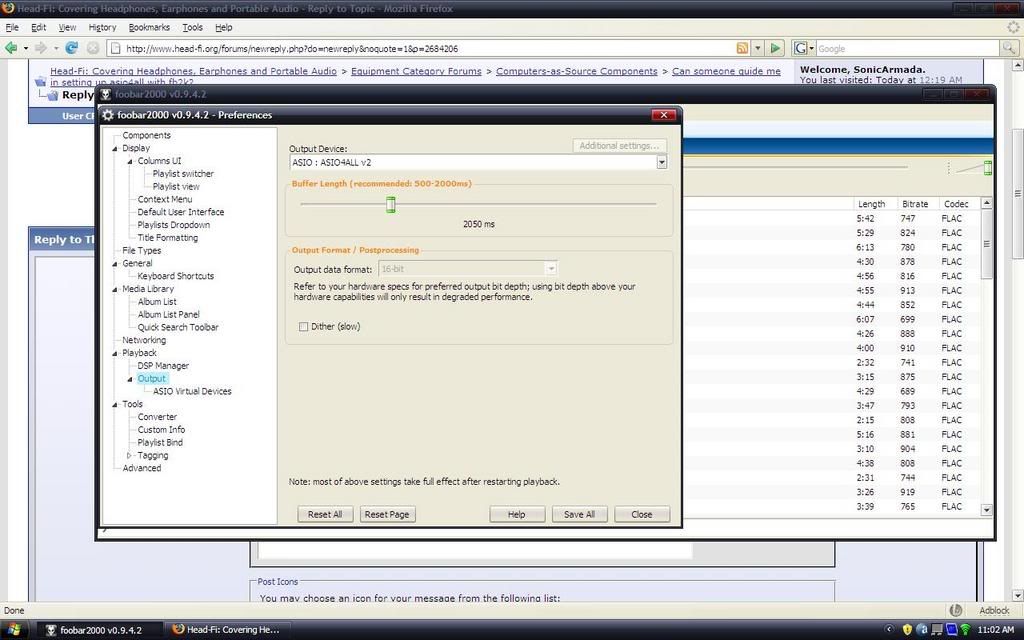
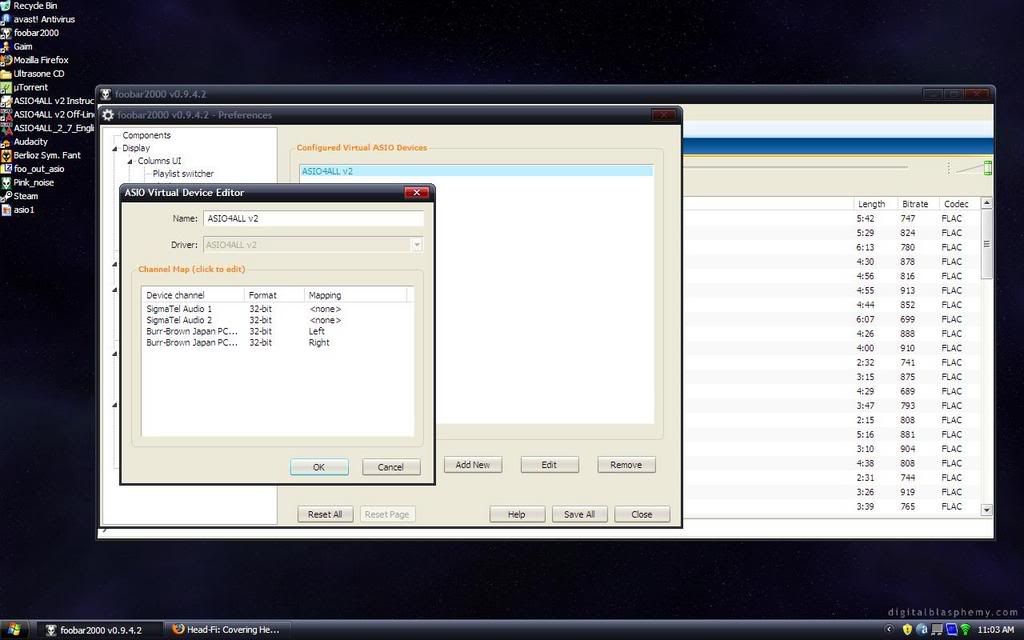
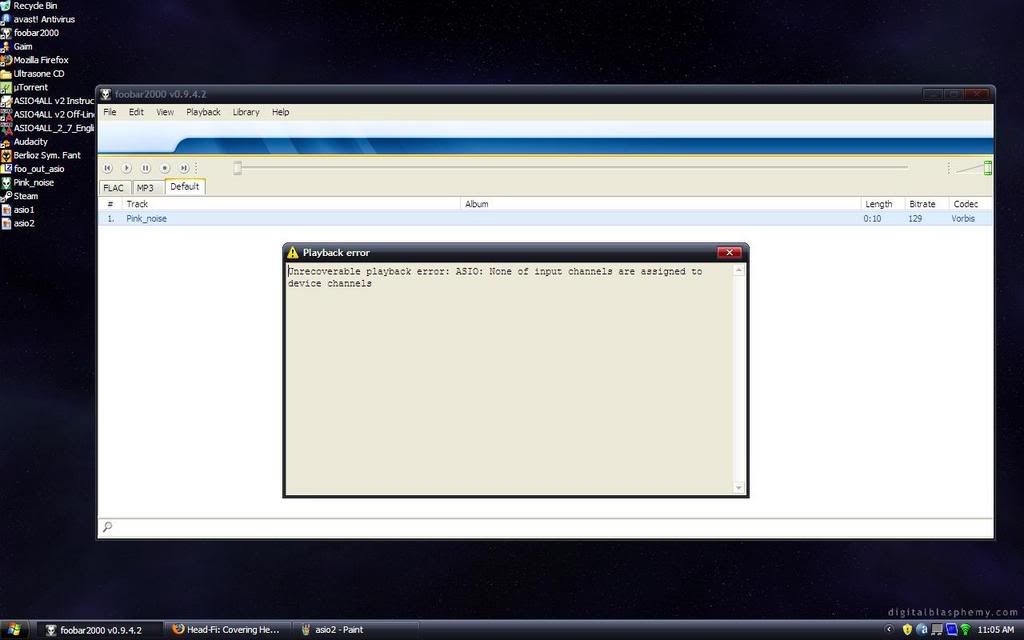
| ASIO4ALL isn't true ASIO it's a driver/emulation |
| I'm thinking about learning the guitar. Gotta be easier than understandin' Foobar. |

| Originally Posted by EnOYiN /img/forum/go_quote.gif The reason someone wants asio4all (or kernel streaming for that matter) is that the quality of your sound increases. If you do not use kernel streaming windows will change the signal send to the audio device. This is audible if you listen really carefull and you have the proper equipment. There are other players that support asio4all or other kernel streaming programs. I am not sure whether the programs you mentioned can. I know for a fact that winamp can. |
| Originally Posted by madwolfa /img/forum/go_quote.gif They both have an identical function. And I guess "kernel streaming" should only be used for cards, that do not support ASIO. In all other cases, ASIO output is highly recommended... "ASIO (Audio Stream Input Output) is a protocol for low-latency digital audio specified by Steinberg. ASIO provides an interface between an application and the sound card. Whereas Microsoft's DirectSound is typically for stereo input and output for consumers, ASIO provides for the needs of musicians and sound engineers. ASIO offers a relatively simple way of accessing multiple audio inputs and outputs independently. It also provides for the synchronization of input with output in a way that is not possible with DirectSound, allowing recording studios to process their audio via software on the computer instead of using thousands of dollars worth of separate equipment. Its main strength lies in its method of bypassing the inherently high latency of operating system audio mixing kernels, allowing direct, high speed communication with audio hardware." (c) http://en.wikipedia.org/wiki/Audio_stream_input_output |

