thugnificent
New Head-Fier
Here you go. It's an almost exact fit.Could you send a photo to see how they look?
Thank you.
Here you go. It's an almost exact fit.Could you send a photo to see how they look?
Thank you.
Great thanks! I bought this other model but it is too big for me.Here you go. It's an almost exact fit.

I meant not connected as in plugged in. Sounds like you're doing it right then. That's strange. Might want to contact support. What you're describing isn't normal.If the headset is turned off before the dongle update starts, the dongle itself is also turned off. Without the headset turned on, the dongle is not displayed in win 10
Ok, thanks. I'll repost their answers if they help in this topic.Sorry that my suggestions are not able to help.
You may want to try running Audeze HQ with Administrator permission.
If that still doesn’t work, please try submitting a help request to Audeze Customer Support Center.
I own:
Are these better in terms of listening to music to any of these? Are these a grade above those?
- 2xhr
- Hd555
- HD630VB
- Ath50
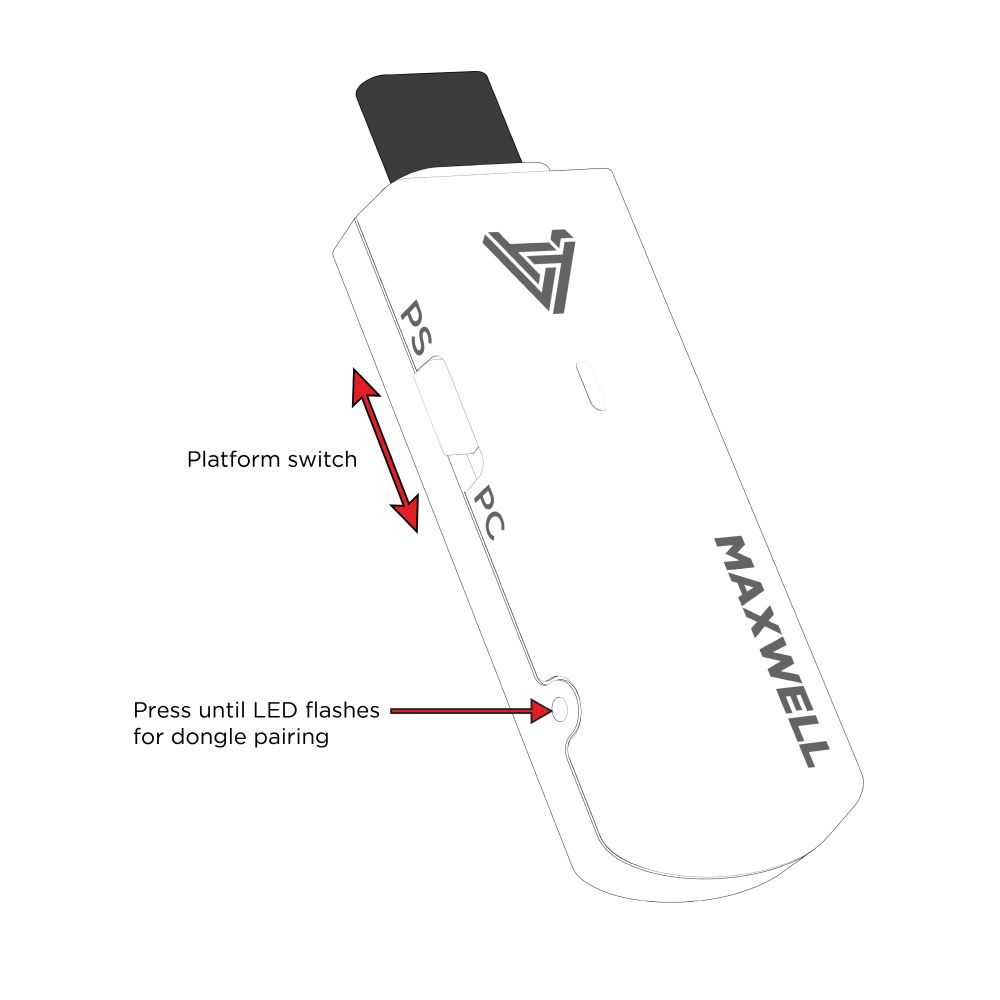
Hope it works!Christian from Audeze Support aka Mad Lust Envy answered me. I'll try this method later this day:
There is an issue with the updater that may show a failed update notification even if it passes.
Please re-attempt to install the dongle firmware. Make sure the headset is on and the dongle is on.
To re-pair the Maxwell's dongle to your headset, you'll need to turn on the headset and plug the dongle into a source (make sure that the slider on your dongle is set to the appropriate mode for your device).
Insert a paperclip into the small hole on the side of the dongle (you'll feel a slight click as the button depresses). Hold the button until the light on the dongle begins to flash.
Once the LED is flashing, hold down the noise reduction button on the front of your headset, and then while holding that button down, press the power button three times in quick succession until the LED stops blinking (it may take a few moments for pairing to occur). Your headset may power off and power back on after it re-pairs.
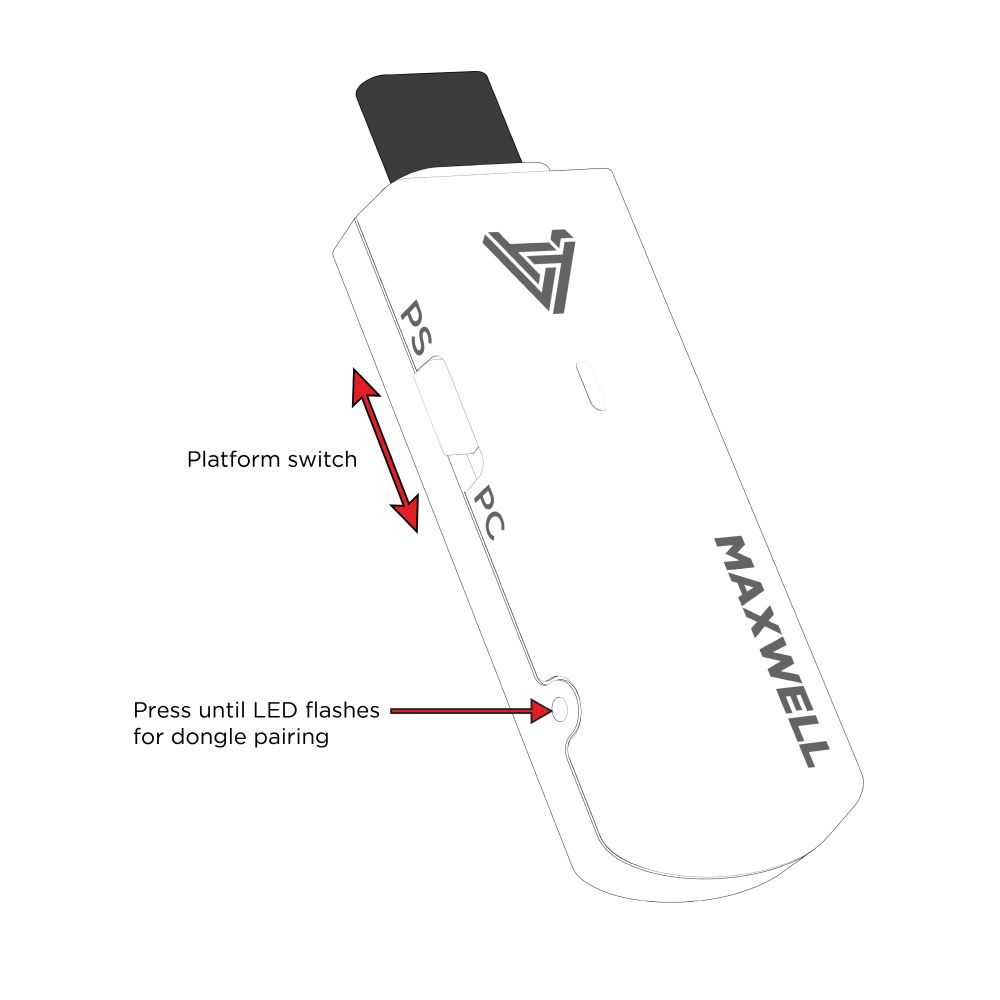
After re-pairing, go to Audeze HQ (run the program as Administrator) with the dongle connected, the headset ON (but not connected via cable). Double click the firmware version of the dongle, to make the update button appear, and follow the steps. Even if it says failed, as long as the dongle shows v38, the update passed.
I would suggest trying this on another source pc from friend or family to ensure it's not some connection issue with your PC.
My dongle is on version x.x.038 and when I double click the version in the HQ it wants me to update to the same version - known error or should I do it?
I suggest re-installing the firmware through PC, and making sure both the dongle and headset are on the same firmware. Open Audeze HQ and double click the device version and the update button will re-appear. Make sure HQ is up to date beforehand.
Not even remotely helpful, thanks!It's like comparing dynamic and balanced armature in-ear headphones. each of them has its advantages and disadvantages and its fans and haters.
All the headphones listed by you are with dynamic drivers, Maxwell with magnetic planar emitters, so the nature of the sound will be noticeably different. I think the warmer basses will be behind the dynamic headphones, and the faster feed and analytical sound will be on Maxwell's side.
Not even remotely helpful, thanks!

