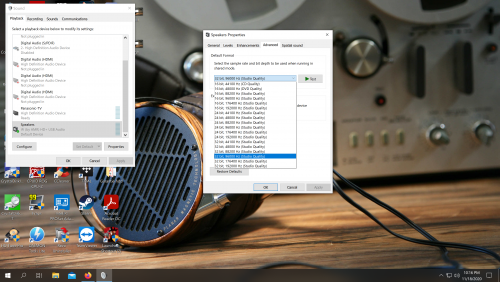Jaeger 77
Head-Fier
- Joined
- May 4, 2014
- Posts
- 65
- Likes
- 12
Hello friends!
I recently purchased an iFi ZEN DAC and i facing a little problem with it... In Windows 10 PRO x64 i cannot found the 32 bit/384 khz setting in audio settings,mine only shows 32 bit/192 khz max,despite the fact that ZEN is rated at 384 khz in PCM mode. Otherwise,the dac performing as it should and provide nice and crispy clear sound on Tidal HI-FI.
Dac is connected to my PC in a 3.0 usb port.
So i'm wonder if is my dac or just Windows 10 fault here?... I have latest USB audio driver installed from iFi website and firmware version of the device is 5.30.
What shall i do next?
I recently purchased an iFi ZEN DAC and i facing a little problem with it... In Windows 10 PRO x64 i cannot found the 32 bit/384 khz setting in audio settings,mine only shows 32 bit/192 khz max,despite the fact that ZEN is rated at 384 khz in PCM mode. Otherwise,the dac performing as it should and provide nice and crispy clear sound on Tidal HI-FI.
Dac is connected to my PC in a 3.0 usb port.
So i'm wonder if is my dac or just Windows 10 fault here?... I have latest USB audio driver installed from iFi website and firmware version of the device is 5.30.
What shall i do next?
Attachments
Last edited: