Hi, I recently broke the extention cord for my headset that splits into the green and pink cords that came with the headset originaly. I decided to buy a new one from a store but once I plugged it in the mic and headphone could not be activated simultaneously. Once I activated the second one in realtek hd audio manager one of them would disappear and the pop-up window that appears when a new input is detected would appear again. Both the mic and the headphones work fine when connected separately. Any tips?
You are using an out of date browser. It may not display this or other websites correctly.
You should upgrade or use an alternative browser.
You should upgrade or use an alternative browser.
3.5 mm extention cord not working for headset
- Thread starter HenningN
- Start date
It's aftermarketIs this a aftermarket cable or one from the manufacturer?
GREQ
Headphoneus Supremus
Most likely you bought the wrong adpater for your headset.
There are actually two different TRRS standards.
Simply, one is very common with apple devices, and the other with android devices - however this isn't a rule.
It's just one of those stupid things they don't tell you about and they havn't yet standardized.
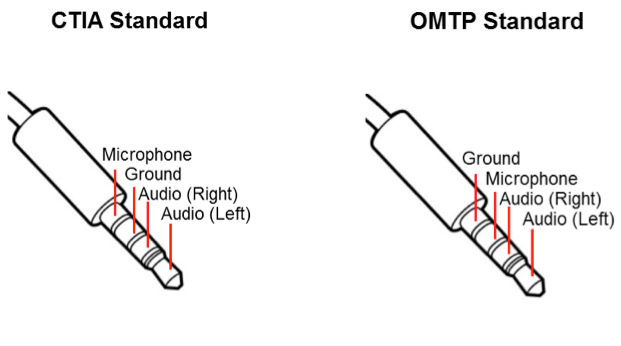
There are actually two different TRRS standards.
Simply, one is very common with apple devices, and the other with android devices - however this isn't a rule.
It's just one of those stupid things they don't tell you about and they havn't yet standardized.
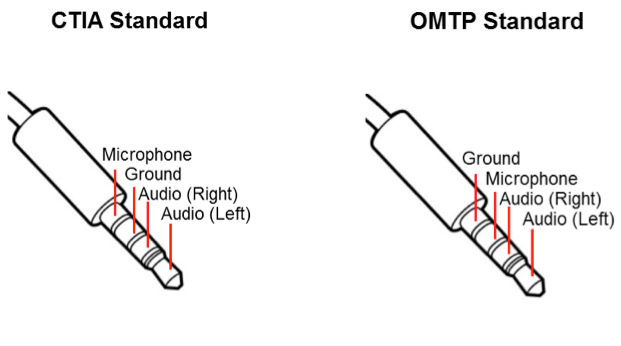
Is there any way to recognize which one I've bought so I can find the other type?Most likely you bought the wrong adpater for your headset.
There are actually two different TRRS standards.
Simply, one is very common with apple devices, and the other with android devices - however this isn't a rule.
It's just one of those stupid things they don't tell you about and they havn't yet standardized.

GREQ
Headphoneus Supremus
If you have a multimeter, then yes, it's very easy to test.Is there any way to recognize which one I've bought so I can find the other type?
Just check for continuity between the TRS headphone plug 'ground' and connect that to both the RS of the TRRS plug.
The one that causes the multimeter to beep will be ground, the other will be microphone.
That will tell you which one it is.
Without a multimeter, I'm not sure if there's an easy way to test without being able to make some kind of circuit.
Even a simple test-circuit (like the ones we all learned in school), with a battery, a small lightbulb/LED and 2 bare wires to complete the circuit would have the same effect.
Whichever causes the bulb to light up would be the ground.
Users who are viewing this thread
Total: 2 (members: 0, guests: 2)
















