You are using an out of date browser. It may not display this or other websites correctly.
You should upgrade or use an alternative browser.
You should upgrade or use an alternative browser.
iFi iPurifier 3.0
- Added by Grimbles
- Create date
Slater91
100+ Head-Fier
Pros: Very well built
Cons: Places stress on USB connectors
Its efficacy is questionable
Pricey
Its efficacy is questionable
Pricey

There's this obsession in the audiophile world about the need to "purify" every signal because doing so would purportedly lead you to getting a much better experience with never-before-heard details and engagement. Most of that is pure rubbish and akin to homeopathy - in other words, a scam. There is something to be said for some of that, though. When I was reviewing the iFi iDSD Diablo I got the chance of trying out the iFi iPurifier3 as well - it was included in the package, after all. I tried it in multiple conditions and found out that it does... exactly nothing. But does it really?
Disclaimer: I got this unit on loan from iFi. They sell the iPurifier3 for $130. You can take a look at the official product page for further info.
This review was originally posted on Soundphile Review.
Design & Build

The iFi iPurifier3 is an unassuming device that looks very similar to a common USB key. The only difference is that it's quite bulkier than the average USB key and it has different connectors. My unit had a female USB-A connector on one side and a female USB-B connector on the other, but there is also another variants as well with male USB-B and female USB-B. Choosing which one to use is dependent on which device you are going to use.


The iPurifier3 is, as is customary for iFi, very well built. It is made of two pieces of metal (aluminium?) held together by four screws; the assembly is quite impressive as there is just a very small seam between the two parts. It does feel quite robust. The body is painted white, while the USB connectors are plated in gold. There are also two LEDs: one for power and the other for data. As those are distinct lines in USB connections, the iPurifier3 tells you if there is an issue with either.

The only issue I can find with the build is that the device is quite large and relatively heavy. This places a lot of stress on the USB connector of your receiving device (e.g. DAC), especially once you add the weight of the cable on top of it. It is then surely better to place something underneath for the iFi iPurifier3 to rest on, so that the USB connector's health is preserved for longer.
Sound

I ran a few tests, both with the iPurifier3 directly attached to the device and with a cable between the iPurifier3 and the device.
The iPurifier3 uses the REGenerate2, REClock2 and REBalance2 technologies, all of which aim to basically "purify" the USB signal in both its data and power components by removing the noise that can build up in the cable between the source device and the destination. Those are built on top of the use of tantalum capacitors, Vishay MELF resistors and Panasonic OS-CON capacitors - basically, top-notch components, as iFi has gotten us used to.

In order to test iFi's claims about noise suppression, I decided to use the E1DA 9038D: the unit I received was part of the initial batch, which had issues with USB 3 that resulted in a faint yet audible hiss in the background. My expectation was that this would be solved by the iFi iPurifier3, given the claims iFi makes about its ability to regenerate the signal and "clean" the power. To my surprise, though, that didn't materialise and I heard the same faint hiss in the background. Now I am quite sure that this is not an issue with the 9038D itself because it does not have the hiss when I connect it to my phone. The same happens with my Topping DX7 and with the iDSD Diablo I reviewed: I could not hear any significant differences.
This is not only limited to removing noise, which is the target application of this device. I couldn't hear any differences in every other regard. I tried listening to it multiple times, putting it in and then taking it out, and I couldn't hear any improvement - nor any deterioration either. It just didn't seem to do anything to the music I was listening to.
The fact that there was no difference I could discern doesn't mean, however, that the iPurifier doesn't do anything at all. The problem with this kind of devices is that they indeed do something, but most often the impact is so small it's not detectable. In my case, the iPurifier3 did not bring any detectable benefit to any of the devices I use: noise was there if it was present before, and if it wasn't I couldn't hear any difference anyway.
Final Thoughts
The iFi iPurifier3 should, in theory, remove all of the USB-related noise issues. In practical terms, however, this is not the case with any of the devices I have tested. Does this mean that it is pure snake oil? The answer is (probably) no. I guess that if I took an oscilloscope and looked at the USB signal I would indeed find a difference (unfortunately I did not have a good one on hand for this review). Anyway, the main takeaway is: although this difference might be there in theory and in practice, it doesn't really impact what you hear. It may have made the difference twenty years ago, when USB was still nascent and devices were not as sophisticated as they are nowadays, but today this device is probably basically useless unless your system is complete crap (sorry about the language). I've read all sorts of wild claims about the iPurifier3, from people claiming it makes "bass better behaved" (what does that even mean?) to hyperbolic claims of volume being increased (I would really love to hear an explanation of why that would happen...); either there was something very wrong with these people's systems or there's something else at play, probably that thing called "placebo effect" which is always present in these cases.My tests were not exactly scientific, mind you. I didn't do blind tests. But the issues that this device should have solved were still there when I was using it, and I could not hear any other significant benefit from its use. Should you then buy the iPurifier3? In short, the answer is no, unless you have extremely bad USB issues. In that case, though, my suggestion is to try with a good cable before splurging on an iPurifier3 - it happened to me in the past and a simple £15 cable solved all of my issues (no point in spending more, really). Given that this device costs almost ten times as much, my advice is to try it out with your system before deciding; you might indeed find an improvement, although I suspect that it won't be any of the hyperbolic changes you read around in other reviews: a much subtler difference is to be expected and, considering what the iPurifier3 aims to do, it would be worrying if it was greater.
Slater91
No, that's correct. Basically, the other version goes directly into the device if it has a USB-B port (which is female).
gLer
No DD, no DICE
Pros: Cleans up most USB noise from poor sources.
Small and compact, bus powered.
Cost-effective compared to similar solutions.
Small and compact, bus powered.
Cost-effective compared to similar solutions.
Cons: Fit can be loose or unbalanced depending on your DAC.
Not quite as effective as more robust/expensive solution.
Not quite as effective as more robust/expensive solution.
Full disclosure: I was sent a sample of the iFi iPurifier 3 by way of @iFi audio and my local supplier, the ever excellent Francois at AudioExchange, in exchange for my honest opinion and review. This is the first in a series of reviews and articles on audio noise and related gear.
If you're sending audio from your computer to DAC using USB, chances are your sound isn't as clean as it could be.
Now in its third revision, the aptly-named iFi iPurifier 3 is a small device designed to sit between your digital music source (typically a PC or Mac), and your DAC, taking the signal from your source’s USB output, processing it, reconstructing an all-new ‘clean’ signal, and sending the clean signal to your DAC’s USB input.
All of this is done in real-time, needing no power source other than the power supplied by the USB cable.
Sounds simple enough, right? I mean, who wouldn’t want something that cleans a noisy signal and makes your music sound better for little more than $100? Of course, nothing is that simple, so read onto find out if they hype and the money is worth spending.

If there’s one thing audio enthusiasts debate more than most things, it’s noise.
Just the mention of audio ‘noise’ draws a line in the sand between so-called objectivists – for whom anything that can’t be measured doesn’t exist, and subjectivists – for whom quality is all in the hearing, so if it sounds good, it is good, measurements be damned.
To complicate things further, noise can mean different things when it comes to audio. Distortion, hum, hiss, clicks and pops are among the more common definitions, and are also the easiest to hear and measure.
Then there’s the other kind of noise, the less tangible noise that you can only ‘hear’ by subjective listening. Noise in this case potentially makes music sound more congested, compressed, less open, less refined – take your pick. Whether or not ‘noise’ is actually the cause of these perceptible but difficult-to-quantify differences is another debate entirely.
A primer on audio noise
By way of background, I was firmly in the ‘bits are bits’ camp when it came to talk of ‘noisy’ USB signals. Like many I believed that if you’re sending a digital signal from point A to point B, it either gets there, or it doesn’t, and if it doesn’t you’ll hear it. Which is to say, you’ll either hear nothing, or a jumbled, incoherent mess.
But over time, I’ve learned there’s far more than meets the eye – or ear, as it were – when it comes to audio over USB.
For one thing, the physical USB cable is prone to picking up ‘noise’ from various sources, like your PCs power supply, case or other internals. Much like an antenna, it can also pick up radio interference (from WiFi routers, cellphones and other transmitters) which, if the cable is poorly shielded, can cause all types of havoc with sensitive audio equipment. If this noise makes its way inside your DAC, it can result in your DAC getting a less-than-optimal signal to process. Hence the term ‘noisy signal’.
How that will actually affect what you end up hearing through your audio system varies greatly, depending on the different parts of the chain. You may have a particularly ‘noisy’ PC, or a crappy power supply, or your DAC may not have the ‘smarts’ to filter out any incoming noise. It could also be that your cable is poorly made, inadequately or incorrectly shielded, or too long.
It’s also important to differentiate USB signal noise from other types of audio of noise, like a ground loop (which causes an audible hum and is a rather simple fix). I’m talking about the noise that gets carried by your USB cable and, if unchecked, gets mixed in with the signal your DAC is left to convert into music. The noise that, even if you can’t hear it, is still there.
The bottom line is this: if you’re connecting your audio source to your DAC using USB, you need some form of signal ‘cleaner’. Even though it’s difficult to quantify the amount and type of noise coming down the line, so to speak, what’s indisputable is that noise is there, and without treatment, your DAC simply isn’t getting the cleanest possible signal.
Build and fit
This is where devices like the iPurifier come in, and as far as noise cleaning devices go, the iPurifier 3 is one of the better ones, certainly for the money.
For one, it’s expertly made, as is typically the case with iFi devices. After all, this is a company that has its heritage in parent company AMR, one of the most prominent manufacturers of high-end audio equipment in the UK.
Housed in a smoothly painted metal shell that measures less than 70mm in length, the iPurifier 3 is reassuringly solid. iFi claims they’ve used some ‘high-end’ components inside too, including OS-CON capacitors and Vishay MELF resistors, and who am I to doubt them?
Two small LED indicator lights on top of the shell indicate power supply and signal reception, while either end of the shell houses the USB 3.0 B-type female input and USB 2.0 B-type male output respectively (the iPurifier 3 is also available with an A-type male output).




You also get an assortment of A-to-B, B-to-B and a few other types of short adapter cables, and a user guide and warranty card should you need to figure out what goes where, or what to do if something goes wrong.
Most DACs will have either B-type (common) or A-type (less common) USB female inputs. Connect the USB cable from your PC to the iPurifier, plug the iPurifier’s male connector into your DAC and you’re good to go (and don’t stress if you don’t have a B-type USB 3.0 cable; the iPurifier is backward-compatible with standard USB 2.0 ‘printer’ cables too).
Once connected, the power and signal LEDs should light up. If they don’t, it’s typically one of two things: your cable, or the connection to your DAC. I had an issue with one of my ‘audiophile’ USB cables (a QED Graphite USB cable), possibly because the thickness and weight of the cable itself made the rather gangly iPurifier unbalanced.

Using a shorter, lighter cable resolved the issue, but also exposed a design flaw: for all its solidity, the iPurifier is quite bulky, and the fit can be too loose with some DACs. In my case, with the iPurifier in place, it’s impossible to push my DAC all the way back on its shelf, which backs onto a wall, and the connection isn’t as tight as it should be.
Fit issues aside, once I got the iPurifer to light up, it stayed lit, and proper testing could begin.
Performance in practice
According to iFi, the iPurifier 3 has a hattrick of features that work together to create a perfectly pure USB signal: Reclock, Regenerate and Rebalance.
In layman’s terms, this means any timing errors, jitter and other impurities in the signal are removed, and a new, clean signal is generated and sent to the DAC. Rebalancing is supposed to reduce distortion from DC power offset, which, combined with iFi’s claimed 100x active noise cancellation tech, should leave the new signal without any hint of USB power-related noise.
I first compared the sound with and without the iPurifier in place. I then compared the iPurifier with two other devices used to ‘clean’ a USB signal: the $300 Ideon 3R Renaissance, and the $400 Matrix X-Spdif 2. The comparisons weren’t like for like given the price differences and the different technology used, but I figured the end result (audio quality) is all that matters, so I wanted to see what the much cheaper and simpler iPurifier was capable of.
Let’s get straight to the point: it’s very capable. By that I mean compared to the audio quality I’m hearing with my Mac mini connected directly to the DAC by USB, plugging in the iPurifier 3 into the chain immediately makes an audible, and beneficial, difference to the sound quality.
Specifically, I’m hearing a more spacious presentation with most of the tracks I was using, better separation between instruments (and between instruments and vocals), and a perceivably ‘darker’ noise floor, akin to closing the door and windows in an already quiet room.
Even though I use an Audio-gd R-28 as my DAC and amp, which features an FPGA processor that does its own cleaning and jitter reduction on the incoming signal, it’s still possible to hear the difference the iPurifier makes when in use, especially compared to listening with an unfiltered signal.
For example, what I sometimes hear as ‘ringing’ around the edge of female vocals is all but eliminated by the iPurifier. Norah Jones’s otherwise superb ‘Come Away With Me’ DSD is a case in point, where her vocals on some tracks sound a touch too shiny, is more focused and refined with the iPurifier.
Since the iPurifier not only re-clocks and regenerates the signal but also uses active noise cancellation on the incoming USB power line, I can’t be sure which part of the cleaning process has the biggest impact on the signal, but I can say for sure that whatever it’s doing, music sounds perceptibly better.
How does the performance of the iPurifier compare to the other two devices? The degree of spaciousness and ‘noise’ reduction was just about on par, perhaps a hair less, than with the Ideon. The Ideon has the added benefit of injecting ‘clean’ power from its own power supply, so if you have a particularly dirty power source, this could be an advantage in your system.
The Matrix can also use its own power source, but like the iPurifier works just fine in bus-powered mode. It not only galvanically isolates the incoming USB power source but also cleans and regenerates the signal before switching to a completely different output signal, in my case, I2S. Sonically the Matrix is a step up in terms of background noise, with everything sounding slightly less congested and finer details becoming more easily apparent. But again I stress the differences are small.
I’d say both the Ideon and Matrix do a better job, but at three times the price they are certainly not three times better; as always, the law of diminishing returns applies. The Matrix has other benefits aside from a cleaner signal – like being able to split the incoming USB signal across multiple DACs using different outputs – so its value isn’t limited to sound quality alone.

Closing thoughts
For a fair price, the iFi iPurifer 3 gets you a lower noise floor, more space, less ringing and more clarity in your music, and even if the differences are very slight (depending on your chain), they’re still there. It won’t affect all types of noise (like power ground loops), but it will reduce most other types of noise - including USB power noise - and do so without needing a separate, bulky external power supply or additional cables.
Depending on your setup, the fit can be an issue, and the weight of the shell can unbalance lighter DACs, so keep this in mind when you first try it, and be ready to swap in different cables or use the various adapters that come in the box to make it work for you.
While not quite as effective as a more robust solution like a DDC, the iPurifier 3 is more practical, especially when used with portable DACs. It’s also a third of the price and almost at the same level of performance as other similar solutions on the market.
The iFi iPurifier 3 is available in South Africa from AudioExchange for approximately R2,600, or direct from Amazon and Amazon UK for $129 and £129 respectively.

If you're sending audio from your computer to DAC using USB, chances are your sound isn't as clean as it could be.
Now in its third revision, the aptly-named iFi iPurifier 3 is a small device designed to sit between your digital music source (typically a PC or Mac), and your DAC, taking the signal from your source’s USB output, processing it, reconstructing an all-new ‘clean’ signal, and sending the clean signal to your DAC’s USB input.
All of this is done in real-time, needing no power source other than the power supplied by the USB cable.
Sounds simple enough, right? I mean, who wouldn’t want something that cleans a noisy signal and makes your music sound better for little more than $100? Of course, nothing is that simple, so read onto find out if they hype and the money is worth spending.

If there’s one thing audio enthusiasts debate more than most things, it’s noise.
Just the mention of audio ‘noise’ draws a line in the sand between so-called objectivists – for whom anything that can’t be measured doesn’t exist, and subjectivists – for whom quality is all in the hearing, so if it sounds good, it is good, measurements be damned.
To complicate things further, noise can mean different things when it comes to audio. Distortion, hum, hiss, clicks and pops are among the more common definitions, and are also the easiest to hear and measure.
Then there’s the other kind of noise, the less tangible noise that you can only ‘hear’ by subjective listening. Noise in this case potentially makes music sound more congested, compressed, less open, less refined – take your pick. Whether or not ‘noise’ is actually the cause of these perceptible but difficult-to-quantify differences is another debate entirely.
A primer on audio noise
By way of background, I was firmly in the ‘bits are bits’ camp when it came to talk of ‘noisy’ USB signals. Like many I believed that if you’re sending a digital signal from point A to point B, it either gets there, or it doesn’t, and if it doesn’t you’ll hear it. Which is to say, you’ll either hear nothing, or a jumbled, incoherent mess.
But over time, I’ve learned there’s far more than meets the eye – or ear, as it were – when it comes to audio over USB.
For one thing, the physical USB cable is prone to picking up ‘noise’ from various sources, like your PCs power supply, case or other internals. Much like an antenna, it can also pick up radio interference (from WiFi routers, cellphones and other transmitters) which, if the cable is poorly shielded, can cause all types of havoc with sensitive audio equipment. If this noise makes its way inside your DAC, it can result in your DAC getting a less-than-optimal signal to process. Hence the term ‘noisy signal’.
How that will actually affect what you end up hearing through your audio system varies greatly, depending on the different parts of the chain. You may have a particularly ‘noisy’ PC, or a crappy power supply, or your DAC may not have the ‘smarts’ to filter out any incoming noise. It could also be that your cable is poorly made, inadequately or incorrectly shielded, or too long.
It’s also important to differentiate USB signal noise from other types of audio of noise, like a ground loop (which causes an audible hum and is a rather simple fix). I’m talking about the noise that gets carried by your USB cable and, if unchecked, gets mixed in with the signal your DAC is left to convert into music. The noise that, even if you can’t hear it, is still there.
The bottom line is this: if you’re connecting your audio source to your DAC using USB, you need some form of signal ‘cleaner’. Even though it’s difficult to quantify the amount and type of noise coming down the line, so to speak, what’s indisputable is that noise is there, and without treatment, your DAC simply isn’t getting the cleanest possible signal.
Build and fit
This is where devices like the iPurifier come in, and as far as noise cleaning devices go, the iPurifier 3 is one of the better ones, certainly for the money.
For one, it’s expertly made, as is typically the case with iFi devices. After all, this is a company that has its heritage in parent company AMR, one of the most prominent manufacturers of high-end audio equipment in the UK.
Housed in a smoothly painted metal shell that measures less than 70mm in length, the iPurifier 3 is reassuringly solid. iFi claims they’ve used some ‘high-end’ components inside too, including OS-CON capacitors and Vishay MELF resistors, and who am I to doubt them?
Two small LED indicator lights on top of the shell indicate power supply and signal reception, while either end of the shell houses the USB 3.0 B-type female input and USB 2.0 B-type male output respectively (the iPurifier 3 is also available with an A-type male output).




You also get an assortment of A-to-B, B-to-B and a few other types of short adapter cables, and a user guide and warranty card should you need to figure out what goes where, or what to do if something goes wrong.
Most DACs will have either B-type (common) or A-type (less common) USB female inputs. Connect the USB cable from your PC to the iPurifier, plug the iPurifier’s male connector into your DAC and you’re good to go (and don’t stress if you don’t have a B-type USB 3.0 cable; the iPurifier is backward-compatible with standard USB 2.0 ‘printer’ cables too).
Once connected, the power and signal LEDs should light up. If they don’t, it’s typically one of two things: your cable, or the connection to your DAC. I had an issue with one of my ‘audiophile’ USB cables (a QED Graphite USB cable), possibly because the thickness and weight of the cable itself made the rather gangly iPurifier unbalanced.

Using a shorter, lighter cable resolved the issue, but also exposed a design flaw: for all its solidity, the iPurifier is quite bulky, and the fit can be too loose with some DACs. In my case, with the iPurifier in place, it’s impossible to push my DAC all the way back on its shelf, which backs onto a wall, and the connection isn’t as tight as it should be.
Fit issues aside, once I got the iPurifer to light up, it stayed lit, and proper testing could begin.
Performance in practice
According to iFi, the iPurifier 3 has a hattrick of features that work together to create a perfectly pure USB signal: Reclock, Regenerate and Rebalance.
In layman’s terms, this means any timing errors, jitter and other impurities in the signal are removed, and a new, clean signal is generated and sent to the DAC. Rebalancing is supposed to reduce distortion from DC power offset, which, combined with iFi’s claimed 100x active noise cancellation tech, should leave the new signal without any hint of USB power-related noise.
I first compared the sound with and without the iPurifier in place. I then compared the iPurifier with two other devices used to ‘clean’ a USB signal: the $300 Ideon 3R Renaissance, and the $400 Matrix X-Spdif 2. The comparisons weren’t like for like given the price differences and the different technology used, but I figured the end result (audio quality) is all that matters, so I wanted to see what the much cheaper and simpler iPurifier was capable of.
Let’s get straight to the point: it’s very capable. By that I mean compared to the audio quality I’m hearing with my Mac mini connected directly to the DAC by USB, plugging in the iPurifier 3 into the chain immediately makes an audible, and beneficial, difference to the sound quality.
Specifically, I’m hearing a more spacious presentation with most of the tracks I was using, better separation between instruments (and between instruments and vocals), and a perceivably ‘darker’ noise floor, akin to closing the door and windows in an already quiet room.
Even though I use an Audio-gd R-28 as my DAC and amp, which features an FPGA processor that does its own cleaning and jitter reduction on the incoming signal, it’s still possible to hear the difference the iPurifier makes when in use, especially compared to listening with an unfiltered signal.
For example, what I sometimes hear as ‘ringing’ around the edge of female vocals is all but eliminated by the iPurifier. Norah Jones’s otherwise superb ‘Come Away With Me’ DSD is a case in point, where her vocals on some tracks sound a touch too shiny, is more focused and refined with the iPurifier.
Since the iPurifier not only re-clocks and regenerates the signal but also uses active noise cancellation on the incoming USB power line, I can’t be sure which part of the cleaning process has the biggest impact on the signal, but I can say for sure that whatever it’s doing, music sounds perceptibly better.
How does the performance of the iPurifier compare to the other two devices? The degree of spaciousness and ‘noise’ reduction was just about on par, perhaps a hair less, than with the Ideon. The Ideon has the added benefit of injecting ‘clean’ power from its own power supply, so if you have a particularly dirty power source, this could be an advantage in your system.
The Matrix can also use its own power source, but like the iPurifier works just fine in bus-powered mode. It not only galvanically isolates the incoming USB power source but also cleans and regenerates the signal before switching to a completely different output signal, in my case, I2S. Sonically the Matrix is a step up in terms of background noise, with everything sounding slightly less congested and finer details becoming more easily apparent. But again I stress the differences are small.
I’d say both the Ideon and Matrix do a better job, but at three times the price they are certainly not three times better; as always, the law of diminishing returns applies. The Matrix has other benefits aside from a cleaner signal – like being able to split the incoming USB signal across multiple DACs using different outputs – so its value isn’t limited to sound quality alone.

Closing thoughts
For a fair price, the iFi iPurifer 3 gets you a lower noise floor, more space, less ringing and more clarity in your music, and even if the differences are very slight (depending on your chain), they’re still there. It won’t affect all types of noise (like power ground loops), but it will reduce most other types of noise - including USB power noise - and do so without needing a separate, bulky external power supply or additional cables.
Depending on your setup, the fit can be an issue, and the weight of the shell can unbalance lighter DACs, so keep this in mind when you first try it, and be ready to swap in different cables or use the various adapters that come in the box to make it work for you.
While not quite as effective as a more robust solution like a DDC, the iPurifier 3 is more practical, especially when used with portable DACs. It’s also a third of the price and almost at the same level of performance as other similar solutions on the market.
The iFi iPurifier 3 is available in South Africa from AudioExchange for approximately R2,600, or direct from Amazon and Amazon UK for $129 and £129 respectively.

Last edited:
rafaelo
500+ Head-Fier
Pros: 1) Potential Game changer for the sound quality of your system.
2) Beautiful Small Device self powered. I like the white colour.
3) Price still reasonable in comparison with other brands
4) Old generation DACs will sound ENGAGING as much as ifi audio DACs. Never heard my Dragonfly v1.2 to sound so good.
5) The best generation of ipurifier technology.
2) Beautiful Small Device self powered. I like the white colour.
3) Price still reasonable in comparison with other brands
4) Old generation DACs will sound ENGAGING as much as ifi audio DACs. Never heard my Dragonfly v1.2 to sound so good.
5) The best generation of ipurifier technology.
Cons: 1) Not energy efficient to be suitable for mobile setups.
2) More expensive than the previous generation.
3) No Galvanic isolation like the spdif version.
4) It would be nice if the ifi audio blue cable A to B was included in the package or sold separately for this device.
2) More expensive than the previous generation.
3) No Galvanic isolation like the spdif version.
4) It would be nice if the ifi audio blue cable A to B was included in the package or sold separately for this device.
In this review, I need to divert a bit. This is because ipurifier 3 is a special product; in comparison with a headphone for which we all know its purpose, ipurifier 3 is special product for which we first need to answer if we need a gadget like this at all. So my review will focus more to what a product like this can contribute to the audio chain rather than how compares with other similar products which actually there are not so many available in the market.
So a potential buyer of ipurifier 3 needs to answer two important questions:
Many years ago, at the dawn of this century, I bought my first real budget audiophile system for speakers. The source was a Philips dvd player feeding my marantz home theater amp through a coaxial cable. For my music I used only CDs as nothing else was really available at the time and I was really happy with the result. However, I did not enjoy it as I would like since I needed to change continents for my graduate studies and I could not take this system with me. Many years late, I returned back to Europe and I had to build a system from scratch. The technology radically changed so I wanted to base everything in digital form and internet stream since convenience was the key for me.
My understanding at that time was that bits are bits and as long files are of good quality FLACs and a digital cable connects directly to my home theater AMP/ DAC combo everything should be fine. My system potential is defined by the amp and the speakers. My source was chosen based on convenience reasons. It was a western digital TV (initially the second version). It was a breakthrough device at the time in terms of convenience. A Two terabytes hard drive connected to it full of movies and music was all that was needed. And although the picture quality coming from this machine was astonishing the sound was anything but. I really could not understand the reason at the time. But the WD produced a mediocre sound even from the full FLAC files that was an exact copy of the cd. However, I had no clear explanation why this is happening and how I can fix this mediocre sound without buying a cd player which I really did not want to do. It was like returning back to the stone age in terms of convenience.
Later on, I bought the Marantz 6005pm amp and I had only two choices to connect digital: through optical or coaxial input. I had my TV connected through optical where all the accessories are connected with HDMI. Apple TV, fire stick, wd TV, and the HD recorder. I was only missing the usb audio input. After looking around in 2014, I discovered a device that was discontinued at that year. The NuForce 192kHz/24bit USB converter. It can take the usb signal from the computer and asynchronously convert it to an optical or coaxial signal for my marantz amplifier which has also a DAC from cirrus logic. As it was discontinued I found it for just 50£ in comparison with the original price which I think was 200£. I wanted to give a try for that money in order to be be able to connect my pc to my amp just for fun reasons and play around with various software music players. I was not hoping to improve audio or anything. I just wanted to be able to choose music from laptop for my home system with an acceptable quality. Any option I used until then had mediocre results at best. Airplay through my apple tv, Spotify app through my firestick, Spotify through my WDTV live even a bluedac audiophile Bluetooth adapter everything produced my music in an unassuming way nothing similar with my memories from my cd system ages ago.
It took literally two minutes after connecting my crappy netbook (and later my iPad air) to the NuForce usb adapter and from there to my marantz amplifier to get completely shocked. From the first song the notes went deep, the bits had rhythm everything sounded so involving reminded me the glorious days of my first system based on CDs. Spotify sounded glorious like never before and even my 320 MP3 files through foobar were absolutely mesmerising. I became a usb asynchronous convert and fanatic right there. Still cannot forget this feeling and I will always be a usb audio die hard fan, no matter what, based on that experience only.
So to answer the first question I have to say only this: if all bits are the same then I would use a WDTV and a firestick and nothing ever again. My wife would be much happier and my life much more simple. Nothing can compare to this convenience and even slightly better results would not worth it to spend an extra minute or penny. For better or worse, bits are not all the same, some arrive in right time some are not and this make all the difference in the world. Nowadays, the above conclusion is quite evident, youtube and forums are all well informed about this and nothing is shocking regarding the above conclusion. But it was not always like that. If you search on youtube you will find a lot of professionals that were puzzled back in the day and could not understand why usb audio was sounding so much inferior to the old good CD technology.
As a result, new devices start appearing from some niche audio companies that were reclocking the signal in some kind of asynchronous mode, cleaning the power supply coming through the usb or doing some similar things. Some were very expensive some more reasonably priced. One very reasonable priced device is the audioquest jitterbug of course. It is a passive device, is not recloking anything just passively cleans some noise from the system but at 40£ is a no brainer tweak. I instantly bought it and never regret it but it is one of these improvements that sometimes notice sometimes not. It improved my dragonfly v1.2 a lot but it was nothing comparable with the revolution that the asynchronous NuForce started before.

It was at that time that I was looking to buy a similar device in order to improve things in my audio chain. I was pretty happy with my asynchronous usb solution but as I was coming tired from work I wanted something to work with my other more flexible solutions as I did not wanted to deal always with a cable from my sofa to the amp. And I was spending all my day in front of a PC I just did not want to have to deal with a PC anymore.
I read many reviews about the wyred 4 sound products. They had one recovery solution for usb, another one for spdif and one for Bluetooth. All together around 1000£ and the spdif one almost 400£. This is a lot for money for me especially for a product that I am not sure of how much benefit it can provide. In comparison my marantz amplifier is costing only 300£ and my fabulous tannoy speakers I got them on offer for only 250£ a ridiculous price. It is at that time where I discovered ifi audio for first time with their spdif ipurifier device. Still it was costing half my marantz amplifier but at least it was a price that I could afford. In addition, I liked its form a lot. You could stick it in the coaxial input of the Marantz amp the only problem was that you need to use the included ipower since there is no power passing from the spdif signal. So considering that an ipower is 50£ I could say that the real cost of the spdif ipurifier is around 100£. So the first time I encountered the ipurifier technology was in the spdif form.
I need to emphasize that I experienced firstly this technology in the spdif form because it simply means I experienced this technology in my living room system with my TV. This is s very important point because I know my TV system very good. I spent countless hours watching movies and their associated soundtracks, music and every sound that my TV produces every night. So when I see a big difference I know. I do not need blind tests or anything else. I simply know because I have seen countless movies and spend countless hours on TV on the same system from various sources. It just took few moments to realise the jaw dropping results in one of the x-men movies in the first time. When a movie sounds so much better then you know that this is not a placebo effect because simply you did not have any high expectations for the movies. The sound effects from the movie were simply amazing was like watching 1080p in comparison to SD. Every sound was so much better even the menu clicks from the Amazon firestick. But in order this staggering result to be achieved two preconditions are essential:
So actually what we have in the ipurifier marketing terminology is some kind of reclocking technology of the audio signal for the perfect timing that one and zeros arriving to the DAC. There are also some extra stuff like in the spdif version there is some galvanic isolation and in the usb version the cleaning of the noise in the power signal that usually travels through the usb wire. So someone can see the ipurifier terminology as the marketing analogy of the retina moniker found in apple displays. As retina means higher ppi associated with a great display in general, ipurifier means a higher quality audio stream associated with better sound quality.
Therefore, the spdif ipurifier answers the second question in a clear way. This technology, under the appropriate circumstances not only works but also makes miracles. The question then is how much unrealised potential your system has. Actually to me, ipurifier technology is what defines ifi audio in general. Their DACs are amazing but this is partly because all of them use some kind of this technology. In other words, as apple nowadays is using retina displays of various levels in most of its products, ifi audio uses ipurifier (reclocking) technology in most of its DAC products of various levels. So according to them xDSD has ipurifier 1 level technology where ipurifier 3 (surprise surprise) has level 3!

Usb is a bit different story. Many DACs nowadays they are designed properly, have some kind of recloking technology mostly being asynchronous and some even use better power supplies. Moreover, people use audiophile audio streamers that have femto clocks, good power supply and generate low noise while streaming just to keep the audio signal integrity intact. So depending on your system the potential might be already mostly optimised.
For example, currently my living audio chain starts with the ipower providing clean power supply to my usbridge streamer and there through a jitterbug the signal ends up on the fabulous ifi audio ione DAC with ipurifier 1 level technology and then analogue to my amplifier. So the system is pretty much optimised. Ipower provides very clean power supply (for a reasonable priced switching power adapter with high WAF) to usbridge, then usbridge cleans the power even further through some filtering stages and reclocks the signal before sending it to ione for a further reclocking. In addition, ione has the same cleaning power abilities that ipower uses so we have a final power filtering at the end. So to be honest I believed that ipurifier 3 on my chain would be quite an overkill. This is the reason I asked for usb A version as it would be more interesting to see what the ipurifier 3 can do to my dragonfly v1.2 and the xDSD.
Based on the analysis provided above I expected ipurifier 3 to make a difference with my dragonfly but not with my xDSD. I assumed at the time that since xDSD has an ipurifier technology of some sort the results would be not material. I was curious to see however if the dragonfly could play as good as my xDSD thought. This is because to my mind ipurifier technology is one the main things that defines ifi audio as a brand (one other being their infamous burr brown DAC). I attribute much of their DAC success and sound quality on their ipurifier technology.
But unfortunately for most of my testing days I did a mistake. Ipurifier usb A version means a usb A version output. Still has a usb B input. This is because most of the usb audio inputs are of type B and most audiophiles have probably decent usb A to usb B cables. I don't. I have one 3 meters 7£ from Amazon which is quite decent I think and a short one from a 10£ raspberry pi hub which probably is of 10 cents value. As I did not know at the moment where the Amazon cable is located in my house and as it was very long for this particular job I opted and used the very cheap one. I thought at the end that it doesn't really matter. Because I have the ipurifier 3 on the endpoint before the DAC so everything will be corrected/remedied from the ipurifier 3 therefore the quality of the cable does not really matter in this case. I was completely wrong.
So most of my testing compromised because of this mistake. I did not notice any big difference in my main rig by adding ipurifier 3 with this crappy cable. Similarly, I did notice any difference by using ipurifier 3 in combination directly with my xDSD. I noticed thought a difference by using it between my surface book and my dragonfly v1.2. Simply my dragonfly v1.2 started sounding more close to an ifi audio DAC which means much better than before. Also, I tried to use it with my mobile devices both iOS and Android related but I could not. At that point in time I had only the small usb 2.0 adaptor from Apple which cannot simultaneously accept a power supply. The ipurifier 3 is simply drawing too much power for my mobile devices including my android phone. That was a shame because actually I am not using my laptop for music unless I need to test something. It is so much more convenient and less stressful for me to use an iPad air next to my bed connected to a usb DAC so that was a missed opportunity. I wish to have at that time the other adapter from Apple (usb 3.0) that simultaneously accepts power (and by the way sounds much better ) in order to test how ipurifier 3 would act on this chain. But the conclusion is that ipurifier 3 draws some considerable power and therefore suits more desktop setups.

I was ready to pack it up and send it back to ifi audio when I located my Amazon cable and I did some extra last minute testing. I was quite surprised by the results. I did as much testing I could in my limited time and the most surprising result was that it improved considerably the performance of my xDSD.
By using the following chain :
Tidal Masters from Surface book > jitterbug > Amazon usb cable > ipurifier 3 > ifi audio blue usb cable ( or directly to)> xDSD > balanced short cable from ifi (with adapter) > xCan > 6xx balanced or 58x unbalanced
Where I noticed what ipurifier 3 can really do to a good system and more specifically to 6XX. It can really scale them well. According to my opinion, 58X is fast and impressive especially when you hear one or two instruments alone. It is a new generation headphone and bridges some considerable gap to the planars. On the contrary, the 6XX is difficult to drive and its generic black plastic cable makes sound blurry in comparison. But a decent budget priced balanced cable connected to xCan transforms it completely. Ipurifier 3 scales it even further. In direct comparison in this chain 6xx was simply magic. It seemed like an old model but one category above the 58x. The resolution, clarity and detail were on another level. In comparison, when the music involved many instruments and more complex passages 58x could not separated and detailed them so well like the 6xx could. The new drives from 58x are promising and they sound spectacular in many instances but probably 660s is where the comparison should have been made (which is the next headphone in my list and hopefully the last one). By unplugging and plugging ipurifier 3 in the chain was evident how much 6xx is scaled even from a better source. The clarity and musicality that ipurifier 3 was contributed was clear and evident. However, did not make redundant the jitterbug. Jitterbug also played a smaller but still beneficial part. I have not heard a better combination than that as far as headphones is concerned in my life so far. Unfortunately, this is desktop setup that I do not have the time to enjoy at this point in my life. Therefore, I didn't personally buy the ipurifier 3 although I really like it because simply I will not use it enough if at all. xCan is the best and a lot more flexible alternative for me.

The results from the testing in the specific chain mentioned above confused me a bit. This improvement was unexpected to me as I believed that xDSD had similar ipurifier technology. More specifically, ipurifier 3 is improving sound basically due to two main reasons:
So I am not sure if the improvement in audio was because of the first reason or the second or some combination of the two.
For the first reason, ifi audio provided the explanation that xDSD has purifier level 1 technology and thus adding ipurifier 3 it improves the signal further. For the second reason I can only guess that maybe some electrical noise is passing through the usb cable and adding some noise to the audio signal. So maybe, although xDSD is not requesting any power supply through the usb A input there is some dirty power that remains and degrades audio quality.
In any case, I thought that is a controversial result for them as from one point it means that ipurifier 3 is doing really something great even in this case from the other point maybe xDSD should had the same ipurifier technology to begin with. It is not very convenient to have an ipurifier 3 attached to a portable device like xDSD especially in a flat surface. However, as I observed the ipurifier 3 draws some considerable amount of energy. So by including that level of purifying the signal might shorten the battery life to unacceptably low levels. In any case, would be highly advantageous if ipurifier 3 technology could be more energy efficient in future versions if this is ever possible. So one minor criticism that I have is not against ipurifier 3 but against xDSD.
Admittedly, the biggest improvement in sound quality I experienced it was when ipurifier 3 was used with my dragonfly v1.2 in connection to my surface book. Dragonfly is a nice DAC but sometimes you listen a difference sometimes you don't. It is a small enclosure DAC so no much filtering can be made inside. Jitterbug definitely improves its performance for a very modest price. But ipurifier brings it to another level. It simply sounds almost as an ifi audio DAC. Obviously with different character but engaging as any other ifi audio DAC. This is exactly the word that describes for me how a proper cleaned and timed audio signal should sound : ENGAGING. You listen for hours and you do not want the music to stop. The timing of one and zeros make all the difference in the world. Is like looking a retina display after a low resolution one, there is much less fatigue. This is why I am die hard fan of USB audio. If it is properly implemented there is nothing like it with current available technology. People usually claim Bluetooth nowadays offer 98% of the quality of the usb input and I would say maybe but the rest 2% is the topping in the cake that is missing. USB audio CAN BE BETTER than CD probably better than SACD with an unparalleled convenience and fun factor. You can use remote computers sending wireless signal to network adapters, you can upsample to DSD you can do almost anything to the sound. But always at the end you need an ipurifier 3 to make sure that the signal will reach the destination in the best possible form. If I had a Marantz or any amp with a usb port I would definitely buy an ipurifier 3 version USB B and stick it in the back port. Since the usb ipurifier does NOT need any extra power supply this solution is also very elegant. Depending on the system it will produce amazing results but with the Marantz DAC/AMP compo I am almost certain. On the other hand, If you have an extremely expensive system with a new generation DAC which has already a good clock, using super expensive network adapters and super expensive cables then maybe you will not see much of a difference. But then the cost of ipurifier 3 is so negligible in comparison that still worth to try.
In my main system, I did not notice a great difference because is fairly optimised. Paradoxically enough, I noticed that the jitterbug made a lot more positive difference than the ipurifier 3. This is because i used the crappy usb cable (unfortunately, currently I do not remember if I did any testing with the Amazon cable in my main system) and also because ione has some form of ipurifier technology embedded. It also cleans power the same way that ipurifier 3 cleans it. But still the jitterbug made a difference when it was plugged in my usbridge streamer. Especially, the bass which was much more deep and extended. Another conclusion is that nothing is a panacea in the world of USB audio. It is even more paradoxical the fact that I added a second jitterbug between the usbridge and the WiFi adapter (I got this clue from a reader mentioned in darko audio). That made the biggest impact in sound quality on the given system at the given moment. Unfortunately though, in my case, the WiFi adapter stopped to work after 20 minutes and I needed to unplug the jitterbug. I do not have an explanation for this. My guess is that somehow the weight that jitterbug places on the usb port influences this particular connection. Of course, this is the crazy world of computer audio which trial and error rules everything.
Therefore, the real moral of this story is that computer audio(phile) is simply crazy and completely unpredictable. It seems almost a conspiracy theory of companies to make money of selling various tweak solutions and us as hobbyist to spend considerable amounts of time and money. But this is the nature of this hobby. In computer audio everything may matter even the most unexpected things. And nobody really knows at first hand what is the exact reason not because there is no explanation but because there are so many unknown variables. It just needs continuous experimentation, this is the nature of this hobby.
The pc used may matters, the software of the computer may matters the software of the music player may matters what battery the pc is using may matters, what adapter use may matters, the cable may matters and so forth the list is almost endless. However, this does not mean that you need to buy an expensive usb cable but it may simply means that you should not use a crappy generic usb cable of 10 cents. Spending 7£ on a cable might do the trick. So it is by experimentation and some trial and error process with some intelligent intuitive guessing that can give you decent results with a reasonable cost. I have encountered countless examples in my life with the following as the most recent one: I discovered recently that the DAC of my iPhone 6s plus is much better than the the DAC of my iPad AIR (first generation) when obviously I am using the vintage headphone jack on both devices. But when I am switching to the USB input with the same adapter and in combination with my xDSD the iPad air sounds so much better even if the two devices have the same apple software version. Is something in the software version between iPhone or iPad or something in the bigger stronger battery capacity of the iPad, or is it something to do with the greater enclosure or... go figure…
So if a usb ipurifier makes a difference in your system and how exactly much no one knows for sure. It can make a small difference or a huge one all depends on God knows what. It is very probable that it will make a significant one. Probably less difference that what a Spdif ipurifier would have done especially on non-audiophile specced streamers. But the great potential is definitely there. It is quite probable that a gadget like ipurifier 3 will transform your audio chain in a spectacular way based on where you currently stand. And this partially answer the second question main question of this review.
In conclusion we have the following points:
So a potential buyer of ipurifier 3 needs to answer two important questions:
- Bits are bits ? Do any of these devices improve anything or only the pockets of their manufacturers? Given that we take an appropriate answer to this question we can proceed with the question below:
- Does this particular device improves anything or is just snake oil? OK All bits are not the same but is this device actually doing something useful or we need something more expensive and exotic?
Many years ago, at the dawn of this century, I bought my first real budget audiophile system for speakers. The source was a Philips dvd player feeding my marantz home theater amp through a coaxial cable. For my music I used only CDs as nothing else was really available at the time and I was really happy with the result. However, I did not enjoy it as I would like since I needed to change continents for my graduate studies and I could not take this system with me. Many years late, I returned back to Europe and I had to build a system from scratch. The technology radically changed so I wanted to base everything in digital form and internet stream since convenience was the key for me.
My understanding at that time was that bits are bits and as long files are of good quality FLACs and a digital cable connects directly to my home theater AMP/ DAC combo everything should be fine. My system potential is defined by the amp and the speakers. My source was chosen based on convenience reasons. It was a western digital TV (initially the second version). It was a breakthrough device at the time in terms of convenience. A Two terabytes hard drive connected to it full of movies and music was all that was needed. And although the picture quality coming from this machine was astonishing the sound was anything but. I really could not understand the reason at the time. But the WD produced a mediocre sound even from the full FLAC files that was an exact copy of the cd. However, I had no clear explanation why this is happening and how I can fix this mediocre sound without buying a cd player which I really did not want to do. It was like returning back to the stone age in terms of convenience.
Later on, I bought the Marantz 6005pm amp and I had only two choices to connect digital: through optical or coaxial input. I had my TV connected through optical where all the accessories are connected with HDMI. Apple TV, fire stick, wd TV, and the HD recorder. I was only missing the usb audio input. After looking around in 2014, I discovered a device that was discontinued at that year. The NuForce 192kHz/24bit USB converter. It can take the usb signal from the computer and asynchronously convert it to an optical or coaxial signal for my marantz amplifier which has also a DAC from cirrus logic. As it was discontinued I found it for just 50£ in comparison with the original price which I think was 200£. I wanted to give a try for that money in order to be be able to connect my pc to my amp just for fun reasons and play around with various software music players. I was not hoping to improve audio or anything. I just wanted to be able to choose music from laptop for my home system with an acceptable quality. Any option I used until then had mediocre results at best. Airplay through my apple tv, Spotify app through my firestick, Spotify through my WDTV live even a bluedac audiophile Bluetooth adapter everything produced my music in an unassuming way nothing similar with my memories from my cd system ages ago.
It took literally two minutes after connecting my crappy netbook (and later my iPad air) to the NuForce usb adapter and from there to my marantz amplifier to get completely shocked. From the first song the notes went deep, the bits had rhythm everything sounded so involving reminded me the glorious days of my first system based on CDs. Spotify sounded glorious like never before and even my 320 MP3 files through foobar were absolutely mesmerising. I became a usb asynchronous convert and fanatic right there. Still cannot forget this feeling and I will always be a usb audio die hard fan, no matter what, based on that experience only.
So to answer the first question I have to say only this: if all bits are the same then I would use a WDTV and a firestick and nothing ever again. My wife would be much happier and my life much more simple. Nothing can compare to this convenience and even slightly better results would not worth it to spend an extra minute or penny. For better or worse, bits are not all the same, some arrive in right time some are not and this make all the difference in the world. Nowadays, the above conclusion is quite evident, youtube and forums are all well informed about this and nothing is shocking regarding the above conclusion. But it was not always like that. If you search on youtube you will find a lot of professionals that were puzzled back in the day and could not understand why usb audio was sounding so much inferior to the old good CD technology.
As a result, new devices start appearing from some niche audio companies that were reclocking the signal in some kind of asynchronous mode, cleaning the power supply coming through the usb or doing some similar things. Some were very expensive some more reasonably priced. One very reasonable priced device is the audioquest jitterbug of course. It is a passive device, is not recloking anything just passively cleans some noise from the system but at 40£ is a no brainer tweak. I instantly bought it and never regret it but it is one of these improvements that sometimes notice sometimes not. It improved my dragonfly v1.2 a lot but it was nothing comparable with the revolution that the asynchronous NuForce started before.

It was at that time that I was looking to buy a similar device in order to improve things in my audio chain. I was pretty happy with my asynchronous usb solution but as I was coming tired from work I wanted something to work with my other more flexible solutions as I did not wanted to deal always with a cable from my sofa to the amp. And I was spending all my day in front of a PC I just did not want to have to deal with a PC anymore.
I read many reviews about the wyred 4 sound products. They had one recovery solution for usb, another one for spdif and one for Bluetooth. All together around 1000£ and the spdif one almost 400£. This is a lot for money for me especially for a product that I am not sure of how much benefit it can provide. In comparison my marantz amplifier is costing only 300£ and my fabulous tannoy speakers I got them on offer for only 250£ a ridiculous price. It is at that time where I discovered ifi audio for first time with their spdif ipurifier device. Still it was costing half my marantz amplifier but at least it was a price that I could afford. In addition, I liked its form a lot. You could stick it in the coaxial input of the Marantz amp the only problem was that you need to use the included ipower since there is no power passing from the spdif signal. So considering that an ipower is 50£ I could say that the real cost of the spdif ipurifier is around 100£. So the first time I encountered the ipurifier technology was in the spdif form.
I need to emphasize that I experienced firstly this technology in the spdif form because it simply means I experienced this technology in my living room system with my TV. This is s very important point because I know my TV system very good. I spent countless hours watching movies and their associated soundtracks, music and every sound that my TV produces every night. So when I see a big difference I know. I do not need blind tests or anything else. I simply know because I have seen countless movies and spend countless hours on TV on the same system from various sources. It just took few moments to realise the jaw dropping results in one of the x-men movies in the first time. When a movie sounds so much better then you know that this is not a placebo effect because simply you did not have any high expectations for the movies. The sound effects from the movie were simply amazing was like watching 1080p in comparison to SD. Every sound was so much better even the menu clicks from the Amazon firestick. But in order this staggering result to be achieved two preconditions are essential:
- Your system to havel potential i.e. good speakers and a very good amp
- Your system to have unrealised potential i.e. the system not to be fully optimised. No perfect cables, the source to not be perfect and the set up to not be perfectly matched.
So actually what we have in the ipurifier marketing terminology is some kind of reclocking technology of the audio signal for the perfect timing that one and zeros arriving to the DAC. There are also some extra stuff like in the spdif version there is some galvanic isolation and in the usb version the cleaning of the noise in the power signal that usually travels through the usb wire. So someone can see the ipurifier terminology as the marketing analogy of the retina moniker found in apple displays. As retina means higher ppi associated with a great display in general, ipurifier means a higher quality audio stream associated with better sound quality.
Therefore, the spdif ipurifier answers the second question in a clear way. This technology, under the appropriate circumstances not only works but also makes miracles. The question then is how much unrealised potential your system has. Actually to me, ipurifier technology is what defines ifi audio in general. Their DACs are amazing but this is partly because all of them use some kind of this technology. In other words, as apple nowadays is using retina displays of various levels in most of its products, ifi audio uses ipurifier (reclocking) technology in most of its DAC products of various levels. So according to them xDSD has ipurifier 1 level technology where ipurifier 3 (surprise surprise) has level 3!

Usb is a bit different story. Many DACs nowadays they are designed properly, have some kind of recloking technology mostly being asynchronous and some even use better power supplies. Moreover, people use audiophile audio streamers that have femto clocks, good power supply and generate low noise while streaming just to keep the audio signal integrity intact. So depending on your system the potential might be already mostly optimised.
For example, currently my living audio chain starts with the ipower providing clean power supply to my usbridge streamer and there through a jitterbug the signal ends up on the fabulous ifi audio ione DAC with ipurifier 1 level technology and then analogue to my amplifier. So the system is pretty much optimised. Ipower provides very clean power supply (for a reasonable priced switching power adapter with high WAF) to usbridge, then usbridge cleans the power even further through some filtering stages and reclocks the signal before sending it to ione for a further reclocking. In addition, ione has the same cleaning power abilities that ipower uses so we have a final power filtering at the end. So to be honest I believed that ipurifier 3 on my chain would be quite an overkill. This is the reason I asked for usb A version as it would be more interesting to see what the ipurifier 3 can do to my dragonfly v1.2 and the xDSD.
Based on the analysis provided above I expected ipurifier 3 to make a difference with my dragonfly but not with my xDSD. I assumed at the time that since xDSD has an ipurifier technology of some sort the results would be not material. I was curious to see however if the dragonfly could play as good as my xDSD thought. This is because to my mind ipurifier technology is one the main things that defines ifi audio as a brand (one other being their infamous burr brown DAC). I attribute much of their DAC success and sound quality on their ipurifier technology.
But unfortunately for most of my testing days I did a mistake. Ipurifier usb A version means a usb A version output. Still has a usb B input. This is because most of the usb audio inputs are of type B and most audiophiles have probably decent usb A to usb B cables. I don't. I have one 3 meters 7£ from Amazon which is quite decent I think and a short one from a 10£ raspberry pi hub which probably is of 10 cents value. As I did not know at the moment where the Amazon cable is located in my house and as it was very long for this particular job I opted and used the very cheap one. I thought at the end that it doesn't really matter. Because I have the ipurifier 3 on the endpoint before the DAC so everything will be corrected/remedied from the ipurifier 3 therefore the quality of the cable does not really matter in this case. I was completely wrong.
So most of my testing compromised because of this mistake. I did not notice any big difference in my main rig by adding ipurifier 3 with this crappy cable. Similarly, I did notice any difference by using ipurifier 3 in combination directly with my xDSD. I noticed thought a difference by using it between my surface book and my dragonfly v1.2. Simply my dragonfly v1.2 started sounding more close to an ifi audio DAC which means much better than before. Also, I tried to use it with my mobile devices both iOS and Android related but I could not. At that point in time I had only the small usb 2.0 adaptor from Apple which cannot simultaneously accept a power supply. The ipurifier 3 is simply drawing too much power for my mobile devices including my android phone. That was a shame because actually I am not using my laptop for music unless I need to test something. It is so much more convenient and less stressful for me to use an iPad air next to my bed connected to a usb DAC so that was a missed opportunity. I wish to have at that time the other adapter from Apple (usb 3.0) that simultaneously accepts power (and by the way sounds much better ) in order to test how ipurifier 3 would act on this chain. But the conclusion is that ipurifier 3 draws some considerable power and therefore suits more desktop setups.

I was ready to pack it up and send it back to ifi audio when I located my Amazon cable and I did some extra last minute testing. I was quite surprised by the results. I did as much testing I could in my limited time and the most surprising result was that it improved considerably the performance of my xDSD.
By using the following chain :
Tidal Masters from Surface book > jitterbug > Amazon usb cable > ipurifier 3 > ifi audio blue usb cable ( or directly to)> xDSD > balanced short cable from ifi (with adapter) > xCan > 6xx balanced or 58x unbalanced
Where I noticed what ipurifier 3 can really do to a good system and more specifically to 6XX. It can really scale them well. According to my opinion, 58X is fast and impressive especially when you hear one or two instruments alone. It is a new generation headphone and bridges some considerable gap to the planars. On the contrary, the 6XX is difficult to drive and its generic black plastic cable makes sound blurry in comparison. But a decent budget priced balanced cable connected to xCan transforms it completely. Ipurifier 3 scales it even further. In direct comparison in this chain 6xx was simply magic. It seemed like an old model but one category above the 58x. The resolution, clarity and detail were on another level. In comparison, when the music involved many instruments and more complex passages 58x could not separated and detailed them so well like the 6xx could. The new drives from 58x are promising and they sound spectacular in many instances but probably 660s is where the comparison should have been made (which is the next headphone in my list and hopefully the last one). By unplugging and plugging ipurifier 3 in the chain was evident how much 6xx is scaled even from a better source. The clarity and musicality that ipurifier 3 was contributed was clear and evident. However, did not make redundant the jitterbug. Jitterbug also played a smaller but still beneficial part. I have not heard a better combination than that as far as headphones is concerned in my life so far. Unfortunately, this is desktop setup that I do not have the time to enjoy at this point in my life. Therefore, I didn't personally buy the ipurifier 3 although I really like it because simply I will not use it enough if at all. xCan is the best and a lot more flexible alternative for me.

The results from the testing in the specific chain mentioned above confused me a bit. This improvement was unexpected to me as I believed that xDSD had similar ipurifier technology. More specifically, ipurifier 3 is improving sound basically due to two main reasons:
- Receives a degraded digital signal then reclocks it and sends it to the DAC in much better form
- Cleans any power that is passing with the audio through the usb cable by providing the opposite electrical noise signal
So I am not sure if the improvement in audio was because of the first reason or the second or some combination of the two.
For the first reason, ifi audio provided the explanation that xDSD has purifier level 1 technology and thus adding ipurifier 3 it improves the signal further. For the second reason I can only guess that maybe some electrical noise is passing through the usb cable and adding some noise to the audio signal. So maybe, although xDSD is not requesting any power supply through the usb A input there is some dirty power that remains and degrades audio quality.
In any case, I thought that is a controversial result for them as from one point it means that ipurifier 3 is doing really something great even in this case from the other point maybe xDSD should had the same ipurifier technology to begin with. It is not very convenient to have an ipurifier 3 attached to a portable device like xDSD especially in a flat surface. However, as I observed the ipurifier 3 draws some considerable amount of energy. So by including that level of purifying the signal might shorten the battery life to unacceptably low levels. In any case, would be highly advantageous if ipurifier 3 technology could be more energy efficient in future versions if this is ever possible. So one minor criticism that I have is not against ipurifier 3 but against xDSD.
Admittedly, the biggest improvement in sound quality I experienced it was when ipurifier 3 was used with my dragonfly v1.2 in connection to my surface book. Dragonfly is a nice DAC but sometimes you listen a difference sometimes you don't. It is a small enclosure DAC so no much filtering can be made inside. Jitterbug definitely improves its performance for a very modest price. But ipurifier brings it to another level. It simply sounds almost as an ifi audio DAC. Obviously with different character but engaging as any other ifi audio DAC. This is exactly the word that describes for me how a proper cleaned and timed audio signal should sound : ENGAGING. You listen for hours and you do not want the music to stop. The timing of one and zeros make all the difference in the world. Is like looking a retina display after a low resolution one, there is much less fatigue. This is why I am die hard fan of USB audio. If it is properly implemented there is nothing like it with current available technology. People usually claim Bluetooth nowadays offer 98% of the quality of the usb input and I would say maybe but the rest 2% is the topping in the cake that is missing. USB audio CAN BE BETTER than CD probably better than SACD with an unparalleled convenience and fun factor. You can use remote computers sending wireless signal to network adapters, you can upsample to DSD you can do almost anything to the sound. But always at the end you need an ipurifier 3 to make sure that the signal will reach the destination in the best possible form. If I had a Marantz or any amp with a usb port I would definitely buy an ipurifier 3 version USB B and stick it in the back port. Since the usb ipurifier does NOT need any extra power supply this solution is also very elegant. Depending on the system it will produce amazing results but with the Marantz DAC/AMP compo I am almost certain. On the other hand, If you have an extremely expensive system with a new generation DAC which has already a good clock, using super expensive network adapters and super expensive cables then maybe you will not see much of a difference. But then the cost of ipurifier 3 is so negligible in comparison that still worth to try.
In my main system, I did not notice a great difference because is fairly optimised. Paradoxically enough, I noticed that the jitterbug made a lot more positive difference than the ipurifier 3. This is because i used the crappy usb cable (unfortunately, currently I do not remember if I did any testing with the Amazon cable in my main system) and also because ione has some form of ipurifier technology embedded. It also cleans power the same way that ipurifier 3 cleans it. But still the jitterbug made a difference when it was plugged in my usbridge streamer. Especially, the bass which was much more deep and extended. Another conclusion is that nothing is a panacea in the world of USB audio. It is even more paradoxical the fact that I added a second jitterbug between the usbridge and the WiFi adapter (I got this clue from a reader mentioned in darko audio). That made the biggest impact in sound quality on the given system at the given moment. Unfortunately though, in my case, the WiFi adapter stopped to work after 20 minutes and I needed to unplug the jitterbug. I do not have an explanation for this. My guess is that somehow the weight that jitterbug places on the usb port influences this particular connection. Of course, this is the crazy world of computer audio which trial and error rules everything.
Therefore, the real moral of this story is that computer audio(phile) is simply crazy and completely unpredictable. It seems almost a conspiracy theory of companies to make money of selling various tweak solutions and us as hobbyist to spend considerable amounts of time and money. But this is the nature of this hobby. In computer audio everything may matter even the most unexpected things. And nobody really knows at first hand what is the exact reason not because there is no explanation but because there are so many unknown variables. It just needs continuous experimentation, this is the nature of this hobby.
The pc used may matters, the software of the computer may matters the software of the music player may matters what battery the pc is using may matters, what adapter use may matters, the cable may matters and so forth the list is almost endless. However, this does not mean that you need to buy an expensive usb cable but it may simply means that you should not use a crappy generic usb cable of 10 cents. Spending 7£ on a cable might do the trick. So it is by experimentation and some trial and error process with some intelligent intuitive guessing that can give you decent results with a reasonable cost. I have encountered countless examples in my life with the following as the most recent one: I discovered recently that the DAC of my iPhone 6s plus is much better than the the DAC of my iPad AIR (first generation) when obviously I am using the vintage headphone jack on both devices. But when I am switching to the USB input with the same adapter and in combination with my xDSD the iPad air sounds so much better even if the two devices have the same apple software version. Is something in the software version between iPhone or iPad or something in the bigger stronger battery capacity of the iPad, or is it something to do with the greater enclosure or... go figure…
So if a usb ipurifier makes a difference in your system and how exactly much no one knows for sure. It can make a small difference or a huge one all depends on God knows what. It is very probable that it will make a significant one. Probably less difference that what a Spdif ipurifier would have done especially on non-audiophile specced streamers. But the great potential is definitely there. It is quite probable that a gadget like ipurifier 3 will transform your audio chain in a spectacular way based on where you currently stand. And this partially answer the second question main question of this review.
In conclusion we have the following points:
- If bits were simply bits life would have been much simpler but much more boring.
- Ipurifier 3 seems a step up from previous versions. It is beautiful, well made and provide a big boost in sound quality given the circumstances.
- It works better with other previous generation old DACs that probably have not any similar technology. For example, dragonflies will fly higher than ever before.
- It will not probably provide the same game changer difference as the spdif ipurifier simply because systems based on optical/coaxial inputs may have more unrealised potential. In addition, ipurifier usb version does not include any galvanic isolation. It would be great if that could be possible in such a small and reasonably priced device.
- It draws some considerable power so is not suitable for a mobile setup although the enclosure seems very portable. It would be ideal if it could be powered by a mobile device although probably an unrealistic request.
- xDSD and future versions should include that level of purifying, is not very convenient to use all these devices together in a portable setup. Should be offered separately for other brands/DACs.
- It is a bit more expensive than ipurifier 2. 30£ more. Still the best value for money by a big margin is the ifi audio ione DAC. For 200£ it includes a Spdif ipurifier, a Burr Brown high resolution DAC with usb ipurifier technology of some sort (not so good as the spdif input I believe) some cleaning of usb power more or less and a femto clocked Bluetooth signal. Maybe I forget any other benefit at the moment (I do not remember well if it is doing my coffee in the morning) but WOW, WOW, WOW...This is super duper value for money in my book. This is the reason I am giving 4.5 stars to ipurifier 3 because otherwise I need to give 7 stars to ione and I cannot.
Chopin75
Longest review on Headfi ever! I am not able to read the entire thread but I get the point. I don't think it would make much difference, as you suggest, on DACs and servers that have excellent clocks or reclocker. But it is a convenient upgrade on less advanced setup.
lator
I have been testing extensively and surprisingly this device still improves audio quality even when combined with triple galvanic insulation and double reclocking in the digital chain. Highly recommend testing this out no matter which setup you are running.
Bansaku
1000+ Head-Fier
Pros: Elimination of jitter, EMI/RFI filtering, greatly improved sonics, compatible with all and future audio formats
Cons: Nothing whatsoever!
Intro

USB audio has come a long way since developers started to implement the technology into their devices. Long gone is USB 1.0 and the attitude of “we did it because we could, for convenience”. USB 2.0, with the help of technologies such as Asynchronous and XMOS have made their way into mainstream audio, alleviating common issues with connectivity and jitter found in the early days of USB DACs, thus allowing for higher bit and sample rates that rival and often exceeds the quality of tried and tested digital audio interfaces such as SPDIF and Firewire. However, not all devices, whether it’s the DAC, transport device, or even cables are not perfect and may suffer from common issues the can affect the quality of audio.
To help aid in the quest of clean sounding audio, in 2013 iFi Audio released the original iPurifier, a sleek passive USB add-on device that helped eliminate EMI and RFI interference that became popular with audio enthusiasts. With their next release of the iPurifier2 in 2015, iFi Audio one-upped their original design and implemented features such as active noise cancelling and signal re-clocking technology, vastly improving the quality of the signal. As a proud owner of the iPurifier2, I can confidently say that they did in-fact succeed in their endeavour, and I could not imagine my audio setup without one. Enter the iPurifier3!
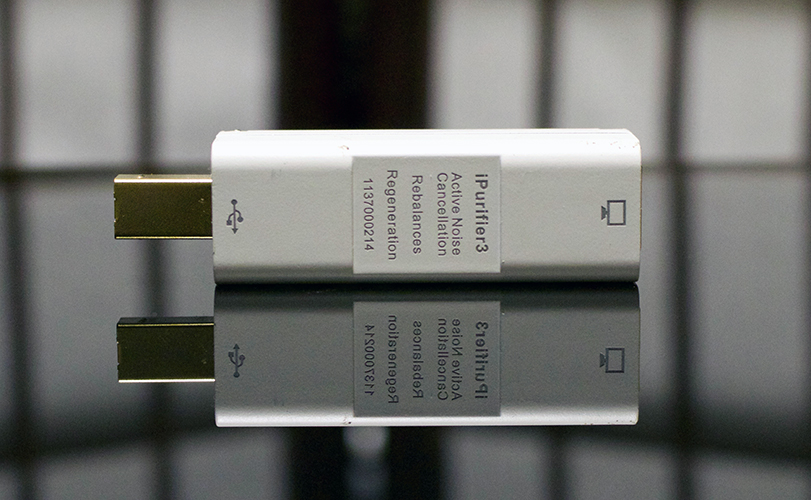
Disclaimer/Acknowledgement
The iPurifier3 was sent to me direct from iFi Audio USA in exchange for my impressions and review. The words I write are my own and are honest, objective, and free of bias. I received no financial compensation for my effort, only the satisfaction of trying out a quality product.
As always, I would also like to thank Lawrance over at iFi Audio for contacting me and asking if I would interested in checking out yet another fantastic iFi product! Heck yes, I will never say no!
For those of you that have read my review of the iPurifier2, you may notice that there is some borrowing of words, and you would not be wrong in thinking so. Normally I start anew with each and every review I write, however unlike the iPurifier, the iPurifier 3 is an updated version of the previous model and what I have to say still holds true. I sat at my desk and thought long and hard on this, and in the end decided to simply alter a few paragraphs rather that re-write them in different words only to say basically the exact same thing.
About Me
Born in 1978, I grew up in a family consisting of musicians, broadcaster/sound engineers, and amateur DJs, I always had a deep appreciation and understanding of both music and sound. I was further educated in this self interest after taking courses in both basic electronics and Sound: Electro-Acousto aka The Path to Golden Ears. While I believe a listener’s preference in sound is subjective, the science behind it is not. I am not swayed by buzzwords, hype, trends, brand recognition, or big numbers on charts; I am the nemesis of the commissioned salesperson. Opinionated as I am, my words are not only objective but honest. I view all criticism as constructive, as long as it is sincere.
Packing
I am a huge fan of minimalistic yet functional packaging that gives the consumer the sense that they have purchased a quality product, and the iPurifier3 fits the bill. Much like iFi’s other products, the iPurifier3 comes in a small white sturdy box. The device is nestled in foam with the contents neatly packaged in; There is no wasted space holding nothing but air, rather only what is needed. Unlike the previous model, the iPurifer3 comes three types of adaptors to meet all of the user’s potential needs: Standard double ended USB type-A to USB type-B (female), USB-micro (male) to USB-B (female), and USB type-C (male) to USB type-B (female).



Features
- Aircraft grade CNC-aluminium shell anodized in titanium
- Active Noise Cancelation2 (ANC2®) forged from military radar technology
- EMI/RFI filtering
- REclock2®
- REbalance2®
- OS-CON capacitors, tantalum capacitors, high-precision MELF resistors and new copper-alloy shielding
- Gold iFi ’FINAL’ USB solid-aluminium connectors (Impedance: 90 Ohms)
- USB3.0 + 2.0 compatible input port, USB2.0 High Speed output port (Type B)
- Future-proof technology compatible with all present and future PCM/DSD/DXD formats

ANC2® Measured noise drops by 100 times or 40dB in comparison to the Common Noise Filter. Sonically, the background and inner resolution to recordings is enhanced several levels.
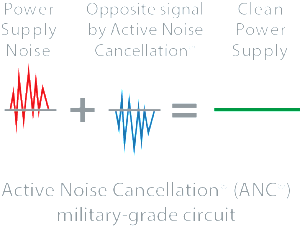
By generating a signal identical to the noise signal but in the exact opposite phase, it actively cancels all the incoming noise. ANC2® is the perfect ‘antidote’ for power supply noise, the bane of USB audio.

REclock2/Regenerate2® Re-clocking is beneficial to audio. REclock® is a ‘3-in-1’ feature that re-clocks/re-generates/repeats USB audio data-stream. For any and every downstream DAC, REclock2® technology eliminates jitter. Music flows better, is cleaner, deeper and tauter, just like the real thing.
REbalance2® - rectify the unbalanced signal A core element of the original iPurifier’s success was REbalance®, which had naturally been carried over to the iPurifier 2, and yet improved further with the iPurifier3. By removing the DC offset and ‘re-balancing’ the USB audio signal, it is now perfectly balanced. As it purifies the USB audio data stream, this means noise is significantly reduced:
Build/Design


The iPurifier3 features a shell machined of CNC-aluminium which is held together by 4 screws. Very similar it’s predecessor, the iPurifier3’s case is anodized in titanium, now in white! With the dimensions being slightly larger and slightly heavier than the iPurifier2, 69(l)x19(w)x20(h)mm @ 33g, the device itself is around the size of a standard USB dongle meaning it shouldn’t interfere with the connectivity of the other cables adjacent to the USB port nor should it be too obtrusive when added into the chain. If needed, this time around iFi included cable adaptors to fit one’s needs. Of course, YMMV. Both the USB plug and jack are gold plated and are of excellent quality; Both the plug and jack fit snugly with their respective mate. A blue light illuminated when power through the USB cable is present, and a green light indicates that the device is connected to the DAC.



Why it’s needed - A summary from the pros
“ Electromagnetic interference (EMI) is an electromagnetic emission that causes a disturbance in another piece of electrical equipment. EMI can be attributed to a wide span of the electromagnetic spectrum including radio, DC and even microwave frequencies. Because anything that carries rapidly changing electrical currents gives off electromagnetic emissions, it is quite common for one object’s emissions to “interfere” with another’s. EMI compromises the performance of electrical equipment by obstructing and degrading data; sometimes even losing data completely. PCs can be affected by electromagnetic interference from other devices, in two major ways. One is direct effects through proximity with other devices; another is electrical interference over the power lines.“
(http://www.PCGuide.com)
“ The most significant way to circumvent the shortcomings of mass-market computer products is to minimize power supply noise. When power supply noise is minimized, the result is cleaner and more defined “square waves” in the digital signal, which translates to fewer bit read errors, less error correction, and less jitter. “
(http://www.mojo-audio.com)
“ Playback jitter originates from a large number of contributors, which are usually additive. These range from the master clock, which has its own jitter, to logic devices, to mechanical systems for spinning a CD. One digital cable can even add more jitter than another. Each contributor adds more jitter to the signal as it makes its way to the D/A converter. This summation of this jitter is the system jitter. “
(http://www.positive-feedback.com)
From my own quest for audio purity, the above statements from the pros really hit home. I have gone through great lengths to alleviate and outright eliminate EMF/RFI interference, power supply noise, and of course jitter with varied results. My USB DAC is on a dedicated USB bus, I have separated the power and data on the cable into two output leads complete with ferrite chokes and shielding, I purchased a power strip with built-in EMF/RFI noise cancellation, and even positioned my devices a good distance between my cordless phone while placing a sheet of aluminium foil up against my WI-FI modem. All helped out greatly, but none of my home-brew remedies were 100% effective, or at the very least to my satisfaction.
Initial Thoughts and Impressions
My initial impressions were extremely positive, and I don’t think I can REsum up my thoughts any better than what I originally posted in the official iPurifier3 thread:
up my thoughts any better than what I originally posted in the official iPurifier3 thread:
With the iPurifier2, it did exactly what it was advertised to do and I stand by my review 100%. On the other hand, the iPurifier3... well... the performance... it goes far beyond iFi’s claims! I have spend a good deal of time with high end devices such as the Soundaware Esther M1 and M1 Pro, Sony's WM1Z Walkman (my brother still has too much money), the Sennheiser HDV820 (with and without the iPurifier2), and of course the xDSD. I know my headphones. I know my music. I know my gear. To this date, I have never muttered nor typed the words " I am hearing things in my music I have never heard before! ", yet... I - just - did.
The improvements in audio performance goes way, way beyond good engineering. Sacrificing your first born to the old Gods, I think not, and black magic is simply not strong enough to produce the given results. I would even laugh off claims that one starry night a meteor fell from the sky, landing out back of the iFi labs and the casing of the iPurifier3 is made of a yet to be named space metal! No, there is something more going on here than a small pocket dimension contained inside the iPurifier3 feeding pure cosmic energy from a new born galaxy through the bitstream. I am not sure what though. All I know is that the iPurifier3 defies logic!
Silliness aside, the iPurifier3 is a HUGE leap over the previous model! The folks at iFi are masters of engineering, and with the iPurifier3 they managed to one-up themselves (again).
Shortlist of expected improvements:
- Blacker background
- Better RFI/EMI protection
- Better elimination of jitter
- Better construction
- Badass new colour scheme
Result = Layers of invisible grain peeled away revealing greater overall transparency
What I was not expecting:
- Greater speed and accuracy
- Greater focus; absolutely no blurring nor colouring outside of the lines
- Improved channel separation/less crosstalk contamination
- Vast improvement in soundstage; width, depth, and height
- Greater impact throughout the frequency range
- Improved texture across the whole frequency range
- Liquidity in the frequency transitions!
- Greater sense of "air" and space without the usual boost in treble
- Cleaner sub-bass rumble
- A sense of an effortless grip of the sound
- Micro/macro detail retrieval
To my ears, the iPurifier3 supercharged my whole chain! My micro iCAN SE and micro iDAC don't sound like they used to. It's as if THEY got the upgrade and not the USB dongle! What I am hearing sounds much more than a cleansed USB signal, it's more akin to cleaning up the complete signal path from the USB out from my computer right through to the 1/4" jack on the micro iCAN, including passing though the micro iTube2! The iPurifier3 also got rid of a nasty buzzing noise audible at higher volumes through the micro iCAN while using the included iPower; More on this below.
Testing
Headphones: HiFiMan HE-560, Meze 99 Classics and 12 Classics, Sennheiser HD600, PSB M4U1, AKG Q701
Source: Audirvana set to Exclusive access mode, Direct mode, Integer mode 1
Generic USB DAC/AMP - StarTech, Vantec, Skarkoon, It matters not what vendor this device came from, I am sure most of you reading this have seen some variation on this 16/44 small 1” square silver USB 1.0 dongle. It’s cheap, it’s basic, and I purchased mine for $4 to use if I am ever in a pinch. This device literally picks up any and all sounds coming out go my computer; Fans, hard drives, etc. With the iPurifier2 the signal was perfectly silent, but the DAC still sounded like the price I paid for it. Adding in the iPurifier3 was nothing short of magic! Not only did it silence any and all noise, it greatly improved the dynamics, approaching the quality of my on-board audio of my computer! Still not a great sounding DAC, but it did noticeably improve the quality.
ASUS Xonar U3 - ASUS claims the U3 has built in noise suppression, marketing the solution as Hi-Fi class audio: Powered by Hyper Grounding Technology. I can tell you that this is nothing more than buzz-word up-selling. The amount of noise coming through the USB dongle is nothing short of garbage. Much like the generic DAC/AMP in the paragraph above, any and all computer noise is clearly audible which is a shame because the sonic quality is quite good for what it is. Needless to say, putting the iPurifier3 before the U3 significantly reduce the noise as well as improved dynamics! I wouldn’t recommend this combo as the cost of the iPurifier3 alone is double that of the Xonar U3, and for the cost one would be better off simply purchasing a higher quality DAC/AMP. The ASUS engineers should really take a cue from the masters, iFi Audio, before making any unsubstantiated claims on noise reduction.
Creative Sound Blaster E3 - The Creative SB E3 can be equated iFi’s xDSD; An affordable all-in-one device that’s a DAC, AMP, On-The-Go for mobile devices with Bluetooth. My time with it was nothing but positive, with the exception of the nasty computer noise present when used as a PC DAC, depending on which USB port I used which more often than not was the front USB header; It was a hassle to not only attach/re-attach from the back, let alone freeing up a port. To make things short, the iPurifier3 not only quelled all PC noise, it added clarity and quality to the overall sound of the E3. While I gave this device to my friend, if I had the iPurifier3 while in my possession, chances are that I would still be using the E3 today. That is, until iFi awarded me with my own xDSD which makes the E3 redundant for my usage(s). Very few devices in it’s class, if any, can compete both in value and quality of the xDSD.
iFi Micro iDAC - My impressions of the iDAC with the iPurifier3 have already been summed up in the section above, so I will save you the reader the effort of reading the same but in different words. What I will do is tell you my very first experience with the two devices paired. Normally I’d start off my new listening experience with an audiophile classic such as Spanish Harlem - Rebecca Pidgeon or Colour to the Moon - Allan Taylor, but after hearing the original on Spotify earlier in the day, I had a hankering to listen to Livingston Taylor’s cover of Baker Street. Expresso Latte in hand, I warmed up the micro iTube2, place the HE-560’s upon my head, and pushed play expecting to sit in place and have myself a lengthy un-interrupted listening session. It took until the 2nd bar of the harmonica, mere seconds in, before I hit pause. I seriously thought I had XBass or 3D+ toggled on either the iTube2 or the iCAN SE. Nope! I then proceeded to check if I had Sonarworks engaged. Nope! Everything was disengaged, as pure as it comes. What is going on here? There is no way that what I was hearing was true; Tighter bass, greater texture, expanded soundstage, smoother presentation. Literally everything I had listed under the above sub-section “ What I was not expecting “ I was hearing! Before I went any further, I swapped out the iPurifier3 with the iPurifier2 and listened to the whole song through, twice. Song after song, upon re-introducing the iPurifier3 into the chain I came to the realization that my ears were in no way deceiving me. While the iPurifier2 did a commendable job at improving the sonic quality of the music while eliminating annoyances such as jitter and outside interference, the iPurifier3 easily decimates the previous model in every way imaginable! All I can say is wow, good job iFi; Once again my hats off to your brilliant engineers!
iFi xDSD - The xDSD has built-in iPurifier technology. According to iFi, it is not as mature or robust as an actual iPurifier2/3. I call it iPurifier lite. No complaints though as it is impressive how much tech iFi managed to squeeze into the device. When it came to pairing the iPurifier3 to the xDSD, I will admit I had my reservations as power and USB signals were separate to alleviate noise, as well as the aforementioned iPurifier technology, but the folks at iFi assured me that there were improvements to be had. At the time of the xDSD’s review tour I only had the iPurifier2, which makes sense as the iPurifier3 was not yet announced. The improvements with the iPurifier2 I regards to noise reduction as well as sonic enhancements were best described as minimal. An improvement yes, but after losing myself in the music (and/or game) they quickly disappeared. With the iPurifier3 in play, all of my pre-conceived notions quickly vanished. Not to doubt the good folk at iFi, but I was quite impressed as to how much the xDSD benefited from the iPurifier3! The noise floor was reduced to pure blackness, the already fantastic sonics were greatly improved, all with a better grip on the frequency range and expanded soundstage while sounding perfectly natural. The already analogue sounding xDSD became, well, more so! For those of you who wonder how much more of an improvement the iPurifier3 could have on your device which already has great internal clock chips and noise suppression, rest assured the iPurifier3 will benefit them in a positive way, bar none!
iFi micro iCAN SE - So why do I include an amp in this section? Well, to be honest, since I received my iCAN SE I have not used the included iPower. The simple answer is that it creates an annoying buzzing/popping noise noticeable at moderate to high volume. My solution was to purchase an aftermarket power supply with an included ground plug. The iPower itself is not faulty as I wave swapped out the included one with the one came with the micro iTube2, with the same result. I have since swapped out my WiFi modem with a newer version, changed cordless phones (both unrelated to the issue) and even with the iPurifier2 in the chain, the problem persisted. It was by pure chance when moving my iFi stack to make room for a new computer monitor that I accidentally plugged in the iPower from the iTube2 into the iCAN SE, and vice versa. I didn’t notice for a few days of usage before I realize what I had done, again after moving things around. Scratching my head as to why I was not hearing the usual noise, I brought out the included power supply and both the iTube2 and iCAN SE were now powered with an iPower; No noise whatsoever. “ Could this be the result of the iPurifier3? “ I thought to myself and I quickly swapped it out with the iPurifier2 and behold, noise once again! A quick swap back confirmed that indeed, it was the iPurifier3 at work! This goes against my logic. How can a USB device at the start of the chain have an affect on the (assumed) power supply noise on a device at the end of it? I am afraid I can’t answer my own question, only accept that somehow it does. My ears don’t lie, and my testing tells me it’s true. Unbelievable, but hey, I am not complaining! I now reap the added dynamics, clarity, and soundstage that the iPower provides!
iPurifier2 + iPurifier3 on a daisy chain - As we all know (I assume), the length of a USB cable matters when it comes to signal transmission. If the cable is longer than 6 feet/2 meters, the data being carried along can degrade causing the device at the other end to either have drop-outs or simply will not work. The solution for long runs is to either purchase a cable with a built in repeater, or bridge the cables with a powered USB hub to repeat the signal and give it more strength, which can be a hassle. In the past, to get audio from my computer to my stereo some 15 feet away I used a USB DAC with a powered hub in the middle; Using a 20’ USB cable simply did not work, even with a built in repeater (which for the record, killed my USB front header as well as the attached DAC). Not liking the clunkiness of the solution, I switched to fibre optics (with a repeater at the start) so I can run the cable through my floor vents (which I still use as of today). Last year I read in the iPurifer3 thread that the folks over at iFi had chained along multiple iPurifiers to a 10+ meter long run and it worked, as to what it worked for I could not tell you. However, I saw this as “ challenge accepted “! Using 3x 1 meter long USB cables with the iPurifier2 and iPurifier3 bridging the gaps, I hooked up the xDSD to my computer to see if I can get audio to play on my home stereo without signal degradation. Not only did it work, it worked flawlessly! Nice! Not that this matters to me, but it is good to know that if I were to start using my iFi stack with my home stereo, I have options other than the digital out on my computer, which is limited to 96KHz for macOS.
Value
With an MSRP of $129.99 USD, the iPurifier3 is a must-have for those who are serious about their audio. The design and build quality, stellar performance, coupled with iFi Audio’s outstanding customer/community support make the investment cost of the iPurifier3 an absolute no-brainer; The added benefits greatly out-weigh the extremely reasonable price.
Conclusion
iFi Audio are the masters of sculpting a pure digital signal into one that closely resembles analogue. They continue to impress me with each iteration of their popular products and the iPurifier3 is no exception. Having used the iPurifier2 since the launch, I thought my system was at the pinnacle of audio bliss. I was wrong, and I could not be happier with the outcome. I know I have said both in person and in the forums that the iPurifier2 would never leave my audio chain, however I say out with the old and in with the new! The iPurifier3 is a vast improvement over the predecessor offering up a more mature and refined performance, and that’s not an easy statement to make. I am keeping this little marvel of technological engineering; It’s never going to leave my chain… that is until the iPurifier4 is released. Needless to say I am not returning the iPurifier3 now that I am done this review, rather giving iFi Audio my hard earned money. An investment with no regrets!


USB audio has come a long way since developers started to implement the technology into their devices. Long gone is USB 1.0 and the attitude of “we did it because we could, for convenience”. USB 2.0, with the help of technologies such as Asynchronous and XMOS have made their way into mainstream audio, alleviating common issues with connectivity and jitter found in the early days of USB DACs, thus allowing for higher bit and sample rates that rival and often exceeds the quality of tried and tested digital audio interfaces such as SPDIF and Firewire. However, not all devices, whether it’s the DAC, transport device, or even cables are not perfect and may suffer from common issues the can affect the quality of audio.
To help aid in the quest of clean sounding audio, in 2013 iFi Audio released the original iPurifier, a sleek passive USB add-on device that helped eliminate EMI and RFI interference that became popular with audio enthusiasts. With their next release of the iPurifier2 in 2015, iFi Audio one-upped their original design and implemented features such as active noise cancelling and signal re-clocking technology, vastly improving the quality of the signal. As a proud owner of the iPurifier2, I can confidently say that they did in-fact succeed in their endeavour, and I could not imagine my audio setup without one. Enter the iPurifier3!
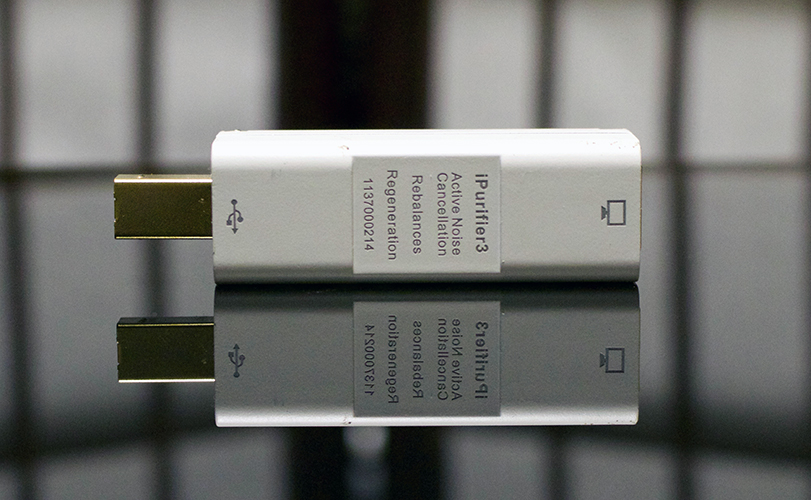
Disclaimer/Acknowledgement
The iPurifier3 was sent to me direct from iFi Audio USA in exchange for my impressions and review. The words I write are my own and are honest, objective, and free of bias. I received no financial compensation for my effort, only the satisfaction of trying out a quality product.
As always, I would also like to thank Lawrance over at iFi Audio for contacting me and asking if I would interested in checking out yet another fantastic iFi product! Heck yes, I will never say no!
For those of you that have read my review of the iPurifier2, you may notice that there is some borrowing of words, and you would not be wrong in thinking so. Normally I start anew with each and every review I write, however unlike the iPurifier, the iPurifier 3 is an updated version of the previous model and what I have to say still holds true. I sat at my desk and thought long and hard on this, and in the end decided to simply alter a few paragraphs rather that re-write them in different words only to say basically the exact same thing.
About Me
Born in 1978, I grew up in a family consisting of musicians, broadcaster/sound engineers, and amateur DJs, I always had a deep appreciation and understanding of both music and sound. I was further educated in this self interest after taking courses in both basic electronics and Sound: Electro-Acousto aka The Path to Golden Ears. While I believe a listener’s preference in sound is subjective, the science behind it is not. I am not swayed by buzzwords, hype, trends, brand recognition, or big numbers on charts; I am the nemesis of the commissioned salesperson. Opinionated as I am, my words are not only objective but honest. I view all criticism as constructive, as long as it is sincere.
Packing
I am a huge fan of minimalistic yet functional packaging that gives the consumer the sense that they have purchased a quality product, and the iPurifier3 fits the bill. Much like iFi’s other products, the iPurifier3 comes in a small white sturdy box. The device is nestled in foam with the contents neatly packaged in; There is no wasted space holding nothing but air, rather only what is needed. Unlike the previous model, the iPurifer3 comes three types of adaptors to meet all of the user’s potential needs: Standard double ended USB type-A to USB type-B (female), USB-micro (male) to USB-B (female), and USB type-C (male) to USB type-B (female).



Features
- Aircraft grade CNC-aluminium shell anodized in titanium
- Active Noise Cancelation2 (ANC2®) forged from military radar technology
- EMI/RFI filtering
- REclock2®
- REbalance2®
- OS-CON capacitors, tantalum capacitors, high-precision MELF resistors and new copper-alloy shielding
- Gold iFi ’FINAL’ USB solid-aluminium connectors (Impedance: 90 Ohms)
- USB3.0 + 2.0 compatible input port, USB2.0 High Speed output port (Type B)
- Future-proof technology compatible with all present and future PCM/DSD/DXD formats

ANC2® Measured noise drops by 100 times or 40dB in comparison to the Common Noise Filter. Sonically, the background and inner resolution to recordings is enhanced several levels.
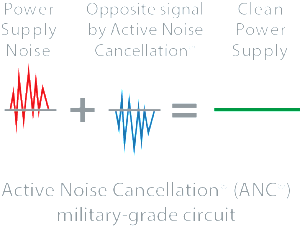
By generating a signal identical to the noise signal but in the exact opposite phase, it actively cancels all the incoming noise. ANC2® is the perfect ‘antidote’ for power supply noise, the bane of USB audio.

REclock2/Regenerate2® Re-clocking is beneficial to audio. REclock® is a ‘3-in-1’ feature that re-clocks/re-generates/repeats USB audio data-stream. For any and every downstream DAC, REclock2® technology eliminates jitter. Music flows better, is cleaner, deeper and tauter, just like the real thing.
REbalance2® - rectify the unbalanced signal A core element of the original iPurifier’s success was REbalance®, which had naturally been carried over to the iPurifier 2, and yet improved further with the iPurifier3. By removing the DC offset and ‘re-balancing’ the USB audio signal, it is now perfectly balanced. As it purifies the USB audio data stream, this means noise is significantly reduced:
Build/Design


The iPurifier3 features a shell machined of CNC-aluminium which is held together by 4 screws. Very similar it’s predecessor, the iPurifier3’s case is anodized in titanium, now in white! With the dimensions being slightly larger and slightly heavier than the iPurifier2, 69(l)x19(w)x20(h)mm @ 33g, the device itself is around the size of a standard USB dongle meaning it shouldn’t interfere with the connectivity of the other cables adjacent to the USB port nor should it be too obtrusive when added into the chain. If needed, this time around iFi included cable adaptors to fit one’s needs. Of course, YMMV. Both the USB plug and jack are gold plated and are of excellent quality; Both the plug and jack fit snugly with their respective mate. A blue light illuminated when power through the USB cable is present, and a green light indicates that the device is connected to the DAC.



Why it’s needed - A summary from the pros
“ Electromagnetic interference (EMI) is an electromagnetic emission that causes a disturbance in another piece of electrical equipment. EMI can be attributed to a wide span of the electromagnetic spectrum including radio, DC and even microwave frequencies. Because anything that carries rapidly changing electrical currents gives off electromagnetic emissions, it is quite common for one object’s emissions to “interfere” with another’s. EMI compromises the performance of electrical equipment by obstructing and degrading data; sometimes even losing data completely. PCs can be affected by electromagnetic interference from other devices, in two major ways. One is direct effects through proximity with other devices; another is electrical interference over the power lines.“
(http://www.PCGuide.com)
“ The most significant way to circumvent the shortcomings of mass-market computer products is to minimize power supply noise. When power supply noise is minimized, the result is cleaner and more defined “square waves” in the digital signal, which translates to fewer bit read errors, less error correction, and less jitter. “
(http://www.mojo-audio.com)
“ Playback jitter originates from a large number of contributors, which are usually additive. These range from the master clock, which has its own jitter, to logic devices, to mechanical systems for spinning a CD. One digital cable can even add more jitter than another. Each contributor adds more jitter to the signal as it makes its way to the D/A converter. This summation of this jitter is the system jitter. “
(http://www.positive-feedback.com)
From my own quest for audio purity, the above statements from the pros really hit home. I have gone through great lengths to alleviate and outright eliminate EMF/RFI interference, power supply noise, and of course jitter with varied results. My USB DAC is on a dedicated USB bus, I have separated the power and data on the cable into two output leads complete with ferrite chokes and shielding, I purchased a power strip with built-in EMF/RFI noise cancellation, and even positioned my devices a good distance between my cordless phone while placing a sheet of aluminium foil up against my WI-FI modem. All helped out greatly, but none of my home-brew remedies were 100% effective, or at the very least to my satisfaction.
Initial Thoughts and Impressions
My initial impressions were extremely positive, and I don’t think I can REsum
 up my thoughts any better than what I originally posted in the official iPurifier3 thread:
up my thoughts any better than what I originally posted in the official iPurifier3 thread:With the iPurifier2, it did exactly what it was advertised to do and I stand by my review 100%. On the other hand, the iPurifier3... well... the performance... it goes far beyond iFi’s claims! I have spend a good deal of time with high end devices such as the Soundaware Esther M1 and M1 Pro, Sony's WM1Z Walkman (my brother still has too much money), the Sennheiser HDV820 (with and without the iPurifier2), and of course the xDSD. I know my headphones. I know my music. I know my gear. To this date, I have never muttered nor typed the words " I am hearing things in my music I have never heard before! ", yet... I - just - did.
The improvements in audio performance goes way, way beyond good engineering. Sacrificing your first born to the old Gods, I think not, and black magic is simply not strong enough to produce the given results. I would even laugh off claims that one starry night a meteor fell from the sky, landing out back of the iFi labs and the casing of the iPurifier3 is made of a yet to be named space metal! No, there is something more going on here than a small pocket dimension contained inside the iPurifier3 feeding pure cosmic energy from a new born galaxy through the bitstream. I am not sure what though. All I know is that the iPurifier3 defies logic!
Silliness aside, the iPurifier3 is a HUGE leap over the previous model! The folks at iFi are masters of engineering, and with the iPurifier3 they managed to one-up themselves (again).
Shortlist of expected improvements:
- Blacker background
- Better RFI/EMI protection
- Better elimination of jitter
- Better construction
- Badass new colour scheme
Result = Layers of invisible grain peeled away revealing greater overall transparency
What I was not expecting:
- Greater speed and accuracy
- Greater focus; absolutely no blurring nor colouring outside of the lines
- Improved channel separation/less crosstalk contamination
- Vast improvement in soundstage; width, depth, and height
- Greater impact throughout the frequency range
- Improved texture across the whole frequency range
- Liquidity in the frequency transitions!
- Greater sense of "air" and space without the usual boost in treble
- Cleaner sub-bass rumble
- A sense of an effortless grip of the sound
- Micro/macro detail retrieval
To my ears, the iPurifier3 supercharged my whole chain! My micro iCAN SE and micro iDAC don't sound like they used to. It's as if THEY got the upgrade and not the USB dongle! What I am hearing sounds much more than a cleansed USB signal, it's more akin to cleaning up the complete signal path from the USB out from my computer right through to the 1/4" jack on the micro iCAN, including passing though the micro iTube2! The iPurifier3 also got rid of a nasty buzzing noise audible at higher volumes through the micro iCAN while using the included iPower; More on this below.
Testing
Headphones: HiFiMan HE-560, Meze 99 Classics and 12 Classics, Sennheiser HD600, PSB M4U1, AKG Q701
Source: Audirvana set to Exclusive access mode, Direct mode, Integer mode 1
Generic USB DAC/AMP - StarTech, Vantec, Skarkoon, It matters not what vendor this device came from, I am sure most of you reading this have seen some variation on this 16/44 small 1” square silver USB 1.0 dongle. It’s cheap, it’s basic, and I purchased mine for $4 to use if I am ever in a pinch. This device literally picks up any and all sounds coming out go my computer; Fans, hard drives, etc. With the iPurifier2 the signal was perfectly silent, but the DAC still sounded like the price I paid for it. Adding in the iPurifier3 was nothing short of magic! Not only did it silence any and all noise, it greatly improved the dynamics, approaching the quality of my on-board audio of my computer! Still not a great sounding DAC, but it did noticeably improve the quality.
ASUS Xonar U3 - ASUS claims the U3 has built in noise suppression, marketing the solution as Hi-Fi class audio: Powered by Hyper Grounding Technology. I can tell you that this is nothing more than buzz-word up-selling. The amount of noise coming through the USB dongle is nothing short of garbage. Much like the generic DAC/AMP in the paragraph above, any and all computer noise is clearly audible which is a shame because the sonic quality is quite good for what it is. Needless to say, putting the iPurifier3 before the U3 significantly reduce the noise as well as improved dynamics! I wouldn’t recommend this combo as the cost of the iPurifier3 alone is double that of the Xonar U3, and for the cost one would be better off simply purchasing a higher quality DAC/AMP. The ASUS engineers should really take a cue from the masters, iFi Audio, before making any unsubstantiated claims on noise reduction.
Creative Sound Blaster E3 - The Creative SB E3 can be equated iFi’s xDSD; An affordable all-in-one device that’s a DAC, AMP, On-The-Go for mobile devices with Bluetooth. My time with it was nothing but positive, with the exception of the nasty computer noise present when used as a PC DAC, depending on which USB port I used which more often than not was the front USB header; It was a hassle to not only attach/re-attach from the back, let alone freeing up a port. To make things short, the iPurifier3 not only quelled all PC noise, it added clarity and quality to the overall sound of the E3. While I gave this device to my friend, if I had the iPurifier3 while in my possession, chances are that I would still be using the E3 today. That is, until iFi awarded me with my own xDSD which makes the E3 redundant for my usage(s). Very few devices in it’s class, if any, can compete both in value and quality of the xDSD.
iFi Micro iDAC - My impressions of the iDAC with the iPurifier3 have already been summed up in the section above, so I will save you the reader the effort of reading the same but in different words. What I will do is tell you my very first experience with the two devices paired. Normally I’d start off my new listening experience with an audiophile classic such as Spanish Harlem - Rebecca Pidgeon or Colour to the Moon - Allan Taylor, but after hearing the original on Spotify earlier in the day, I had a hankering to listen to Livingston Taylor’s cover of Baker Street. Expresso Latte in hand, I warmed up the micro iTube2, place the HE-560’s upon my head, and pushed play expecting to sit in place and have myself a lengthy un-interrupted listening session. It took until the 2nd bar of the harmonica, mere seconds in, before I hit pause. I seriously thought I had XBass or 3D+ toggled on either the iTube2 or the iCAN SE. Nope! I then proceeded to check if I had Sonarworks engaged. Nope! Everything was disengaged, as pure as it comes. What is going on here? There is no way that what I was hearing was true; Tighter bass, greater texture, expanded soundstage, smoother presentation. Literally everything I had listed under the above sub-section “ What I was not expecting “ I was hearing! Before I went any further, I swapped out the iPurifier3 with the iPurifier2 and listened to the whole song through, twice. Song after song, upon re-introducing the iPurifier3 into the chain I came to the realization that my ears were in no way deceiving me. While the iPurifier2 did a commendable job at improving the sonic quality of the music while eliminating annoyances such as jitter and outside interference, the iPurifier3 easily decimates the previous model in every way imaginable! All I can say is wow, good job iFi; Once again my hats off to your brilliant engineers!
iFi xDSD - The xDSD has built-in iPurifier technology. According to iFi, it is not as mature or robust as an actual iPurifier2/3. I call it iPurifier lite. No complaints though as it is impressive how much tech iFi managed to squeeze into the device. When it came to pairing the iPurifier3 to the xDSD, I will admit I had my reservations as power and USB signals were separate to alleviate noise, as well as the aforementioned iPurifier technology, but the folks at iFi assured me that there were improvements to be had. At the time of the xDSD’s review tour I only had the iPurifier2, which makes sense as the iPurifier3 was not yet announced. The improvements with the iPurifier2 I regards to noise reduction as well as sonic enhancements were best described as minimal. An improvement yes, but after losing myself in the music (and/or game) they quickly disappeared. With the iPurifier3 in play, all of my pre-conceived notions quickly vanished. Not to doubt the good folk at iFi, but I was quite impressed as to how much the xDSD benefited from the iPurifier3! The noise floor was reduced to pure blackness, the already fantastic sonics were greatly improved, all with a better grip on the frequency range and expanded soundstage while sounding perfectly natural. The already analogue sounding xDSD became, well, more so! For those of you who wonder how much more of an improvement the iPurifier3 could have on your device which already has great internal clock chips and noise suppression, rest assured the iPurifier3 will benefit them in a positive way, bar none!
iFi micro iCAN SE - So why do I include an amp in this section? Well, to be honest, since I received my iCAN SE I have not used the included iPower. The simple answer is that it creates an annoying buzzing/popping noise noticeable at moderate to high volume. My solution was to purchase an aftermarket power supply with an included ground plug. The iPower itself is not faulty as I wave swapped out the included one with the one came with the micro iTube2, with the same result. I have since swapped out my WiFi modem with a newer version, changed cordless phones (both unrelated to the issue) and even with the iPurifier2 in the chain, the problem persisted. It was by pure chance when moving my iFi stack to make room for a new computer monitor that I accidentally plugged in the iPower from the iTube2 into the iCAN SE, and vice versa. I didn’t notice for a few days of usage before I realize what I had done, again after moving things around. Scratching my head as to why I was not hearing the usual noise, I brought out the included power supply and both the iTube2 and iCAN SE were now powered with an iPower; No noise whatsoever. “ Could this be the result of the iPurifier3? “ I thought to myself and I quickly swapped it out with the iPurifier2 and behold, noise once again! A quick swap back confirmed that indeed, it was the iPurifier3 at work! This goes against my logic. How can a USB device at the start of the chain have an affect on the (assumed) power supply noise on a device at the end of it? I am afraid I can’t answer my own question, only accept that somehow it does. My ears don’t lie, and my testing tells me it’s true. Unbelievable, but hey, I am not complaining! I now reap the added dynamics, clarity, and soundstage that the iPower provides!
iPurifier2 + iPurifier3 on a daisy chain - As we all know (I assume), the length of a USB cable matters when it comes to signal transmission. If the cable is longer than 6 feet/2 meters, the data being carried along can degrade causing the device at the other end to either have drop-outs or simply will not work. The solution for long runs is to either purchase a cable with a built in repeater, or bridge the cables with a powered USB hub to repeat the signal and give it more strength, which can be a hassle. In the past, to get audio from my computer to my stereo some 15 feet away I used a USB DAC with a powered hub in the middle; Using a 20’ USB cable simply did not work, even with a built in repeater (which for the record, killed my USB front header as well as the attached DAC). Not liking the clunkiness of the solution, I switched to fibre optics (with a repeater at the start) so I can run the cable through my floor vents (which I still use as of today). Last year I read in the iPurifer3 thread that the folks over at iFi had chained along multiple iPurifiers to a 10+ meter long run and it worked, as to what it worked for I could not tell you. However, I saw this as “ challenge accepted “! Using 3x 1 meter long USB cables with the iPurifier2 and iPurifier3 bridging the gaps, I hooked up the xDSD to my computer to see if I can get audio to play on my home stereo without signal degradation. Not only did it work, it worked flawlessly! Nice! Not that this matters to me, but it is good to know that if I were to start using my iFi stack with my home stereo, I have options other than the digital out on my computer, which is limited to 96KHz for macOS.
Value
With an MSRP of $129.99 USD, the iPurifier3 is a must-have for those who are serious about their audio. The design and build quality, stellar performance, coupled with iFi Audio’s outstanding customer/community support make the investment cost of the iPurifier3 an absolute no-brainer; The added benefits greatly out-weigh the extremely reasonable price.
Conclusion
iFi Audio are the masters of sculpting a pure digital signal into one that closely resembles analogue. They continue to impress me with each iteration of their popular products and the iPurifier3 is no exception. Having used the iPurifier2 since the launch, I thought my system was at the pinnacle of audio bliss. I was wrong, and I could not be happier with the outcome. I know I have said both in person and in the forums that the iPurifier2 would never leave my audio chain, however I say out with the old and in with the new! The iPurifier3 is a vast improvement over the predecessor offering up a more mature and refined performance, and that’s not an easy statement to make. I am keeping this little marvel of technological engineering; It’s never going to leave my chain… that is until the iPurifier4 is released. Needless to say I am not returning the iPurifier3 now that I am done this review, rather giving iFi Audio my hard earned money. An investment with no regrets!

betula
Headphoneus Supremus
Pros: Additional clarity and transparency, it really does what it says. Easy to use plug&play.
Cons: Level of performance is system dependent and it is a bit pricey.
After writing reviews about four different iFi amps and DACs, the company offered me to try any of their products if I am interested and write my honest opinion about them. I was interested in the iPurifier 3.0 so here we go.
iFi is not supporting me in any way, this is my independent and subjective opinion on the product after testing it for a couple of weeks.

I have been using AudioQuest Jitterbug for a long time as to my ears it improves the sound significantly enough for the price of £39. To my ears in my system the Jitterbug adds a certain level of clarity to the overall picture especially at the lower notes.
My system at this point is a Dell laptop, Chord 2Qute and Questyle CMA 600i amp. I am using a QED (High Performance digital interconnect) USB cable, nothing fancy just a basic decent cable. Similarly my interconnect cables between the 2Qute and CMA600i are basic QED cables worth around £30.
Since the 2Qute is a pretty good DAC with galvanic isolation I wasn’t expecting too much improvement from the iPurifier 3.0. To be honest I believed for £129 it would be a bit of a disappointment, especially versus my Jitterbug which cost less than third of that.

iFi’s iPurifier obviously does much more than the Jitterbug. It reclocks and regenerates the signal and there is built-in active noise cancelling. It is a much more complex and advanced audio accessory.
Still, at the end of the day it is ‘just’ a USB device you plug into your DAC.
I am not going to describe all the technical details as iFi explains it much better on their website. I am simply writing from the average user’s point of view about audible or inaudible improvements.
I wanted to find out whether I can hear any sonic improvements that can justify the £129 price tag.
I had many listening sessions with the Jitterbug and the iPurifier 3.0 plugged into the CMA600i’s DAC or straight into my 2Qute using the 600i as an amp only.

I will reflect on all these combinations: 600i with Jitterbug, 600i with iPurifier, 600i with both devices; 2Qute with Jitterbug, 2Qute with iPurifier and 2Qute with both USB units.
Before I start to talk about the sound I have to mention that the weight and the build quality of the iPurifier 3 was surprisingly good, beyond my expectations. It is quite heavy for the size (not uncomfortably heavy) made of good quality metal. The feeling of quality is light-years ahead of the cheap plastic built memory stick feeling from the 90’s: the way the Jitterbug comes across.

The most obvious improvement to my ears was audible with the 600i’s built in DAC and the iPurifier 3. Using the 600i’s DAC with the Jitterbug in comparison offers a more superficial clarity. The iPurifier 3 digs deeper. This device conveys more depth and clarity without a question. You can look deeper in the stage and see what is happening in the background more clearly. As a consequence of this extra depth you can also identify more micro details.

I thought using the Jitterbug will be pointless if the iPurifier is offering better clarity overall but I was wrong. Using the two devices together has further improved the sound. While the transparency the Jitterbug brings to the picture is superficial compared to the iPurifier 3’s much deeper sense of clarity, the two devices together sound even clearer. The Jitterbug is just a little bit warm. Hearing this slight extra warmth is actually quite satisfying in the bass frequencies. AudioQuest’s device gives clarity and a bit of weight to the bass notes, while the iPurifier 3 seems to concentrate on higher frequencies a bit more. It cleans out the mids and treble much deeper than the Jitterbug but somehow bass sounds a little bit thinner in comparison.

Hands down the iPurifier 3 is the more professional device that gives you more of everything (clarity, precision, transparency). However using the two USB signal cleaners together was quite a pleasant surprise and resulted in an even more satisfying sound than using only one of them.
Both devices have advantages. If you don’t want to spend £129, the Jitterbug for £39 is a good and recommended alternative. The iPurifier 3 offers much better clarity and more neutrality, but also costs significantly more.

The level of improvement they bring to the picture is highly system dependent. In my opinion the improvement is bigger with lower quality gear. I wish I had some real entry level gear around to test this. In my experience the improvement the iPurifier 3 brought was more obvious with my 600i’s DAC than it was with the 2Qute, although the sound improved even when I plugged iFi’s device in the Chord DAC.

The 2Qute as a DAC compared to the built in DAC in the 600i is much superior. It is a big step up in definition, separation, imaging, presence and clarity/transparency.
Adding the iPurifier 3.0 to my home set up (PC – Jitterbug – 2Qute – CMA600i amp) still brought out some extra and undeniable clarity: improved the sense of soundstage depth. Beside this enhanced clarity and more easily audible micro details, tightness and timing has also improved.
Ifi with the iPurifier 3 offers raw, neutral and deep clarity while the Jitterbug cleans only the surface and also adds a hint of warmth. With this warmth the Jitterbug offers slightly more weight to the bass but can’t match iFi’s deep cleaning abilities.
I did want to choose only one of them, but had to discover they best work together, at least with my system.

Whether we need these USB signal cleaning devices is highly system and ear dependent. It depends on the quality of your audio chain and on your ears too; how refined and experienced your hearing is.
Using my system I have hopefully given you an idea by now, what level of improvement you might be able to get. We are not talking about a 40-50% improvement, but to my ears the improvement in overall clarity is at least 10-20% depending on what set up I was using.
If you use the Jitterbug and the iPurifier 3 at the same time it almost sounds like you have upgraded your DAC. For £168 that is not bad.
I would love to see the iPurifier’s price going under £100, and then it would be a no brainer. Still I will be missing it a lot.

If you want to improve your system but you are not quite ready for another DAC or amp purchase or you just simply want to bring out the most of your current system, you might want to look into USB signal purifiers. They bring unexpected levels of clarity to the overall picture which you are more likely to appreciate than ignore. The iFi iPurifier 3.0 is a surprisingly great little device that more of us should try and consider implementing in our audio chain.
EDIT: Instead of sending back the iPurifier 3.0 I asked iFi whether they are willing to sell it to me with some discount since it was a review unit. They offered 25% off, so I ended up buying it.
iFi is not supporting me in any way, this is my independent and subjective opinion on the product after testing it for a couple of weeks.

I have been using AudioQuest Jitterbug for a long time as to my ears it improves the sound significantly enough for the price of £39. To my ears in my system the Jitterbug adds a certain level of clarity to the overall picture especially at the lower notes.
My system at this point is a Dell laptop, Chord 2Qute and Questyle CMA 600i amp. I am using a QED (High Performance digital interconnect) USB cable, nothing fancy just a basic decent cable. Similarly my interconnect cables between the 2Qute and CMA600i are basic QED cables worth around £30.
Since the 2Qute is a pretty good DAC with galvanic isolation I wasn’t expecting too much improvement from the iPurifier 3.0. To be honest I believed for £129 it would be a bit of a disappointment, especially versus my Jitterbug which cost less than third of that.

iFi’s iPurifier obviously does much more than the Jitterbug. It reclocks and regenerates the signal and there is built-in active noise cancelling. It is a much more complex and advanced audio accessory.
Still, at the end of the day it is ‘just’ a USB device you plug into your DAC.
I am not going to describe all the technical details as iFi explains it much better on their website. I am simply writing from the average user’s point of view about audible or inaudible improvements.
I wanted to find out whether I can hear any sonic improvements that can justify the £129 price tag.
I had many listening sessions with the Jitterbug and the iPurifier 3.0 plugged into the CMA600i’s DAC or straight into my 2Qute using the 600i as an amp only.

I will reflect on all these combinations: 600i with Jitterbug, 600i with iPurifier, 600i with both devices; 2Qute with Jitterbug, 2Qute with iPurifier and 2Qute with both USB units.
Before I start to talk about the sound I have to mention that the weight and the build quality of the iPurifier 3 was surprisingly good, beyond my expectations. It is quite heavy for the size (not uncomfortably heavy) made of good quality metal. The feeling of quality is light-years ahead of the cheap plastic built memory stick feeling from the 90’s: the way the Jitterbug comes across.

The most obvious improvement to my ears was audible with the 600i’s built in DAC and the iPurifier 3. Using the 600i’s DAC with the Jitterbug in comparison offers a more superficial clarity. The iPurifier 3 digs deeper. This device conveys more depth and clarity without a question. You can look deeper in the stage and see what is happening in the background more clearly. As a consequence of this extra depth you can also identify more micro details.

I thought using the Jitterbug will be pointless if the iPurifier is offering better clarity overall but I was wrong. Using the two devices together has further improved the sound. While the transparency the Jitterbug brings to the picture is superficial compared to the iPurifier 3’s much deeper sense of clarity, the two devices together sound even clearer. The Jitterbug is just a little bit warm. Hearing this slight extra warmth is actually quite satisfying in the bass frequencies. AudioQuest’s device gives clarity and a bit of weight to the bass notes, while the iPurifier 3 seems to concentrate on higher frequencies a bit more. It cleans out the mids and treble much deeper than the Jitterbug but somehow bass sounds a little bit thinner in comparison.

Hands down the iPurifier 3 is the more professional device that gives you more of everything (clarity, precision, transparency). However using the two USB signal cleaners together was quite a pleasant surprise and resulted in an even more satisfying sound than using only one of them.
Both devices have advantages. If you don’t want to spend £129, the Jitterbug for £39 is a good and recommended alternative. The iPurifier 3 offers much better clarity and more neutrality, but also costs significantly more.

The level of improvement they bring to the picture is highly system dependent. In my opinion the improvement is bigger with lower quality gear. I wish I had some real entry level gear around to test this. In my experience the improvement the iPurifier 3 brought was more obvious with my 600i’s DAC than it was with the 2Qute, although the sound improved even when I plugged iFi’s device in the Chord DAC.

The 2Qute as a DAC compared to the built in DAC in the 600i is much superior. It is a big step up in definition, separation, imaging, presence and clarity/transparency.
Adding the iPurifier 3.0 to my home set up (PC – Jitterbug – 2Qute – CMA600i amp) still brought out some extra and undeniable clarity: improved the sense of soundstage depth. Beside this enhanced clarity and more easily audible micro details, tightness and timing has also improved.
Ifi with the iPurifier 3 offers raw, neutral and deep clarity while the Jitterbug cleans only the surface and also adds a hint of warmth. With this warmth the Jitterbug offers slightly more weight to the bass but can’t match iFi’s deep cleaning abilities.
I did want to choose only one of them, but had to discover they best work together, at least with my system.

Whether we need these USB signal cleaning devices is highly system and ear dependent. It depends on the quality of your audio chain and on your ears too; how refined and experienced your hearing is.
Using my system I have hopefully given you an idea by now, what level of improvement you might be able to get. We are not talking about a 40-50% improvement, but to my ears the improvement in overall clarity is at least 10-20% depending on what set up I was using.
If you use the Jitterbug and the iPurifier 3 at the same time it almost sounds like you have upgraded your DAC. For £168 that is not bad.
I would love to see the iPurifier’s price going under £100, and then it would be a no brainer. Still I will be missing it a lot.

If you want to improve your system but you are not quite ready for another DAC or amp purchase or you just simply want to bring out the most of your current system, you might want to look into USB signal purifiers. They bring unexpected levels of clarity to the overall picture which you are more likely to appreciate than ignore. The iFi iPurifier 3.0 is a surprisingly great little device that more of us should try and consider implementing in our audio chain.
EDIT: Instead of sending back the iPurifier 3.0 I asked iFi whether they are willing to sell it to me with some discount since it was a review unit. They offered 25% off, so I ended up buying it.
Condocondor
I have the iPurifer3, the iSilencer (same a jitterbug), the iDefender with iPower, iGalvanic3.0 and connect all this up between my laptop and my iFi Micro iDSD Black Label. I also have the Audioquest DragonFly Red. My experiences with combining these devices is EXACTLY as you've described. It's all additive to the quality. You can't believe how good my Black Label sounds with all this iFi USB gear cleaning working in tandem. Loved your review.
Grimbles
100+ Head-Fier
Pros: beautifully built
refines sound
cleans dirty USB
refines sound
cleans dirty USB
Cons: changes are subtle
expensive
expensive
Quick Read Conclusion
I really had to shuffle the iFi iPurifier 3 USB ("iPurifier") around my kit before I noticed any difference with it. Subtle though that difference is, once I started hearing it, I quickly came to enjoy the sound with the iPurifier more than without it. Given my current equipment, and given that I really only notice a difference using my AK70 as a DAC, which I rarely do, I struggle to justify the c.£130 (c.$170 at Google's exchange rate on the day of publishing) outlay required to drop an iPurifier into my signal path. But, if you do suffer from USB noise (or even if you don't, but want to add that extra bit of polish to your system's sound), have the chance to audition an iPurifier, and can hear the difference… it's not an enormous spend for a versatile, transferrable, handsome gadget to add a little extra lustre to your audio pride and joy.
What is it?
I have re-jigged the order of this review a little, as I think it is worth explaining what an iPurifier does before I talk about how it sounds with different equipment. According to the back of the iPurifier's box it "re-equalises unbalanced USB signals" because it "re-clocks, re-generates and repeats the USB audio stream" which "reduces the USB power supply noise by more than 100 times". More importantly, there is a picture of a Eurofighter on the front of it, pictorially representing the active noise cancellation technology which is ostensibly drawn from military technology.

Sales puff aside, the iPurifier is supposed to clean up a USB signal, eliminating things like EMI/RFI interference, jitter, frame and packet noise and output a "cleaner" USB audio signal. You plug one end to your output source using your normal (in the case of the model I tested USB B cable, but it also comes in USB A) and plug the other end into your DAC.


Introductions and General Bumf
Test Kit: In addition to the more detailed commentary below, regarding the different DACs I plugged the iPurifier into, I listened with an iPurifier in the signal chain on Campfire Audio Polaris and HiSenior B8 (ChiFi 8 BAs, review here) IEMs, and heard little discernible difference. It was my trusty Senny HD600s that actually demonstrated the worth of the iPurifier to me. Save where I used my Samsung Note 8 as a source to the AK70 as a DAC, I always used for the transport, a Lenovo Thinkpad X1 outputting to a DAC through a powered docking station plugged into the USB-C port and running the Tidal windows app (not the website).
Me as a listener: I am not a pro by any stretch of the imagination. I have always enjoyed my music, and my tastes are pretty broad. I go to live music ranging from rock and pop concerts to orchestra and opera. I would not describe myself as having a trained ear, but I am attentive and my ears are in pretty good nick for a 35 year old.
Affiliations
For the avoidance of doubt, this review is my honest personal opinion, I am not affiliated with iFi, and have received no inducement from iFi (or anyone else) to write this review. I was sent the iPurifier by iFi in exchange for my honest review. Once I am done with it, I will be sending it back to iFi. Thanks to Karina and the team for giving me the opportunity to review some more of their products.
Unboxing
iFi package their products beautifully – the box has a thick card feel, with high quality printing and of course that Eurofighter picture! It shows the USB type of the iPurifier (you can have USB A or B) and contains various descriptions of how the iPurifier works on the back. In the box, you get the iPurifier, warranty card and paperwork, and a few different adaptors for the output end (micro USB, USB C and USB A so all bases covered!).



Measuring approximately 69x18x18mm this is a solid feeling, reassuringly heavy piece of equipment with a high quality finish. When plugged in, it very much looks the part too, the two lights on the front showing you clearly it is definitely plugged in and working.
So does it work?
I tested the iPurifier on a Schiit Modi 2 Uber via a Schiit Vali 2 ("Schiit Stack"), an iFi Nano iDSD Black Label ("Nano BL") and using an Astell and Kern AK70 ("AK70") as a USB DAC.
First things first, the iPurifier did nothing when plugged into the Nano BL, regardless of the headphones I listened to. This is probably a good thing, as on re-reading its specs, I saw that the Nano BL has iPurifier built in!
Turning to the Schiit Stack, I could also not hear any difference regardless of the headphones used. My thoughts on that a little further below.

So, the AK70 as a DAC. A mixed story – with the bulk of the headphones and IEMs I plugged into it, I struggled to discern much difference with or without the iPurifier. My CA Polaris, HiSenior B8 and KEF M500s yielded little difference regardless of whether the iPurifier sat in the signal chain or not. Turning to my Sennheiser HD600s though, and a different story played out. The difference is subtle but notable – a little more air, a little more space in the soundstage, slightly enhanced instrument separation, lack of "congestion" in busier tracks and all round greater clarity. It was the lifting of a veil, albeit a thin one.

To turn to specifics, I point you my test track, the Tidal HiFi version of Joy Oladokun's excellent track Sober (the normal, not acoustic version). This track has a bit of everything through it (and by that I mean stunning vocals, bass, treble, multiple instruments, rich detail, patches of silence along with high volume) and there were a few specific places where I could really hear the difference and perhaps you could too:
0:20-24 – fingers on fretboards are more clearly described;
1:21-1:23, 1:27-1:30, 2:52-3:05 – the flares on the guitar are much more clear, and placed more definitely to the left; and
2:15-18 – there is some background noise whilst the choir are singing – it sounds like a train station or something like that – the sound is more clearly picked out, individual voices more clearly separated.
Some thoughts on USB
My theory is that I don't really have an issue with crappy USB. My Schiit Stack (self-powered Modi 2 Uber) and Nano BL both include technologies aimed at cleaning up the USB source. Further, my USB outputs are powered laptop docking stations with their own DC power supplies. Simply, poor USB signal is not an issue I suffer with and I suspect this is why I couldn't hear much difference with the iPurifier plugged in.
I also had a fiddle with the Samsung Note 8 (using Tidal through UAPP)->iPurifier ->AK70 as a DAC and heard similar effects as described above, as pronounced with the HD600s and I thought I could hear it on the CA Polaris too (maybe confirmation bias).

Equally, it may not be that I have sufficiently sensitive kit to pick up the difference the iPurifier makes. So, in any event, the iPurifier is ultimately designed for solving a problem I just don't have.
Conclusion
This review (as all my reviews) is subjective and non-scientific in the sense that I do not take measurements, double blind test myself etc. When reviewing things like DACs, PMPs and earphones I think the sort of review I try to write is still valuable – plenty of people (including myself) are interested in the personal interaction of a "normal" consumer with the product… what it looks and feels like, and anecdotal comparisons to other kit.
When it comes to something like the iPurifier though, I do feel the risk of my own confirmation bias and lack of tangible evidence. What (I think) I hear is subtle – pleasant and enjoyable but not "night and day" in terms of differences.
As with many aspects of this hobby, I genuinely think you should test this product first, before deciding to buy one. If you have problems with the quality of your USB signal, I suspect the iPurifier may make a difference to you. But if, like me, you do not, then the very subtle differences in sound may not be worth the £130 asking price – and if you can hear the differences, you may not like them anyway! A personal choice for sure, but the one situation in which I thought I could hear a difference with the iPurifier (using my AK70 as a DAC) is not something I typically do. So I will be keeping my wallet in my pocket for now.
I really had to shuffle the iFi iPurifier 3 USB ("iPurifier") around my kit before I noticed any difference with it. Subtle though that difference is, once I started hearing it, I quickly came to enjoy the sound with the iPurifier more than without it. Given my current equipment, and given that I really only notice a difference using my AK70 as a DAC, which I rarely do, I struggle to justify the c.£130 (c.$170 at Google's exchange rate on the day of publishing) outlay required to drop an iPurifier into my signal path. But, if you do suffer from USB noise (or even if you don't, but want to add that extra bit of polish to your system's sound), have the chance to audition an iPurifier, and can hear the difference… it's not an enormous spend for a versatile, transferrable, handsome gadget to add a little extra lustre to your audio pride and joy.
What is it?
I have re-jigged the order of this review a little, as I think it is worth explaining what an iPurifier does before I talk about how it sounds with different equipment. According to the back of the iPurifier's box it "re-equalises unbalanced USB signals" because it "re-clocks, re-generates and repeats the USB audio stream" which "reduces the USB power supply noise by more than 100 times". More importantly, there is a picture of a Eurofighter on the front of it, pictorially representing the active noise cancellation technology which is ostensibly drawn from military technology.

Sales puff aside, the iPurifier is supposed to clean up a USB signal, eliminating things like EMI/RFI interference, jitter, frame and packet noise and output a "cleaner" USB audio signal. You plug one end to your output source using your normal (in the case of the model I tested USB B cable, but it also comes in USB A) and plug the other end into your DAC.


Introductions and General Bumf
Test Kit: In addition to the more detailed commentary below, regarding the different DACs I plugged the iPurifier into, I listened with an iPurifier in the signal chain on Campfire Audio Polaris and HiSenior B8 (ChiFi 8 BAs, review here) IEMs, and heard little discernible difference. It was my trusty Senny HD600s that actually demonstrated the worth of the iPurifier to me. Save where I used my Samsung Note 8 as a source to the AK70 as a DAC, I always used for the transport, a Lenovo Thinkpad X1 outputting to a DAC through a powered docking station plugged into the USB-C port and running the Tidal windows app (not the website).
Me as a listener: I am not a pro by any stretch of the imagination. I have always enjoyed my music, and my tastes are pretty broad. I go to live music ranging from rock and pop concerts to orchestra and opera. I would not describe myself as having a trained ear, but I am attentive and my ears are in pretty good nick for a 35 year old.
Affiliations
For the avoidance of doubt, this review is my honest personal opinion, I am not affiliated with iFi, and have received no inducement from iFi (or anyone else) to write this review. I was sent the iPurifier by iFi in exchange for my honest review. Once I am done with it, I will be sending it back to iFi. Thanks to Karina and the team for giving me the opportunity to review some more of their products.
Unboxing
iFi package their products beautifully – the box has a thick card feel, with high quality printing and of course that Eurofighter picture! It shows the USB type of the iPurifier (you can have USB A or B) and contains various descriptions of how the iPurifier works on the back. In the box, you get the iPurifier, warranty card and paperwork, and a few different adaptors for the output end (micro USB, USB C and USB A so all bases covered!).



Measuring approximately 69x18x18mm this is a solid feeling, reassuringly heavy piece of equipment with a high quality finish. When plugged in, it very much looks the part too, the two lights on the front showing you clearly it is definitely plugged in and working.
So does it work?
I tested the iPurifier on a Schiit Modi 2 Uber via a Schiit Vali 2 ("Schiit Stack"), an iFi Nano iDSD Black Label ("Nano BL") and using an Astell and Kern AK70 ("AK70") as a USB DAC.
First things first, the iPurifier did nothing when plugged into the Nano BL, regardless of the headphones I listened to. This is probably a good thing, as on re-reading its specs, I saw that the Nano BL has iPurifier built in!
Turning to the Schiit Stack, I could also not hear any difference regardless of the headphones used. My thoughts on that a little further below.

So, the AK70 as a DAC. A mixed story – with the bulk of the headphones and IEMs I plugged into it, I struggled to discern much difference with or without the iPurifier. My CA Polaris, HiSenior B8 and KEF M500s yielded little difference regardless of whether the iPurifier sat in the signal chain or not. Turning to my Sennheiser HD600s though, and a different story played out. The difference is subtle but notable – a little more air, a little more space in the soundstage, slightly enhanced instrument separation, lack of "congestion" in busier tracks and all round greater clarity. It was the lifting of a veil, albeit a thin one.

To turn to specifics, I point you my test track, the Tidal HiFi version of Joy Oladokun's excellent track Sober (the normal, not acoustic version). This track has a bit of everything through it (and by that I mean stunning vocals, bass, treble, multiple instruments, rich detail, patches of silence along with high volume) and there were a few specific places where I could really hear the difference and perhaps you could too:
0:20-24 – fingers on fretboards are more clearly described;
1:21-1:23, 1:27-1:30, 2:52-3:05 – the flares on the guitar are much more clear, and placed more definitely to the left; and
2:15-18 – there is some background noise whilst the choir are singing – it sounds like a train station or something like that – the sound is more clearly picked out, individual voices more clearly separated.
Some thoughts on USB
My theory is that I don't really have an issue with crappy USB. My Schiit Stack (self-powered Modi 2 Uber) and Nano BL both include technologies aimed at cleaning up the USB source. Further, my USB outputs are powered laptop docking stations with their own DC power supplies. Simply, poor USB signal is not an issue I suffer with and I suspect this is why I couldn't hear much difference with the iPurifier plugged in.
I also had a fiddle with the Samsung Note 8 (using Tidal through UAPP)->iPurifier ->AK70 as a DAC and heard similar effects as described above, as pronounced with the HD600s and I thought I could hear it on the CA Polaris too (maybe confirmation bias).

Equally, it may not be that I have sufficiently sensitive kit to pick up the difference the iPurifier makes. So, in any event, the iPurifier is ultimately designed for solving a problem I just don't have.
Conclusion
This review (as all my reviews) is subjective and non-scientific in the sense that I do not take measurements, double blind test myself etc. When reviewing things like DACs, PMPs and earphones I think the sort of review I try to write is still valuable – plenty of people (including myself) are interested in the personal interaction of a "normal" consumer with the product… what it looks and feels like, and anecdotal comparisons to other kit.
When it comes to something like the iPurifier though, I do feel the risk of my own confirmation bias and lack of tangible evidence. What (I think) I hear is subtle – pleasant and enjoyable but not "night and day" in terms of differences.
As with many aspects of this hobby, I genuinely think you should test this product first, before deciding to buy one. If you have problems with the quality of your USB signal, I suspect the iPurifier may make a difference to you. But if, like me, you do not, then the very subtle differences in sound may not be worth the £130 asking price – and if you can hear the differences, you may not like them anyway! A personal choice for sure, but the one situation in which I thought I could hear a difference with the iPurifier (using my AK70 as a DAC) is not something I typically do. So I will be keeping my wallet in my pocket for now.
volly
Nice read and good effort mate!


Should the USB-B version be also female at both ends ??? Is this a typo ???