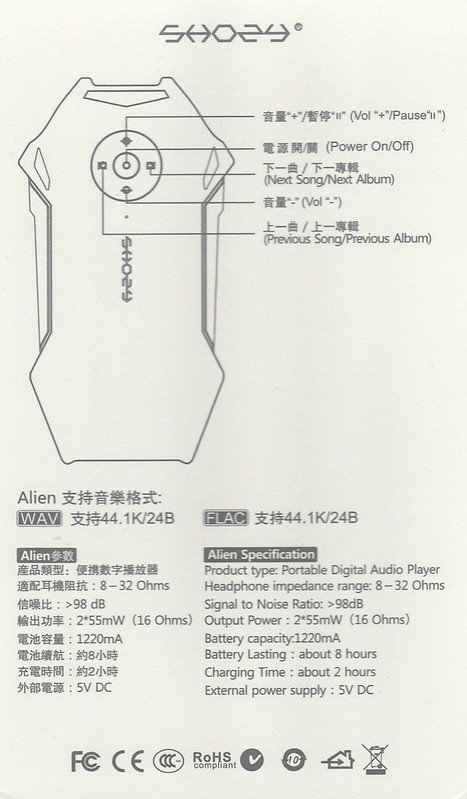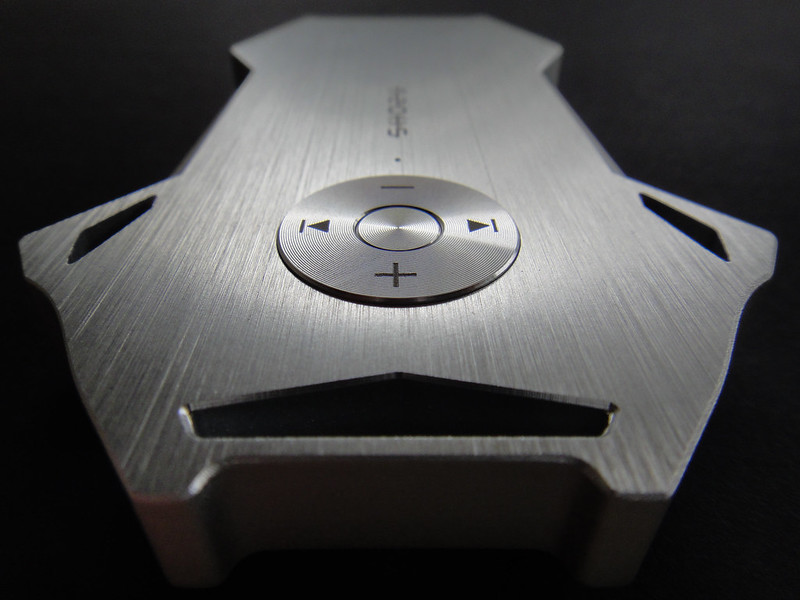Introduction
The AP100 is an entry submission DAP from the guys of Hidizs. Weighing a hefty 156g it's clearly not a slim DAP, but rather aimed for those wanting more power to drive harder headphones (hopefully without the need for amping). Retail price here in Australia is $330AUD (purchased from Minidisc.com.au), it can be had for cheaper on Amazon for USA residents.
Specifications (lifted from site)
Audio
- Supports Hi Resolution 24bit/192kHz
- Supports Audio Format WAV, FLAC, WMA, MP3, OGG, AAC, APE (Normal, High level) and ALAC
- Frequency response range +/-0.02dB 20-20000Hz / +/-0.2dB 10-70000Hz
- SNR 110dB
- Distortion plus noise < 0.003%
- PO Output Power L:2.2Vrms R:2.2Vrms
- LO Output Power L:2.2Vrms R:2.2Vrms
- Isolation >105dB
Main Functions
- Firmware Upgrade Supported, By MicroSD card
- Headphone Jack 3.5mm headphone jack
- Line Out 3.5mm headphone jack
- Digital Audio Output 3.5mm coaxial output
- Digital Audio Input 3.5mm coaxial input
- Built-in Battery 3000mAh (rated 10hrs playback)
- 8GB Internal Memory
- External Memory Micro SD card (up to 64gb, I believe higher is possible)
- Support for user-defined EQ
Hardware Specs
- CPU 4760B processor
- DAC chip CS8422 24/192 digital audio receiver by Cirrus Logic
- EQ chip CS48L10 coloration chip for superios hardware EQ
- Audio decoder chip CS4398 high indexes audio decoder
- Audio filter chip AD823A a dual channel filter chip
- Oscillator chip D350 & D348
General Specs
- Dimension 65.5 * 107 * 16.2 mm
- Weight 156g
- Display TFT 320x240 26 million colors
-Compatible Operating Systems Linux, Mac OS, Windows 2003, XP, 2008, Win7 and Win8
Other worthy 'mentionings' that I feel they under sell is the two unique buttons that I have never seen on a DAP before, a SRC button (Source) and a EQ button (Equalizer), more on this later...
Firmware
Before I grabbed this DAP I was reading quite a fair bit about it on headfi forums. It appeared that the staff of Hidizs were quite proactive in answering members questions and obliging with feature requests.
Since the AP100 was launched there have been 2 major firmware upgrades and several key features added to improve the functionality and appeal of this DAP. The following items below I point out as being particularly noteworthy;
1) Now supports DAC
2) Now supports DSD
3) Gapless Playback supported
4) OTG Playlist support (ability to create several Playlists)
5) Added 3 Custom EQ slots
6) Lyrics display supported (.lrc file only)
7) Supports M3U playlist files
8) Supports OTG storage management
9) Channel Balance
I was impressed to say the least, all this from Feb-April '15.

EQ (50hz, 70hz, 300hz, 700hz, 1kHz, 7kHz, 14kHz)
Ok, let's get straight down to why I actually bought an AP100. For me there was one thing that stood out on this DAP from all others... that EQ button.
Having a dedicated EQ button has been long on my wish list, for years I have searched for such a thing only to encounter it done once elsewhere (the Cowon E2) and not that well implemented.
I have even mastered the art of toggling EQ pretty fast on a Cowon i9+ (can be applied to most Cowon DAPs), you can see here for demonstration purposes.
But it's not the same as being able to hit a single button.
Ok... now before the purists wade in and talk about 'Flat' and 'Normal' being best, I want to point this very simple fact out. Not all albums are recorded equal. I have many many albums that sound 'off', a small tweak to Bass or Treble undeniably fixes the problem. It is not about listening to how the artist intended... the recording engineer/studio stuffed up, plain and simple.
If you are somebody who has never come across this before, then you're one of the lucky ones. I can mention many albums and tracks whereby I would argue profusely that things improve once EQ'd.
Sometimes the treble is overdone, and some albums can be very fatiguing, it is not always a solution to simply up the bass, I have to reduce treble somewhat as well, and the harshness goes away and the tracks become less fatiguing and more balanced.
And if it's not the tracks that are at fault then it can most definitely be the headphones. Perhaps you find a pair of headphones that are very comfy to use, but have some faults, a good EQ can help solve this problem.
There's no doubt about it, an EQ is a really handy thing to have.
So why has it taken so long for a manufacturer to decide to grace users with a dedicated button that can toggle through presets and custom settings?!
Why do we always (usually) have to go through a myriad of system settings to get to EQ presets? By the time you select the one you're looking for the song is half way through! :|
Rockbox tried to give us something similar via using the shortcut feature and being able to bind Bass and Treble adjustment. In theory it would be great, but in reality the changes applied take so long to materialise that 30secs later you realise you did too much bass or too little, make a second adjustment and so on so forth and eventually by the time you have it right for that song, it's over.
I wonder if the iBasso DX50 or DX90 does better in this regard than the Sansa Clips and Fuzes?
Anyway... here we are treated to a glorious button that when pushed during song playback, toggles through the presets and custom settings instantly, no lag, no delay, immediate change

There are six presets (Off, Rock, Pop, Classical, Jazz, Bass) given as standard and three custom slots to use. When pressing the EQ button it cycles through each till you get back to the first preset.
But it gets better. I discovered that all of the Presets (Rock, Pop etc) can actually be tinkered with also and saved accordingly (I imagine a factory reset would reapply their default settings). Thus in reality it means that you have eight custom slots to muck around with, the only issue is you cannot change the names of the Presets.
Perhaps you like each preset, but wished to just slightly change their FRR, well... now you can.
This works really well in practice. I have altered all mine to cycle through a pattern of 'off/Flat' > 'slightly more bass' > 'slightly less bass' > repeat.
In days gone by I used to abuse DSP features a lot, nowadays I prefer to stick to something that sounds flat and neutral as possible, yet just lifting or lowering ever so slightly some FR ranges to compensate accordingly.
It's not perfect, but it's a start. Let's hope other manufacturers catch on and present us with an EQ button. It could be better. For example, let us change the names of presets and custom slots. Even better, an automatic system could be put in place if there was some way to mark or tag an album to using a specified FRR band, we could do away with the button altogether!

Sound Quality
Hidizs market it as a 'Pocket HiFi', to my ears that lives up to the name. It feels premium in build quality and sounds premium to my ears. I hear no background hiss, it seems black to my ears, yet can attain high volumes without distortion or growing hiss (unlike Cowon and Sansa). The EQ allows for subtle or heavy manipulation of sound, whilst at the same time not sounding artificial, but rather accurate and precise. Whatever you prefer to hear (warm or cold) I am sure a sound signature is possible with this player that will fit your needs (or indeed make up for headphone deficiencies).
I am not a Hi Res person, all I have used on the player to date so far are 320kbps MP3 files. I may throw some FLAC and WAV on for testing purposes, but to be honest if I notice a significant difference I will be wary, as all ABX testing so far that I have undertaken suggests I cannot hear a difference between 192kbps MP3 files and FLAC let alone 320kbps.
The Alien Shozy did a remarkable job of making the Flat/Neutral FRR sound exciting and engaging, but I cannot lie, The AP100 (with the EQ feature) allows me to push past what the Shozy can achieve for certain tracks and albums. If a record didn't require a tweak, then it becomes neck and neck as to which 'sounds better' with usually it being just different sounding and not necessarily a clear winner. But in case of a song or album requiring that additional FR help, the AP100 wins. For example, I have never heard Soundgarden's Louder than Love album sound better than on the AP100.
I have to point out that the AP100 also shares a similar trait of the Alien Shozy in that it also seems to be extremely low level hiss, certainly I cannot detect any with my PFE 232's connected (even at max volume). This of course is contrary to Cowon and Sansa players to which I can detect quite a fair amount of hiss (model and IEM dependent). A true hiss test for me is using my Yamaha EPH100's (which are very hissy on Cowon and Sansas) they don't hiss at all on the AP100.
And talking about volume, yes it goes very high. 80 is the maximum value, giving increments of 1.25% at each push (better than say Cowon's 40 steps).
I have replay-gained my music to being 93db, and I can comfortably listen anywhere between 65-80 and not feel I need more volume, and those that know me well know that I listen at insane volume levels.

I imagine a non replay-gained album (modern releases usually sits around 97-99db) to be extremely loud even at around 50-60/80, for headphones that need more room to grow, there is room.
There is one other aspect that I have not touched upon yet which is relevant to sound quality, and that is the SRC (Source) button, or as headfi peeps have coined it 'the magic button'

There are 5 modes, 16bit 44.1kHz > 24bit 88.2kHz > 24bit 96kHz > 24bit 176.4kHz > 24bit 192kHz. A push of the SRC button cycles through the above, and each press does change the sound quality (regardless of file type being played).
I don't quite understand what it's trying to do. I am playing 320kbps MP3 files and the AP100 will tell me that the file is 16bit 44.1kHz. But I can indeed set the SRC mode to anything I like, I'm sure it's impossible to upscale the file to 24bit 192kHz, so what is it actually doing? All I know is that toggling (even on a 16bit 44.1kHz file) will change the sound, I actually leave mine sitting on 24bit 96kHz most of the time.
I posted in headfi what this feature of the player actually does, and this is the only half decent response I got;
"From a french forum
-24/88.2 : plus dynamique, medium légèrement en retrait
-24/96 : scène moins large, medium plus en avant, aigus moins prononcés
-24/176.4 : scène étendue, medium en retrait
-24/192 : scène plus large, moins précis mais très dynamique
Trying to translate :
24/88.2: More dynamic, slightly set back medium
24/96: less wide scene, medium more forward, less pronounced treble
24/176.4: scene area, set back medium
24/192: wider scene, less precise but very dynamic"
So yeh... there you go :|
Certainly there are lots more things to do and test with this gizmo, who knows... perhaps I will even throw a DSD file in there and see how it sounds...
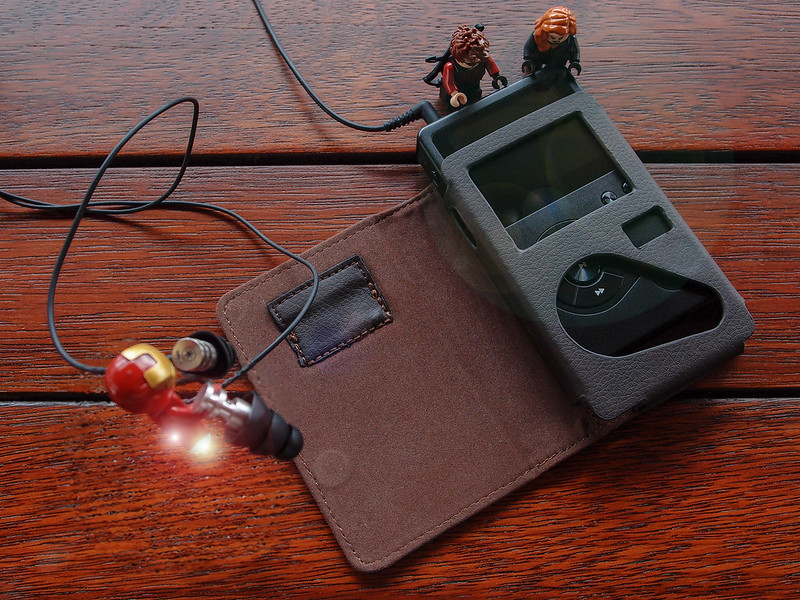
Summary
I am really enjoying the AP100. I can't emphasize how great the EQ button is, nor can I believe in a world of 'Audiophiles' that it has taken 'till 2015 to see a DAP with (what I would call) a bloody obvious feature. I kid you not when I say that I was looking for something like this a good 5+yrs ago...
My audio journey seems to be getting more and more expensive, but at the same time I am under the impression the sound quality is getting better (or at least it is appearing 'cleaner'). My only main gripe is the weight of my DAP choices keep increasing, from the feather like weight 40g that is the Cowon i9+ to the Alien Shozy at 80g, to the AP100 at 156g! If I keep this up my next DAP will weigh 300g!
Sadly the AP300 is in the works, and so far it looks touchscreen based (which I consider to be a con) with an emphasis of form over function, and seems to be another brick to ferry around.
My perfect DAP is something that has this sound capability, a dedicated EQ button, supports all Lyric formats, can rate songs and weighs a good 50g tops.
Well... one can dream can't they?
Pros
-Leather Case included, high quality, if sold separately I would imagine a price tag of $30-50USD attached to it! It's worth considering if cases are your thing.
-Sounds Quality excellent, good EQ implementation
-Dedicated EQ button
-Tactile buttons only, great for blind operation
-Unlikely to need amped
-Can be used as a DAC also
-Favorites and Custom Playlists possible OTG
-Line Out
-M3U support
Cons
-Weight (heavy)
-Price (expensive)
-Screen quality is average
-NPS is a little boring, lack of customization here. No large album art display etc
-No support for Tagged/unsynced Lyrics, only LRC files
-Not able to delete all songs stored in Favorites easily, have to do one by one.
-No real Song Rating feature, have to use Favorites and Playlist workarounds.
-Not able to mass add files/albums to playlists.
-Battery life, 10hrs max
I'm going to finish off this review with a short video detailing the menu, navigating it, and all the other settings etc to help give interested parties more info;
https://www.youtube.com/watch?v=Lig_3zhwg5Q


 Thank you.
Thank you.