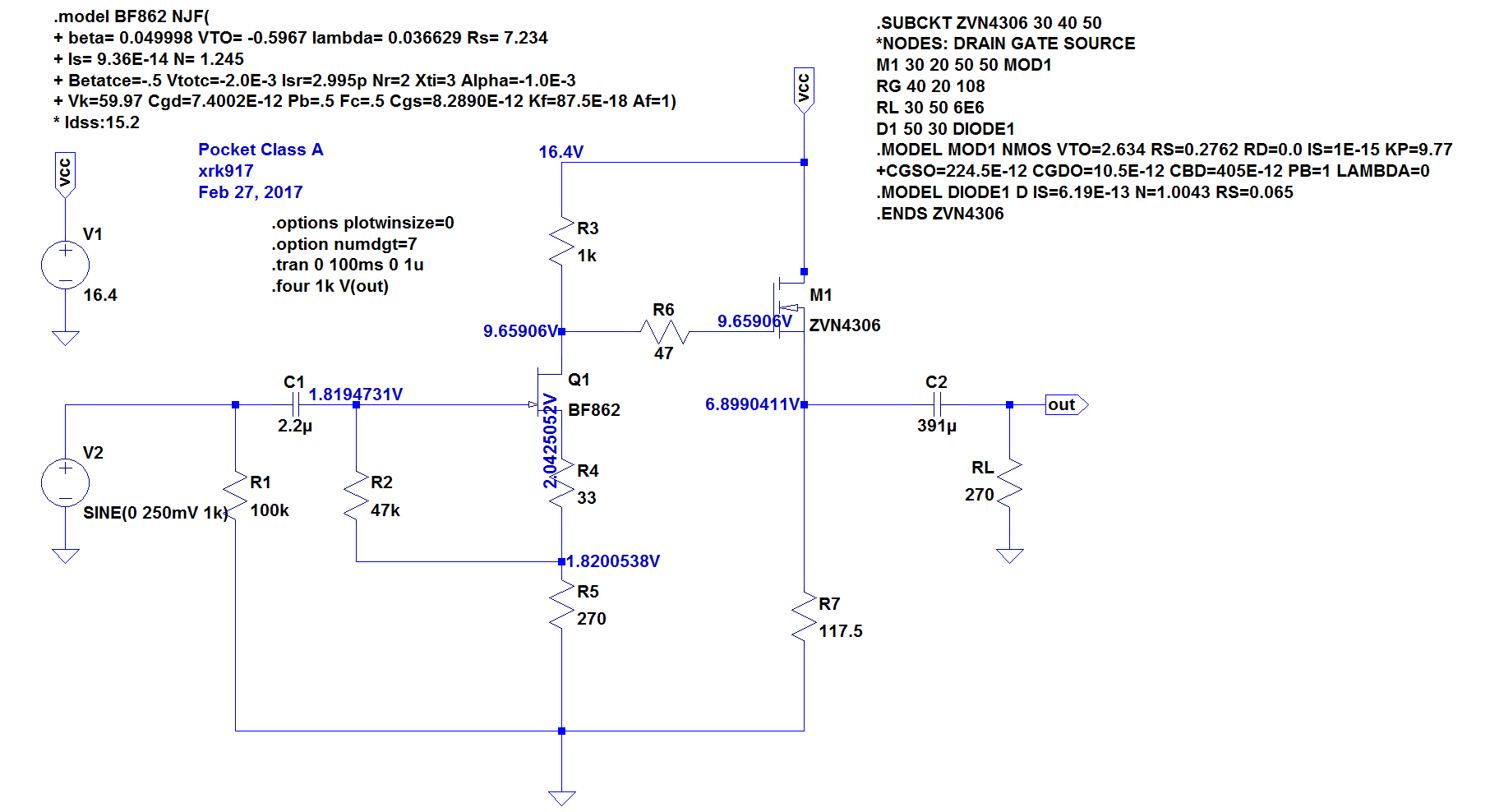DutchGFX,
Thanks for stepping in to help! You are absolutely right. The first place to start is measure the 3 pins on the MOSFET. They pretty much tell the whole story.
Don't worry about clogging thread - this is where questions on how to debug should be posted.
Macky, (You are Babysupra on DIYA I guess)
On MOSFET just these 3 measures (relative to GND) will tell you if amp is working:
1. D (pin 2 or tab) says you have the main power applied to the amp (15 to 18v)
2. G (pin 1) says the gate voltage set by JFET is working (if off then check volts across R3) (7v to 9v)
3. S (pin 3) says bias current is flowing through resistor array and you have Class A action (6v to 8v)
Here is what a nominal DC volts at all points should look like. It may be a little different for battery voltages and particualr JFET and MOSFETs, but not by much - maybe +/- 0.5 to 0.7v typically around the voltages in blue.
Here is schematic with a few more voltage test points:
So the voltages around the JFET should be for DGS, circa 9.6v, 1.8v, 2.0v
For MOSFET DGS, circa 16,4v, 9,6v, 6.9v but in GDS pinout left to right 9.6v, 16.4v. 6.9v.
Across R3 is the voltage that tells you the bias across the JFET is 16.4-9.4v= 6.8v or 6.8mA across 1k
Across R7 is voltage that tells you the main MOSFET bias current 6.9v across 117.5R is 59mA
Voltage on inside (side facing JFET) should be 1.8v and corresponds to the DC bias setpoint on the gate of the JFET.
Install new MOSFETs and repeat measurement and report back - I suspect they are burned out with static zap.