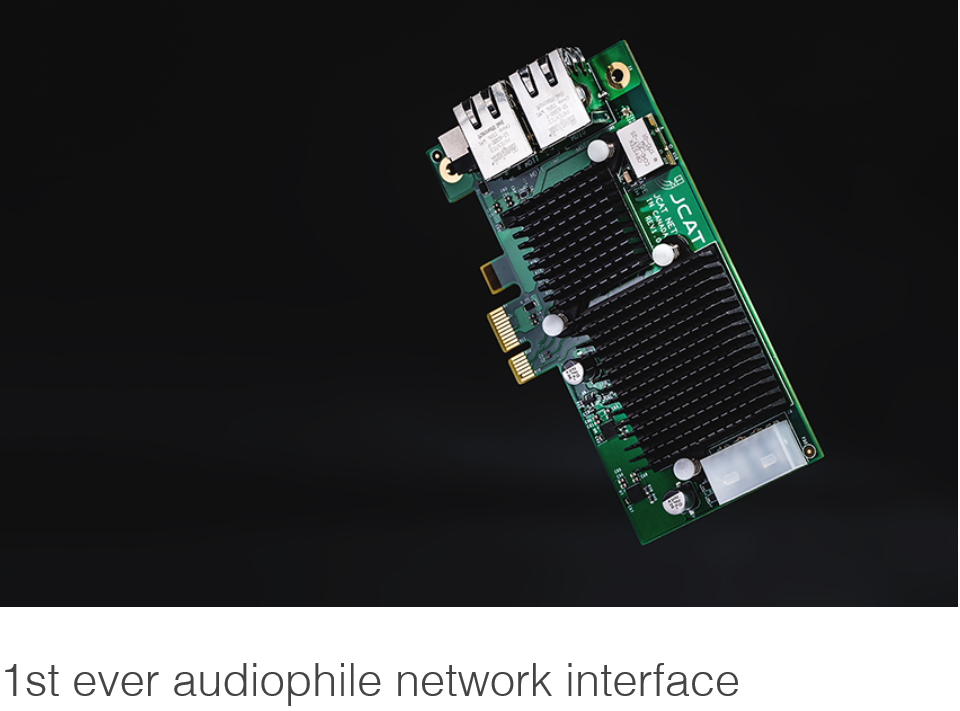mourip
1000+ Head-Fier
Very comprehensive and in-depth review of everything you need to know about AOIP in this month's 'Sound On Sound':
http://www.soundonsound.com/techniques/ethernet-audio
Bummer...
You've only read 10% of this article, so to continue reading...
Option 1: Login to read this article if you have a Digital Subscription or Industry Controlled Circulation account
- To read the full article online (in HTML browser format), please LOG IN at the top of this page.
- Note: Your Digital subscription does not include downloadable PDF articles free of charge.
- A Digital sub can be bought from our Shop and used immediately, or contact our Subs staff to discuss an upgrade price to add Digital access to your existing Print subscription.
- Buy this article now and immediately download the PDF file to your computer.
- PDF articles look identical to the printed magazine layouts (but exclude advertisements).
- Note: Some shorter articles don't always have a PDF version.