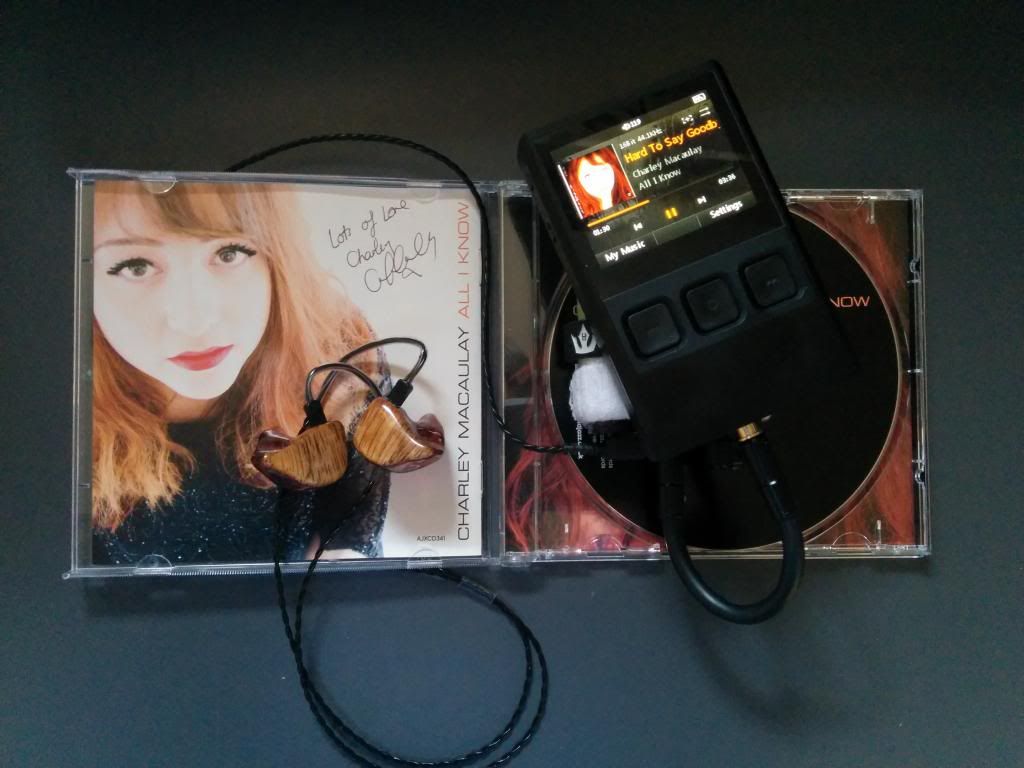headwhacker
Headphoneus Supremus
- Joined
- Sep 4, 2013
- Posts
- 4,763
- Likes
- 770
Problem is... how can a program tell if a given span of silence is intentional or an artifact of the media mastering or encoding processes?
Short answer: it can't without external assistance. If you don't provide a file with accurate timing information (read: a CUE sheet) or the equivalent then the player has to make calculated guesses.
Sometimes we always jump ahead in the middle of a problem and think of complicated ways to solve one. Lets start at the basics shall we.
From musichavens post I quote
"other artifacts (than timing related) at track boundaries should not be severed either."
From this I assume the silence/artifacts in the at least are part of the recording and you want to preserve it.
So at bare minimum the implementation should not worry about silence or artifacts at the start or end of the music period. The off/closed option should work this way. The use cue sheet should be an option to those who are willing to use it.
The source of frustration isn't how bad gapless is implemented. But the lack of option to basically turn it off completely so you can hear the full length of your recordings.